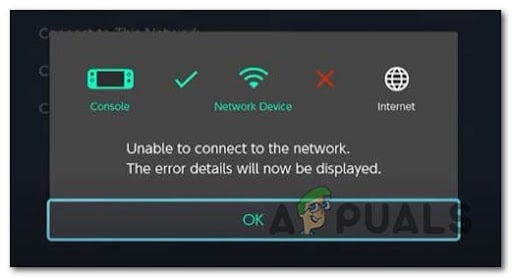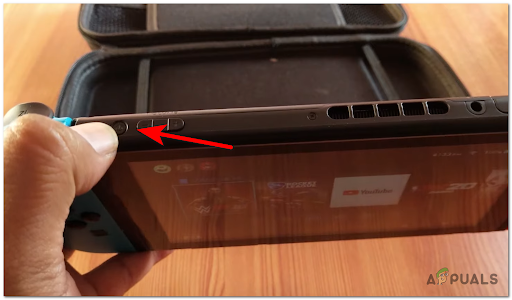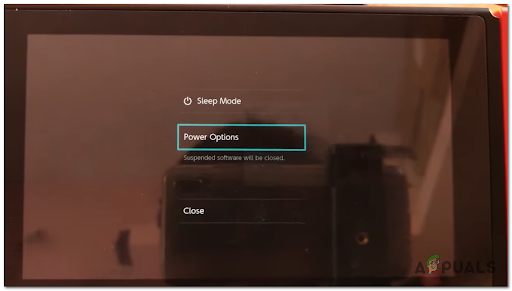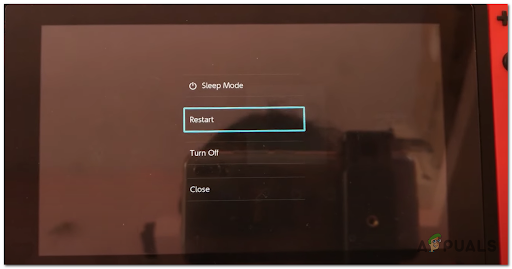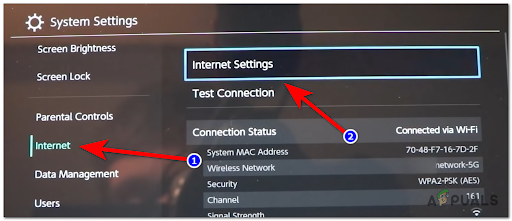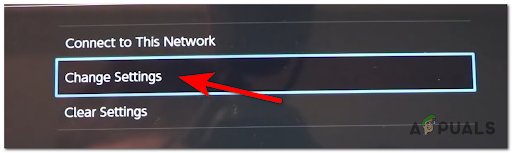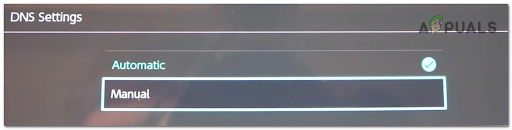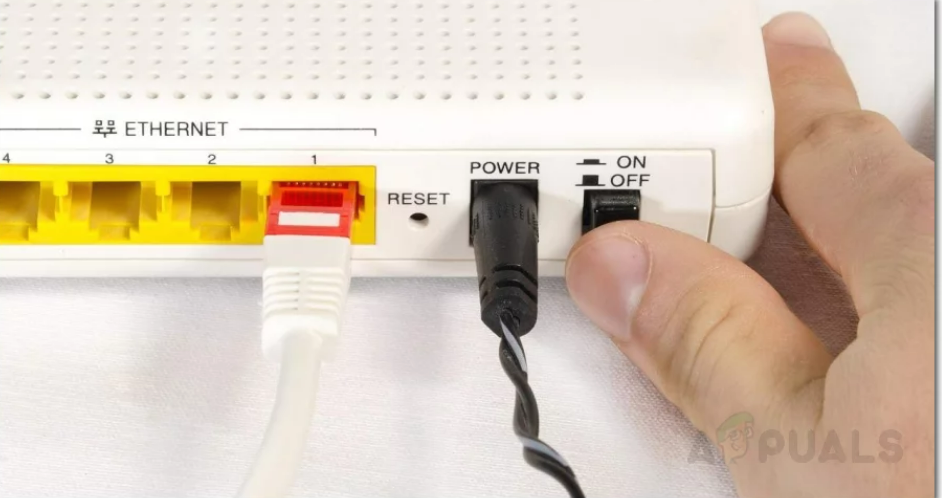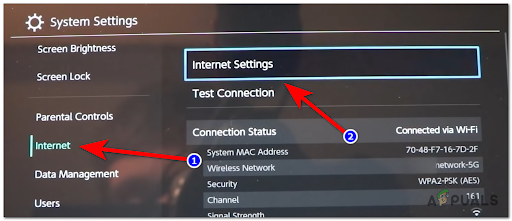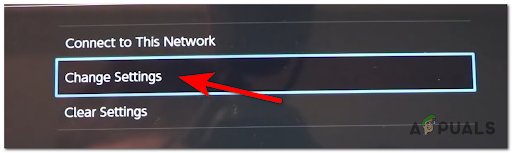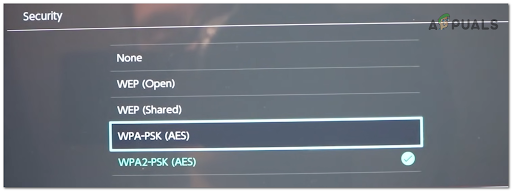To determine the causes of this Nintendo Switch error, we’ve done a deep investigation and came up with a shortlist of possible scenarios that might trigger this error:
Reboot the Nintendo Switch
Some people that have also gone through this error recommend restarting the Nintendo Switch before trying any of the other methods below. If the issue is related to some temporary files that will be automatically cleared once you force a system reboot, this method has fixed the internet connection error – saving you a lot of time as well. This process will reboot your console, resolving any other bugs that your console has shown. If you don’t know how to restart your Nintendo Switch, here are the exact steps: If the same issue persists even after restarting and you’re still unable to connect to the internet, move down to the next potential fix below.
Enter Manual DNS Settings
Another reason why this error might occur is because of your ISP is not letting you connect to your default DNS properly or because there is a problem with the DNS server in general. Note: A DNS server is a computer server that contains a database of public IP addresses and their associated hostnames, and in most cases serves to resolve, or translate, those names to IP addresses as requested. Fortunately, if your issue is triggered by the fact that you’re using a bad DNS range that your ISP prohibits, you can always enter DNS server addresses from different 3rd party companies to see if it fixes the problem. Follow the next instructions to see how to change the DNS server: If the connection to the internet is still unsuccessful, check the following method below.
Restart The Router
Another way to fix your internet connection errors is to restart your router. By doing this process, your router will reset to the default settings, slightly improving your internet speed and resolving the internet connection error. If you don’t know how to restart your router, you can simply use the On-Off button (most routers have it). If the On > Off button is missing, you can also unplug the power cord from the router, leave it like that for 10-15 seconds, then plug it back in and wait until the router is back on. The end result will be the same. After that, test your Nintendo Switch to see if it is connecting to the internet or not. If not, check below the last method that will help you get rid of this issue.
Try a Different Wi-FI Security Mode
Wi-Fi Security Mode represents how your router interprets your Wi-Fi password. Some affected players are saying that this error might occur due to the security mode being unsupported by your router. If you’re using a low-end router or an old router model with firmware older than 4 years old, changing the Security Mode to an older type of encryption should allow you to fix the issue. Follow the instructions below for a complete guide on doing this:
Nintendo Not Working With Denuvo on Nintendo Switch Emulator Protection SoftwareNintendo Direct Reveals Resident Evil Games for the Nintendo Switch!How to Connect Nintendo Switch to Your TV?Nintendo Launches New Subsidiary; Nintendo Pictures to Produce Next-Level…