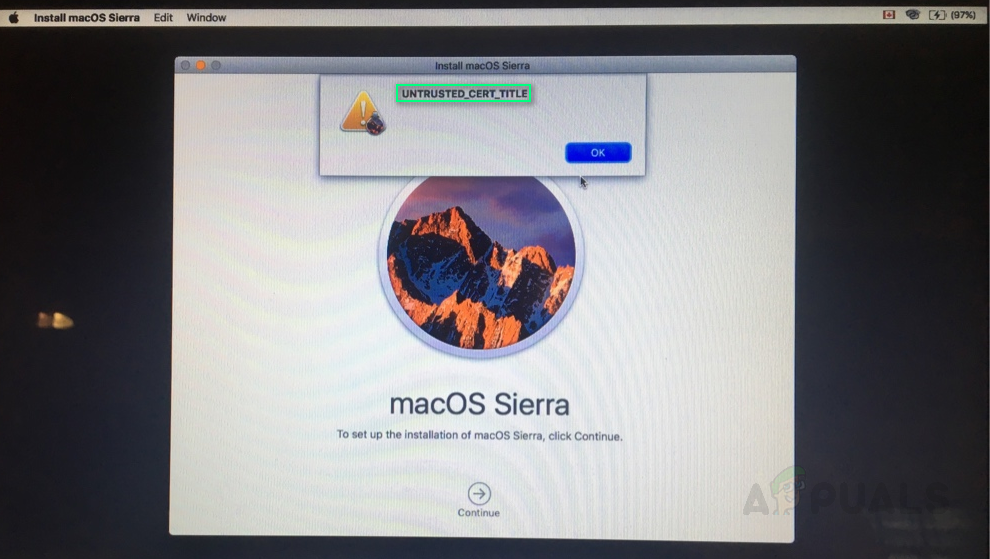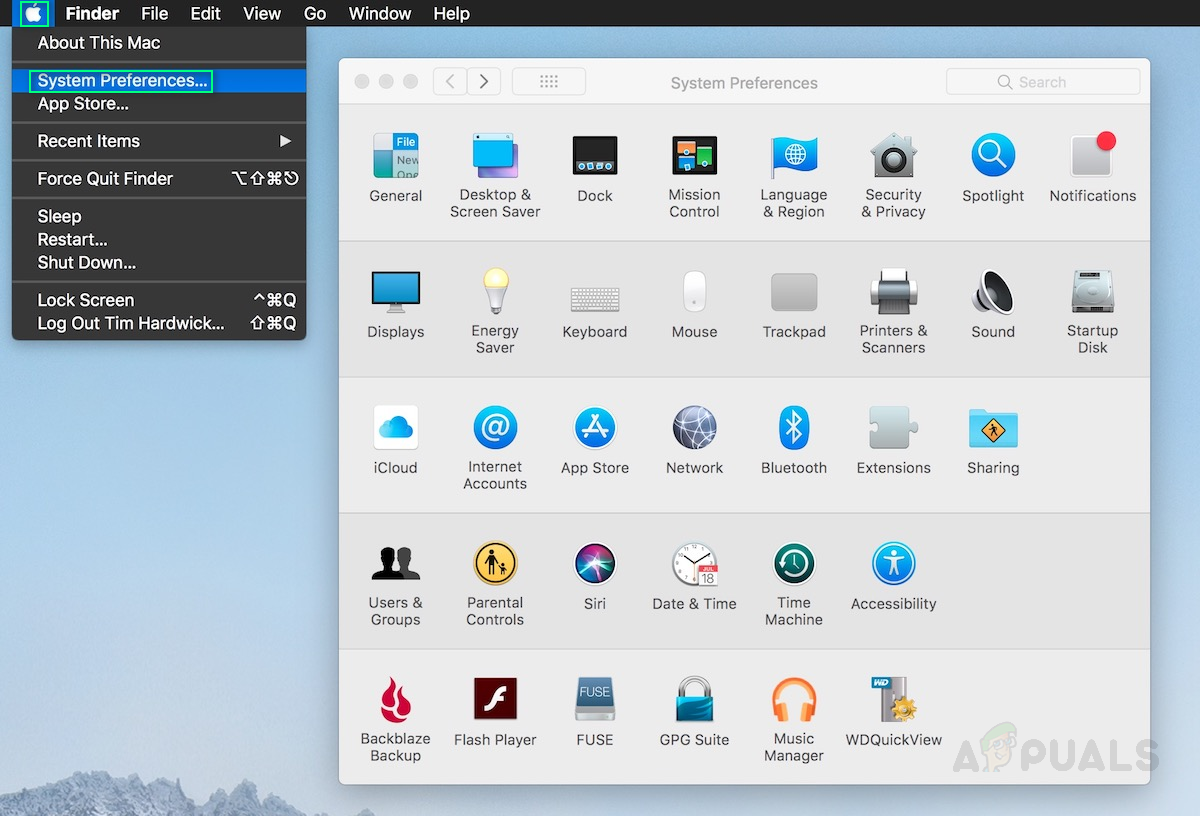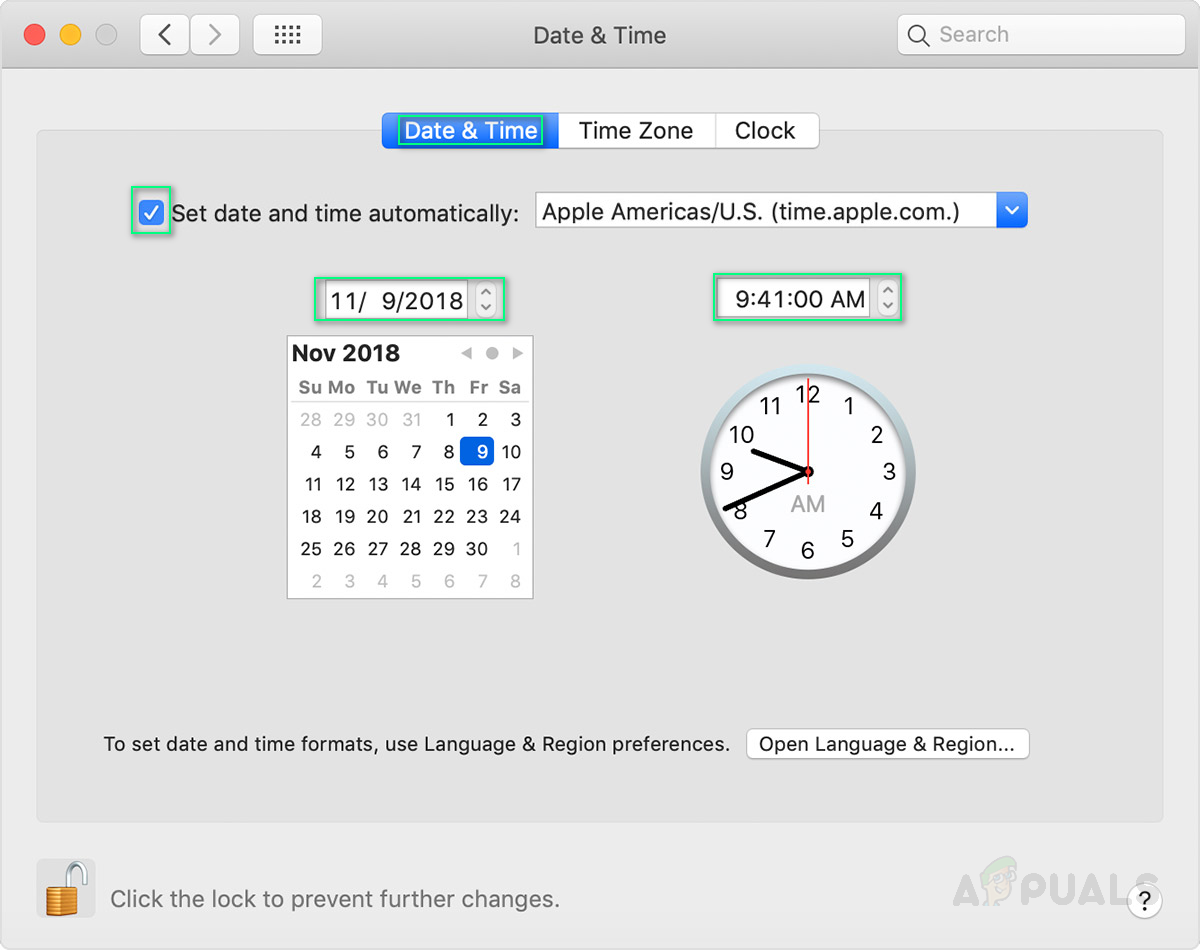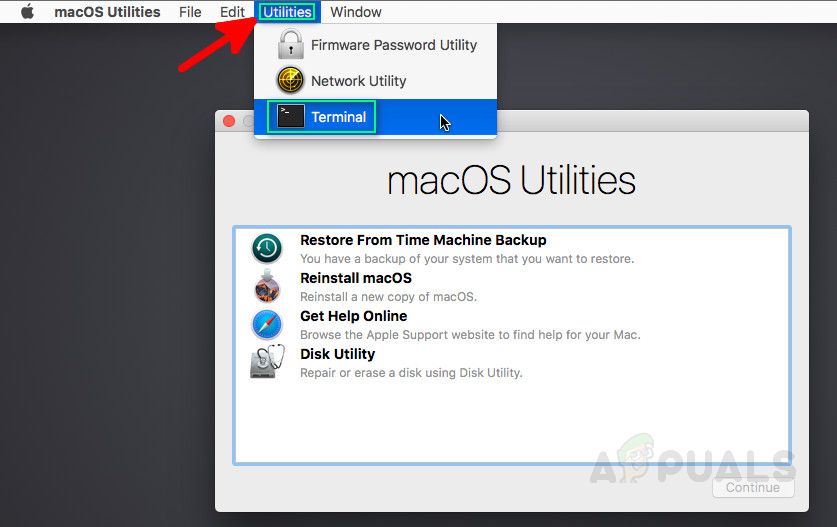When the user is trying to reinstall macOS or macOS Sierra, he/she may be encountered with an error as follows:
What Causes UNTRUSTED_CERT_TITLE Error?
After brainstorming user’s feedback in the online community, it has been identified that the main reason for this error is the incorrect system date setting. Now, this can happen if the user hasn’t used his/her Mac for a while or accidentally changed settings for date and time.
Method 1: Changing system date and time from Mac Settings
Use this method only if you still have access to old macOS installed. Otherwise, go for the second method. Follow these steps: Now try reinstalling the macOS again, the error should be fixed now.
Method 2: Changing system date from Terminal
Use this method only if you no longer have access to old macOS installed, as mentioned previously. Follow these steps:
Fix: Error Code 43 on MacOSFix: Office 2016 Grant Access Error on MacOSHow to Fix ‘Error Code - 8076’ on macOSHow to Fix ‘Dyld: Library not Loaded’ Error on MacOS