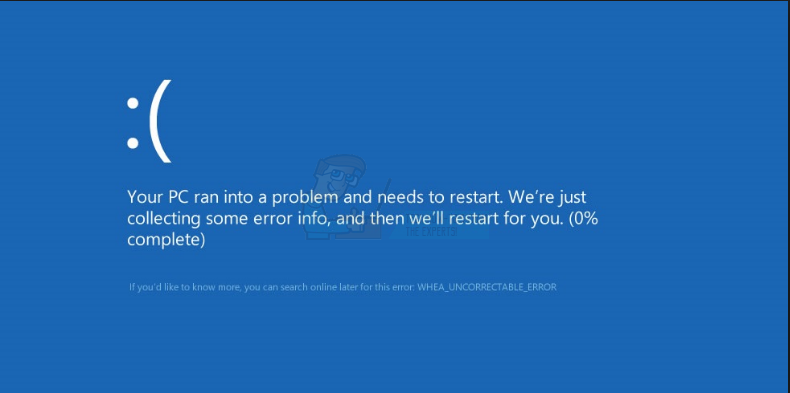Major Causes of WHEA_CORRECTABLE_ERROR
As mentioned above, there might be several other reasons behind this error.
Solutions to Fix WHEA_CORRECTABLE_ERROR:
Based on the kind of factor causing this trouble, there are a number of solutions that can help to find and resolve this problem.
#1: Check for problem with RAM:
RAM is a major component of your computer and when it starts deteriorating, it can cause several issues. So, you are required to first check the RAM if you come across this error. To do so, follow these steps. Due to this BSOD error, you cannot logon to your Windows. So, you are required to boot into Safe Mode first before proceeding further. To do so, we have an easy-to-follow comprehensive guide for you on starting Windows in Safe Mode. After you have entered Safe Mode, follow the steps below. If this tool doesn’t show this error, then try the next solution below.
#2: Check for Corrupted Hard Disk:
To check for corruption/ bad sector in your Hard Drive, follow these steps.
#3: Update All of the Physical Device Drivers:
It is more obvious that when you have an outdated device drive, you are prone to various conflicts that can lead you to this kind of error. So, updating the drivers can definitely save you from losing your data.
Again restart your Windows in Safe Mode, right click over the Start Menu icon and select Device Manager. Update all of the necessary components drivers listed there by right clicking over each and selecting Update Driver Software. After it is done, restart you computer in Normal Mode and in most of the scenarios, it would fix the WHEA_UNCORRECTABLE_ERROR BSOD error.
#4: Disable Over-Clocking if Enabled:
Over-clocking is actually boosting your processor’s clock speed to a certain level for the purpose of getting the most of out it. Although, over-clocking doesn’t produce problems but if your hardware isn’t compatible or over-clocking surpasses certain levels, it might be extremely fatal. So, if you come against this BSOD error, you need to disable over-clocking if you have done it.
Intel Atom x6000E And Intel Pentium and Celeron N and J Series Launched For IoT…GeForce RTX 3090 and RTX 3080 And Titan RTX Variants CUDA Cores And Memory…Microsoft Unveils New Icons And Logo For Windows 10 OS, MS Office And Other Apps…How to Fix Rocket League Crashes and Freezes on Windows 7, 8 and 10