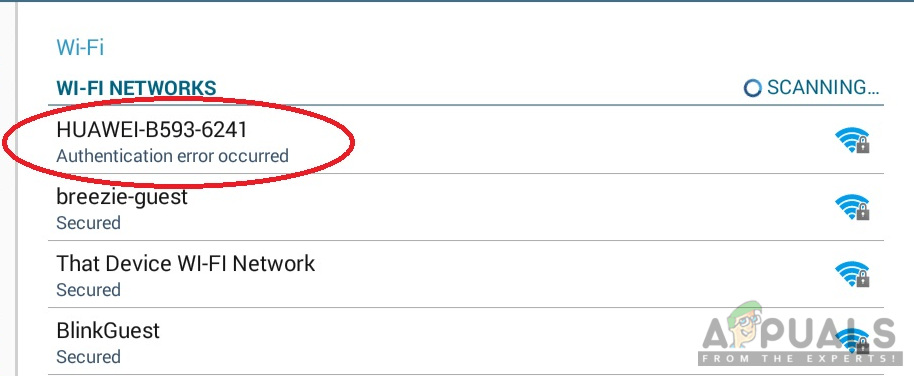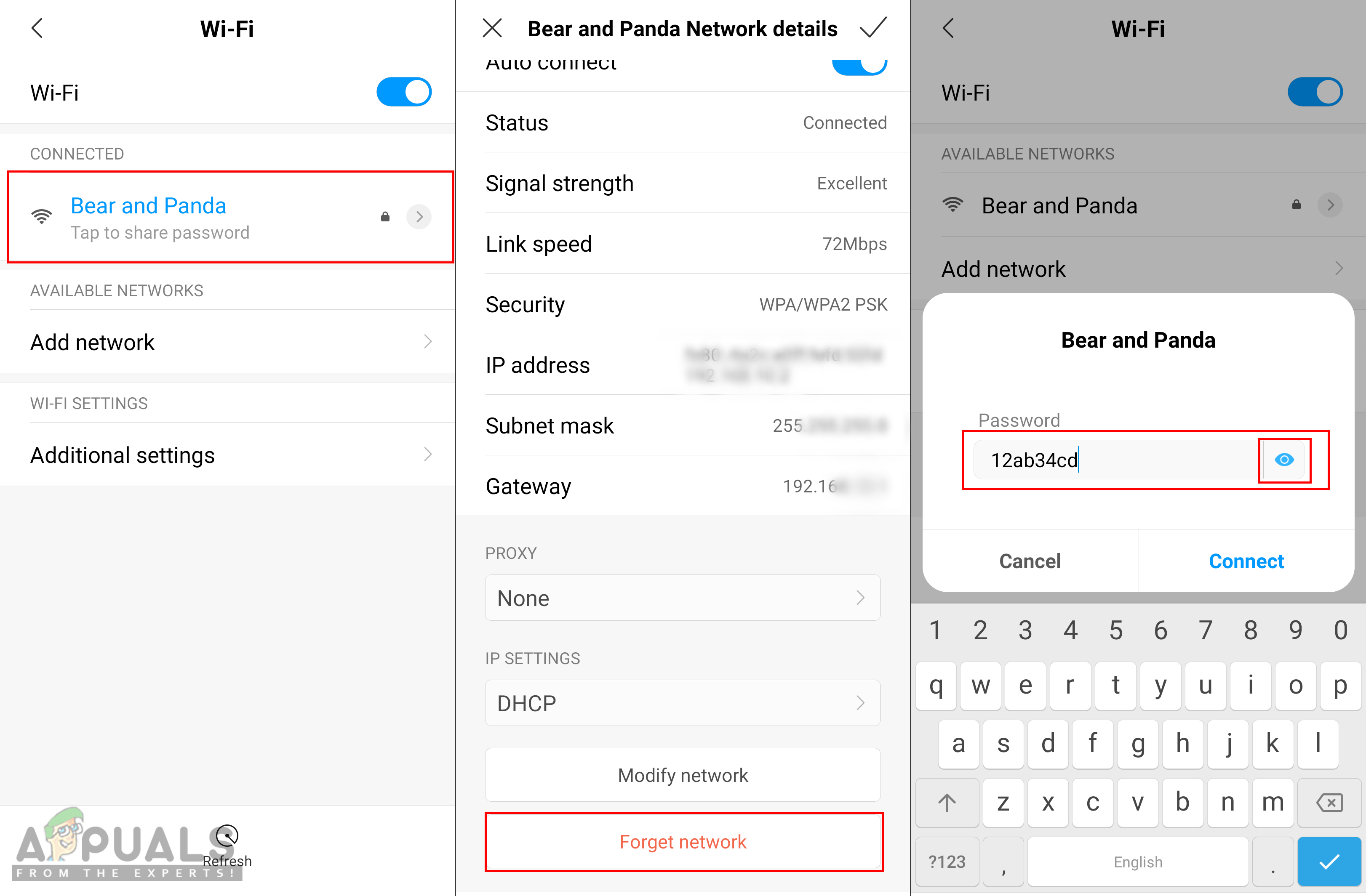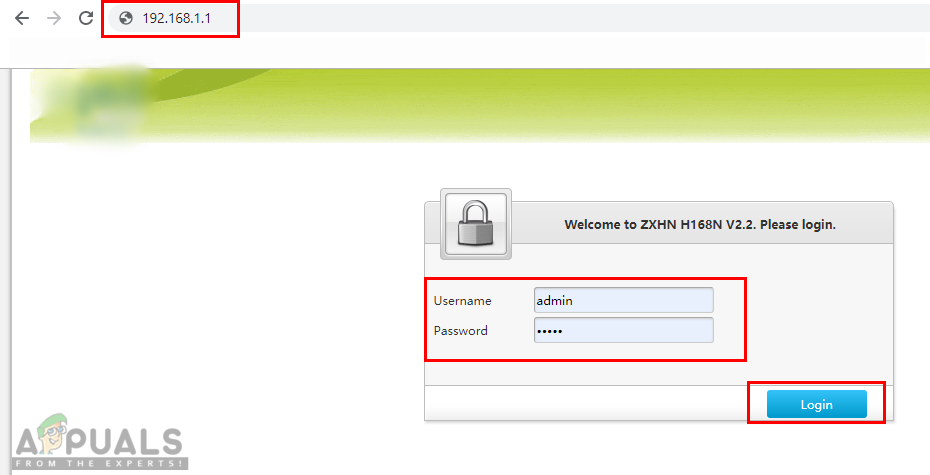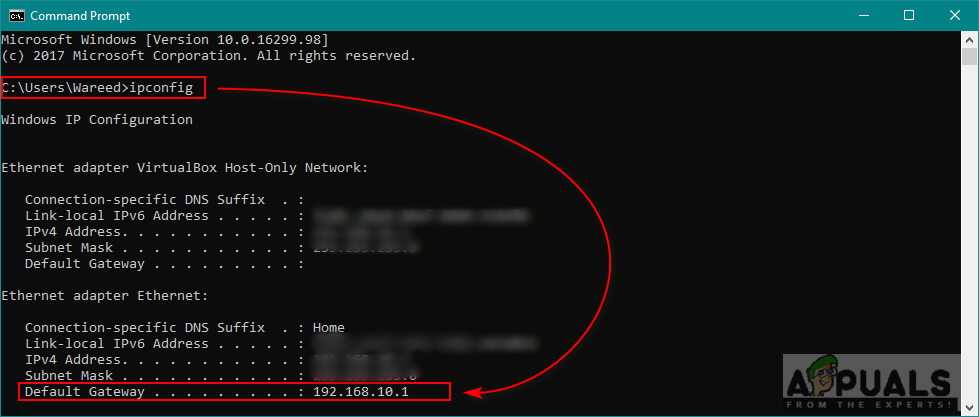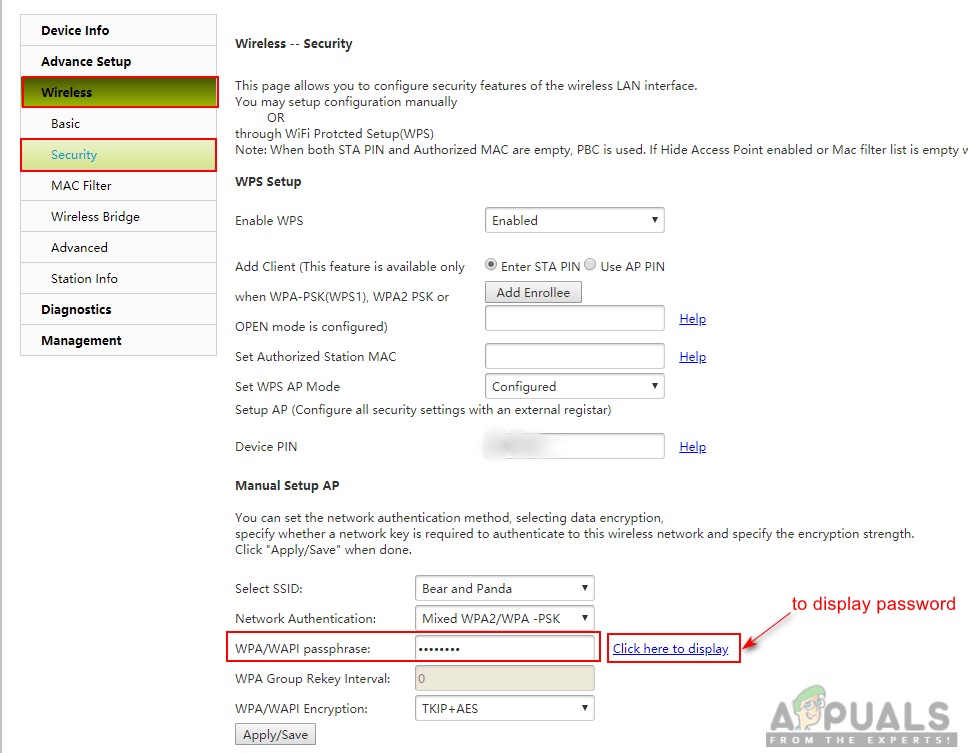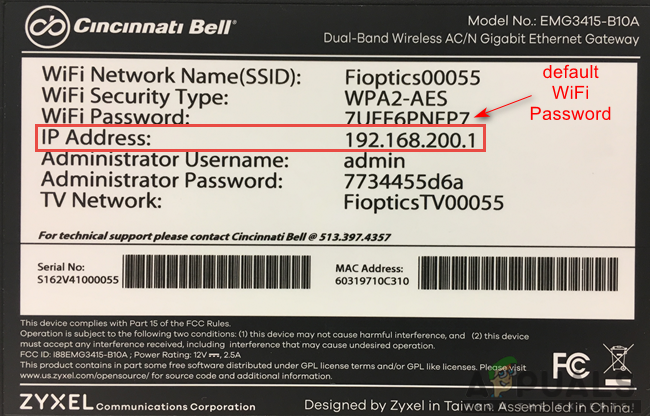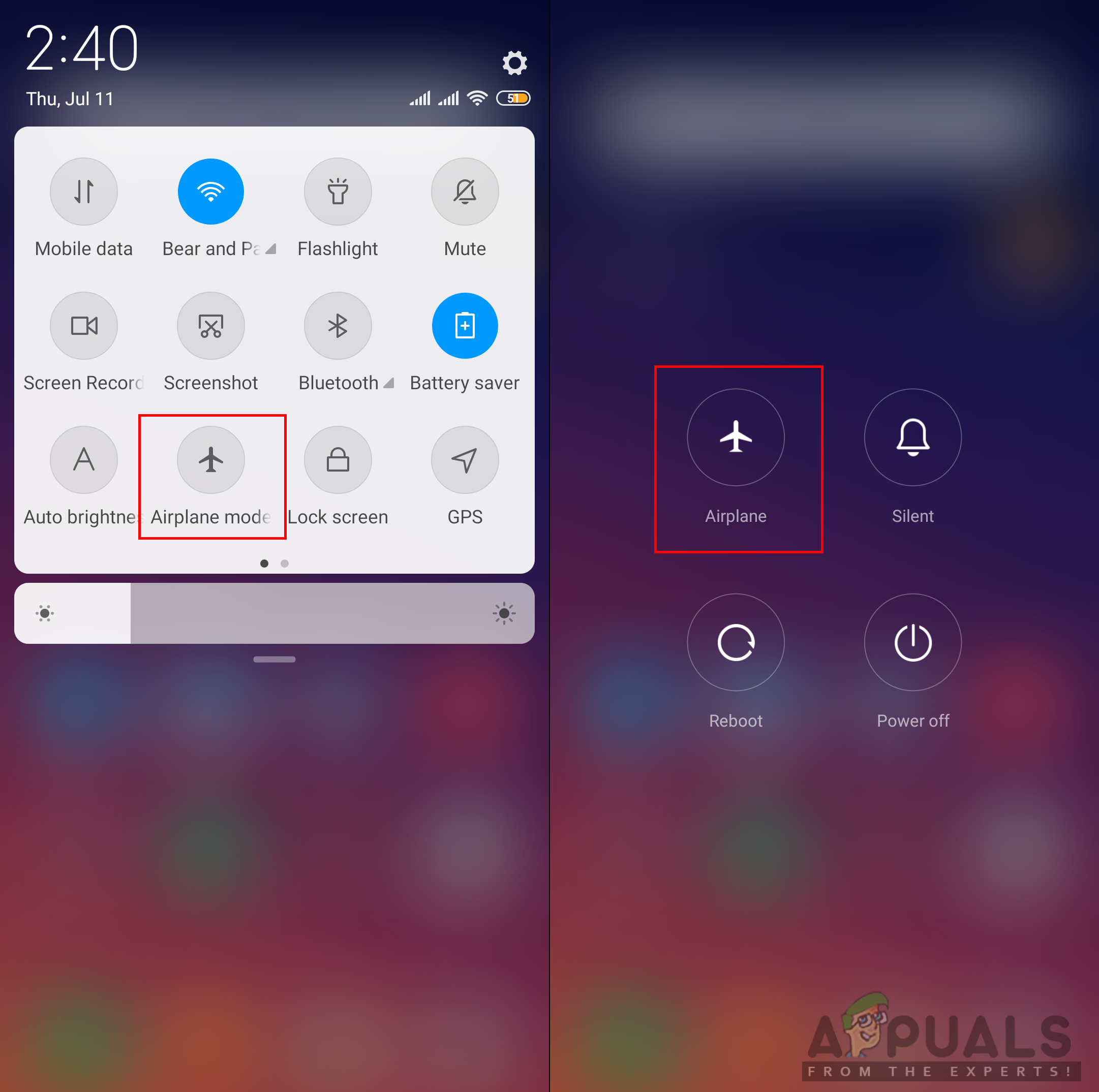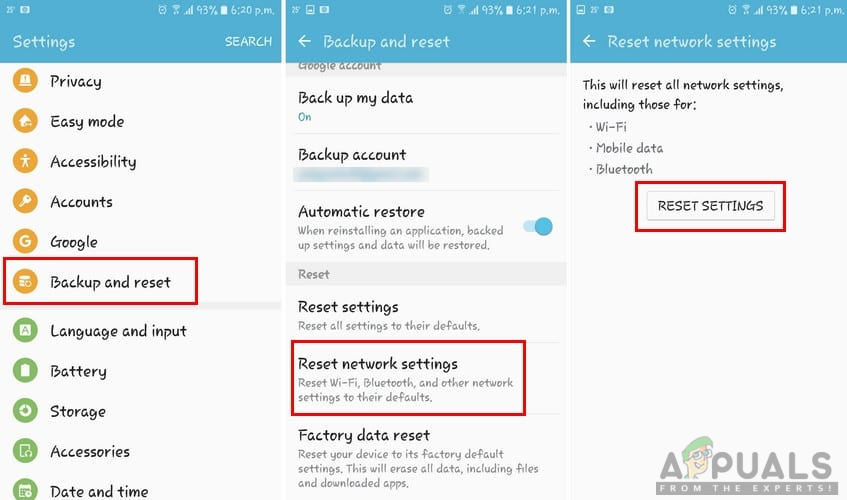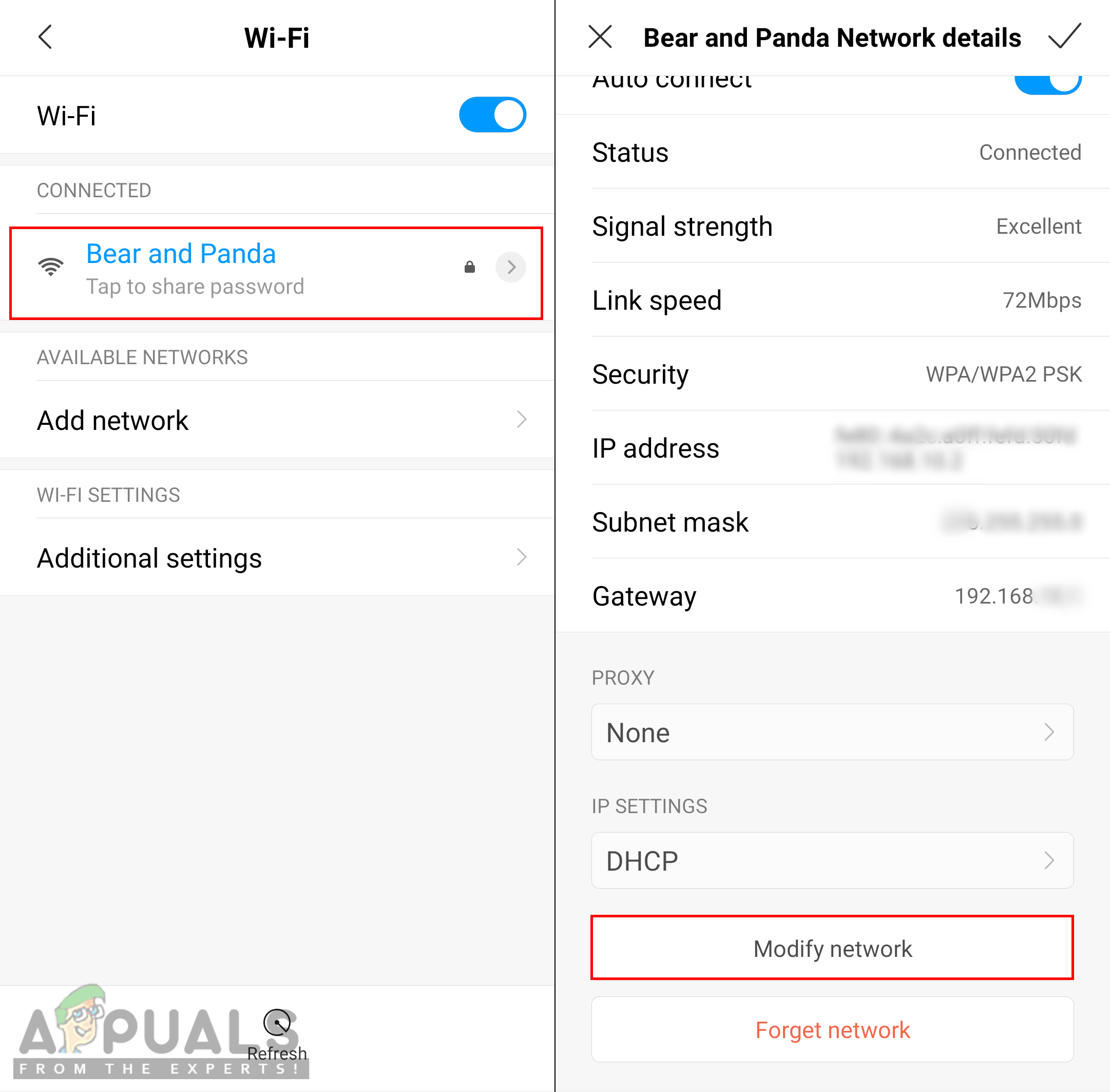What is Causing the Authentication Error on Android?
We managed to discover some of the most common causes that will trigger this particular issue. We have done this by looking at various user reports and the repair strategies that they used to get the issue resolved. Here is a shortlist with common scenarios that have the chance of triggering this particular error message: This article will help you with different methods to resolve the “Authentication error occurred“. We will start from the most common and simple method to the detailed one.
Method 1: Recheck Your Password for the Network
This issue mostly means that your password for the network is wrong due to which it shows the authentication error message. You need to make sure that you have typed the correct password for your WiFi. Sometimes, your password resets on the router because of resetting your router or settings. You should also check your router settings to check your password in wireless settings. We are going to show you both options to check and confirm that your password is correct by following the below steps:
Method 2: Turning On Airplane Mode
Most of the time, connectivity on the phone become glitched and needs a quick refresh. Turning ON the Airplane Mode will temporarily turn off all the connectivity of the device. You can simply do this by swapping down the notification bar on your main screen and tap on the Airplane Mode option. If you don’t have this option then you need to go to the settings of your phone or use the power button to get to Airplane Mode. After turning ON the Airplane Mode, wait for 30 seconds and then turn it back OFF by using the same method. After applying this method, you can now try connecting to your WiFi network.
Method 3: Reset Network Settings
There is a possible chance that the network settings on the phone can be glitched. Sometimes, the wrong settings of a network can mess up the WiFi network. Several users finding themselves in a similar situation solved this issue by resetting their network settings. You can reset the network settings by following the steps below:
Method 4: Configure IP Address
Sometimes, the culprit can be the IP settings used to connect to the WiFi. When the IP configuration is wrong then the router will not allow internet access. In this method, we will modify the WiFi network connection settings and try the static IP to make it work by using the following steps: If none of the methods shown above helped you at all, you will have to contact your ISP so that he can assist your further regarding this issue.
Fix: An Authentication Error has occurred (Remote Desktop)Fix: An Authentication Error Has Occurred the Function Requested is Not…How to Fix the VAC Authentication ErrorHow to Fix the Conan Exiles Authentication Failed Error on Windows?