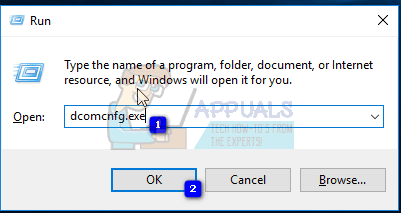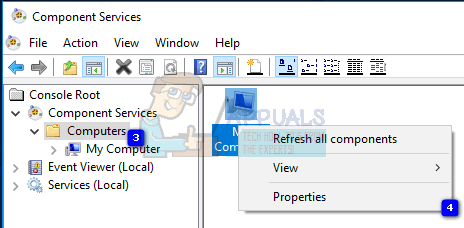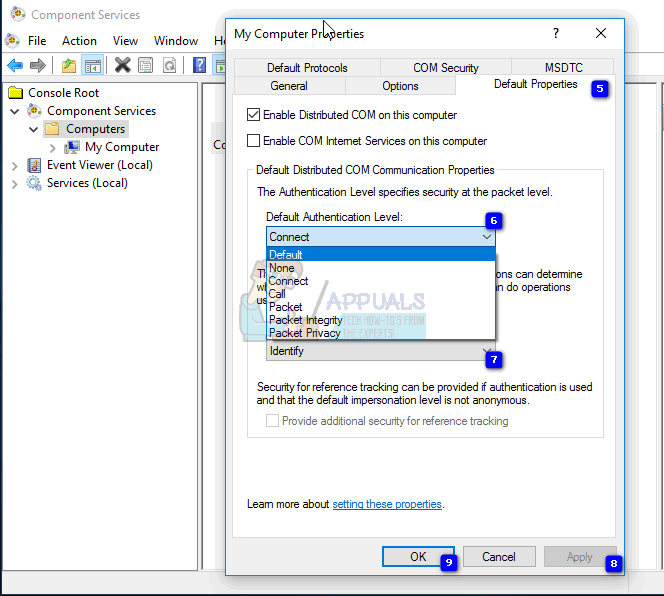If you take into consideration that Windows 10 is offered as a service, and not as a final release, not being able to install updates for it becomes a much bigger problem, and even without this it shouldn’t be neglected. Users will see this error message pop up when they try to install their updates via Windows Update, and the update will fail. Given that this is not such an uncommon error, it is strange that Microsoft haven’t managed to fix it. Another thing is that the error code doesn’t really explain much, and there is no clear indication as to why the updates fail. Fortunately, there is a solution that has been reported to work for a very big number of users, so read on to see how you can solve this issue if you’re affected.
How to Fix Windows Update Error 0x80070543
Before you start solving the problem, please be warned that you’re working with an important component of Windows. What this means is that if you manage to modify something that you’re not supposed to, the results may be much worse than you think, and that may lead to you needing to reinstall the operating system. Be careful and follow the instructions. The aforementioned steps have been confirmed to help with this problem. After you’ve done them, you can continue installing Windows Updates without fear of the error appearing again.
Fix: Windows Update Error “We Couldn’t Connect to the Update Service”[SOLVED] One of the Update Services is not Running Properly in Windows UpdateLast Free Update For Windows 7 Released, KB4534310 And KB45343140 Are The Final…How to Update the Windows Update Agent to the Latest Version