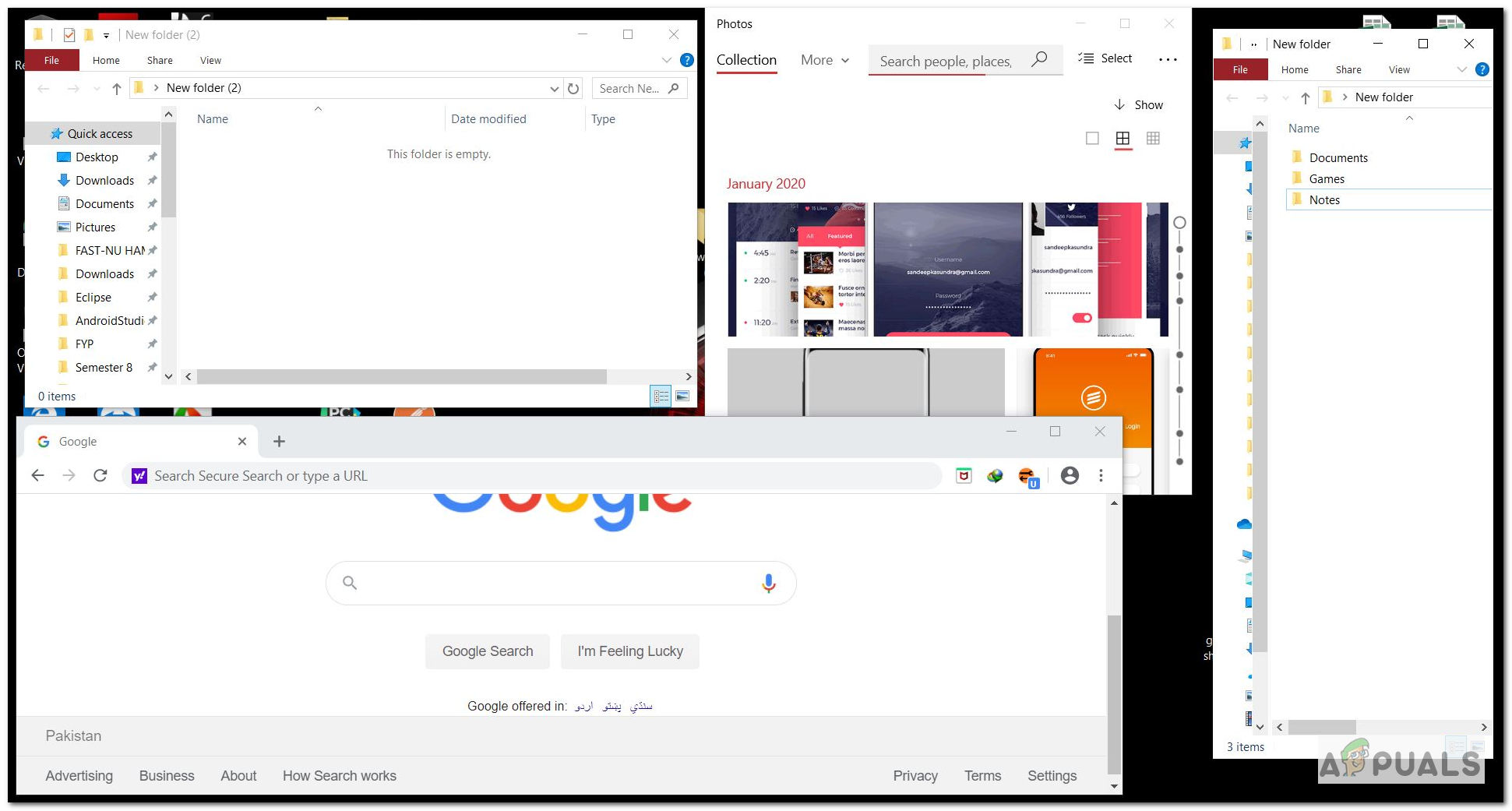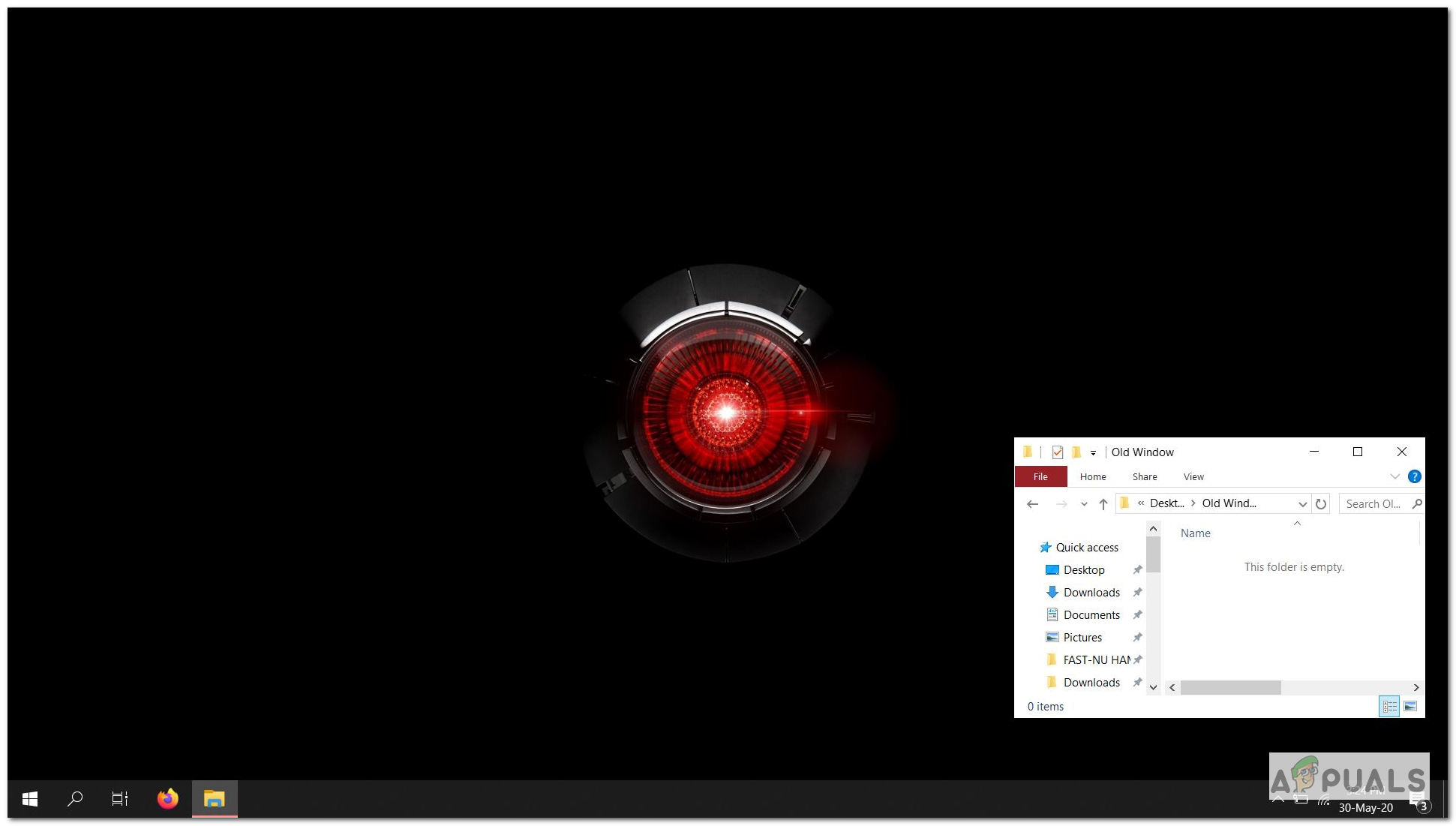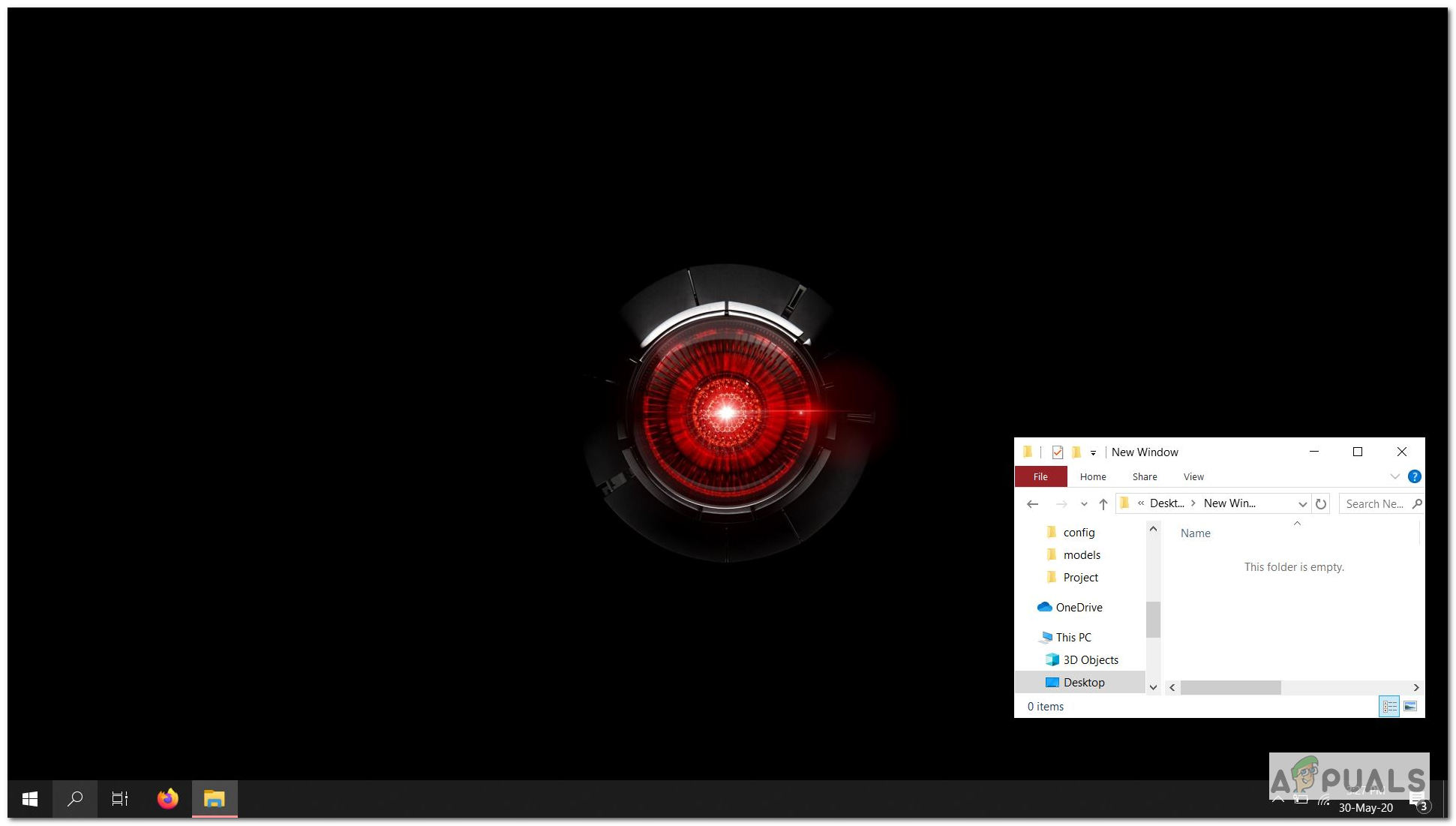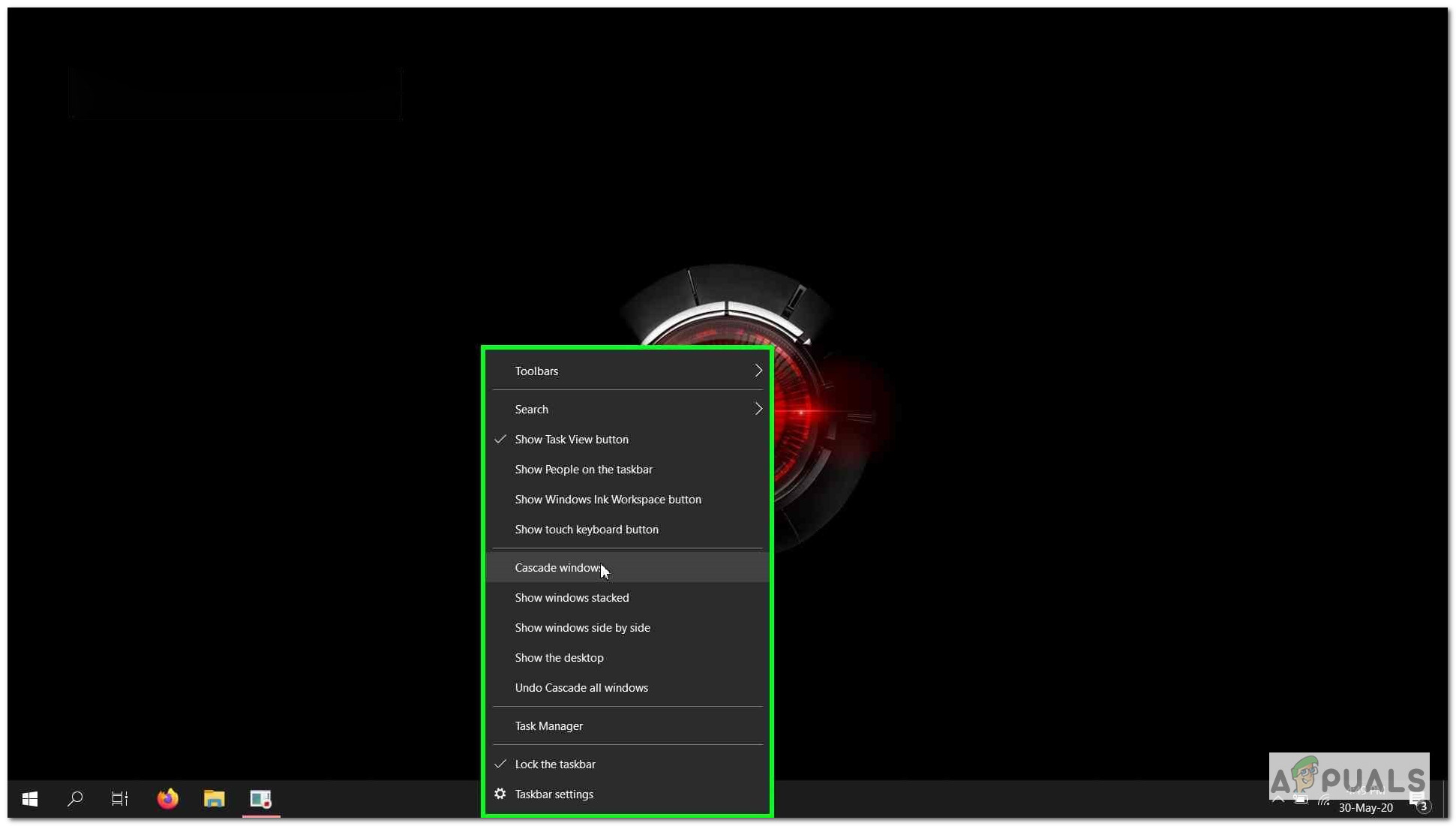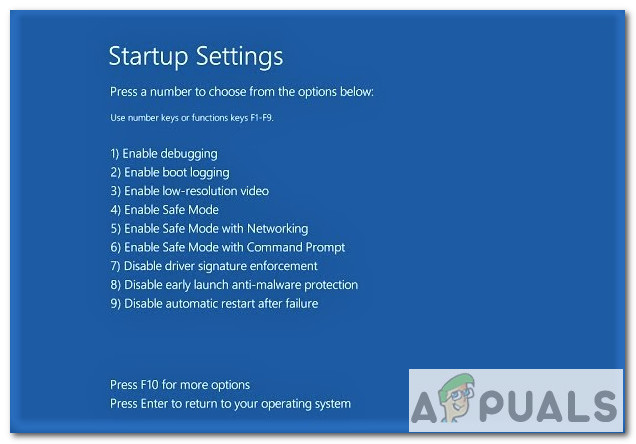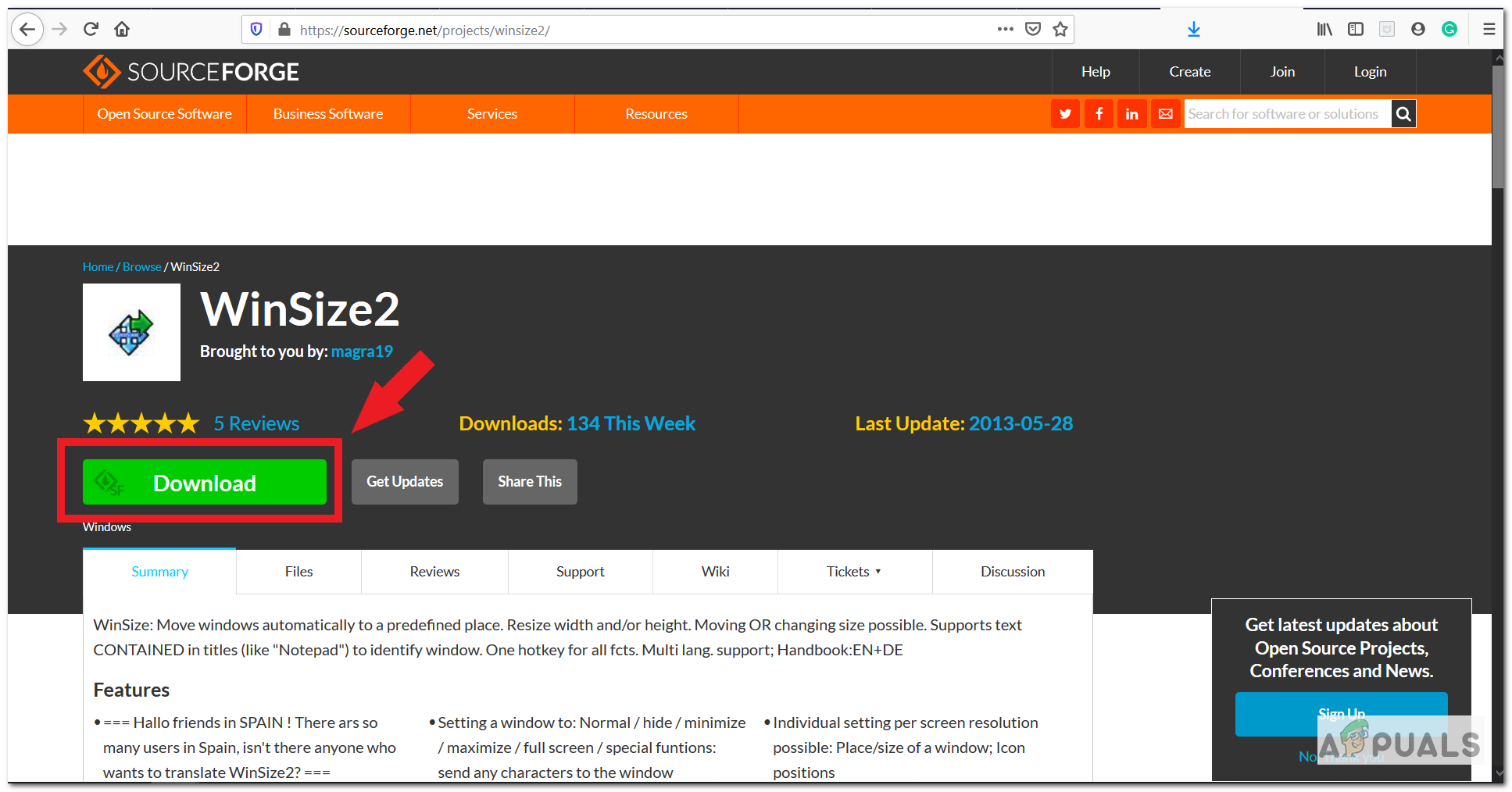What Causes Window Size And Positioning Issue?
We will now briefly list some of the causes of this issue:
How Size And Position Changes Are Remembered In Windows 7 And 10?
Firstly, rather than thinking of it as an issue, if a user is aware of how Windows remembers its size and position settings, he/she will be in a better position to use it to his/her benefit. So let’s look into how Windows manages this. This is the rule: “Windows 7 and 10 will remember the last window closed (of a single program) as a global position.” Let’s simplify what that means. It basically means whatever window you last closed, the size and position you had chosen for it, will be used for the next window you open. Let’s take an example. For instance, you opened a folder named ‘Old Window’ and positioned it to the right side like this: Now if you close it (or not), and open a new folder named ‘New Window’ here, It will automatically position and resize itself as the ‘Old Window’: If you keep this in mind, you will exactly know when Windows does the resizing/repositioning and when it doesn’t. There is an important point to note. The remembrance part only works for a particular program type. For instance, if you close a window of File Explorer and open a new window of Photos, the auto-positioning and resizing won’t be the same for both Photos window and File Explorer window because both windows are of different programs. So that’s how sizing and positioning work for windows. Now, if your Windows is not even remembering the last closed window size, then it means there is some issue that needs to be resolved. Lets, look at some of the possible solutions you can try.
Method 1: Cascading
Cascading is one possible fix to the issue. Follow the given steps below:
Method 2: Booting Windows In Safe Mode And Reproducing The Issue
If you are still encountering the issue of Windows not remembering window sizes and positions (even for the last closed window), then you could try booting your Windows in Safe mode: Steps to boot Windows 10 in safe mode are mentioned below: Once booting your Windows in safe mode. Check if the issue persists. If booting fixed the problem, then it’s highly likely that some installed software is interfering with your Windows settings. You could also try doing a virus scan to help identify the issue.
Method 3: Using Third-Party Solutions
If no above solution works. Then you could always use third-party solutions such as WinSize2 that can help you with resizing and moving windows for multiple windows at once. WinSize2 is a free solution available for all Windows versions (as stated on their website). WinSize2 can help you remember window size and position changes for each window you open regardless of its type and opening sequence. How does it do that? WinSize2 identifies a particular window position and its size by remembering its title. Each time when a user opens a window, WinSize2 matches the title with the internal record of titles stored within the software.
Installation:
Usage:
A special hotkey Ctrl+Alt+Z manages all activities of WinSize2. Pressing the hotkey 1, 2 or 3 times calls these functions mentioned below:
One time, you can store the position and size of any window or overwrite it.Two times, you can delete the list entry for a window which you saved to be remembered.Three times, you can change the Special Parameters, to set options for any title in the list of WinSize2.
You can find more details about WinSize2 here. There is also a guidebook available once you download the software. Another well-recognized program you can use is WindowManager by DeskSoft. It’s not free but you can use it for a 30-day free trial.
How to Fix Safari not Remembering Clicked or Previously Visited LinksFCC Documents Reveal Specs For Next Generation of Galaxy Watch: Military Grade…Early Rumours About the Samsung Galaxy Tab S7: Two Sizes & a 120Hz DisplayFix: High GPU Usage By Client Server Runtime and Desktop Window Manager