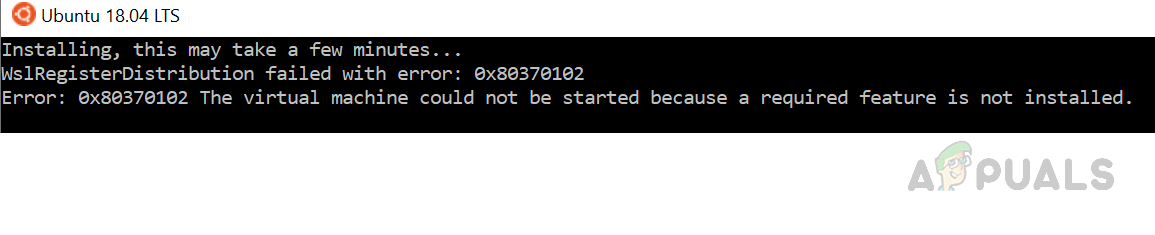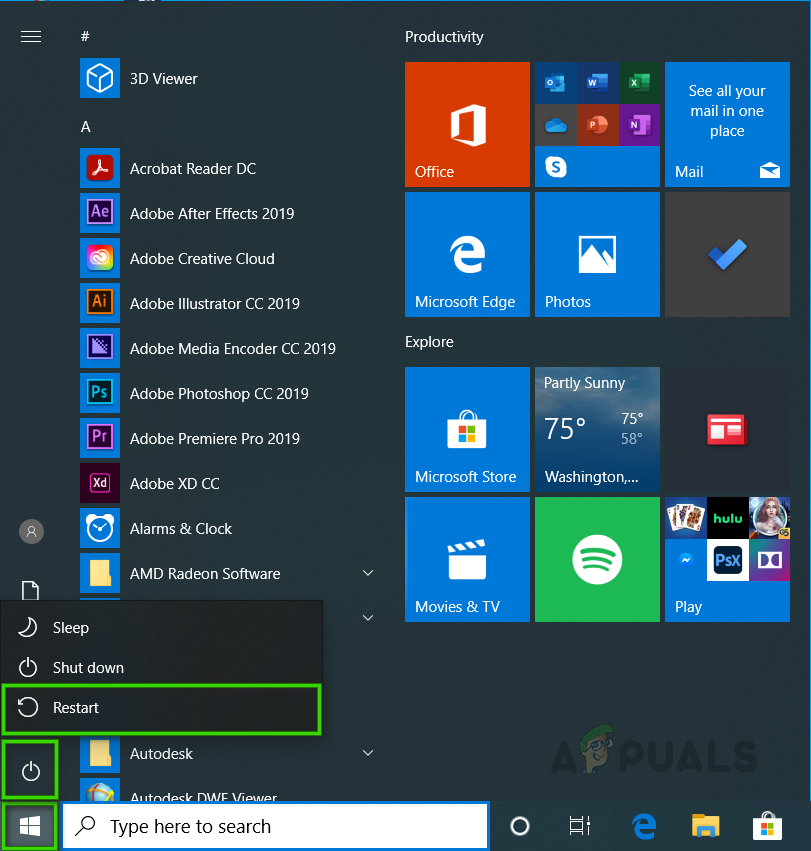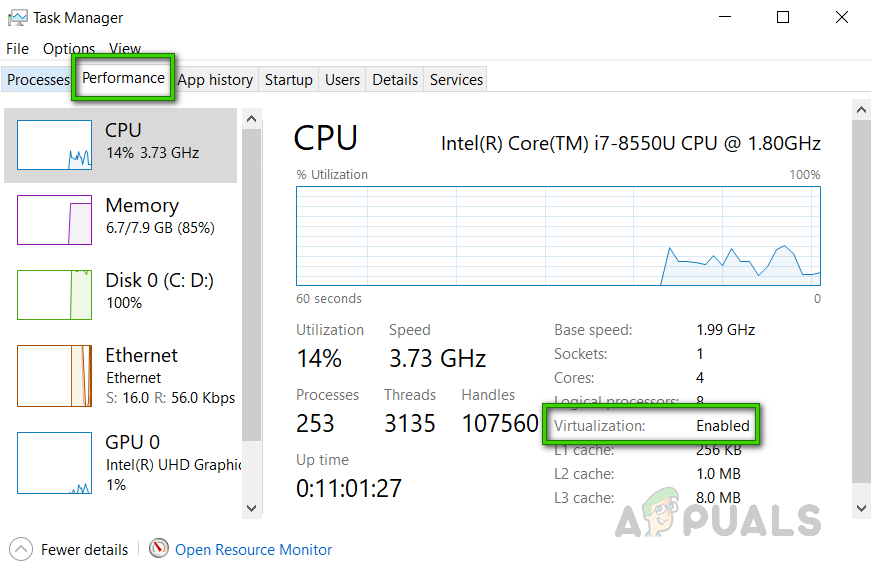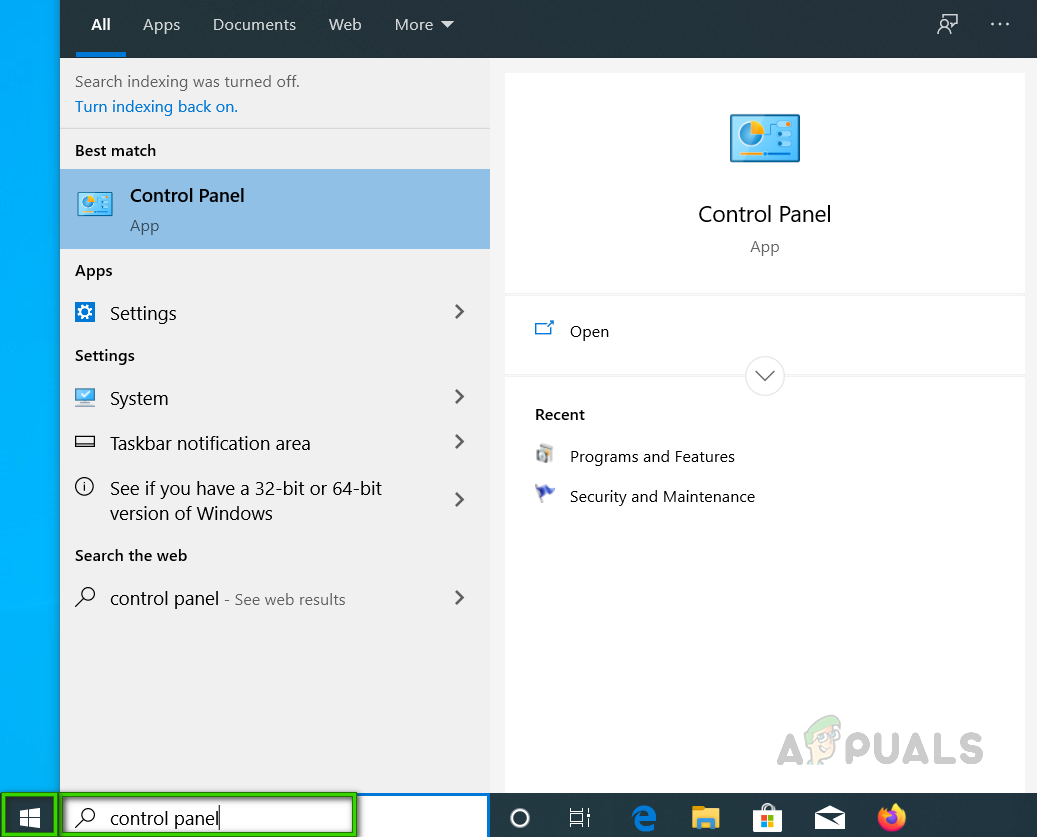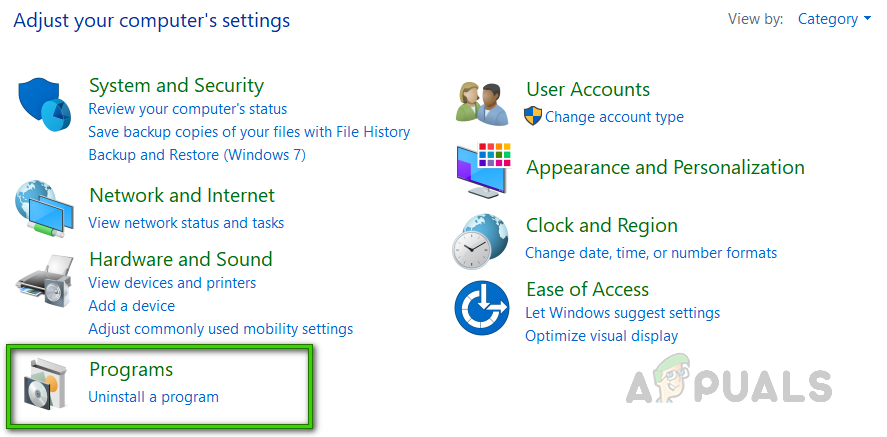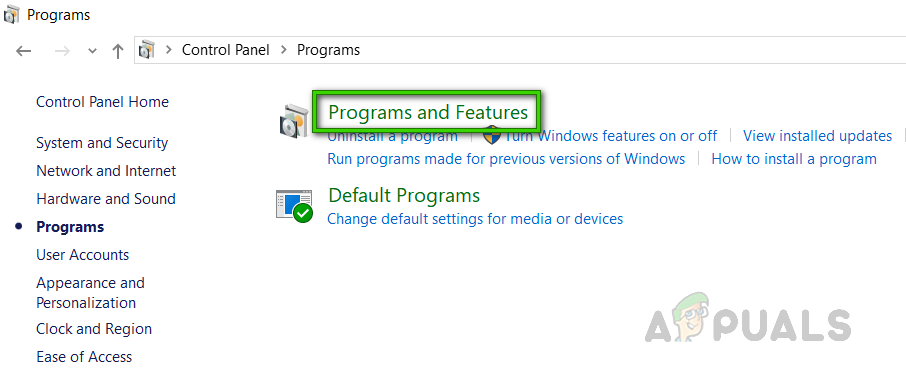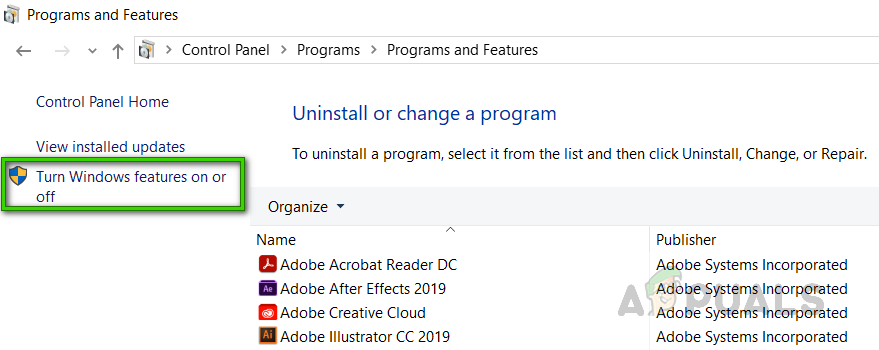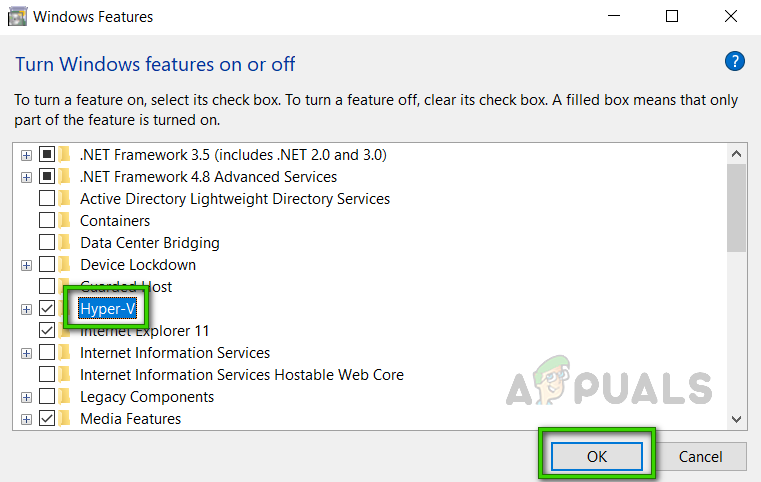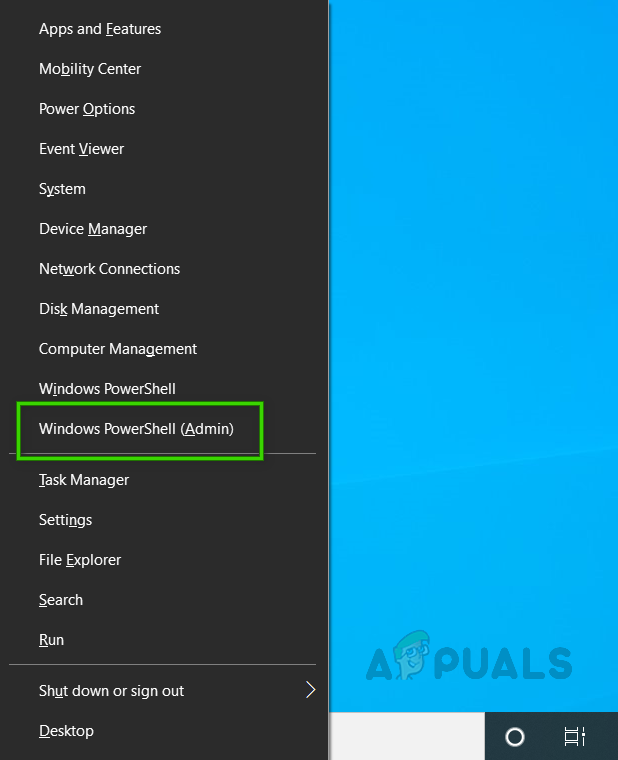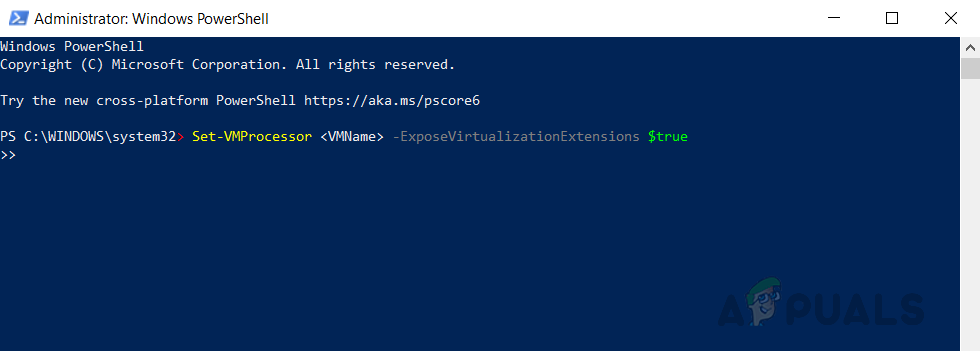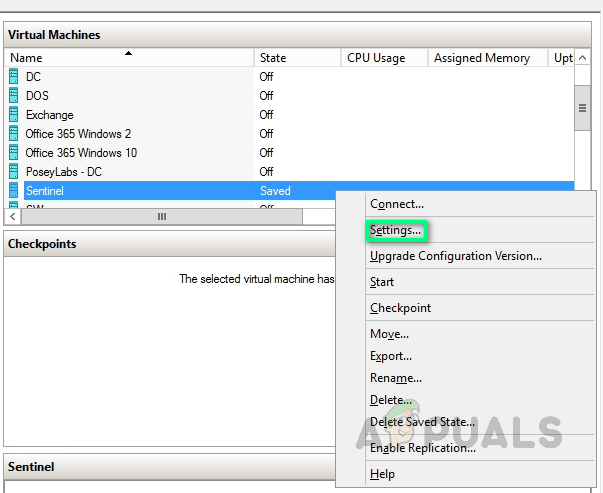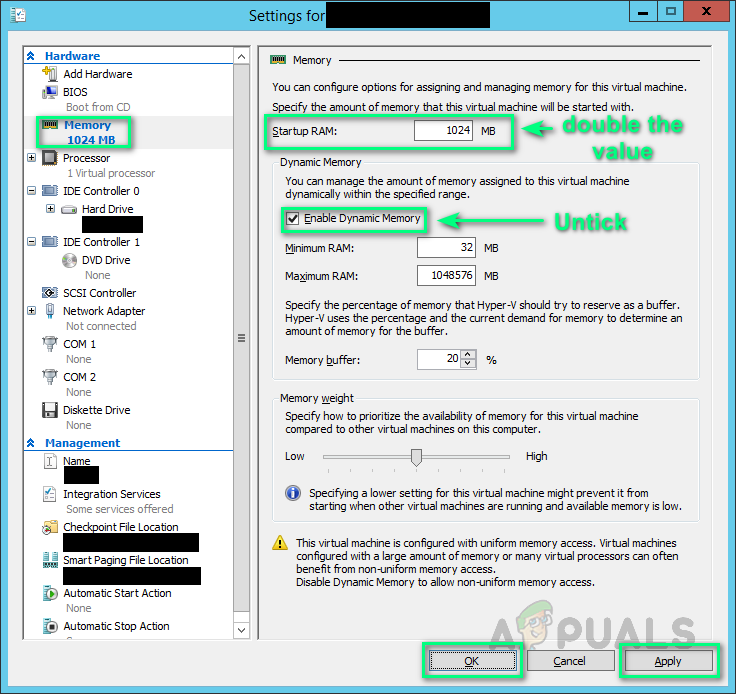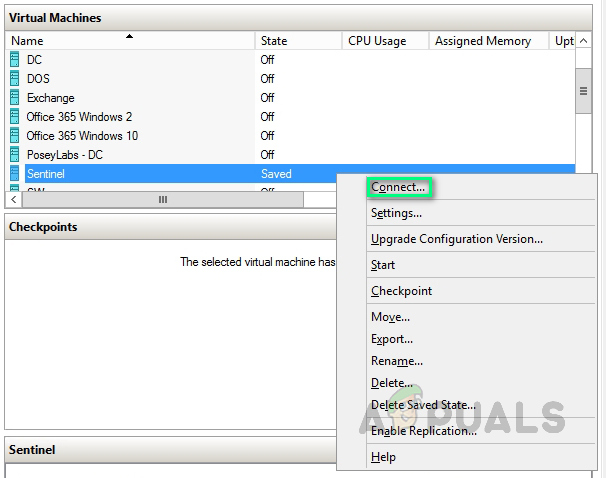What Causes WSL Register Distribution Error 0x80370102?
This error is extremely new and is not encountered just in Linux distros. This error has also been encountered when trying to install the Debian distro as well. We have listed the causes of this problem after reviewing the user’s feedback and technical authorities in detail. This problem may arise due to any of the following reasons:
Solution 1: Enable Hardware Virtualization from BIOS
When users try to run Ubuntu in a VirtualBox without enabling the Hardware Virtualization then the system generates multiple errors such as audio performance issues, Wsl Register Distribution error, etc. A virtual machine emulates a computer system so anyone can run different operating systems and programs. Follow the steps below to enable Hardware Virtualization from BIOS: Note: Make sure your device supports hardware virtualization. You can see if Virtualization is enabled under the Performance tab of the Task Manager.
Solution 2: Enable the Hyper-V Role
Hyper-V enables administrators to make better use of their hardware by virtualizing multiple operating systems to run off the same physical server simultaneously. If we do not enable it, it generates an error while installing Linux distribution to access via Windows. Follow the steps given below to enable Hyper-V:
Solution 3: Expose Virtualization Extensions & Change RAM Settings
Source3 Nested virtualization is a feature that allows you to run Hyper-V inside of a Hyper-V virtual machine (VM). This helps run a Visual Studio phone emulator in a virtual machine, or testing configurations that ordinarily require several hosts. It has been reported that activating Nested Virtualization has worked out as a solution for many users online. Therefore, follow the steps given below to do so:
Which Linux Distribution is Considered the Most Cutting-Edge Distribution?How to Register a DLL or OCX Files in Windows 10 via Command PromptFix: The server did not register with DCOM within the required timeoutHow to Fix ‘Failed to fork on WSL with Ubuntu’ Error in Windows 10