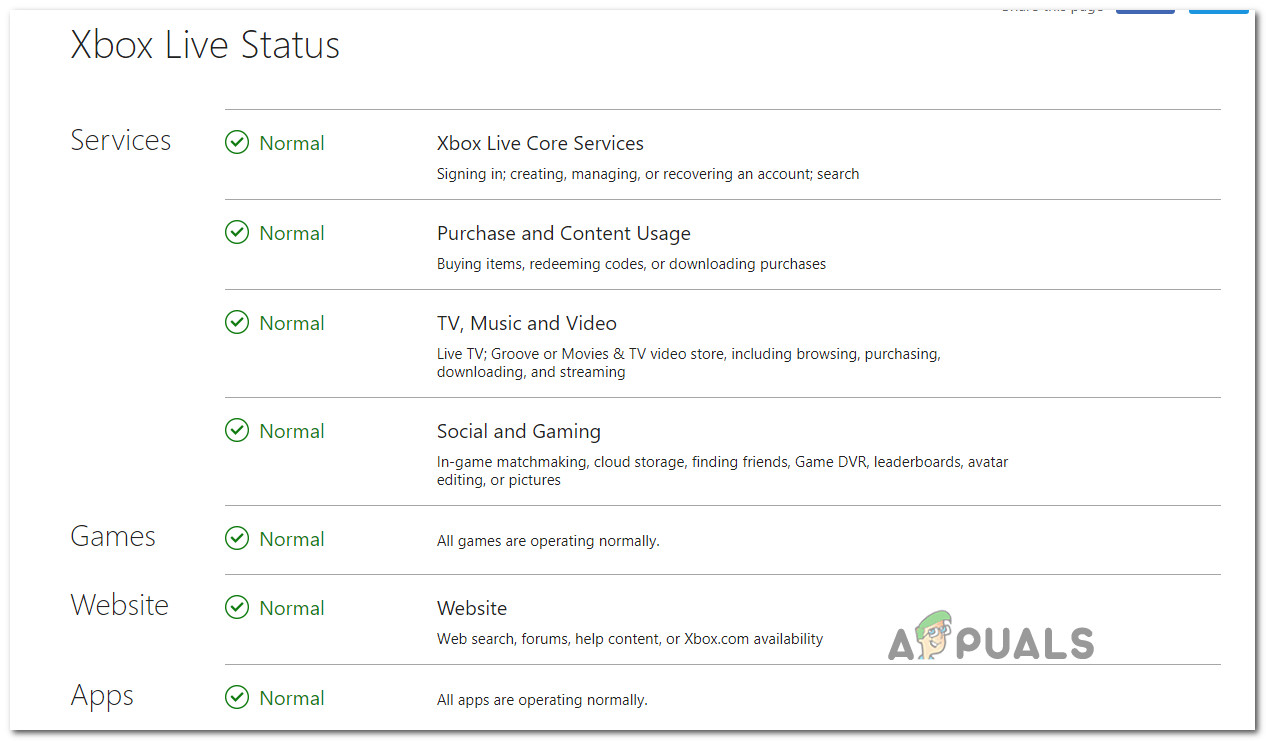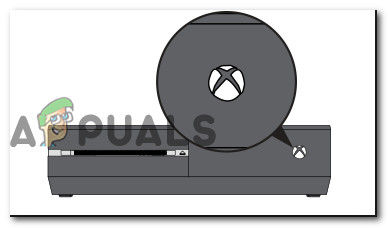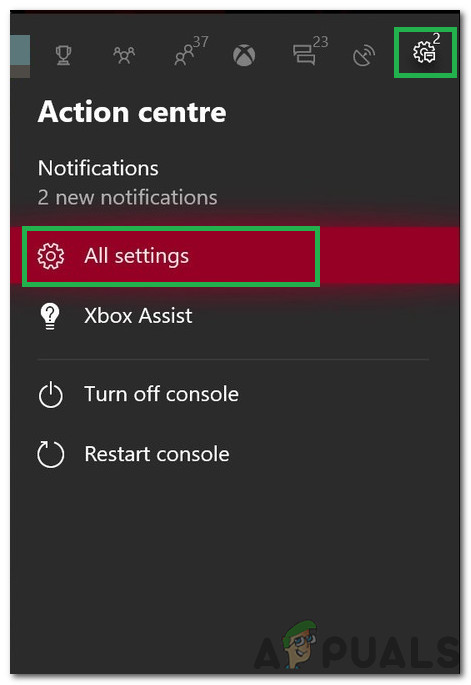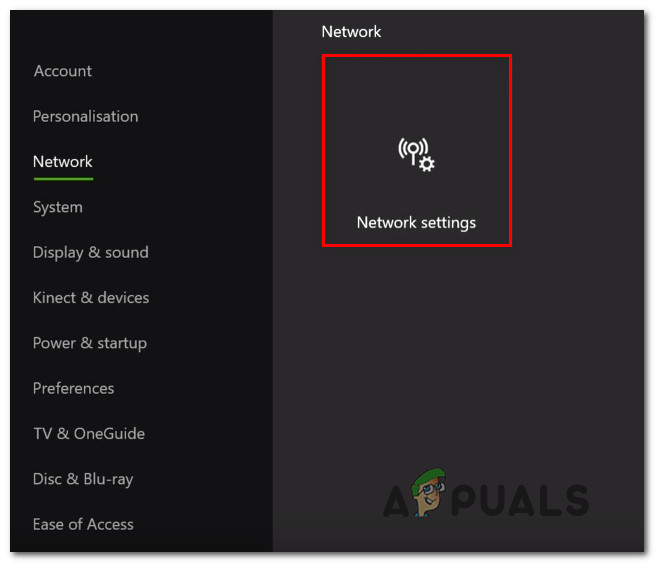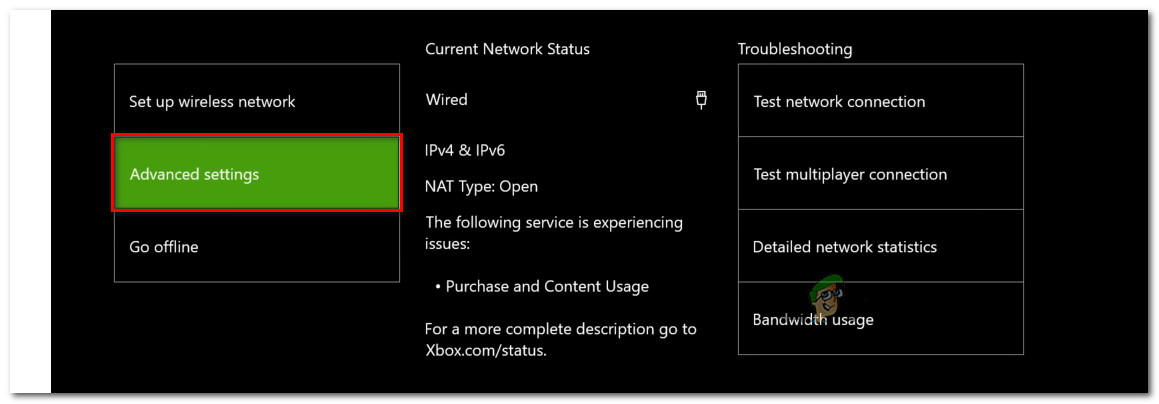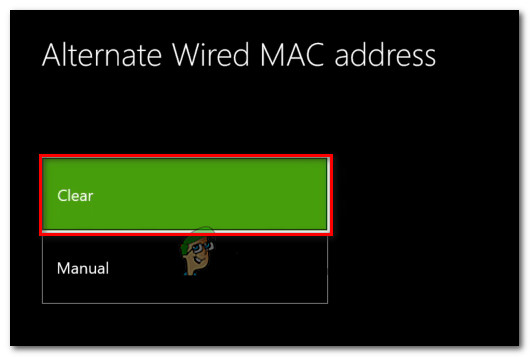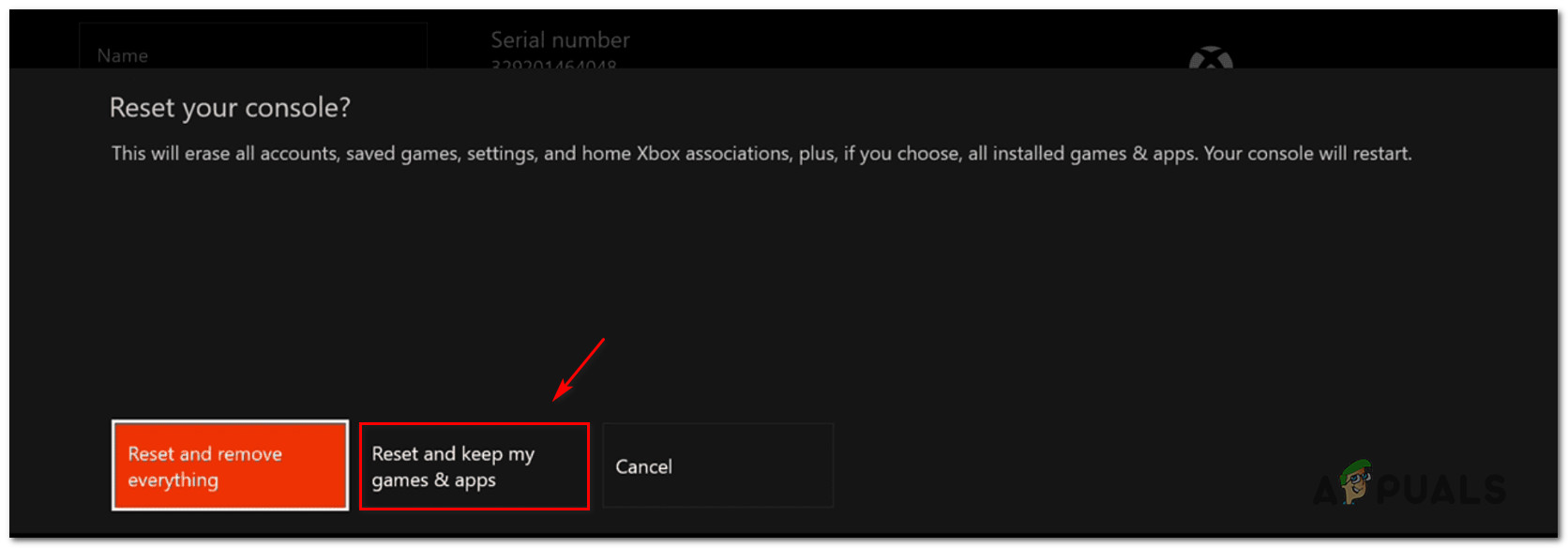What’s causing the 0x87dd001e Error?
We analyzed this particular issue by looking into various user reports and by testing out different repair strategies that other affected users have successfully used to get around this error code. As it turns out, several different scenarios might end facilitating the apparition of this issue. Here’s a shortlist with scenarios that might trigger this error code: If you’re currently encountering the same error code and you’re looking for a viable fix, this article should provide you with several repair strategies. Down below, you’ll find several different fixes that have been confirmed to be effective by other users that were struggling to fix the very same error message. If you want to be as efficient as possible, we encourage you to follow the instructions below in the same order that we arranged them in (via efficiency and severity). Eventually, you should stumble upon a fix that will resolve the issue regardless of the error code that’s causing the problem. Let’s begin!
Method 1: Checking the status of Xbox servers
Before we move forward towards trying out some repair strategies that are effective in situations where the issue is occurring locally, let’s make sure that the problem is not beyond your control. Keep in mind that the 0x87dd001e error may be occurring due to a temporary Xbox server issue. Scheduled maintenances or a DDoS attack are both viable scenarios that might effectively stop your console’s ability to connect to the internet. This happened in the past multiple times, so if you think this scenario is applicable, go ahead and investigate if a server issue is what’s causing the 0x87dd001e error. To do this, simply visit this link (here) and see if any Xbox services that are being used by your console are currently affected by an outage period. If the investigation above has revealed that there are indeed some server issues that might limit the online capabilities of your Xbox One console, move directly to the next method below to learn how to use your console in Offline mode. If the verification you’ve just performed didn’t reveal any sever problems, skip the next method and move directly to Method 3 for step by step instructions on resolving a local issue.
Method 2: Switching to Offline Mode
If you’ve used Method 1 to confirm that there’s indeed a problem with the Xbox Live servers, you can most likely circumvent the 0x87dd001e error entirely by configuring your console to run in Offline Mode. But keep in mind that this will severely limit your console’s ability to play certain games – As you can imagine, every game with a multiplayer component will not work in Offline Mode. Several Windows users have confirmed that the error code stopped occurring while Offline mode was enabled. But this is not a sustainable solution – think of it as a temporary workaround until Microsoft managed to fix the server issues. Here’s a quick guide on switching your console mode to Offline mode to circumvent the 0x87dd001e error: In case this method wasn’t applicable or you’ve followed it and you’re still encountering the 0x87dd001e error, move down to the next method below.
Method 3: Performing a power-cycling procedure
If the investigations you performed at the beginning are pointing towards a local issue, the most efficient way of resolving the 0x87dd001e error without any data loss is to perform a power cycle. This procedure will manage to get rid of the majority of temporary files that might cause an issue of this kind. The most important thing is that the operating completely drains the power capacitors, which will end up resolving the vast majority of firmware-related issues that might trigger this error code. We’ve managed to identify several user reports with affected users that have managed to resolve the issue entirely by following the instructions below. Here’s a quick guide on performing a power-cycling procedure on your Xbox One console to fix the 0x87dd001e error: If the same problem is still occurring, move down to the next method below.
Method 4: Logging in manually after cleaning the MAC address
As it turns out, this issue can also occur due to an improper alternate MAC address. This is confirmation that a network inconsistency can also be responsible for the miscommunication between the console and the Xbox servers. Several affected users have reported that they managed to resolve the issue by accessing the Network menu and cleaning the alternate MAC address. After doing this and signing in with their account again at the next startup, the 0x87dd001e error stopped occurring for them. We noticed that this procedure is effective in instances where the ISP that’s being used is providing a dynamic IP. Here’s a quick guide on clearing the alternate MAC address from the Xbox One settings menu: If you’re still being signed out with the 0x87dd001e error, move down to the final method below.
Method 5: Performing a factory reset
if none of the potential fixes above have allowed you to resolve the issue and you’ve previously confirmed that the problem is only happening locally, you’re likely dealing with some type of firmware or software glitch that cannot be resolved conventionally. In cases like this, the only viable fix that will fix the problem is to perform a factory reset. Some users that were also struggling to resolve the same problem have confirmed that they managed to fix the 0x87dd001e error by performing a factory reset. This procedure will end up replacing any corrupted data that might be responsible for the problem. Keep in mind that this procedure doesn’t necessarily mean that you’ll lose your data. You can go for a soft reset that will only touch OS files – your apps, applications and your social account integrations will remain intact. Here’s a quick guide on performing a soft reset on your Xbox One console:
How to Pair Xbox One S Controller with Xbox One Controller DongleDevil May Cry 5 Demo Performance and Graphics Analysis on Xbox One X and Xbox…How to Fix Error 0x803f9008 on Xbox One and Xbox Series X/SMicrosoft Cuts Xbox One X and All-Digital One S Production Ahead of Series X…