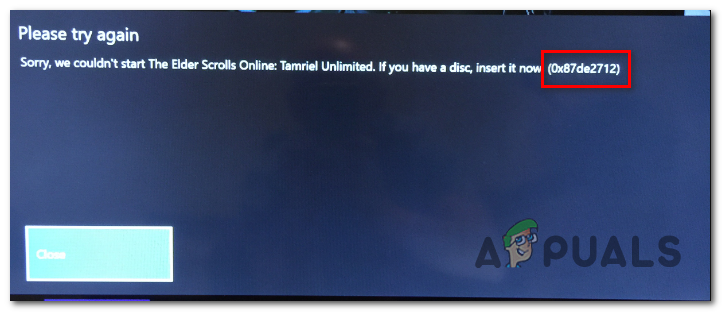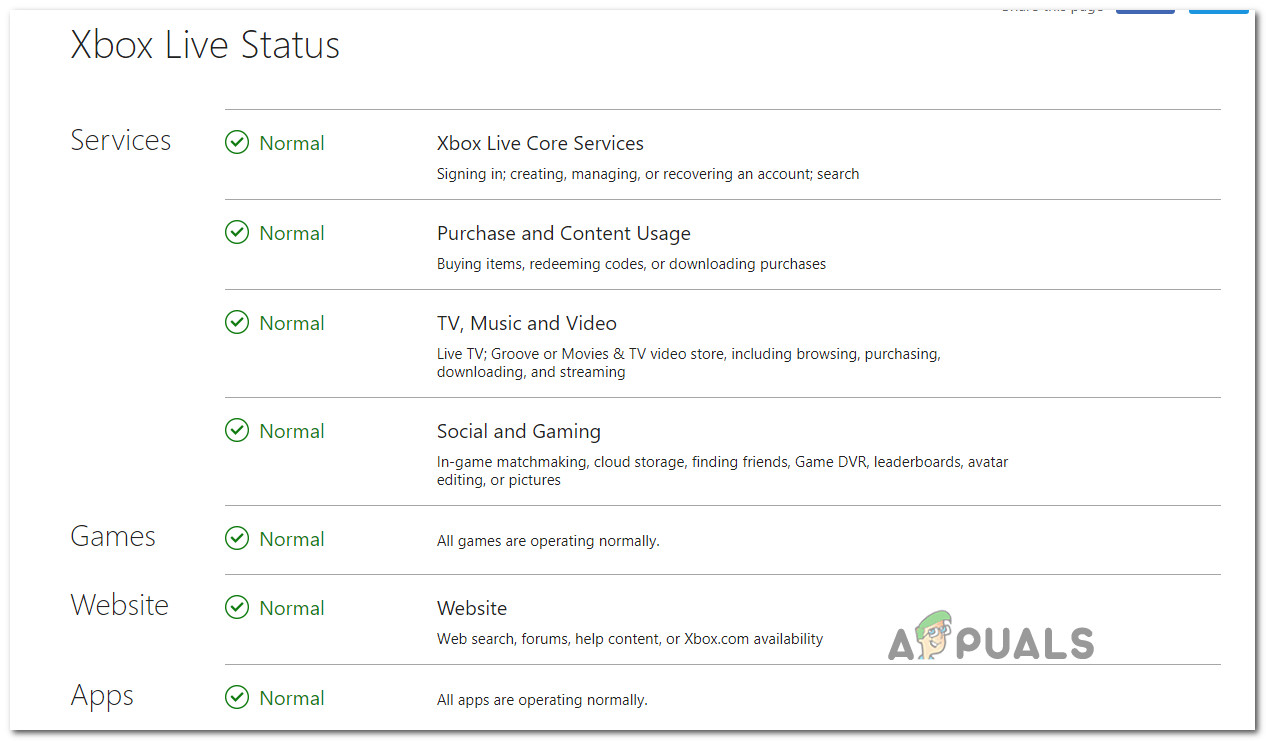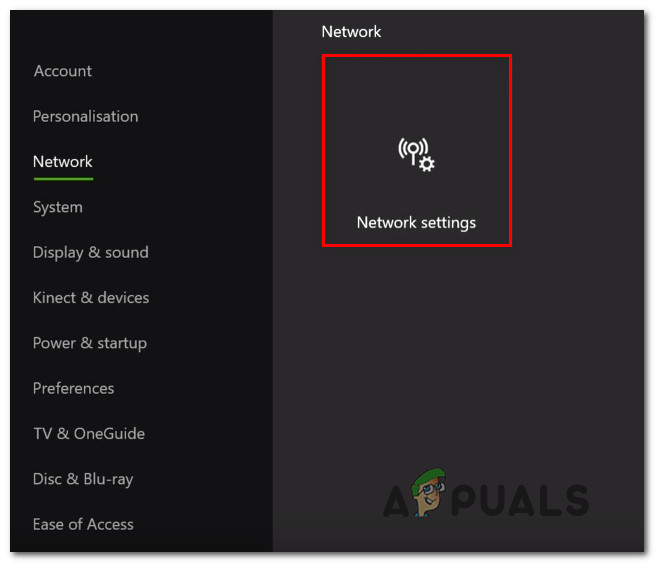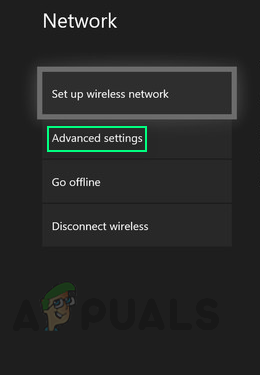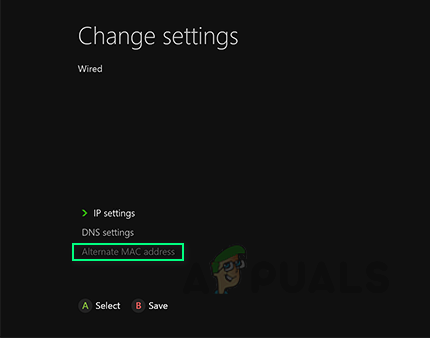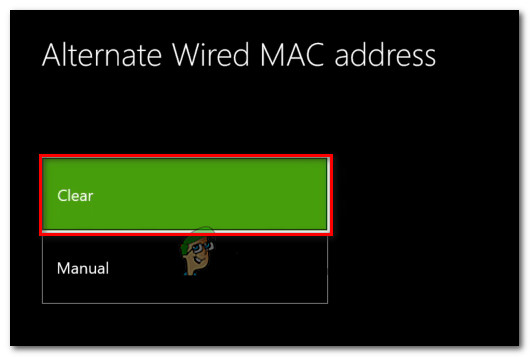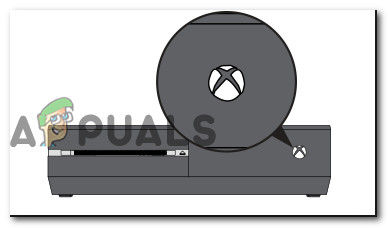What’s causing the Xbox One Error 0x87de2712?
We’ve investigated this particular issue by looking at various user reports and by testing out several different repair strategies that are commonly being recommended by other users that already managed to fix this issue. As it turns out, several different situations might lead to the apparition of the error 0x87de2712. Here’s a shortlist of potential culprits:
Method 1: Checking for the status of Xbox Live servers
As it turns out, if you’re using digital media, there’s a chance that the issue is encountering due to a server-side issue that is beyond your control. With this in mind, a temporary problem with the Xbox Live server may be responsible for the apparition of the 0x87de2712 error. Whenever this occurs, this typically happens due to two main causes – a scheduled maintenance period or an unexpected outage issue (due to a DDoS attack or hardware fault) that is rendering some core Xbox Live services unusable. This happened a few types in the past, but it shouldn’t affect physical games that you’re trying to play. If you think that this scenario might be applicable, you should go ahead and investigate to see if there’s any server issue that’s causing this problem. To do this, simply visit this link (here) and see if any core services are currently not operational or are functioning with limited capabilities. If the investigation reveals a server issue as some services are showing problems, move directly to the next method below for instructions on using your console in Offline mode – this will bypass a security check that might trigger the 0x87de2712 error. In case the investigation didn’t reveal any server issues, move directly to Method 3 for some instructions on resolving a local issue.
Method 2: Running the application in Offline mode
If the investigation above has revealed a problem with the Xbox Live servers, one way around the 0x87de2712 error is to change the network settings to Offline mode and launch the game once again. This procedure will end up bypassing some security checks that might fail due to server issues. We’ve managed to find a couple of users reports who confirmed that they were finally able to launch the game that was previously failing with the 0x87de2712 error after they changed the Network mode to Offline Mode. Here’s a quick guide on making the switch to Offline mode on your Xbox One console: If the 0x87de2712 error is still occurring, reverse engineer the steps above to return to Online mode, then move over to the next method below.
Method 3: Cleaning the alternate MAC address
After analyzing dozens of user reports, we can safely confirm that the issue can also occur due to an improper alternate MAC address. This sort of network inconsistency comes with the potential of preventing your console from communicating with the Xbox servers, which might trigger a myriad of different error codes including the 0x87de2712 error. This problem is quite common in instances where the ISP is providing dynamic IPs by default. Several users that struggled with this problem have reported that they managed to bypass the situation by accessing the Network menu of their console and clearing the alternate MAC address. Here’s a quick guide on clearing the alternate MAC address from the Xbox One menu: If the same 0x87de2712 error is still occurring, move down to the next method below.
Method 4: Performing a power-cycling procedure
If the investigations you performed above are pointing towards a local issue, the most efficient way of dealing with the 0x87de2712 error is to perform a power cycle. This procedure will end up clearing the vast majority of temporary files that might cause an issue of this kind. Due to the fact that this operation also ends up clearing the power capacitors, it will also resolve a myriad of firmware-related issues. Several users that were also encountering this problem have confirmed that the issue was entirely fixed after they followed the instructions below. Here’s a quick guide on performing a power-cycling procedure on your Xbox One console to resolve the 0x87de2712 error:
How to Pair Xbox One S Controller with Xbox One Controller DongleDevil May Cry 5 Demo Performance and Graphics Analysis on Xbox One X and Xbox…How to Fix Error 0x803f9008 on Xbox One and Xbox Series X/SMicrosoft Cuts Xbox One X and All-Digital One S Production Ahead of Series X…