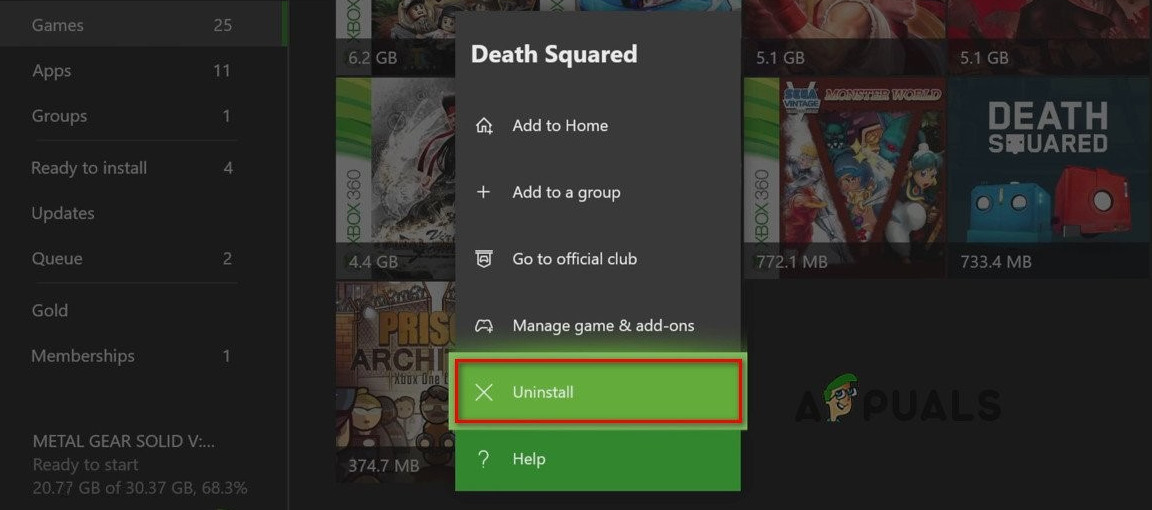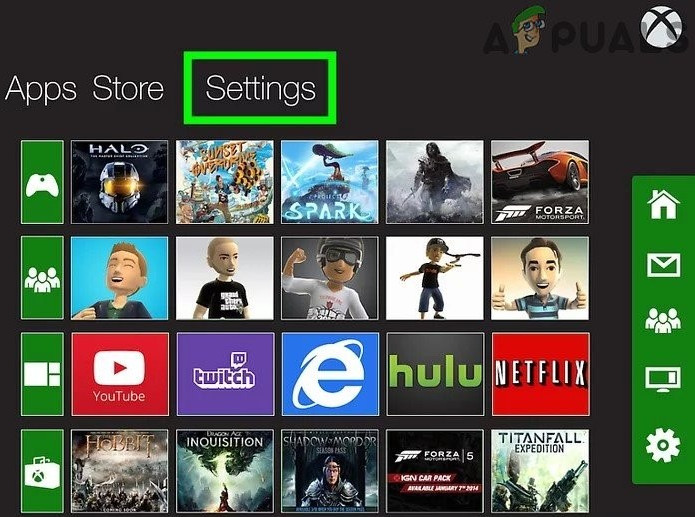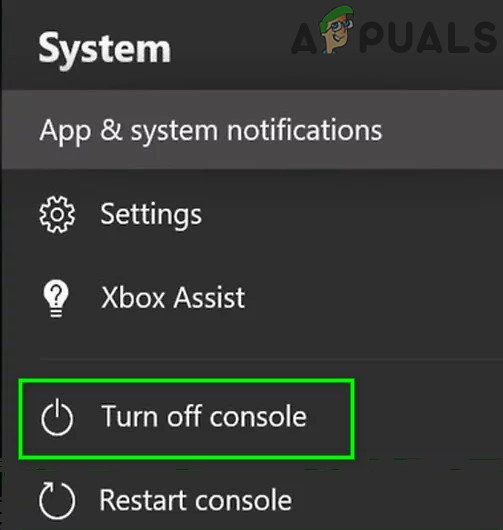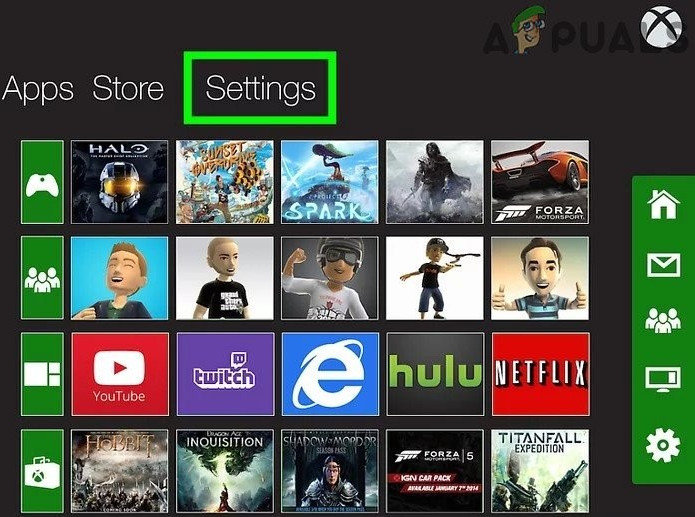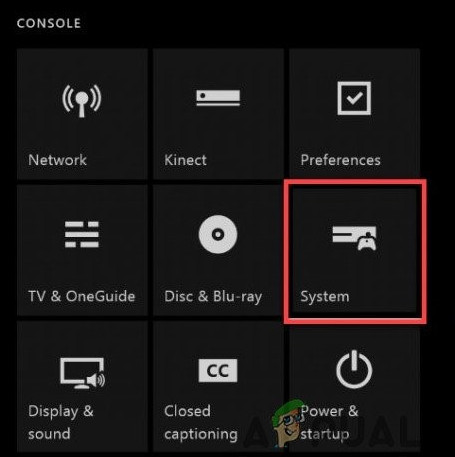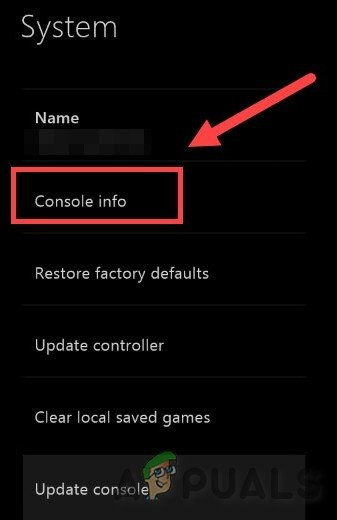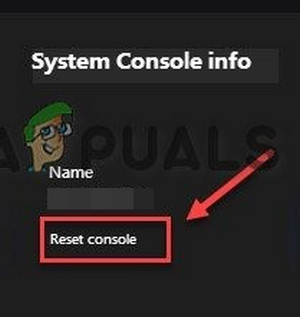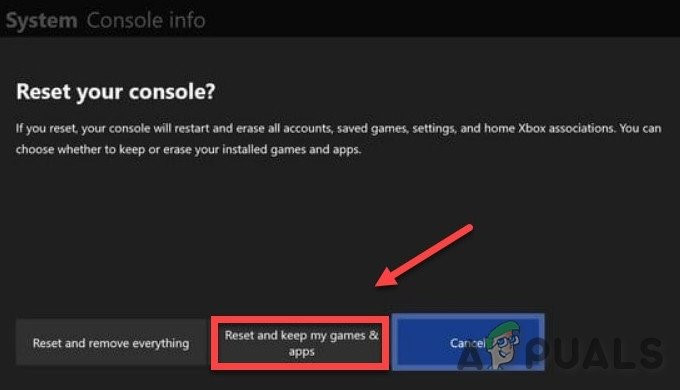Xbox officials haven’t responded to the error message in any of their forums. This issue started occuring after a recent update and can be solved easily using the methods listed below.
What Causes Xbox One Error Code 0x97e10bca?
Things to Consider Before Trying the Solutions:
Before trying any solution Note: Here, we are assuming that your network is working perfectly without any problems. Make sure that this is true by using the same network in different devices.
1. Reinstalling Recently Installed Application
If the Error 0x97e10bca started to appear after the installation of an application, then that application is most probably the root cause of the problem. This is very rare but this scenario occurs when the application you are installing is from third-party sources or the version of the application is not compatible with the OS version of Xbox itself. Uninstalling that application may solve the problem. If the Xbox One is working without any problems, it rectifies our theory that the issue was indeed with the application itself. Here, you can try reinstalling the application after performing a power cycle (next solution). If you still recieve the error message after the power cycle, it means that the application itself isn’t working properly hence you should avoid using it altogether.
2. Power Cycle Xbox One
Another common scenario which users experience is where their Xbox One consoles get into an error state or configuration. This is usually a temporary problem and is solved when all of the modules are refreshed and reset. We can achieve this by power cycling the console properly. Make sure you save all of your progress before proceeding.
3. Perform a Factory Reset on Your Xbox One
If both of the above methods don’t work and you are still not able to connect to the internet and are experiencing the error message 0x97e10bca, there is no alternative left except to factory reset your console completely. This usually means that there are some problems relating to system settings which need to be reset to default. This can only be done through a factory reset. Note: Make sure that you save all your progress before proceeding. All your user accounts will be erased from the console.
How to Pair Xbox One S Controller with Xbox One Controller DongleDevil May Cry 5 Demo Performance and Graphics Analysis on Xbox One X and Xbox…How to Fix Error 0x803f9008 on Xbox One and Xbox Series X/SMicrosoft Cuts Xbox One X and All-Digital One S Production Ahead of Series X…