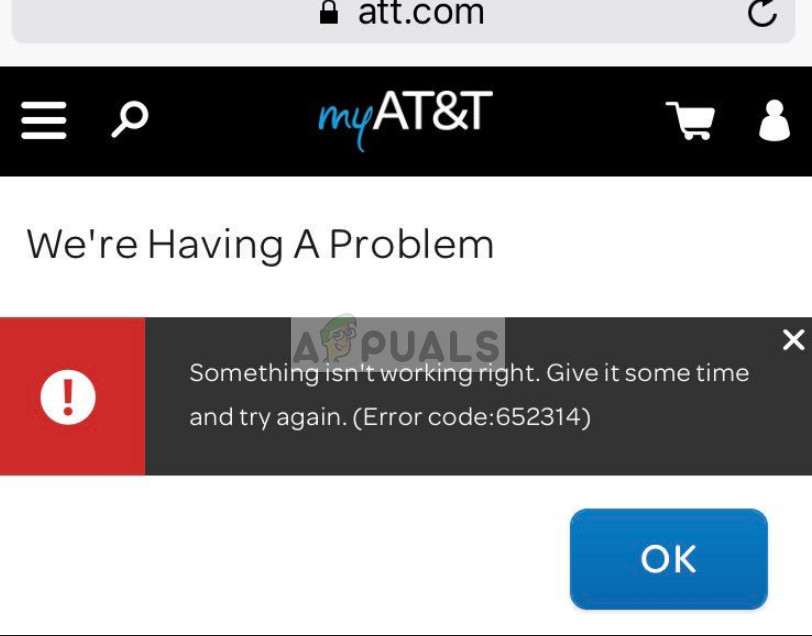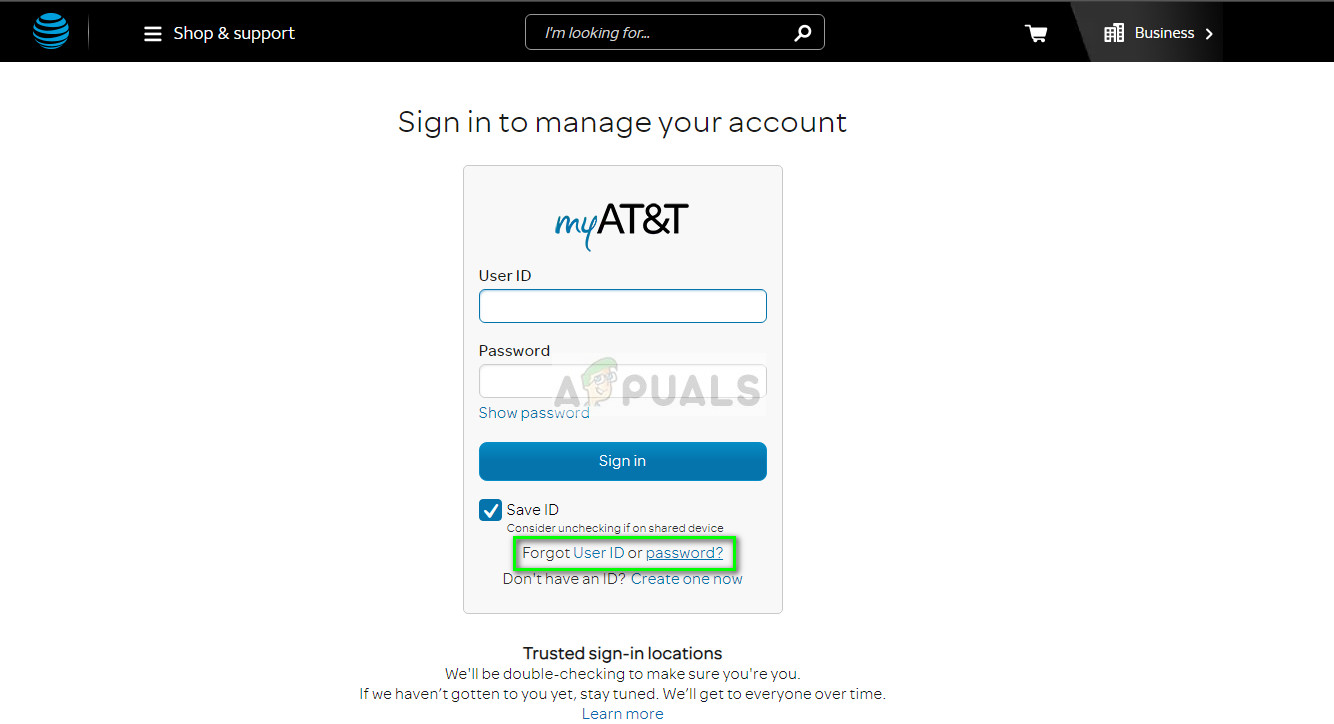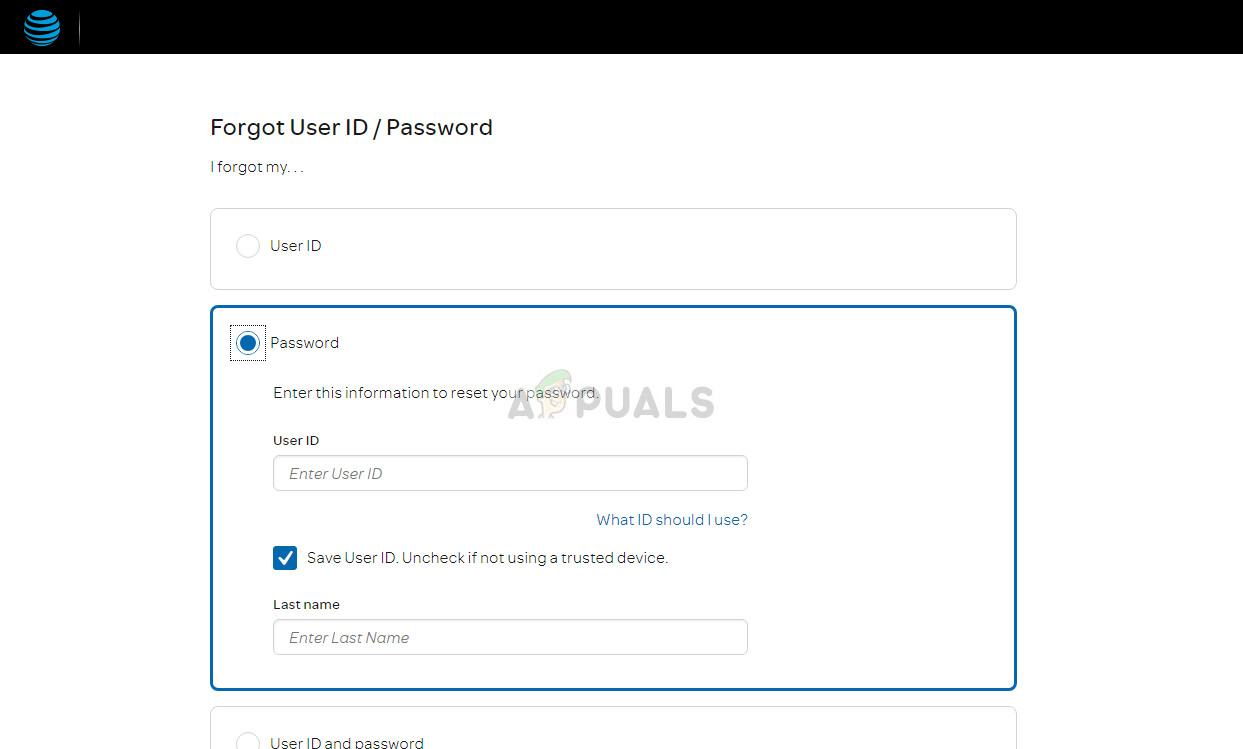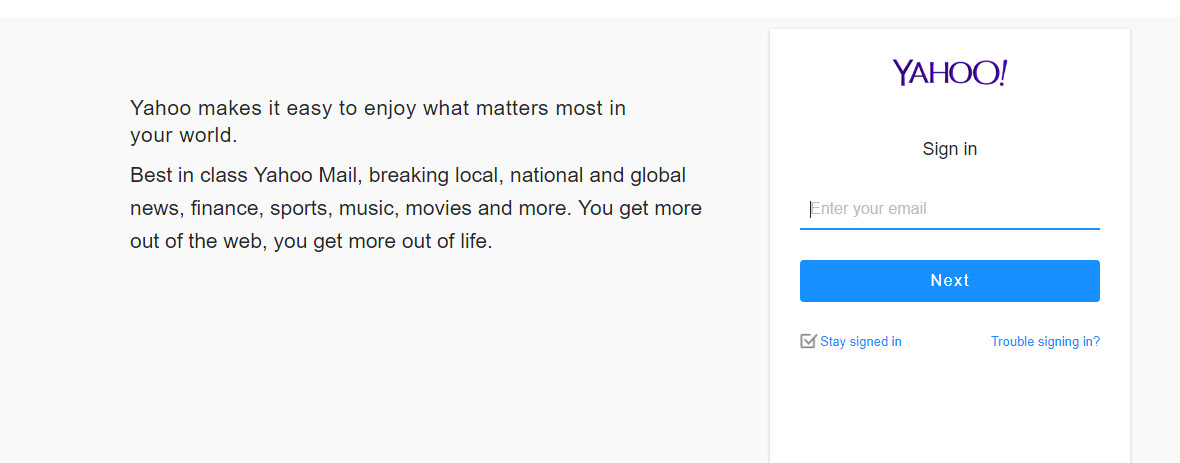The reason why this occurs only in shared accounts is that there are linking technicalities not set correctly and even if a user has unlinked his account from any of the companies, he might still be redirected to it for changing the password.
How to fix the Error code: 652314?
Like mentioned before, this error mostly occurs when a user tries to access an account but isn’t given access and instead, the error message appears. If you are still in the process in unlinking your account from either the company (AT&T or Yahoo), you should wait for the process to complete before attempting again. If you don’t have a merging problem, you can proceed with the solutions listed below. Make sure that you have the latest email information at hand so you can enter them when needed.
Solution 1: Gaining access using security questions
The first thing you should try is regaining access of your account by entering the necessary account details to reset the password or use another registered email to access it (if it is added as a recovery account). Here are the steps how you can open the security questions to regain access to the account from AT&T.
Solution 2: Completing reCAPTCHA queries
It has been noticed that several major websites introduced reCAPTCHA into their platform to reduce flooding and DDOS attacks. AT&T and Yahoo are one of the few who have implemented this approach. However, according to some users, they get stuck in the reCAPTCHA loop indefinitely and are unable to access their account even then. To solve this kind of issue, make sure that you are entering the reCAPTCHA correctly and wait for it to be submitted. Only when the reCAPTCHA has been entered properly, you will be able to access your account whether Yahoo or AT&T.
Solution 3: Checking server status
Official AT&T developers recognized this issue in appropriate forums and according to them: Our members are unable to log in after multiple attempts and some are being routed to Yahoo pages to log in. This is a known issue and our network teams are working on correcting this! Since this problem is at the backend, there is nothing much you can do except try a remedy of resetting the email address. If you are having issues logging in with your Yahoo account, and it is merged with AT&T, you need to reset your AT&T email address. The new password will be your Yahoo password and after resetting the password, clear cache and cookies before proceeding with the login.
Solution 4: Using a dummy account in Yahoo
If you are still experiencing the error message even after performing all the solutions above, we will try adding a dummy account with Yahoo and then use it to log into the sbcglobal account. This is a long shot but works for several users.
Solution 5: Contacting Support
If the issue still doesn’t get resolved, it is best to contact AT&T and Yahoo support since they have control of your account and upon giving verification, they might solve the issue for you at their backend. Beware of scamming websites with phone numbers who might redirect you into buying the email safety feature. Yahoo and AT&T don’t charge for providing assistance on this issue whatsoever.
Fix: Error Code 0x8019019a when setting up Yahoo Mail in Windows 10 Mail AppFix: Yahoo Error Code 0x800c0004 in Windows 11 Mail AppFix: Yahoo Account Hacked Can’t Receive EmailsHow to Create HTML Signatures in Gmail/Yahoo and Hotmail