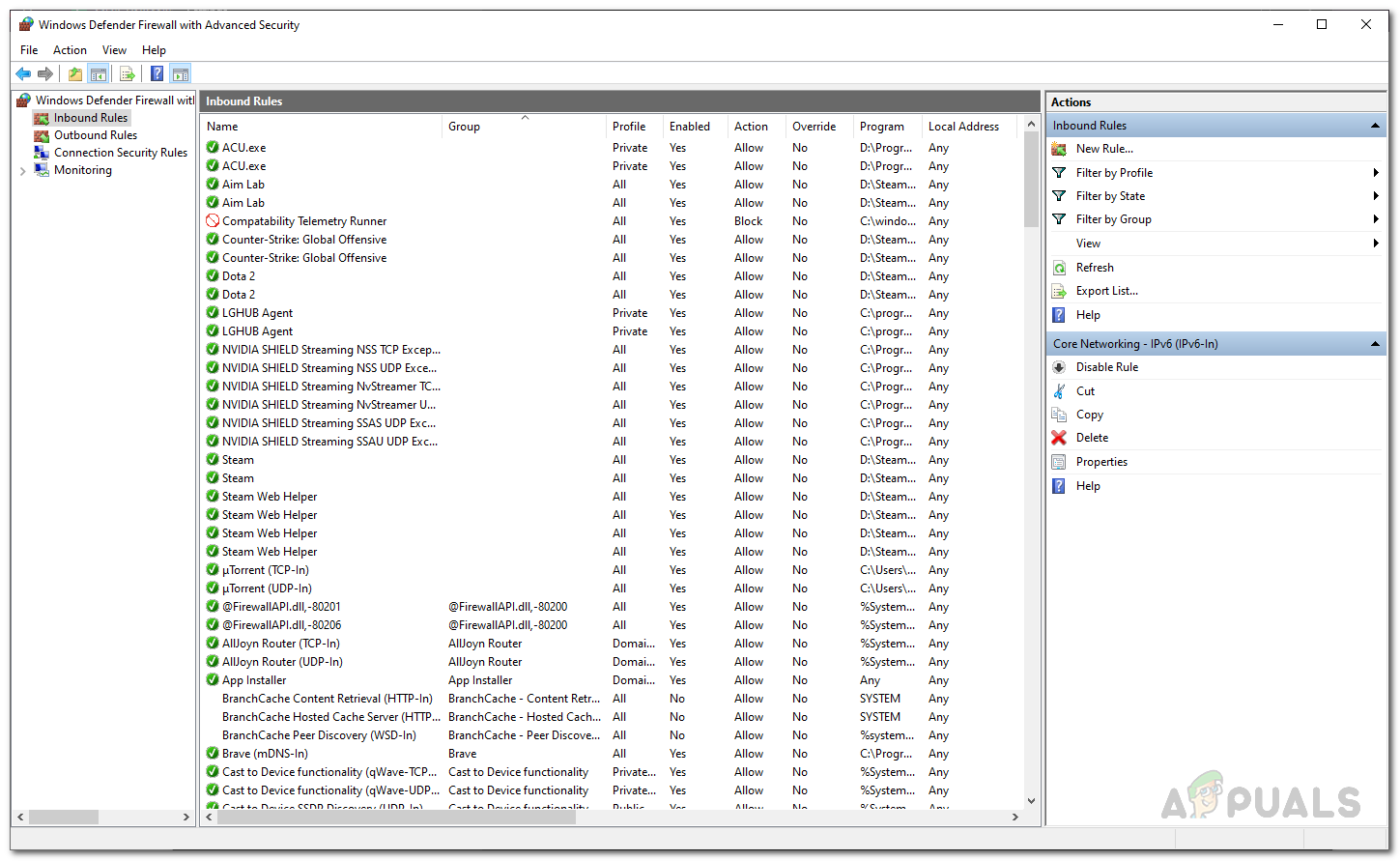As it turns out, the error dialog box includes a try on a browser button that lets them join the meeting on the browser. In some cases, users are not even able to join the meeting on their browser. One of the reasons that the issue may occur is due to the blacklisting of the Zoom platform. We will be discussing the causes of the said issue in more detail down below. So, without further ado, let us get started. Now that we have gone through the possible causes of the issue, we will go through the different methods that you can use to have the issue resolved. Let’s get started.
Method 1: Update Zoom
The first thing that you should when you get the error message is to make sure that your Zoom installation is up to date. As we have mentioned above, the issue was caused by a bug in a build of the desktop app which prevented users from joining a meeting. Therefore, you will have to simply update your application and see if that resolves the issue. To do this, follow the instructions down below:
Method 2: Create New Windows Account
In case your application is already up to update or the update does not resolve the issue, you can simply create a new Windows user account and then try using the application from that. This has worked out for almost every other user who faced this issue and it should most likely work out for you. In addition to that, we will include a neat trick that will let you run the application as a different user from your original user account. This means that you won’t have to switch to a different user account every time you wish to use the desktop application. To do this, follow the instructions down below:
Method 3: Change Windows Firewall Settings
As it turns out, in some scenarios the issue can also be caused due to your Windows Firewall settings which is blocking it from establishing a connection successfully. In such a case, you can easily resolve this by changing the firewall settings for Zoom. To do this, follow the instructions down below:
Fix: Zoom Unable to Connect Error Code 5003How to Fix ‘Can’t Connect to Your Service’ Zoom Error Code 104101 on Windows 10?Troubleshoot Zoom ‘Error Code 3113’ when Scheduling MeetingsHow to Fix ‘Your connection has timed out and you cannot join the meeting’ Zoom…