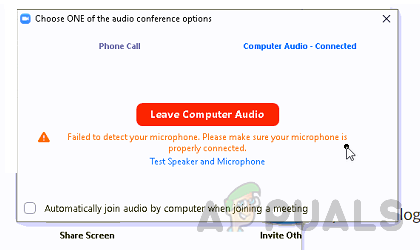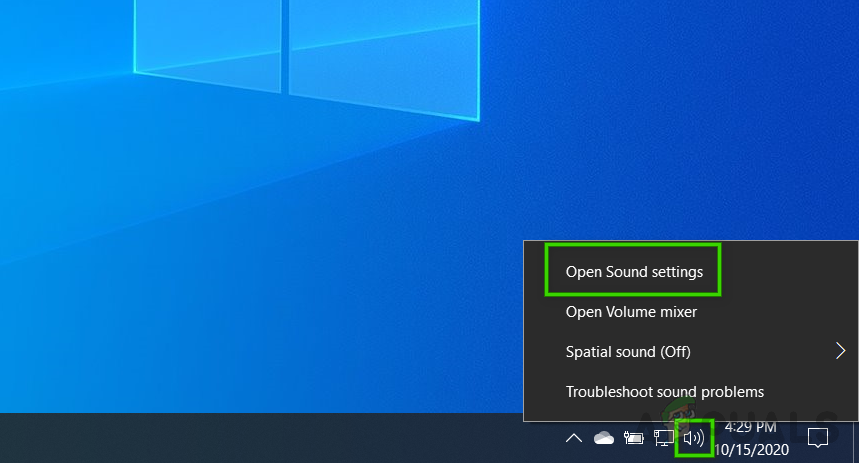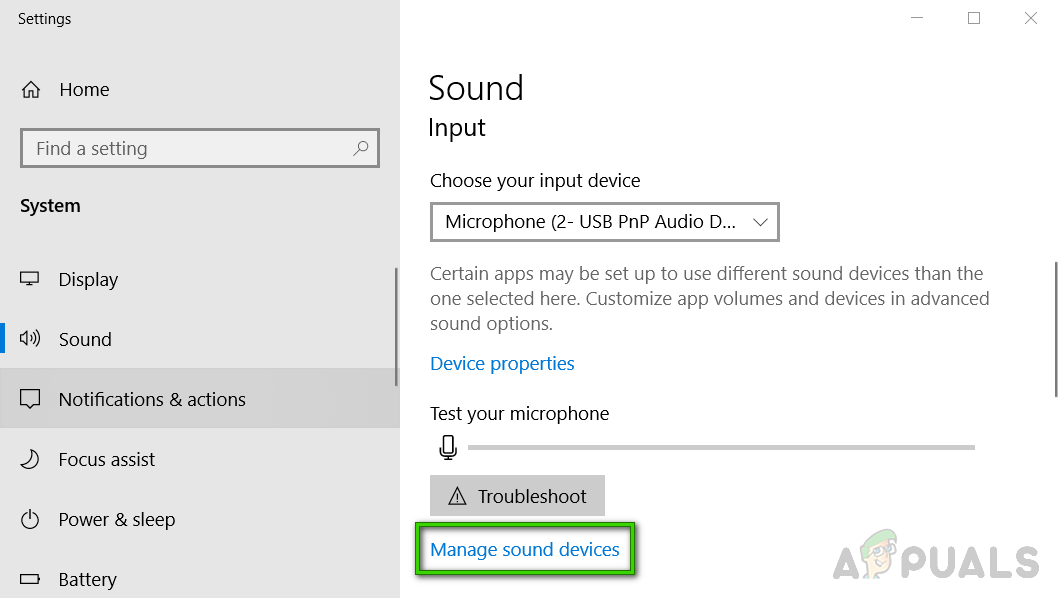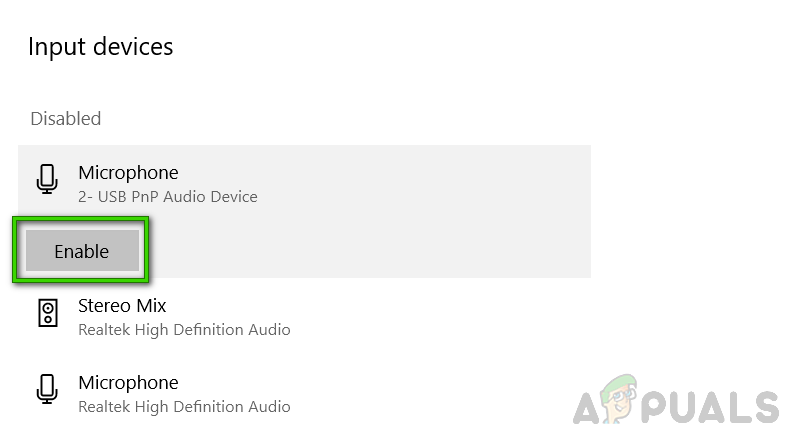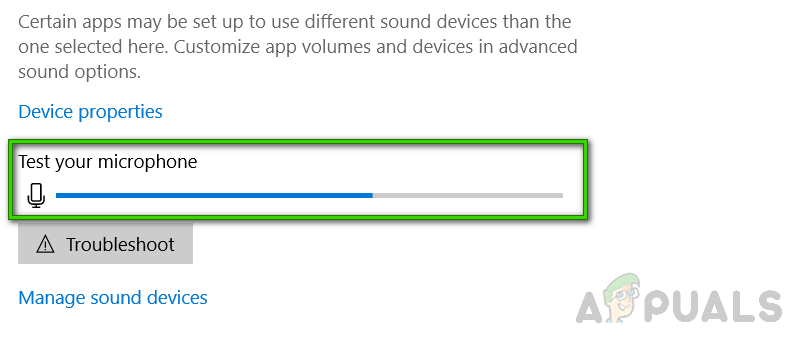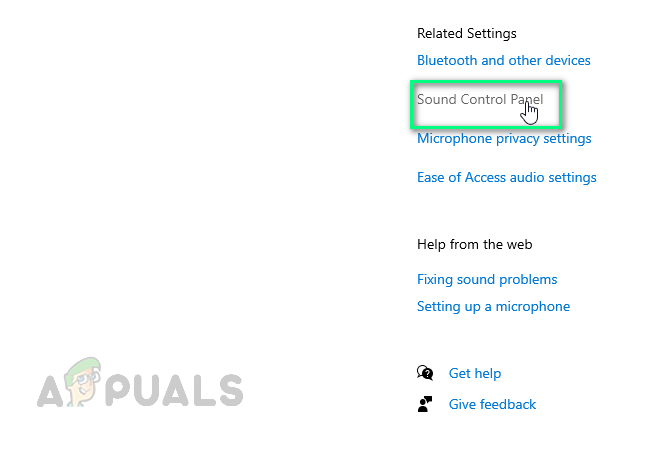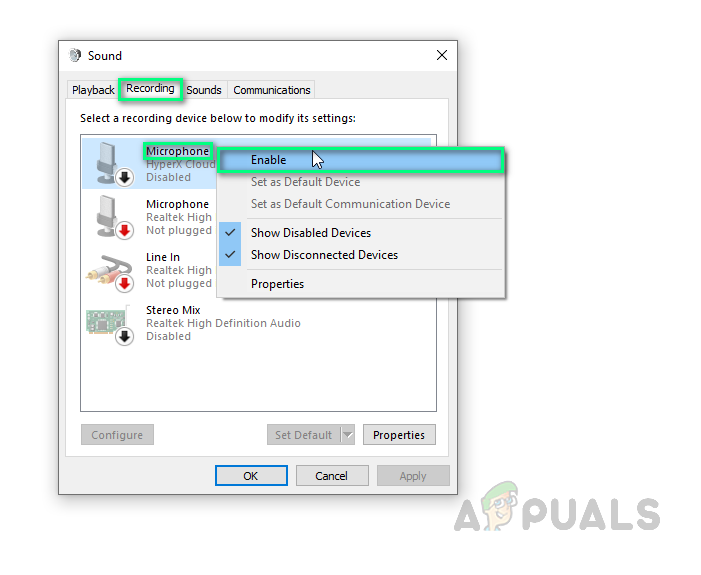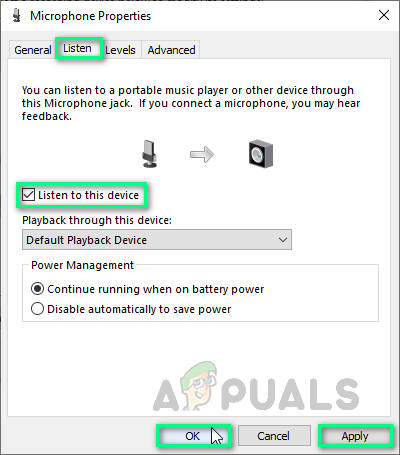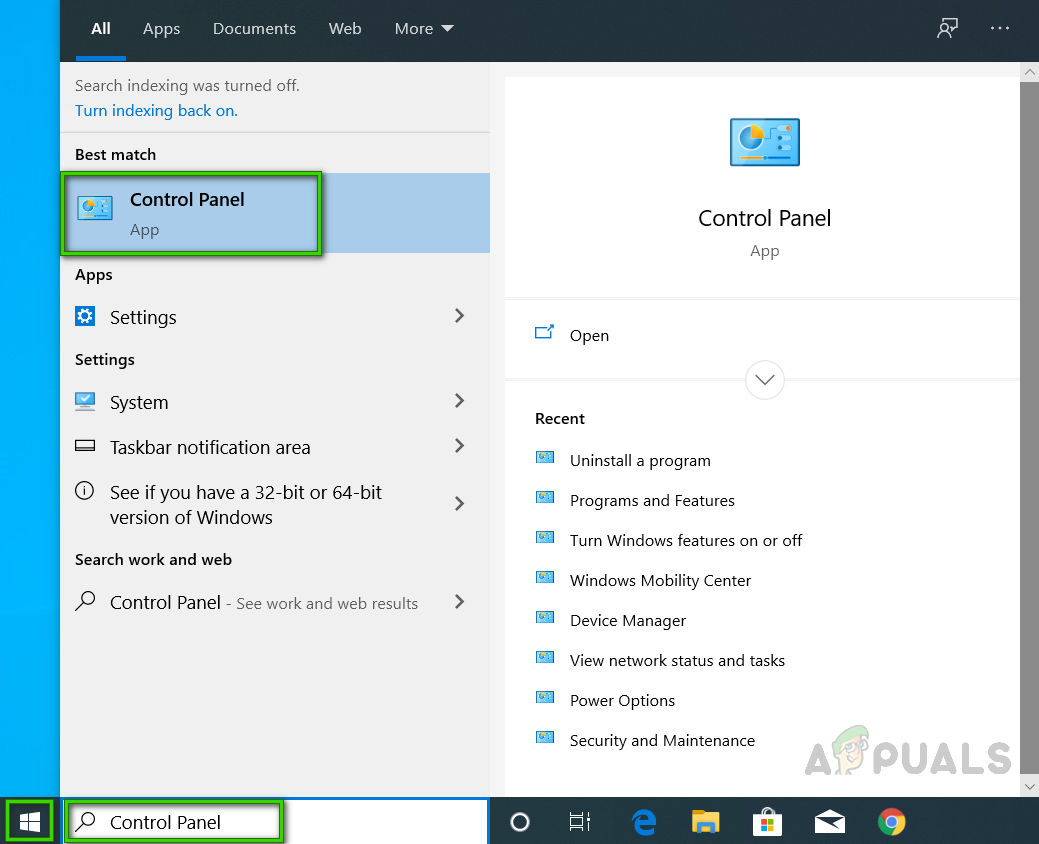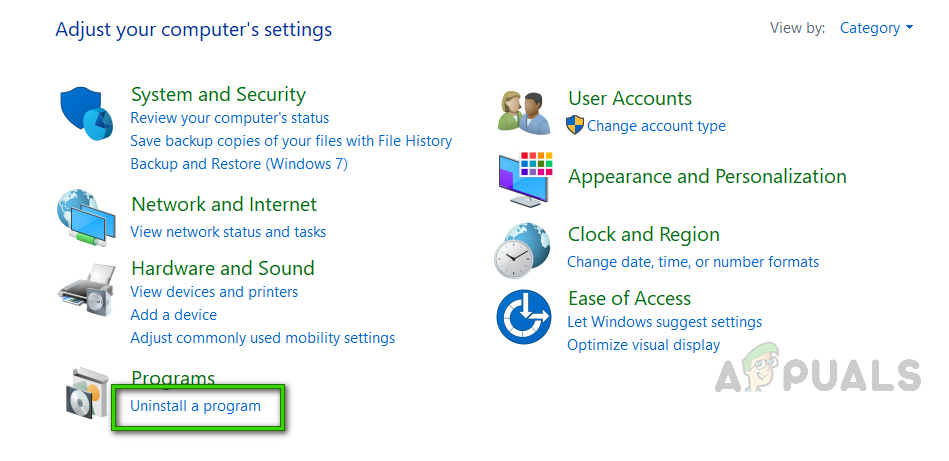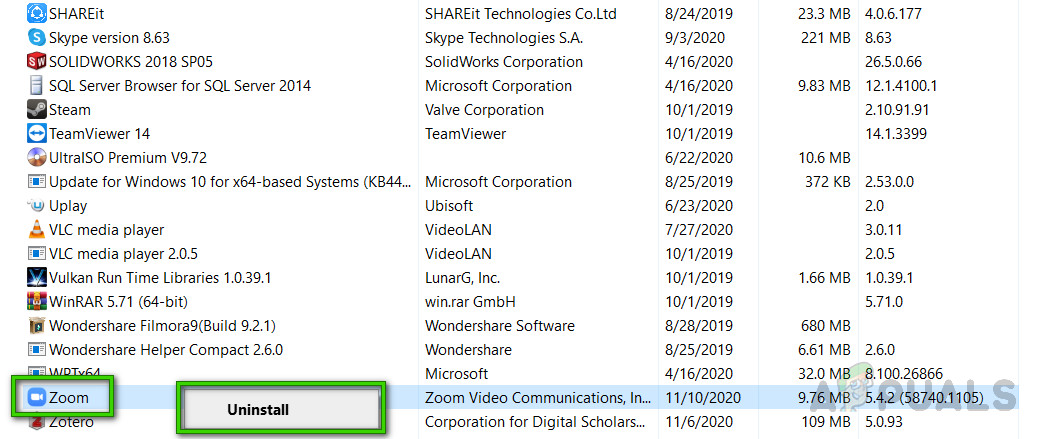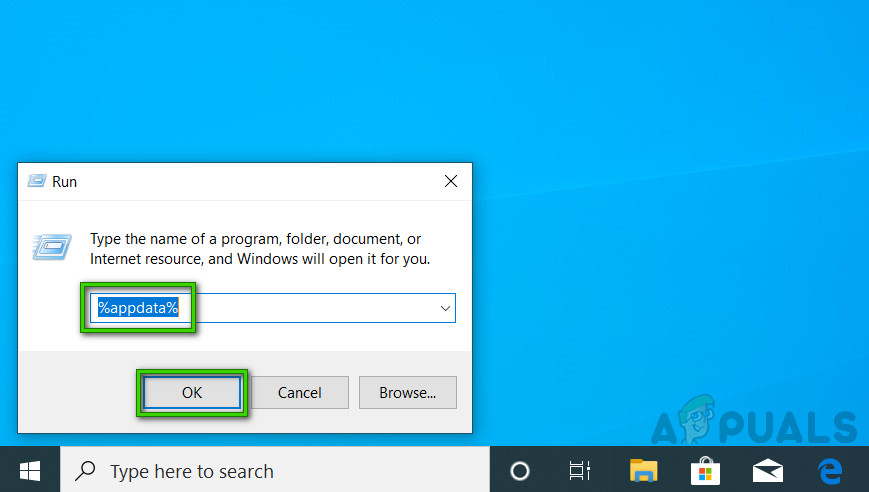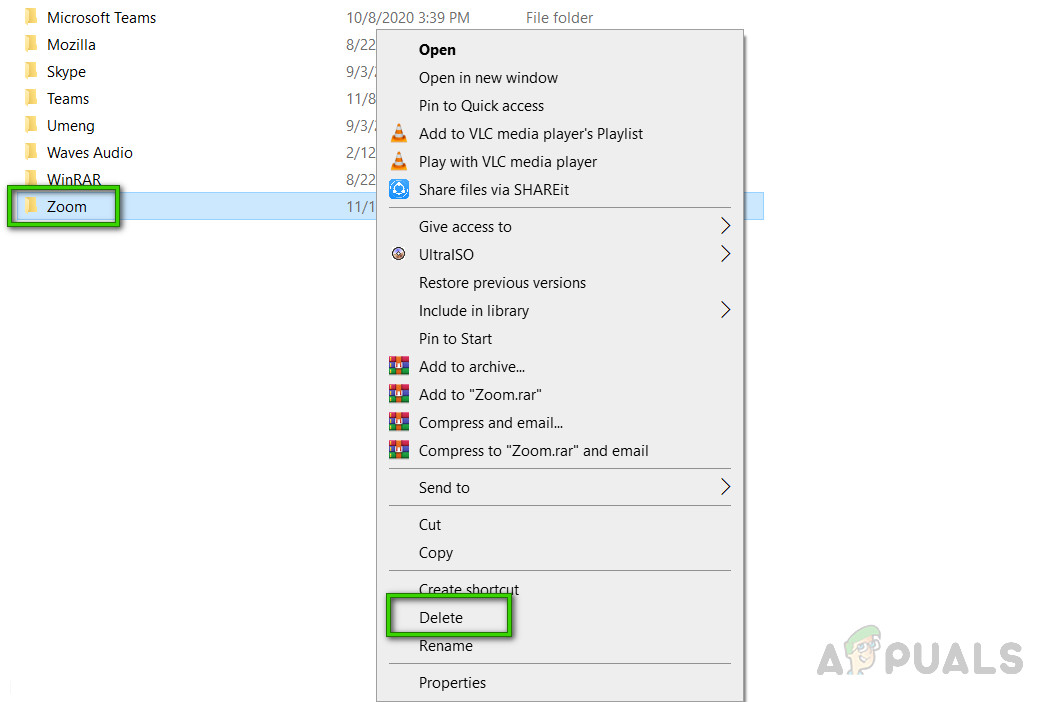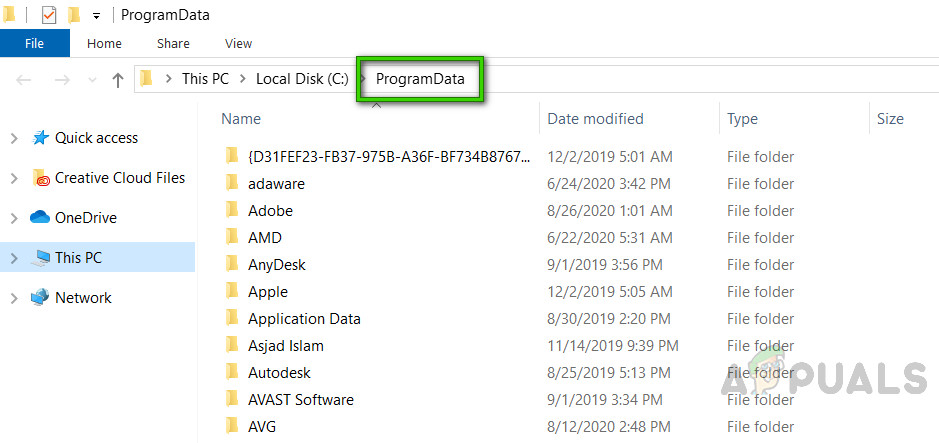What Causes is Microphone not Working on Zoom?
In the wake of checking on the client’s input through network support, we concluded a list of reported reasons for this problem which is as follows: All the causes mentioned above are the result of thorough online research done by our technical researchers. Let us move forward now.
Pre-requisites:
Before jumping into the solutions, our advice is to go through these short but promising workarounds that helped many individuals online. If you are still facing the microphone not working problem then jump to the solutions to get rid of this problem. Discussed workarounds are as follows:
Solution 1: Configure Microphone Device Settings
Many Zoom users are not technical experts thus there is a strong possibility that your Microphone is either disabled or not set as the default audio input device. Due to which Zoom can not recognize your Microphone and thus your voice does not get transmitted to the connected audience in the meeting. This solution proved to be helpful for a lot of users online. There are two methods by which you can check the status of your Microphone device, configure its settings, and set it as the default computer audio input device.
Method One: Using Windows Settings
Method Two: Using the Sound Control Panel:
Solution 2: Clean Uninstall & Reinstall Zoom
The user may have done a corrupted installation or used a corrupted installer itself. This program must be added to the Registry before it can be installed properly on your computer. At this time, we would like to recommend removing this program from the Control Panel. This is to clear everything related to this program including its left-overs. This proved to be helpful for a lot of users online. Please follow the steps given below:
How to Fix ‘Your connection has timed out and you cannot join the meeting’ Zoom…How to Fix ‘Can’t Connect to Your Service’ Zoom Error Code 104101 on Windows 10?How to Raise Your Hand in Zoom on Windows?Zoom Keeps Crashing Windows 11? Try These Fixes