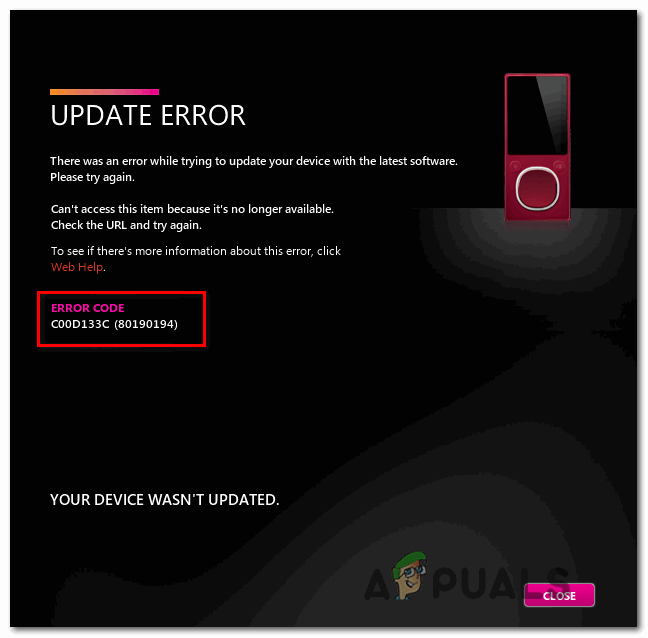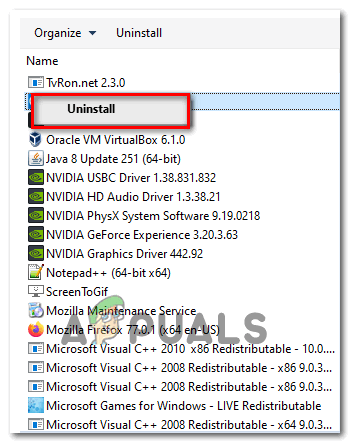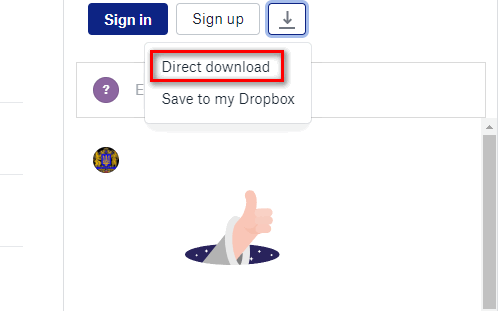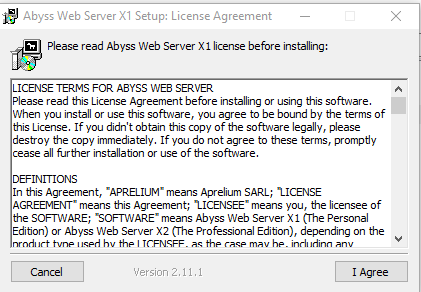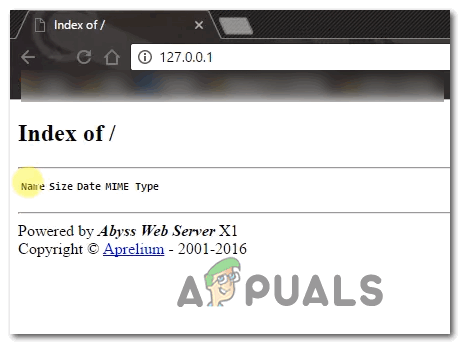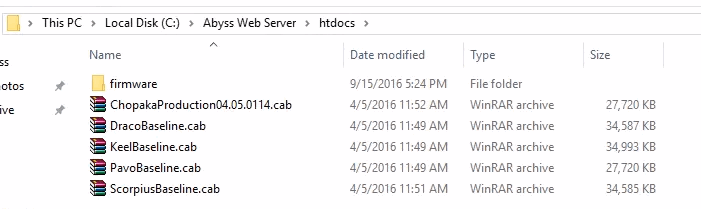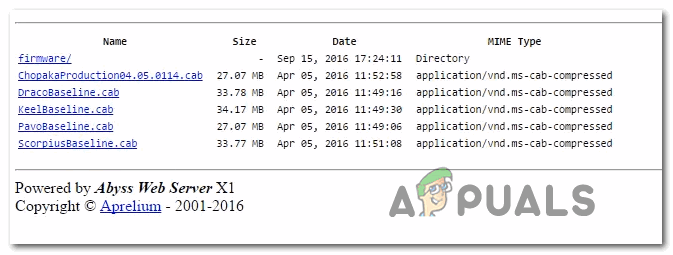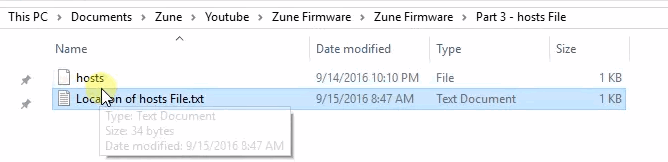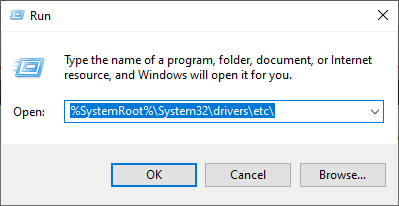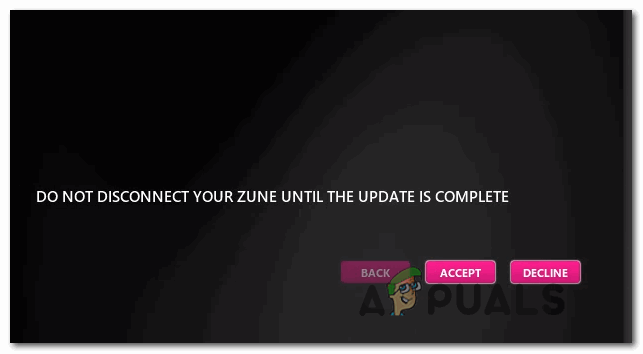Keep in mind that Zune’s products were discontinued since 2012, so problems are to be expected. If you have the Zune software installed for a long time, you should start this troubleshooting guide by uninstalling the current build and then reinstalling the Zune software from the official channels. If this didn’t work, chances are you’re seeing the Error Code C00D133C due to a firmware issue. In other words, the firmware update cannot be installed because the Zune servers were shut down. In this case, you will need to set up your own virtual web server with Abyss (or another equivalent) and do a couple of other adjustments trick the Zune Sofware into believing that the web servers are still functioning so the firmware update can take place.
Reinstalling Zune software
In case you’ve tried to connect your Zune device multiple times and the end result is the same, it’s likely that you’re dealing with some type of corruption that ends up affecting the Zune suite installation. Several affected users seeing the Error Code C00D133C (80190194) have confirmed that they managed to resolve this problem by uninstalling the current Zune software version and then reinstalling the latest version by using the official channels. If this scenario is applicable, follow the instructions below to reinstall the Zune software and see if this ends up resolving you Error Code C00D133C:
Update Zune firmware
If switching to the latest version didn’t work, there’s a big chance that you’re seeing the C00D133C due to a firmware issue. Keep in mind that Microsoft Zune servers are discontinued, so there is no longer an automated way to update your Zune firmware. So instead, you will have to do it manually. If this scenario is applicable, you will be able to get this issue resolved by downloading & extracting the latest Zune firmware version manually and then manually flashing the current firmware of your Zune device to a custom made one. In case this scenario looks like it could be applicable, follow the instructions below:
How to Fix Error Code Netflix Error Code TVQ-ST-131FIX: Windows Defender Error The service couldn’t be started Error code:…How to Fix PlayStation “An Error Has Occurred” (no error code)?How to Fix Audacity Error Code 9999 ‘Unanticipated Host Error’ ?