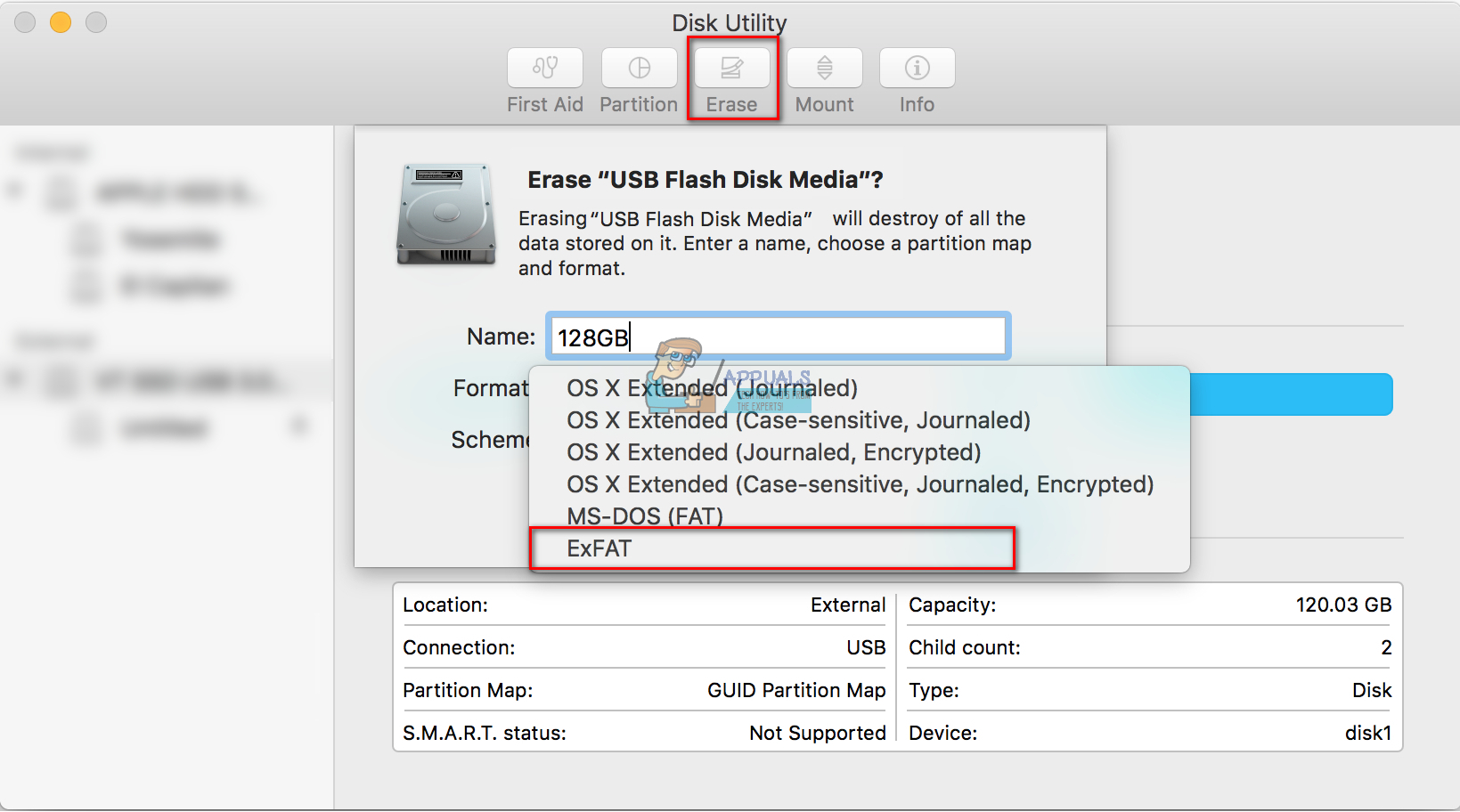Check the Drive’s File System
Before jumping on the formatting, it is important to check your drive’s file system. If you change (or leave it Mac’s default) format (drive’s file system), it may not work on other devices as before. This is critical if you are using the drive on Macs and PCs. In that case, the best option would be choosing exFAT file system. Here is how to check the current drive’s file system.
Format the Flash Drive
Note: Be aware that formatting your Flash Drive will delete all data (any files and folders) from it. So, if you want to backup the data, now is your last chance for doing it. Macs can read files from Windows-formatted NTFS drives, but don’t have an integrated option to format drives in NTFS format.
What is the Difference Between Quick Format and Full Format in Windows?How to Export Contacts from iPhone to PC or a Flash DriveFix: You can’t Install Windows on a USB flash Drive Using SetupAccessing a USB Flash Drive in Oracle VM VirtualBox