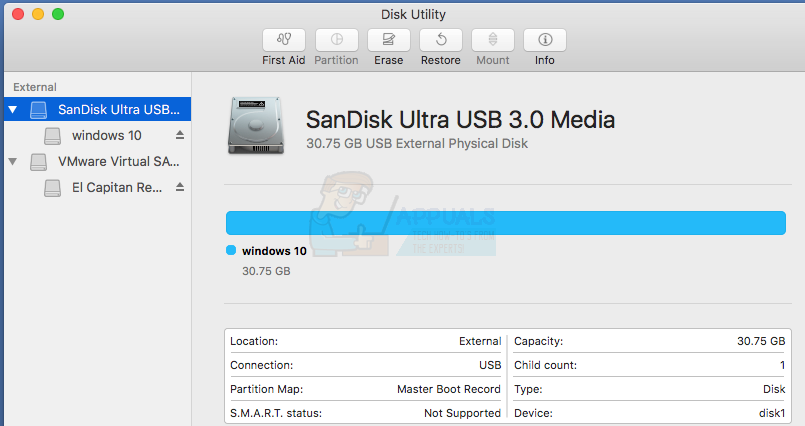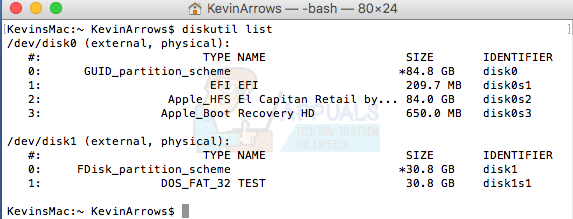One online user explained: ‘Get Info’ tells me the drive is formatted to FAT16. The permissions panel tells me that I can only read. Disk utility tells me it’s not writable. (It does this for the volume and also for the higher level Apple SD Card Reader Media) It is possible to resolve this problem – so long as the adapter is not corrupt – using no third party software. The following method explains the simplest method to resolve the issue and use your microSD card as a rewritable disk.
Backup and Reformat
To start, backup any files you currently have on your microSD card to ensure that you lose no files. You can do this by going to Finder, locating your microSD card and highlighting the files within the disk. You can press cmd and X on your keyboard to cut the files, and then use the cmd and V combination to move the files to another area on your Mac. You can also highlight all these files, and drag them to your desktop. You can also do the above from Terminal directly should you wish to and identify the disk using “diskutil list” command.
How to Fix MicroSD Card Not Detected By Android PhoneKioxia microSD card, U301 and U365 Flash Drives ReviewWhat is the Difference Between Quick Format and Full Format in Windows?SD Card won’t format? Here’s how to fix