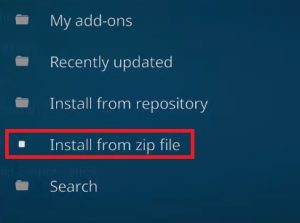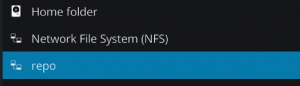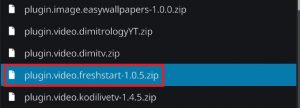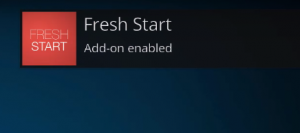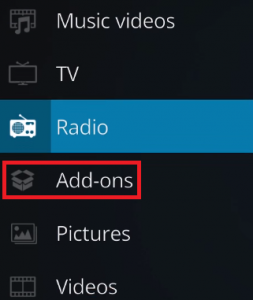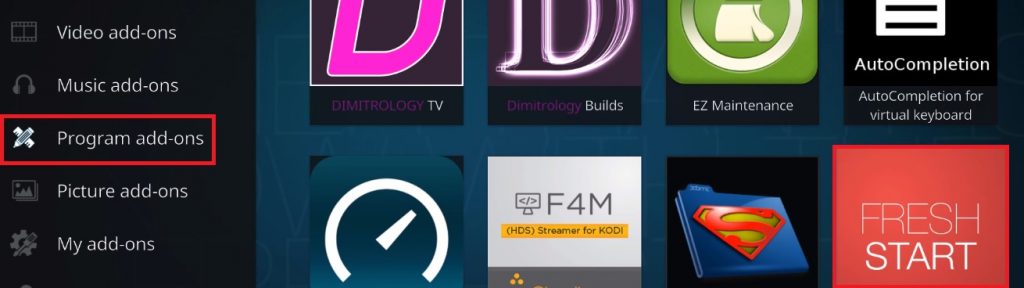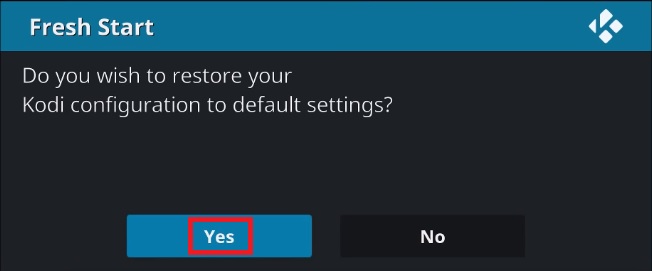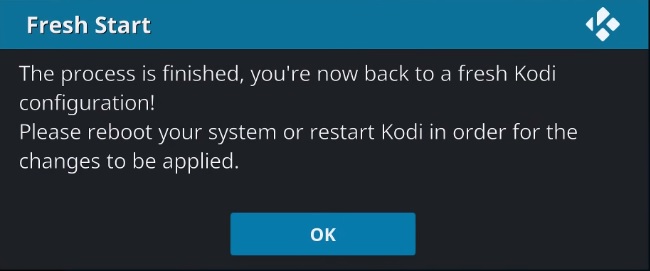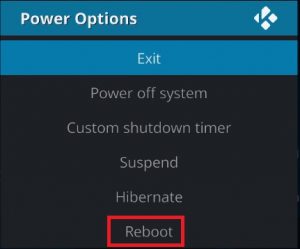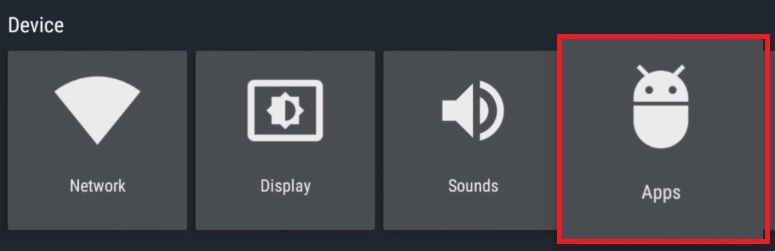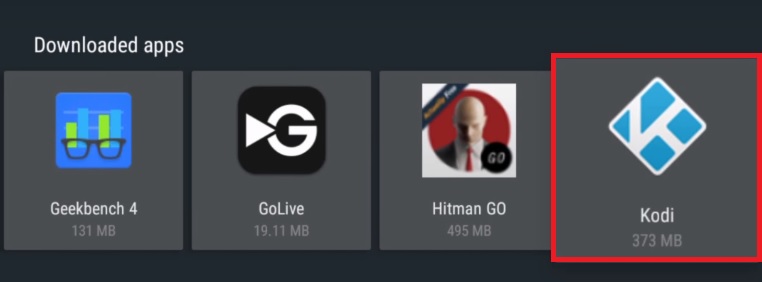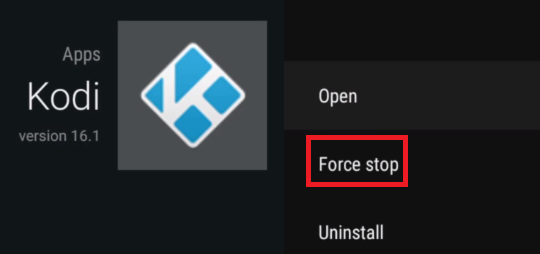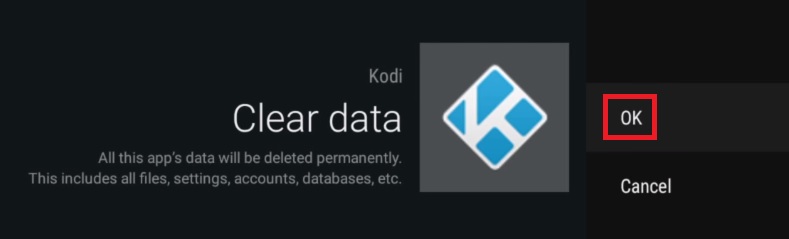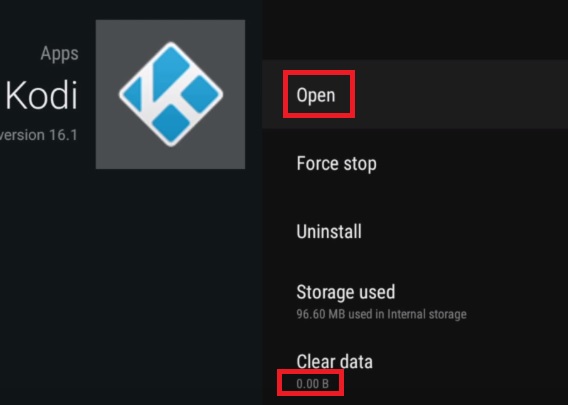Luckily, there is a way to remove any build or add-on you might have installed on Kodi. By following one of the methods below, you will be able to fresh start Kodi. If you can’t wait to get rid of an add-on, or you simply installed the wrong build, follow up with the methods below. This is also effective in solving the common dependencies error. The following steps are universal and should work on any platform that runs Kodi ( Windows, Mac OS, Linux, Raspberry Pi, etc.). But just in case, we have also included a second method that is effective on Android devices.
Universal Method: Removing Builds and Add-ons from Kodi 17.X
The steps below were tested on Kodi 17.4. Although this method might work fine on older Kodi versions, we weren’t able to verify it. But since Kodi has a lot of different builds, chances are your screen will look a little different. It’s advisable that you revert to the default skin so that the steps will be the same. If you’re on a custom skin, go to System > Interface > Skin, change it to Estuary and confirm. Once you are reverted to the default Kodi skin, follow the steps below to fresh start Kodi and remove builds and add-ons.
Android Method: Removing Builds and Add-ons from Kodi 17.X
If for some reason the method above was unsuccessful on an Android-powered platform (highly unlikely), there’s also an alternative method. This following fix will work on Android TV, Android TV boxes and Android smartphones. Following the steps below will also be successful in unblocking your Kodi from a freeze. It’s the equivalent of doing a factory reset and starting Kodi for the first time. In the event that you weren’t able to clean wipe Kodi using the method above because the app doesn’t open, try the steps below (only on Android).
Conclusion
If you followed one of the methods above correctly, you definitely managed to factory reset your Kodi app. But let’s all just hope that later Kodi builds will include a built-in reset option and things will be much easier in the future. But until then, make sure you follow one of the methods above whenever you need to reset, fresh start or factory reset KODI. On windows, you can try to uninstall and reinstall Kodi to get it back to normal.
Popular And Widely Used Google Chrome Free Extensions And Add-Ons Conducted…How to Add and Enable Subtitles in Kodi v17 KryptonHow To Use Windows Fresh Start PC Reset For A Clean Reinstall Of WindowsWindows 10 Builds 1507, 1511 and 1607 Continue Receiving Updates Despite Going…
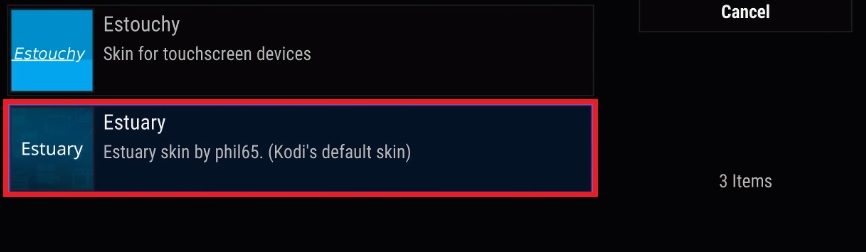
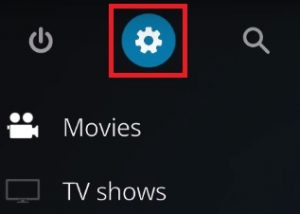
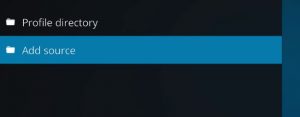

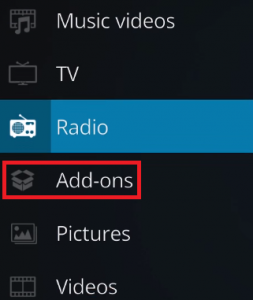
![]()