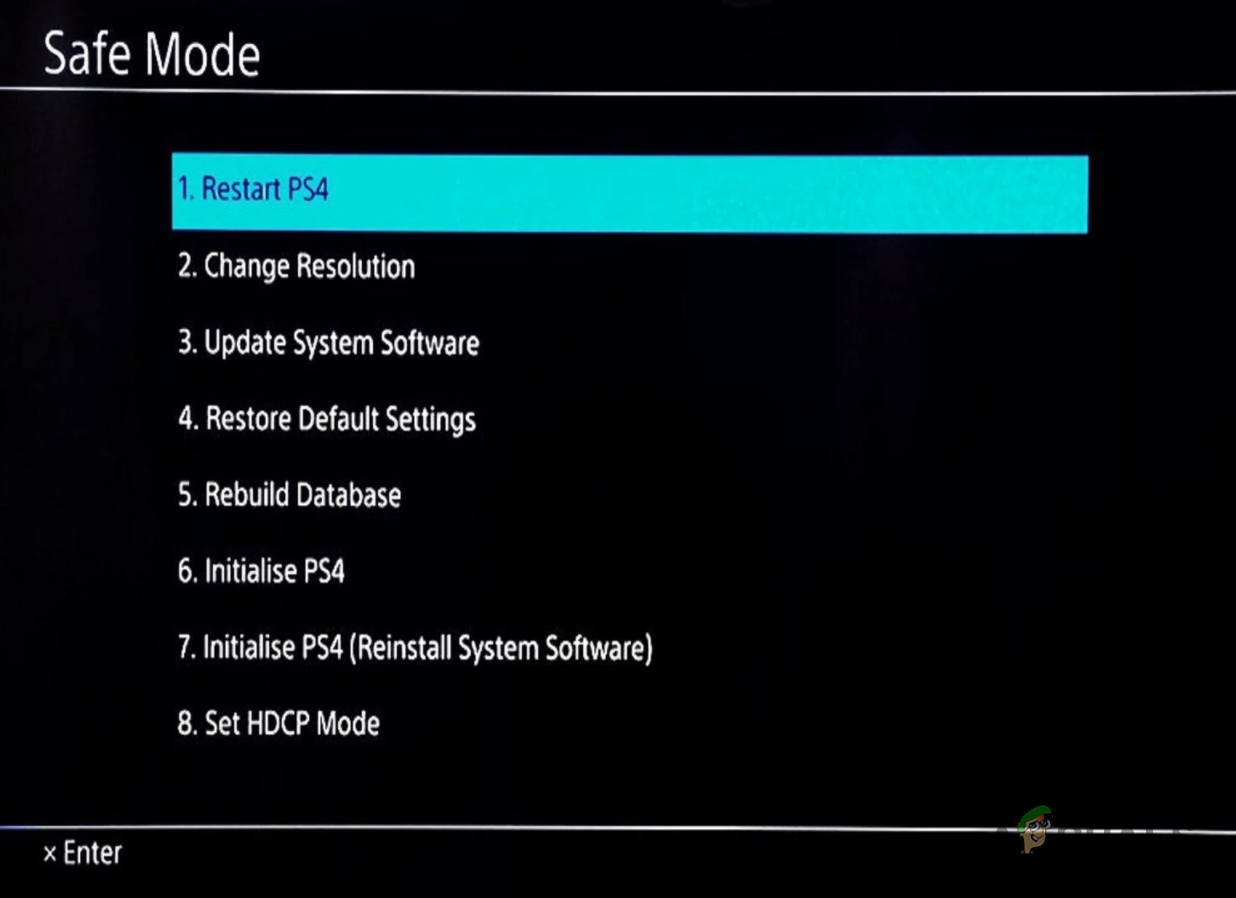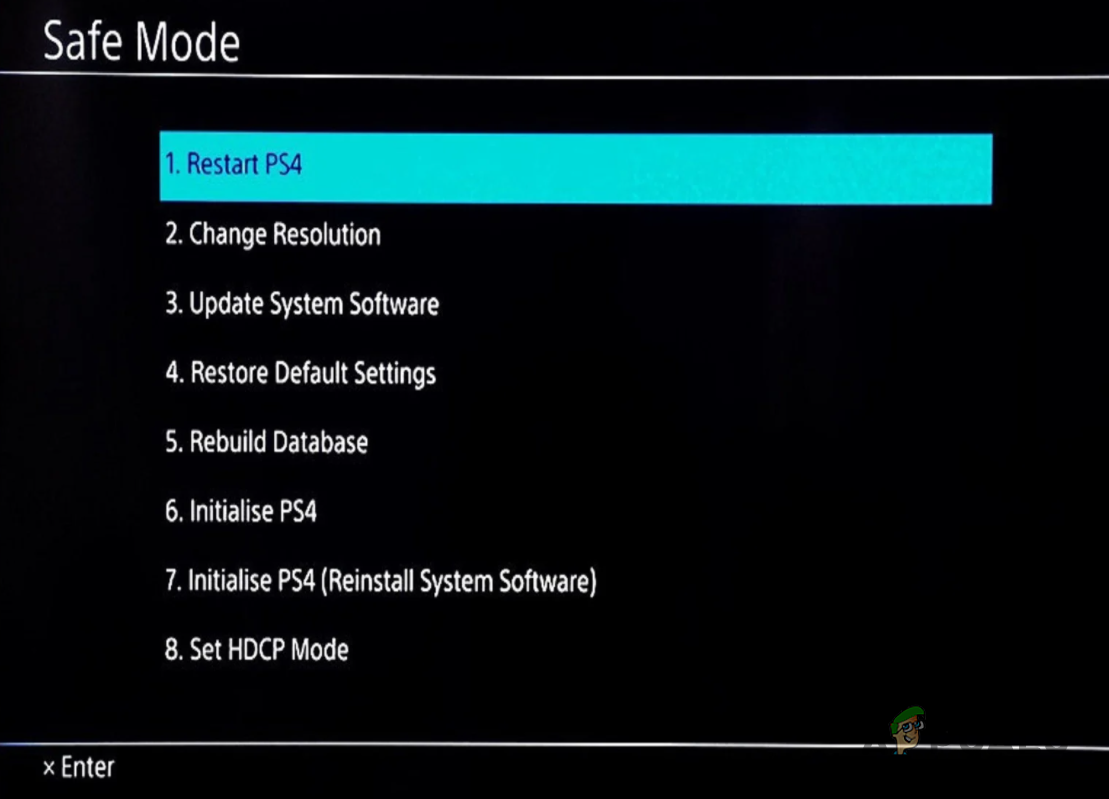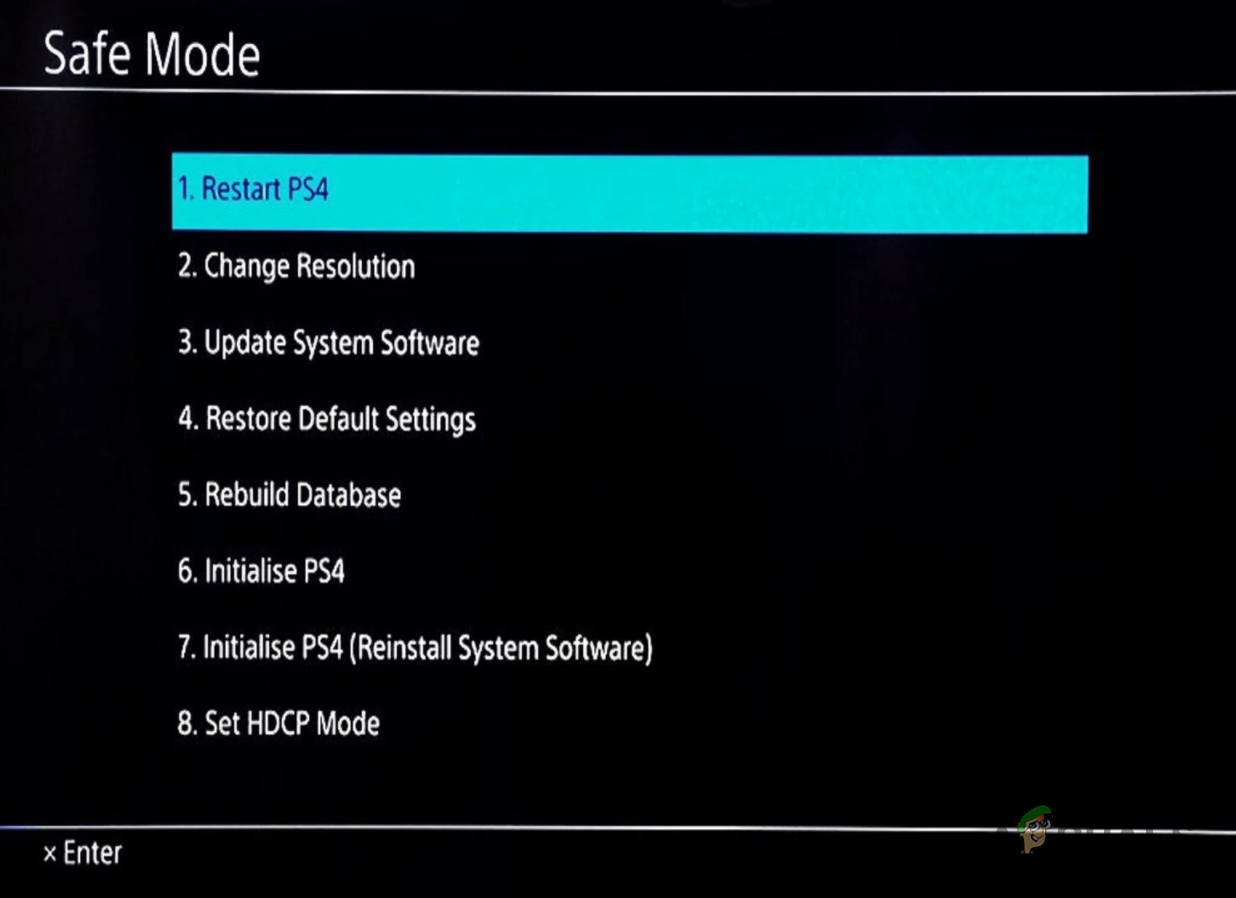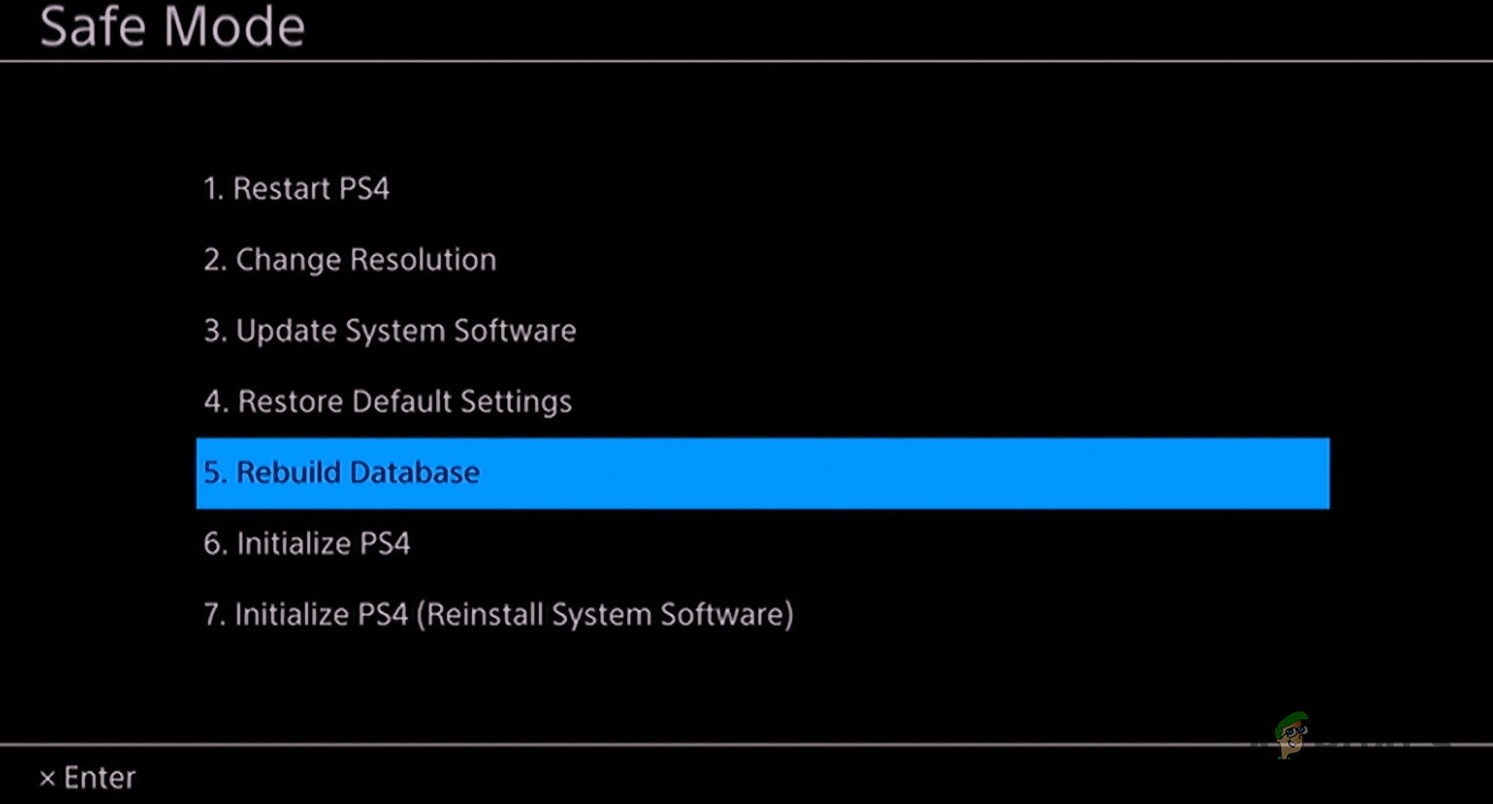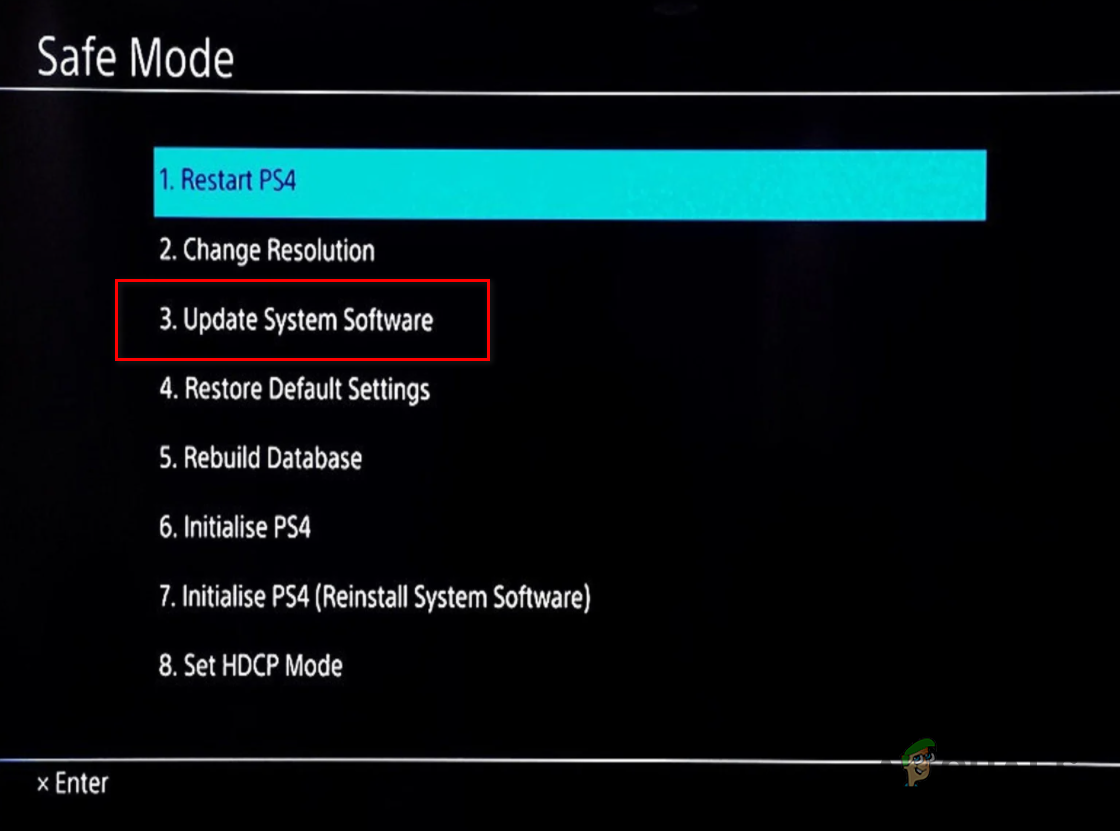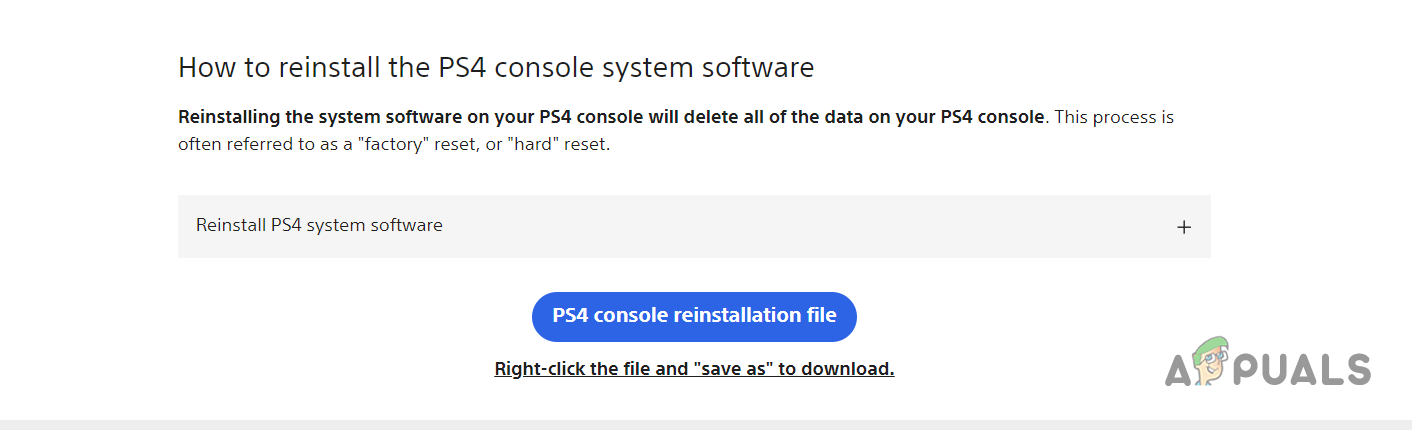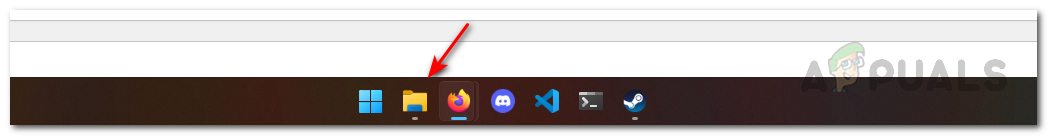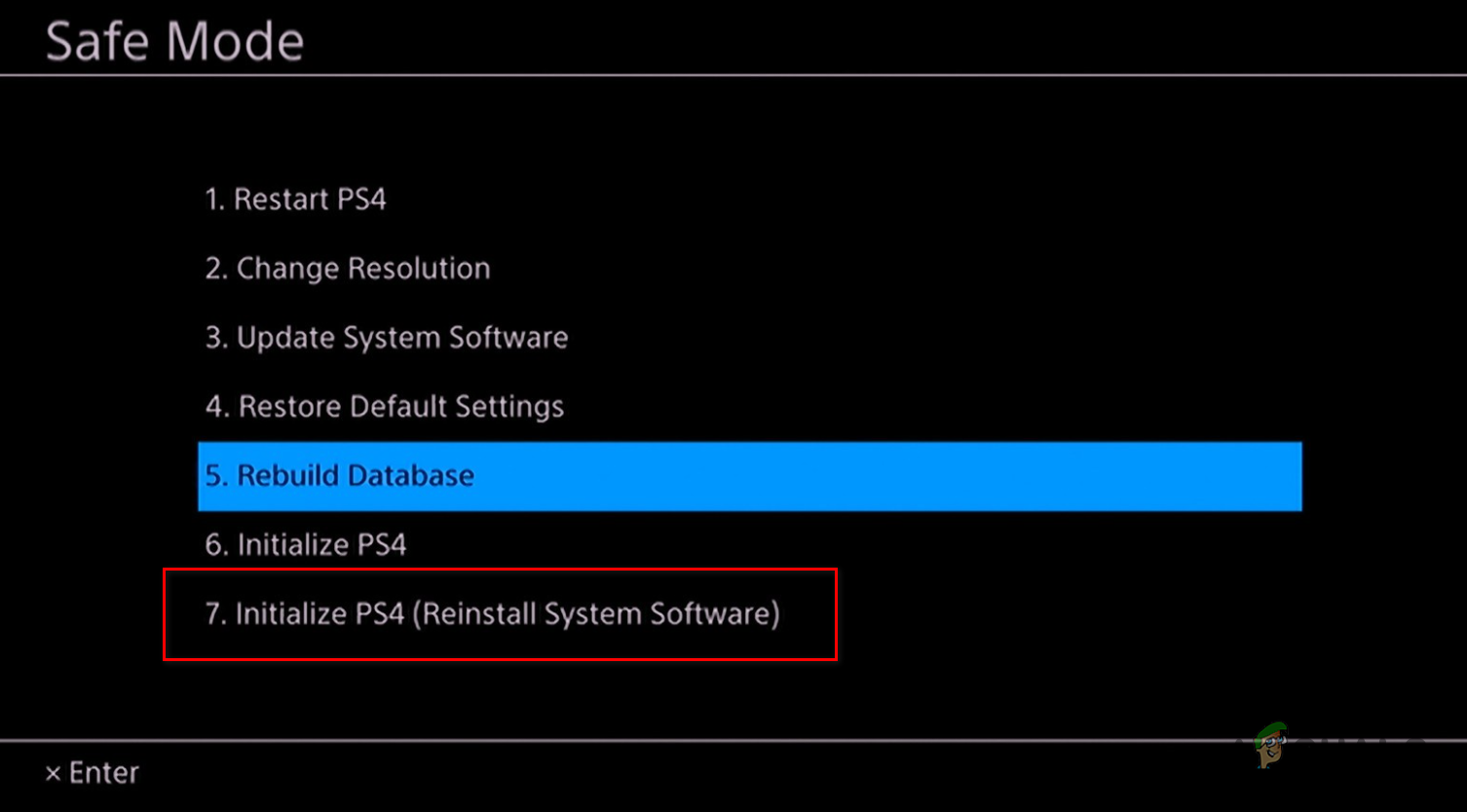As it turns out, there are various ways using which you can get your console out of Safe Mode. In most cases, you can do so through the Safe Mode menu that is provided. However, when that fails, there are some other workarounds available as well that can help you in getting out of Safe Mode. We will be going through almost all of the different ways you can get your PS4 out of Safe Mode. So, with that said, let us get started without any further ado.
Use Safe Mode Menu
The first way that you can use to start your PS4 in normal mode is to use the Safe Mode menu itself. As it turns out, there exists a Restart PS4 option that can be used to restart your PS4 in normal mode. Follow the instructions that are given down below to do this:
Completely Unplug PlayStation 4
In case the first method does not work out for you and your console keeps on starting in Safe Mode, then you should try checking your cables i.e. power cables along with the HDMI connections. For a more thorough approach, we would recommend completely unplugging your PS4 and then plugging everything back in after a while. To do this, follow the instructions given down below:
Repair Corrupted Files
As it turns out, another possible cause for the console to keep on starting in Safe Mode could be corrupted files. When this happens, you will have to repair the corrupted files. Fortunately, this can be done pretty easily via the Safe Mode menu. However, this will take a while, even hours so you will have to wait for it. Follow the instructions down below to do this:
Update PlayStation 4
In some cases, the culprit for starting your console in safe mode could be a system software update. As such, you can try updating the system software of your PlayStation 4 via the Safe Mode menu. This will require an internet connection so make sure you are good there. Follow the instructions down below:
Reinitialize PS4
Finally, if none of the above methods has fixed the problem for you and you are still stuck with Safe Mode, then you will have to reinitialize your PS4. This means that the system software will be reinstalled on your console which will lead to the permanent deletion of all of your data and settings. As such, this is the last resort option and should be used when nothing else is working. To do this, follow the instructions down below:
How to Get Out of Safe Mode on a Windows ComputerHow to Boot Out of Safe Mode on an Android DeviceHow to Enter Safe Mode in Window 7, Vista & XPFix: Outlook 2010 Starts In Safe Mode