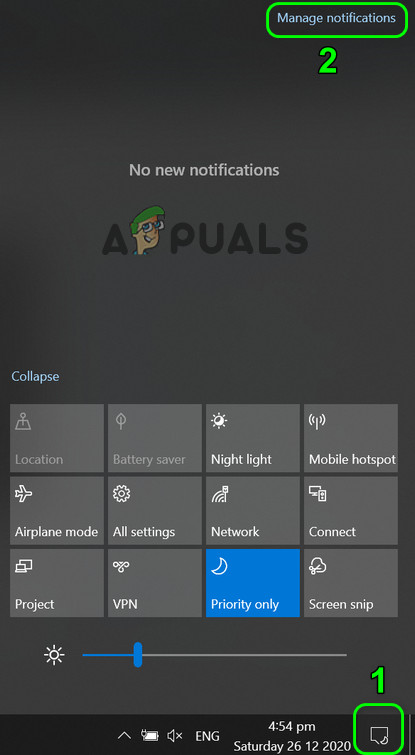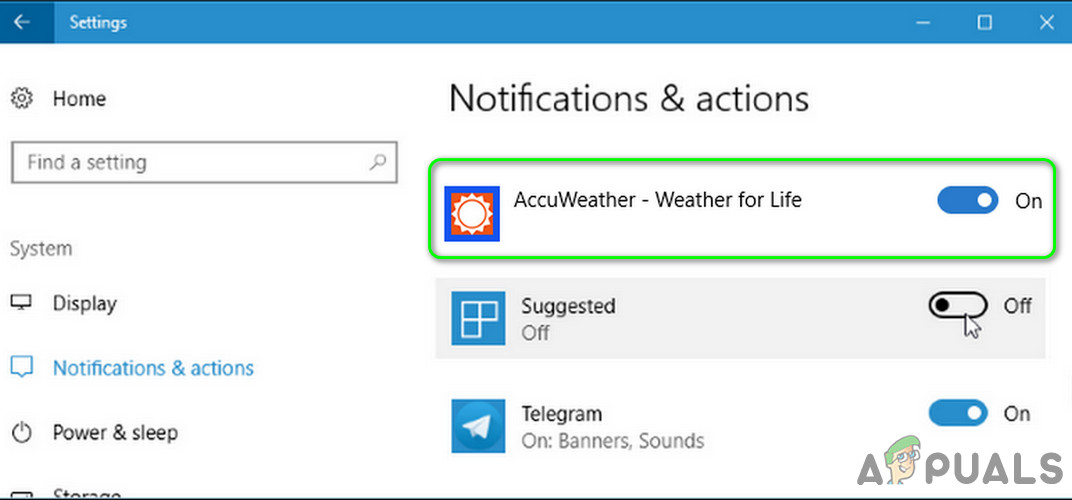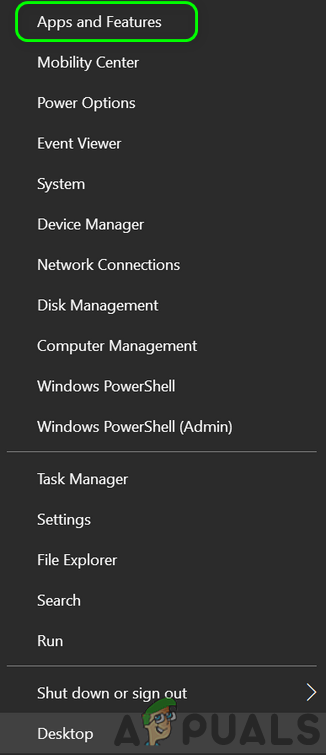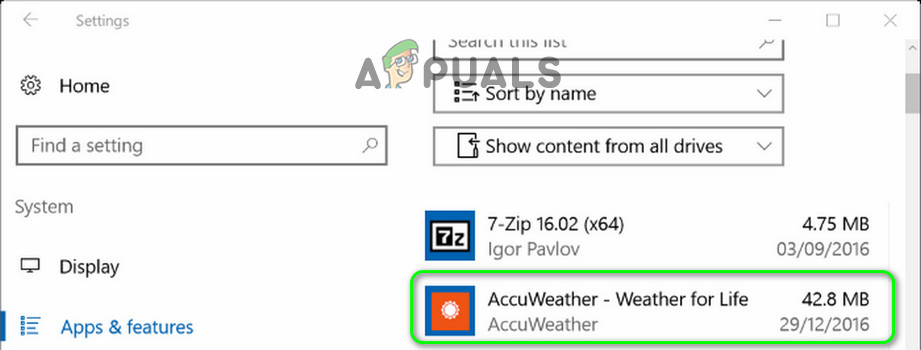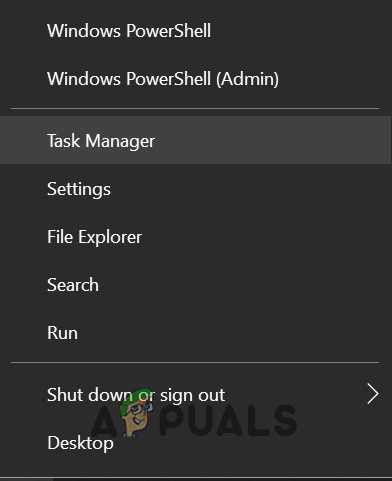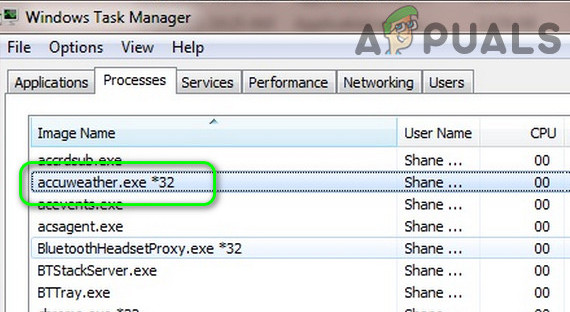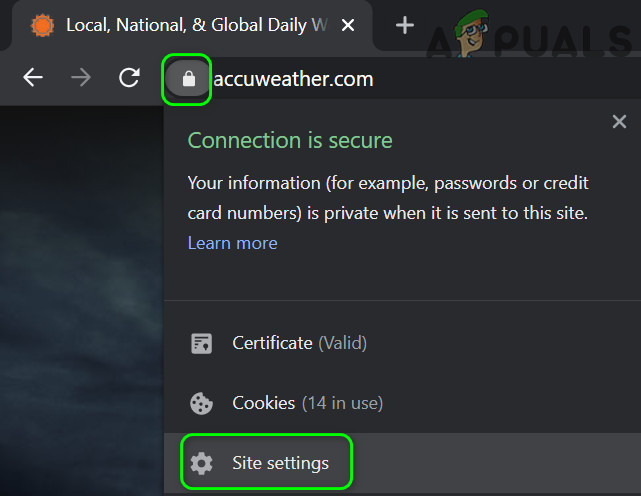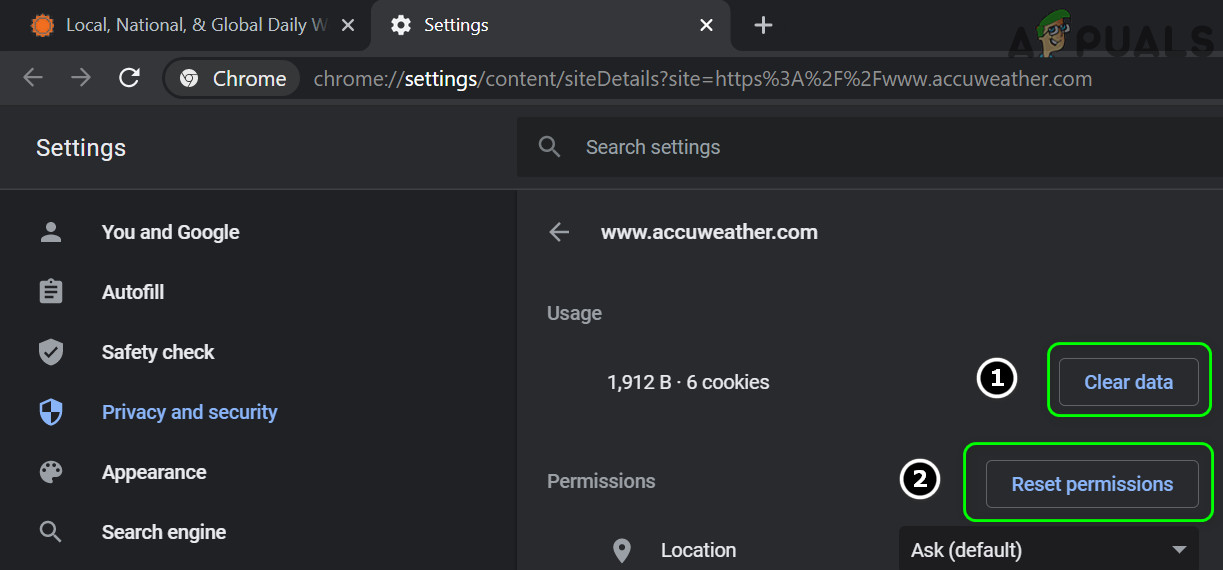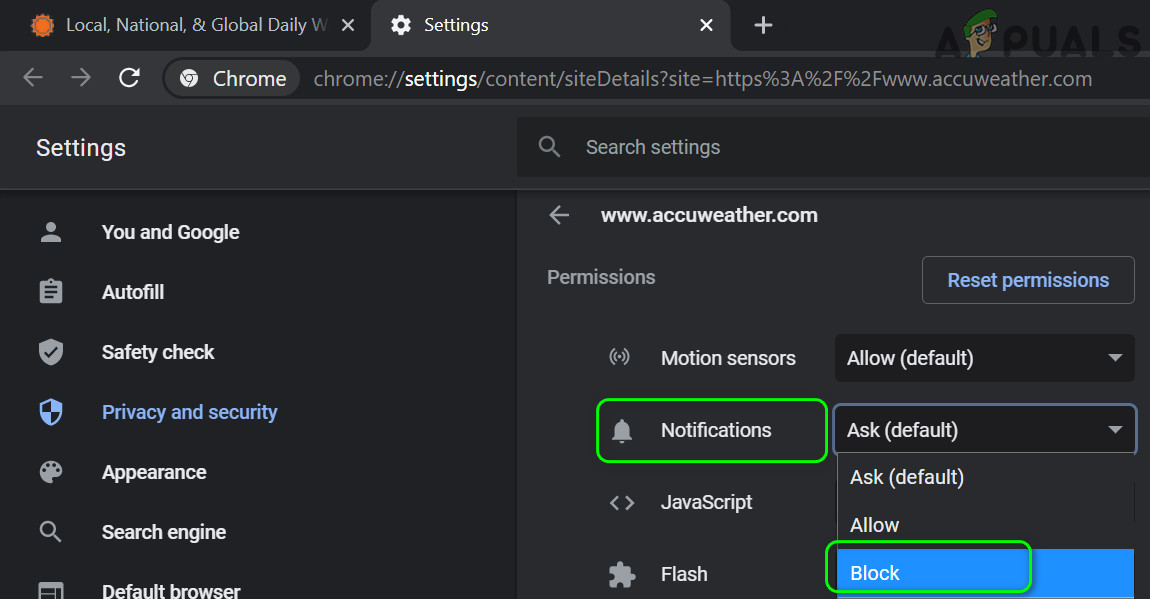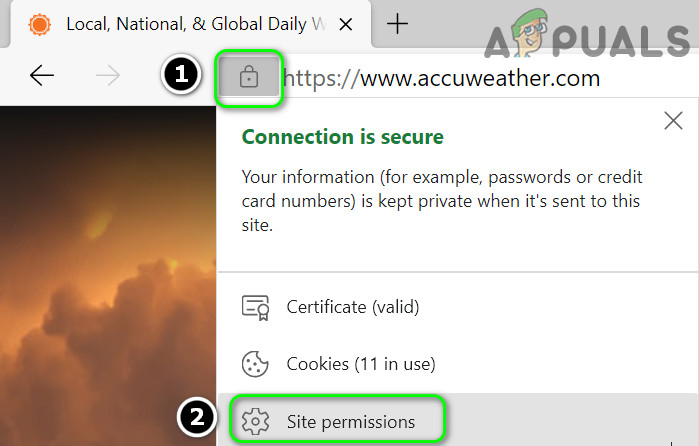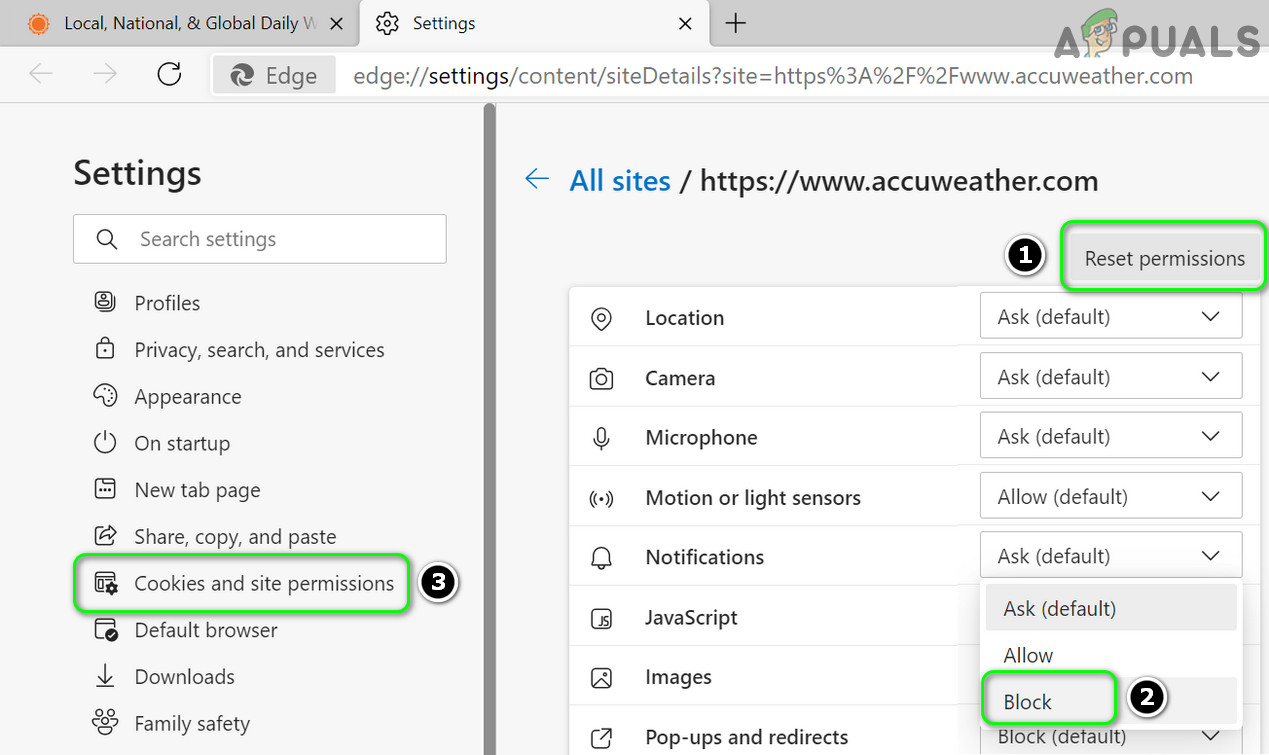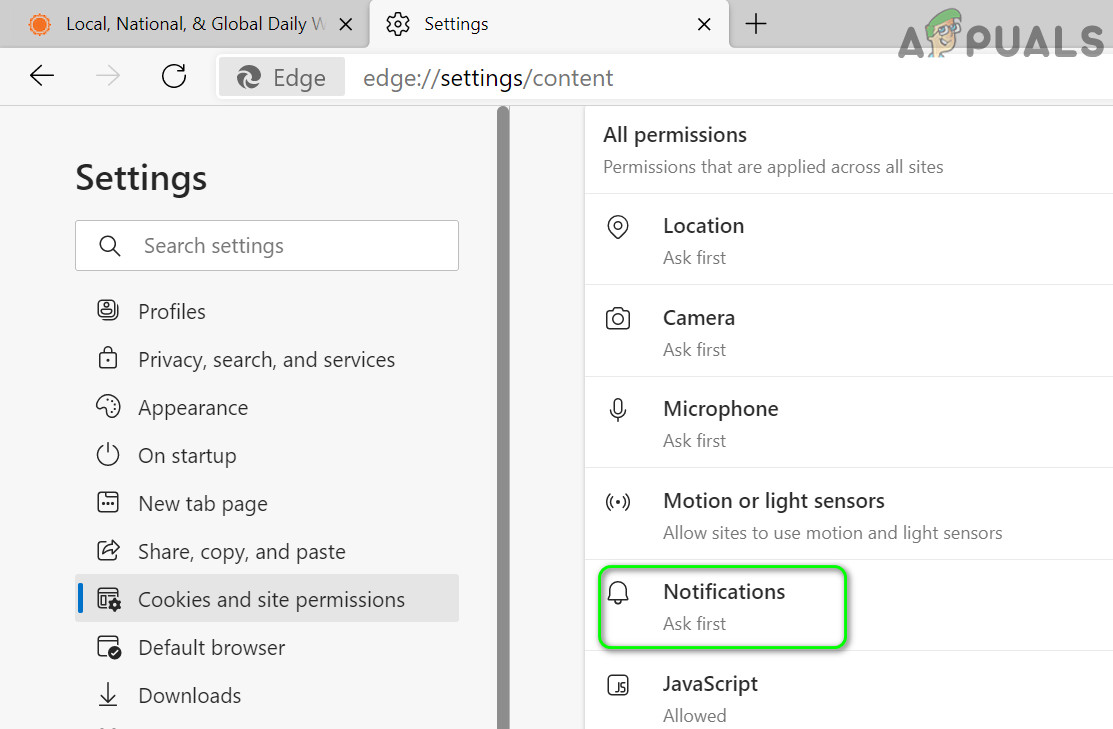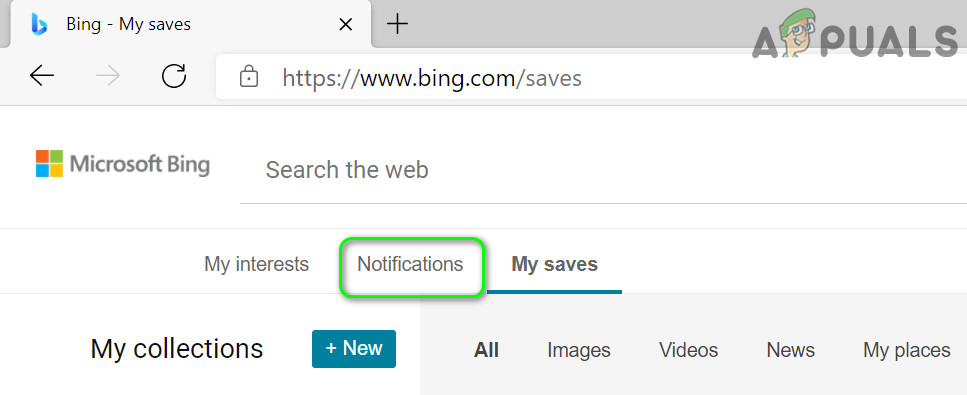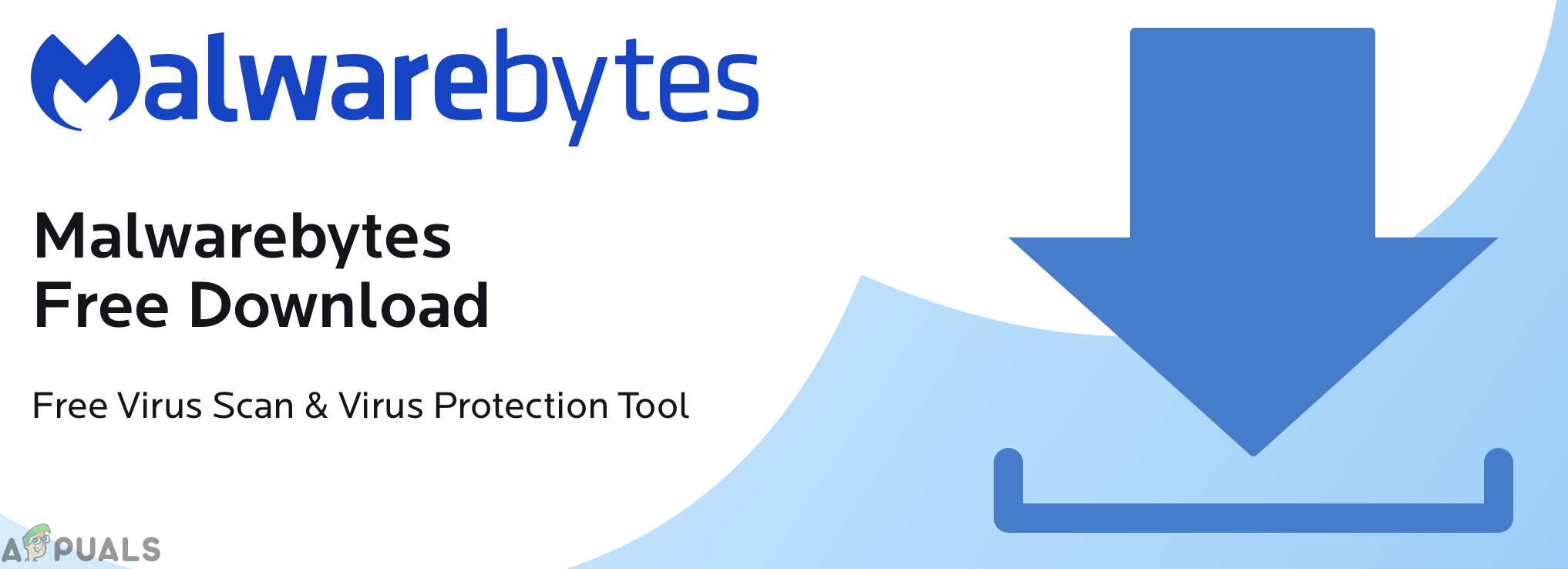You can try the following solutions to turn off weather alerts on your system:
Solution 1: Disable Accuweather Notifications
If you just are annoyed by the notification (but not about the app/extension causing it), then disabling the Accuweather notifications may solve the problem.
Solution 2: Uninstall the Accuweather Application
If disabling the notifications did not work for you, then you may have to uninstall the Accuweather application. If you cannot uninstall the Accuweather (or it is not present in the application’s list), then wait for the next pop up by Accuweather. When you receive it, If that did not do the trick for you, then boot your system into safe mode and check if the Accuweather notifications are stopped. If so, then clean boot your PC and check if the issue does not appear. If so, then start enabling the processes/applications one by one in the clean boot to find out the problematic one. Once found, either disable the problematic application or uninstall it and check if the issue is resolved. You can also try Process Explorer to find out the problematic application.
Solution 3: Edit the Browser Settings
If you cannot uninstall the Accuweather application, then the notification could be caused by a browser extension (or website, if permitted by the user). In this case, editing the browser’s settings may solve the problem. Before proceeding, make sure no browser extension is causing the issue.
For the Chrome Browser:
For the Edge Browser:
If that did not do the trick, then check in uninstalling the Bing application from the Apps & Features resolves the issue.
Solution 4: Use a Malware Removal Tool
If none of the solutions has worked for you, then you may use a malware removal tool to remove the Accuweather notifications. You may use any tool as per your liking, we will discuss the process for Malwarebytes.
How to Get Rid of Red Screen VirusHow to Get Rid of AdChoicesWhat is iPhone Other storage and how do you get rid of it?Get Rid of the Bing Image in Search Bar on Windows 10 / 11