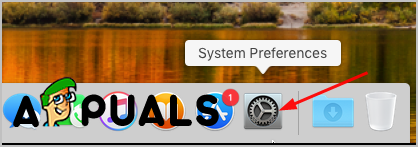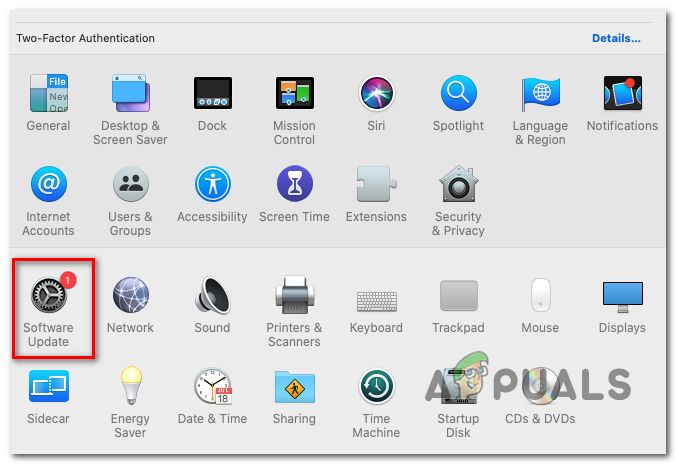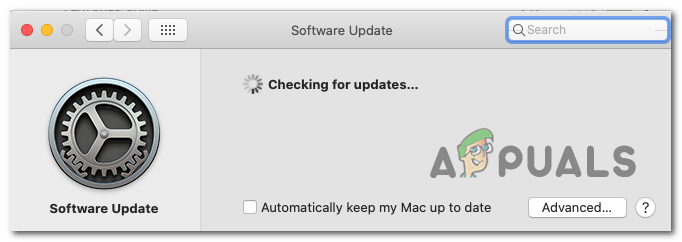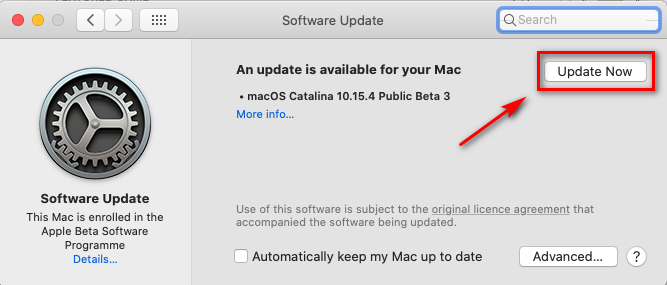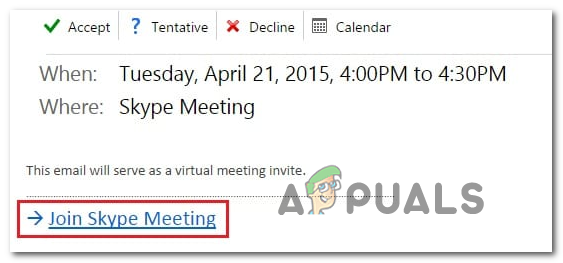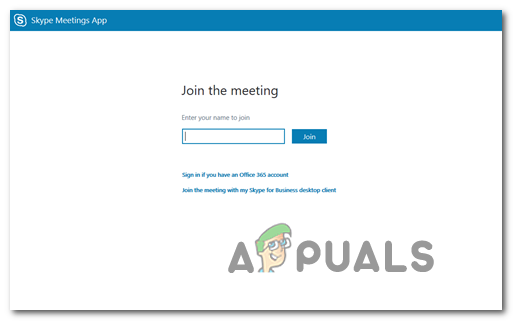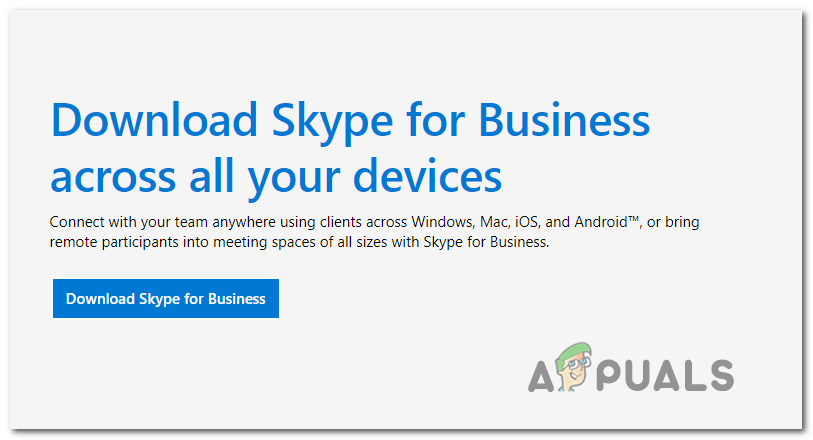As it turns out if you haven’t updated your Mac version to the latest version, the issue might occur due to a bug that Apple has since patched – the fix is automatically included with versions newer than macOS High Sierra version 10.13.5. If this scenario is applicable, you should be able to fix the issue by updating your macOS firmware to the latest version compatible. If you’re looking for a quick workaround, then installing the Skype Meetings app and using that to join meetings should do the trick. But keep in mind that this doesn’t solve the root cause of the issue and it will not allow you to host meetings (only join them via email or calendar). The most effective fix for this issue is to install the standalone version of Skype for Business app for macOS. This will bypass the use of the plugin, and it will allow you to join and host meetings inside the Skype for Business platform.
Updating macOS version to the latest version
According to Apple’s engineers, this issue was fixed via a couple of fixes released right after macOS High Sierra version 10.13.5. In case the issue is occurring due to that bug, you should be able to get the issue resolved by updating your macOS firmware to the latest OS version compatible. Some affected users that were previously encountering the same issue have confirmed that the plugin installed successfully after they installed every pending update from System Preferences. Here’s a quick guide that will show you how to update to the latest build available:
Using the Skype Meetings app
As it turns out, one stable workaround that seems to work for a lot of affected users encountering is to use the Skype Meetings app instead of Skype for Business. Enforcing this workaround is easy since you can do it directly from your email or calendar. Note: This fix will only work if you’re trying to join a meeting and it will not allow you to host meetings. While this won’t fix the underlying issue that is preventing some macOS users from joining calls with the Skype For Business Web App Plugin, it servers as a reliable fix if you’re in a hurry. Here’s a quick guide on using the Skype Meetings app instead of the Skype for Business plugin:
Downloading the Skype for Business app for macOS
If the Skype for Business plugin refuses to work for you, you can use the Skype for Business standalone app as a viable alternative. A lot of users that we’re unable to join and host Skype meetings have reported that the standalone app allowed them to participate in meetings with no issues. Keep in mind that the app is not available inside the App store, so you’ll need to download it manually from a Microsoft webpage using your default browser. Here’s a quick step by step guide on downloading & installing the Skype for Business app for macOS:
Skype for Business is being Discontinued: How to Migrate to Microsoft TeamsHow to Appoint a Presenter for a Skype for Business Conference?How to Uninstall Skype for BusinessSkype for Business Displays incorrect Names for Contacts