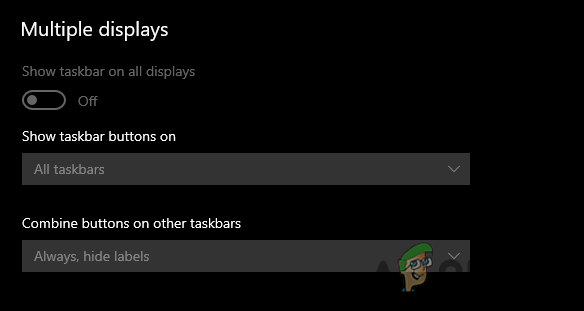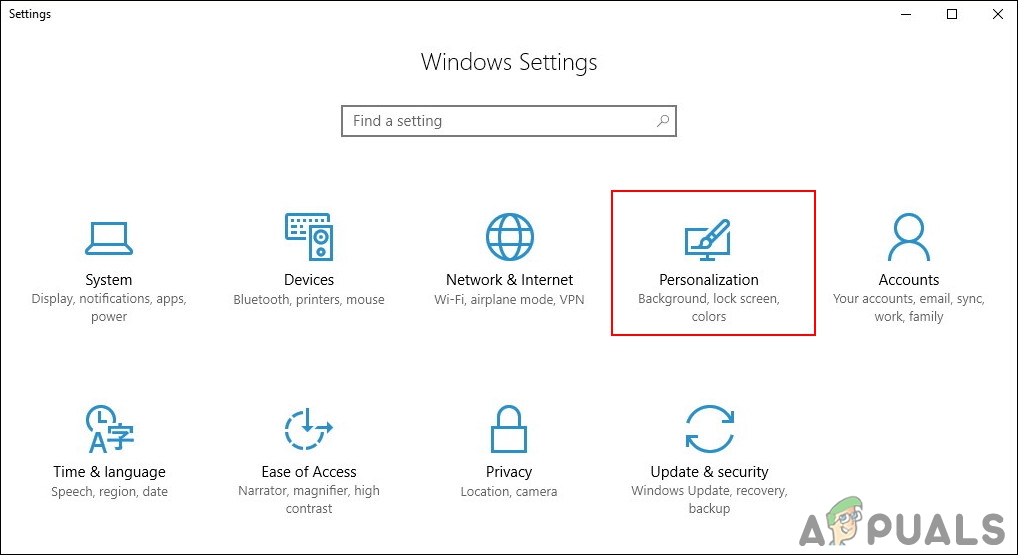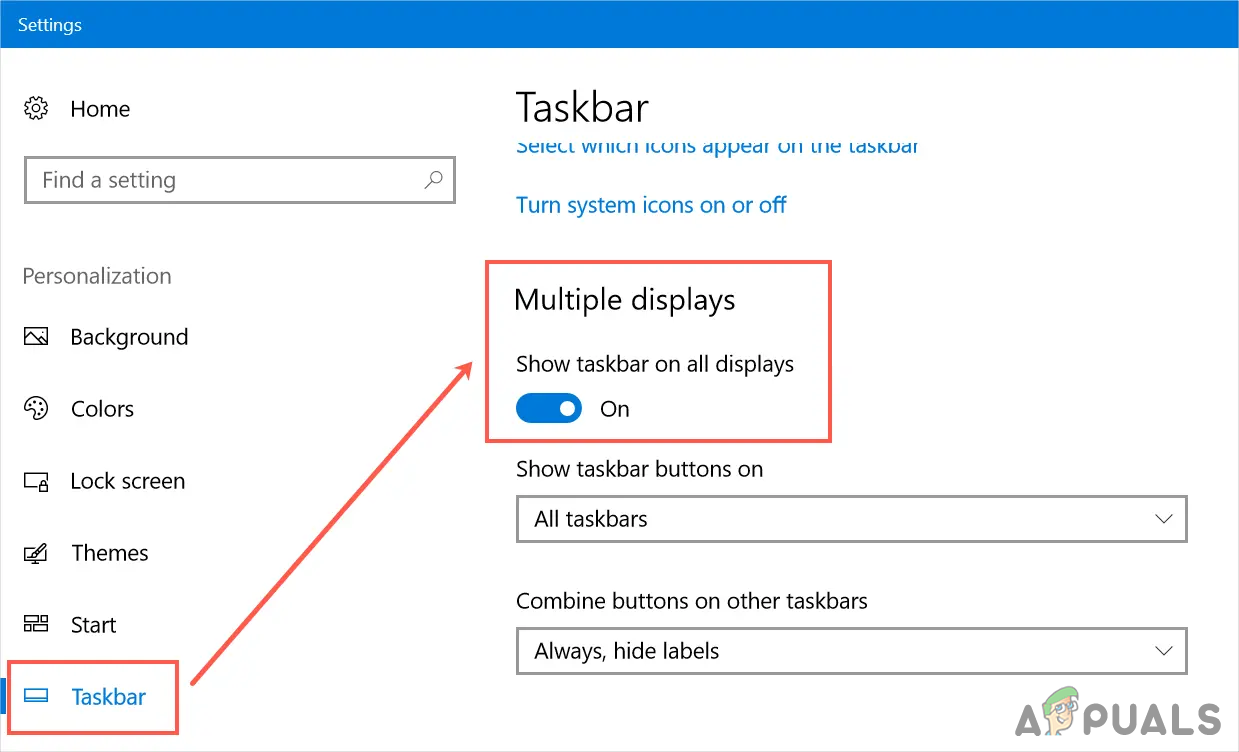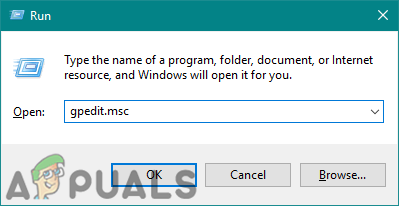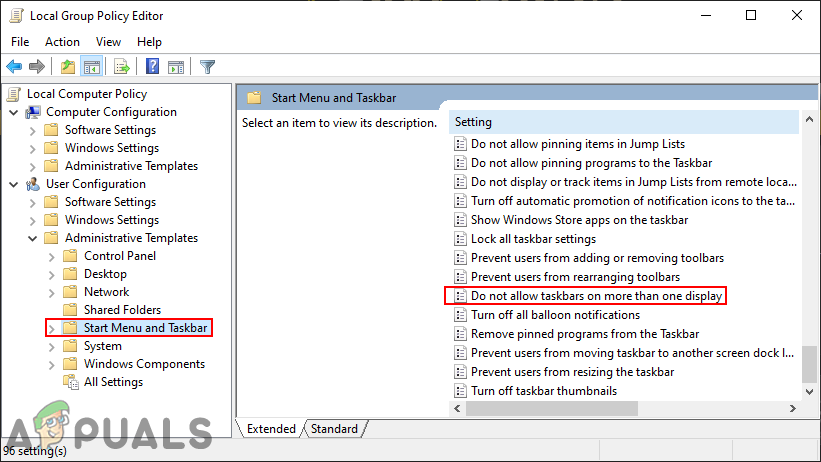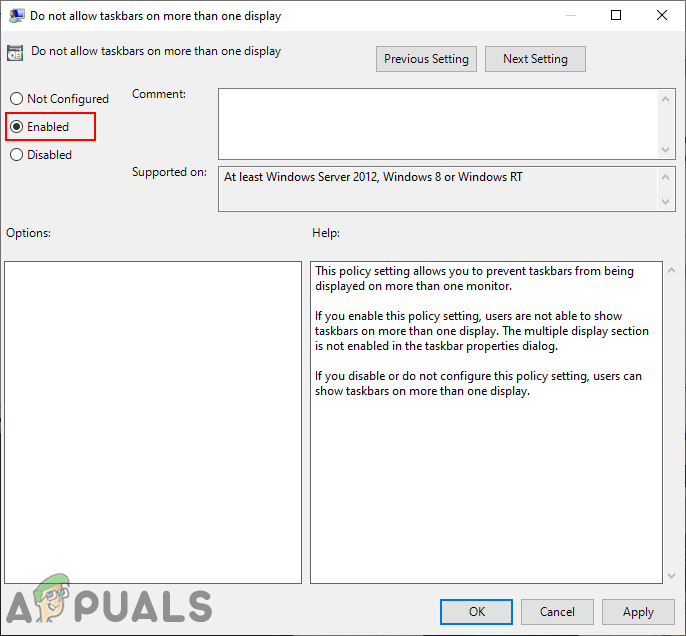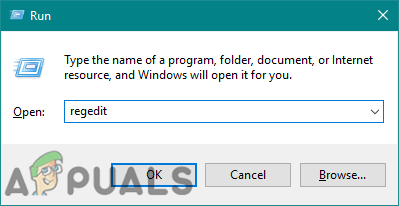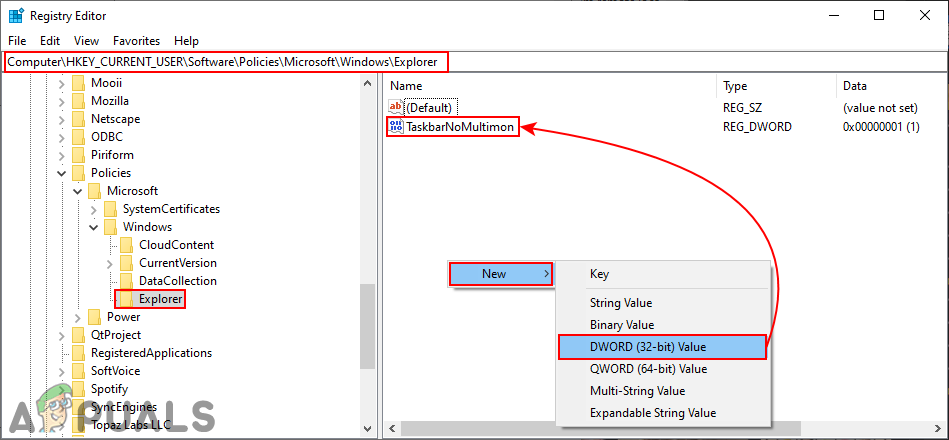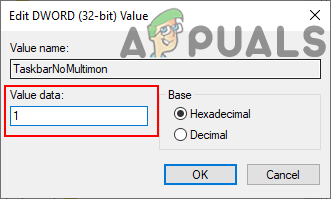However, if your PC is used by multiple users, then other standard users can also enable and disable the Taskbar for multiple displays. In this article, we will show you methods for enabling/disabling the Taskbar for multiple displays and prevent users from changing your setting.
Hiding Taskbar through the Settings App
The Taskbar for multiple displays can be enabled or disabled through the Settings app. This specific setting can be found under the Taskbar settings. This is the default method for configuring this specific setting on Windows 10. However, if this setting is grayed out, then try checking other methods for enabling or disabling this setting.
Hiding Taskbar through the Local Group Policy Editor
The Local Group Policy Editor method will disable the Taskbar on multiple displays and it will also gray-out the settings for this in the Settings app. Unlike the Registry Editor, the Local Group Policy Editor is pretty safe and the user can enable and disable the settings anytime. Note: The Local Group Policy Editor is only available for Windows Professional, Enterprise, and Ultimate versions. Skip this method, if you are using the Windows Home version.
Hiding Taskbar through the Registry Editor
The Registry Editor method is a bit technical than the other methods in this article. This will require a few extra steps from users for creating the missing key or value in the Registry. Unlike the Settings app or the Local Group Policy Editor, the Registry Editor will not have this setting by default. Note: You can always create a backup of Registry before making any new changes in it.
How to Hide the Taskbar in Windows 10FIX: Taskbar Refuses to Auto Hide In Windows 10How to Fix ‘Taskbar won’t Hide’ in Windows 7?How to Show Taskbar Across Multiple Monitors on Windows 11