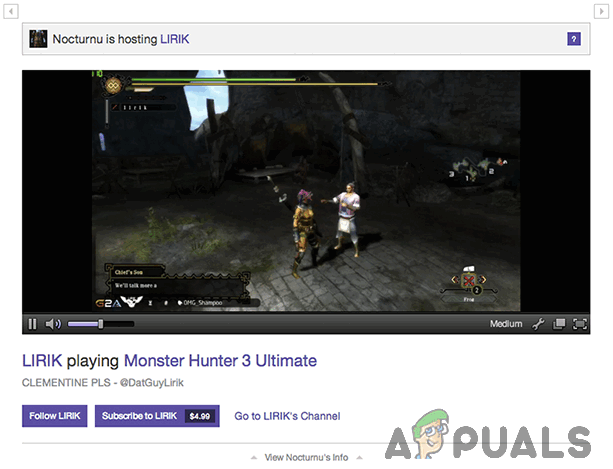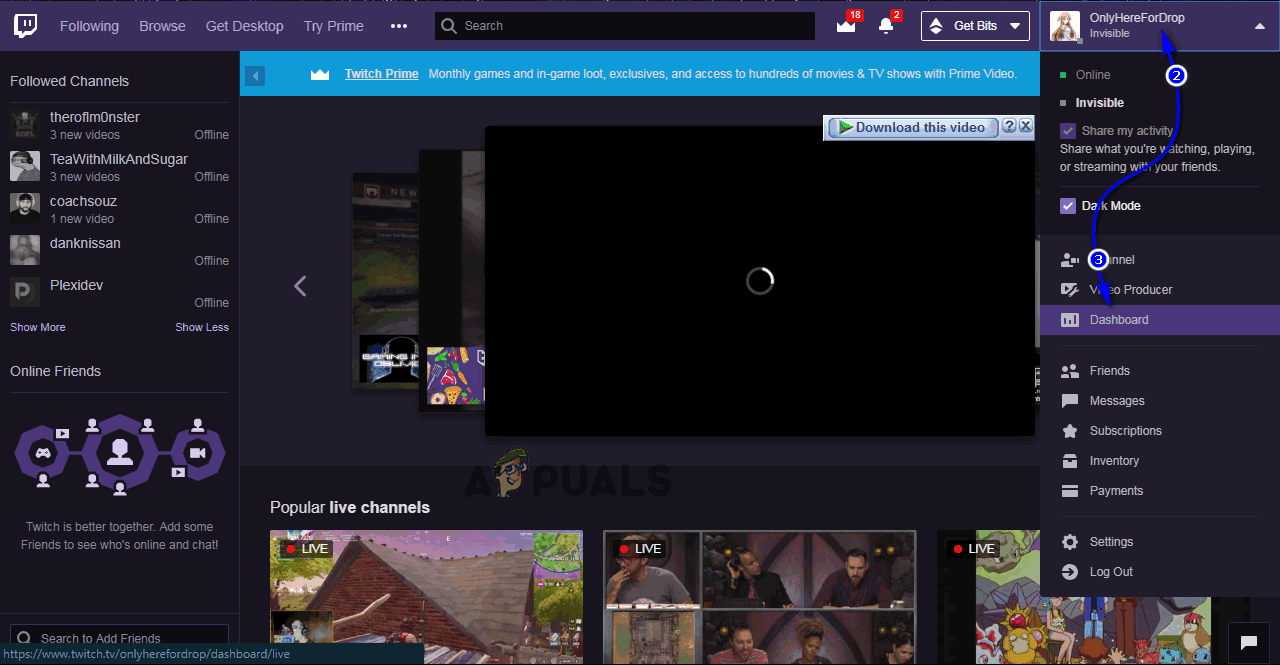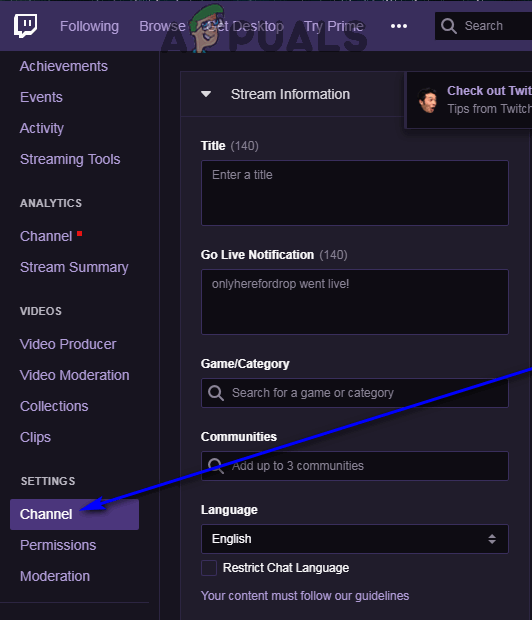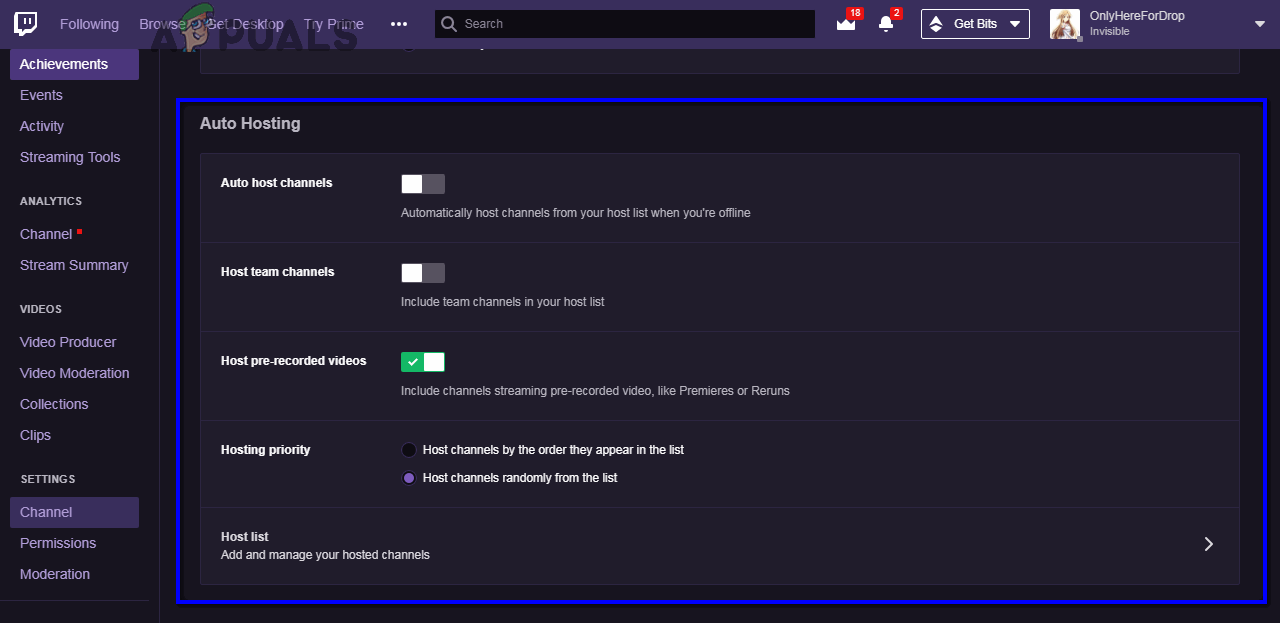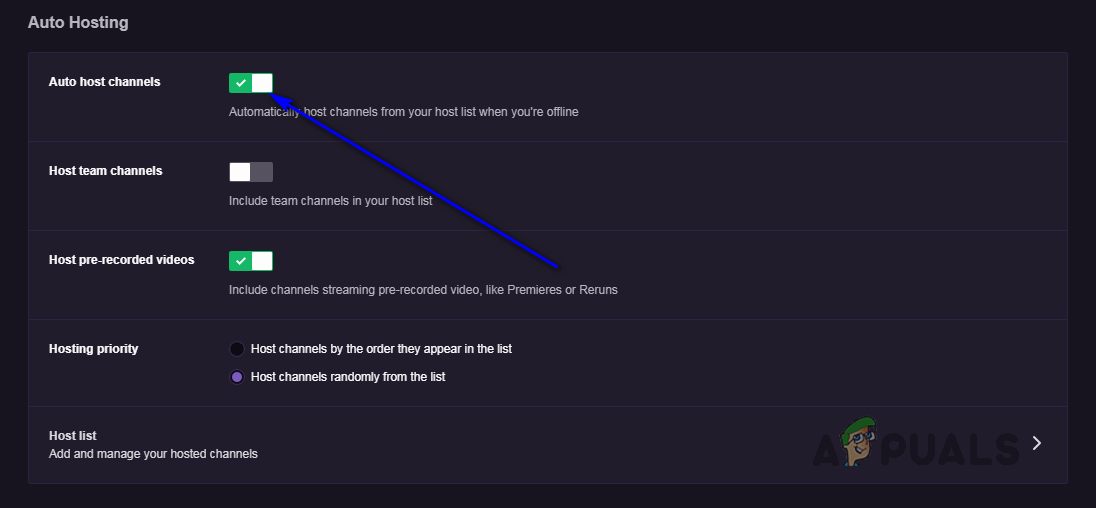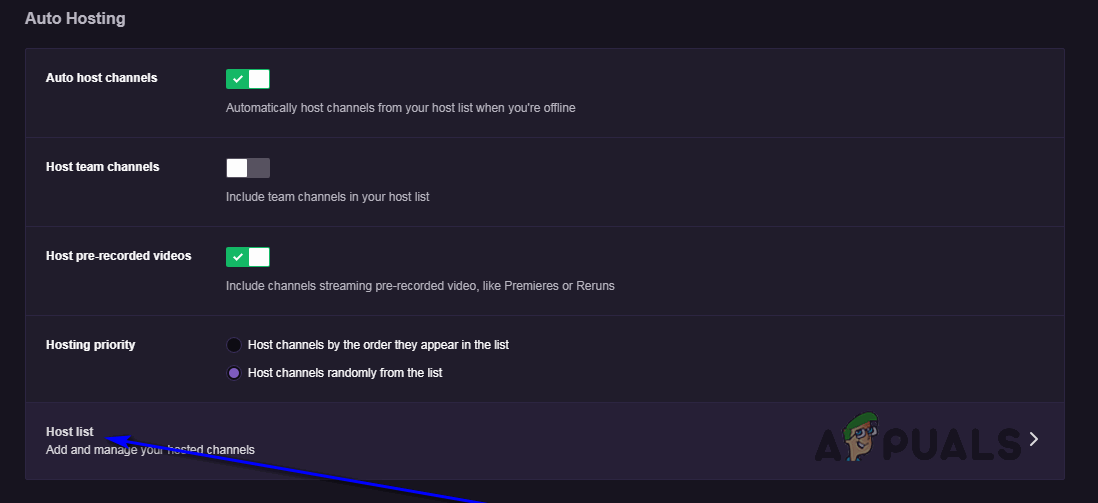Hosting another Twitch channel is the most effective and popular method streamers use to provide their viewers with content even when they are not broadcasting their streams. Hosting a Twitch channel on your stream refers to broadcasting another channel’s live stream on your Twitch channel while your stream is offline. Hosting another Twitch channel on your stream kills two birds with one stone – doing so helps promote other Twitch users and their streams, which holds a lot of significance in the peer-to-peer community that Twitch is (we streamers gotta stick together, you know?) while making sure that your viewers get their fill of engaging content even when you aren’t streaming. Hosting another Twitch channel on your stream helps develop relationships with other streamers which can be mutually beneficial and since you have a significant amount of control over what content you host on your stream, your viewers get their fix of content when you’re out of reach. Hosting another user’s stream is a completely optional endeavor and is not at all a prerequisite to being an active member of the Twitch community, but it is a tactic employed by the majority of successful Twitch streamers.
How to host another Twitch channel on your stream
If you have no idea how you can go about hosting another Twitch user on your stream, fear not – the process is pretty simple. Also, there are three different ways you can go about hosting another Twitch user and the content they broadcast on your stream:
Hosting another channel via Twitch chat
The simplest way to start hosting another user on your stream is by using your channel’s Twitch chat. To do so, while your stream is offline, simply type /host followed by the username of whatever Twitch channel you want to host on your stream into your channel’s chat, and press Enter. For example, if you want to host the official PAX Twitch channel’s stream on your channel, you’d type /host pax into your channel’s chat and press Enter. If you’re hosting channels on your stream via Twitch chat, you can change the channel being hosted up to three times every half hour, and hosting via chat can be disabled by typing /unhost into your channel’s chat and pressing Enter.
Hosting other channels via the Twitch mobile app
You can also start hosting other Twitch users’ streams on your channel while your stream is offline using the Twitch mobile app for Android and iOS devices. To do so, on a device which has you logged into the Twitch app:
Hosting channels on your stream using Auto-Host
The most commonly opted for choice when it comes to hosting other users’ Twitch streams is using Twitch’s Auto-Host feature. When you use Auto-Host, you can set up a list of channels (preferably ones that broadcast content that is similar to what you broadcast and which would be appropriate and engaging to your audience) from which Twitch will automatically select one and begin hosting as soon as your Stream goes offline. Auto-Host can be configured to select a channel to host either randomly or based on the order you created the list. To enable and configure Twitch’s Auto-Host feature, you need to:
The pros and cons of hosting other Twitch streams on your channel
As much as streamers would like to deny or sugarcoat it, the fact remains that streaming is a business venture. Like all other business ventures, streaming is a balance sheet of assets and liabilities, profit and loss, pros and cons – streamers don’t do anything unless they can see it benefiting them and their stream. Hosting other Twitch streams on your channel comes with its pros and cons.
The pros
The cons
Is hosting another channel on your stream worth it?
Many streamers wonder if hosting the streams of other Twitch users on their channels is worth it. The only practice within the Twitch community that even comes close to the rewards hosting channels has to offer is VOD (Video-on-Demand). Twitch’s VOD feature records all of a streamer’s streams and stores them for 14-60 days depending on the kind of Twitch account the streamer has, and these recordings are played or their stream while they are not broadcasting. This means that your stream will still be active and churning out content even if you are not streaming, but VOD does not offer rewards in as much of an abundance as hosting if done right, does. Taking all of that into consideration, if you can find channels that broadcast content similar to yours in terms of both nature and quality with owners who are gracious enough and would be willing to work with you towards a mutually beneficial professional relationship, hosting other channels on your stream can be worth it.
Getting other streamers to host your channel on their streams
If you’re going to host other channels on your stream, it should also work the other way around, no? Other streamers should also be hosting your channel on their streams. Here are some ways you can entice other Twitch users to host your channel on their streams while they aren’t broadcasting any content of their own:
RAM: Single Channel vs Dual ChannelWhat is ‘Modern Setup Host’ and How to Fix High Disk Usage by Modern Setup Host?How to Find the Best WiFi Channel for Your Router?How To Fix ‘Error Fetching Your Channel Information’ in StreamLabs