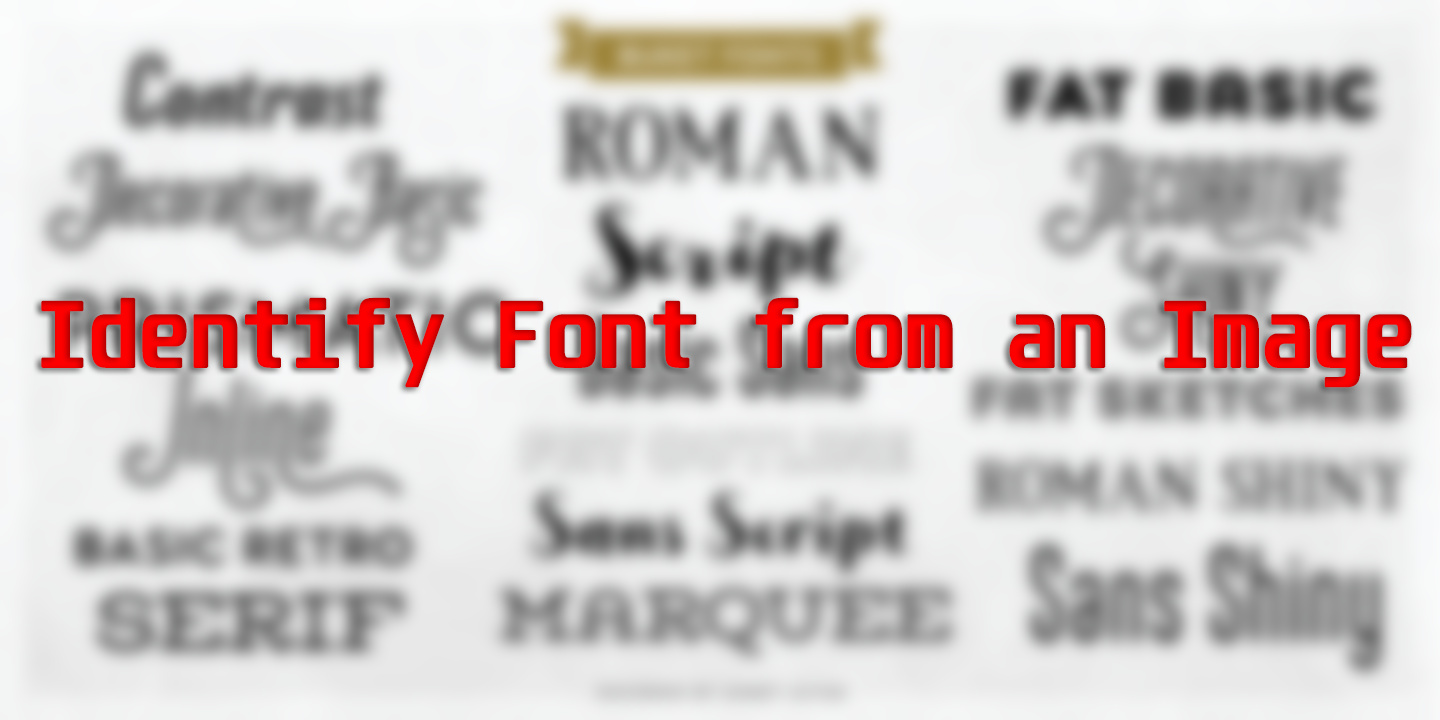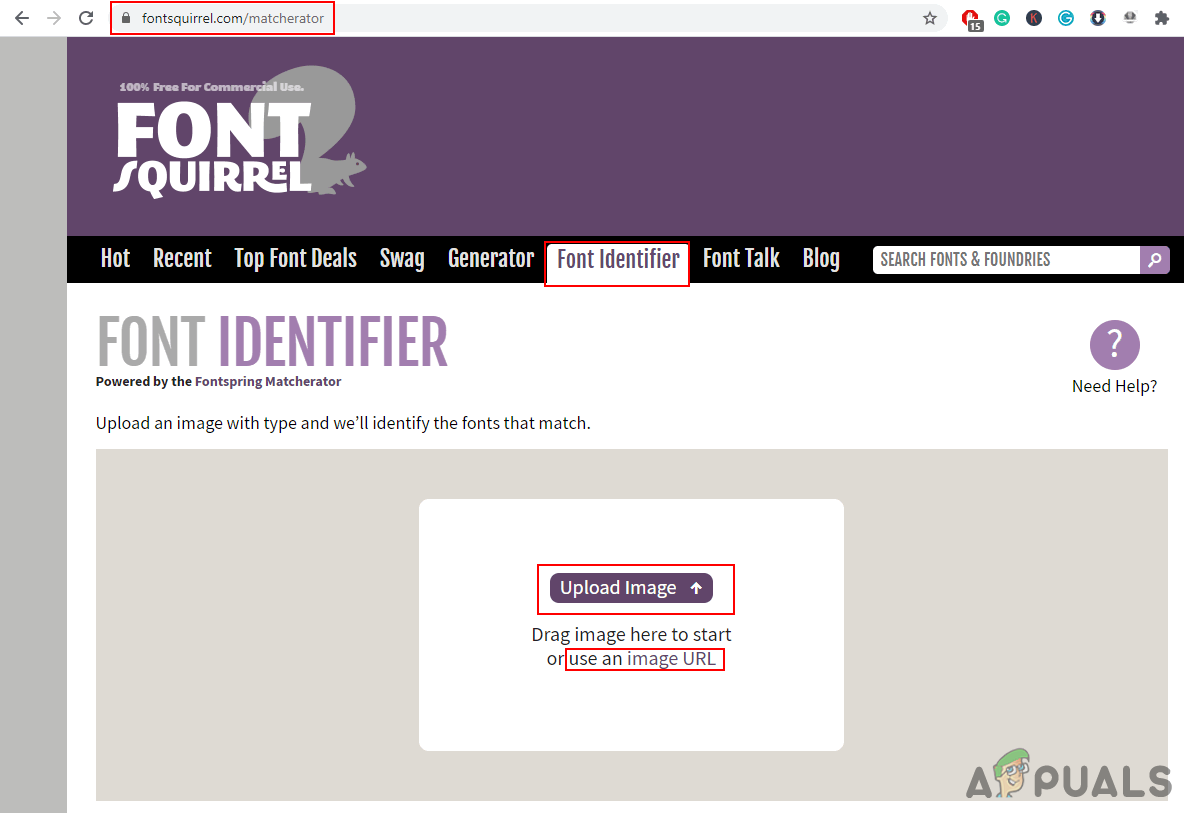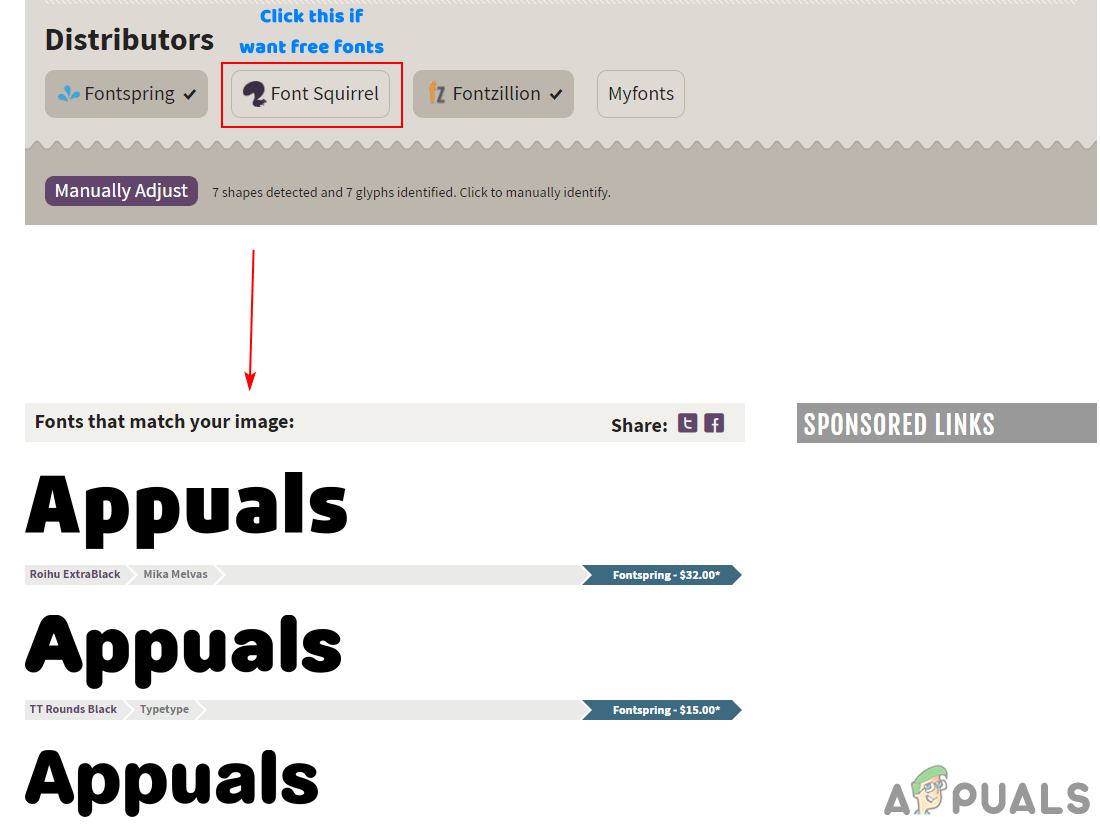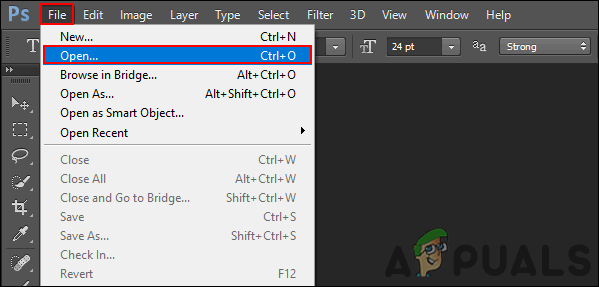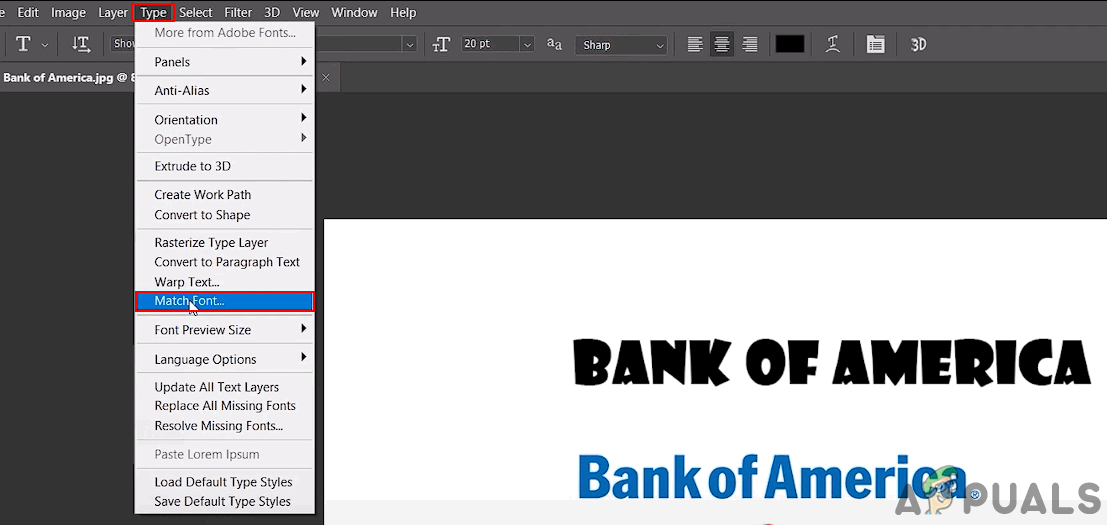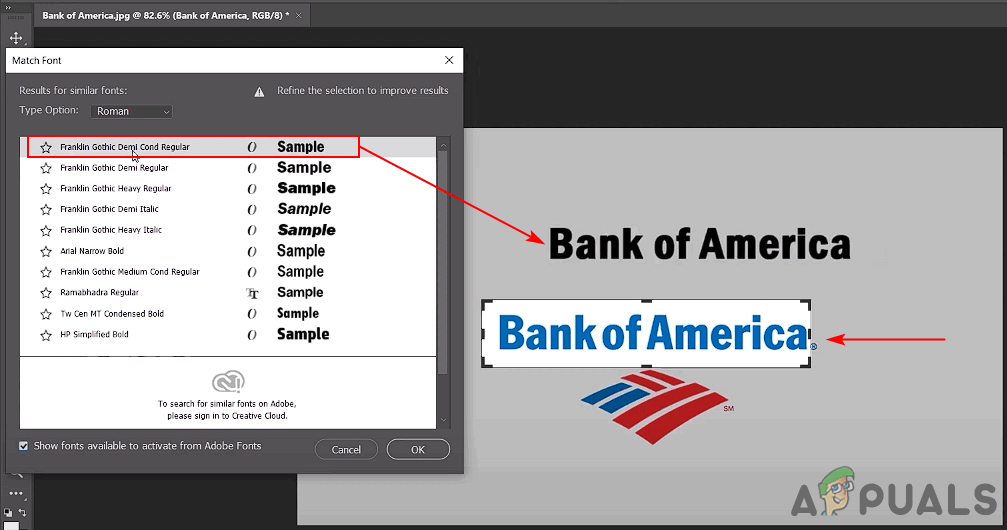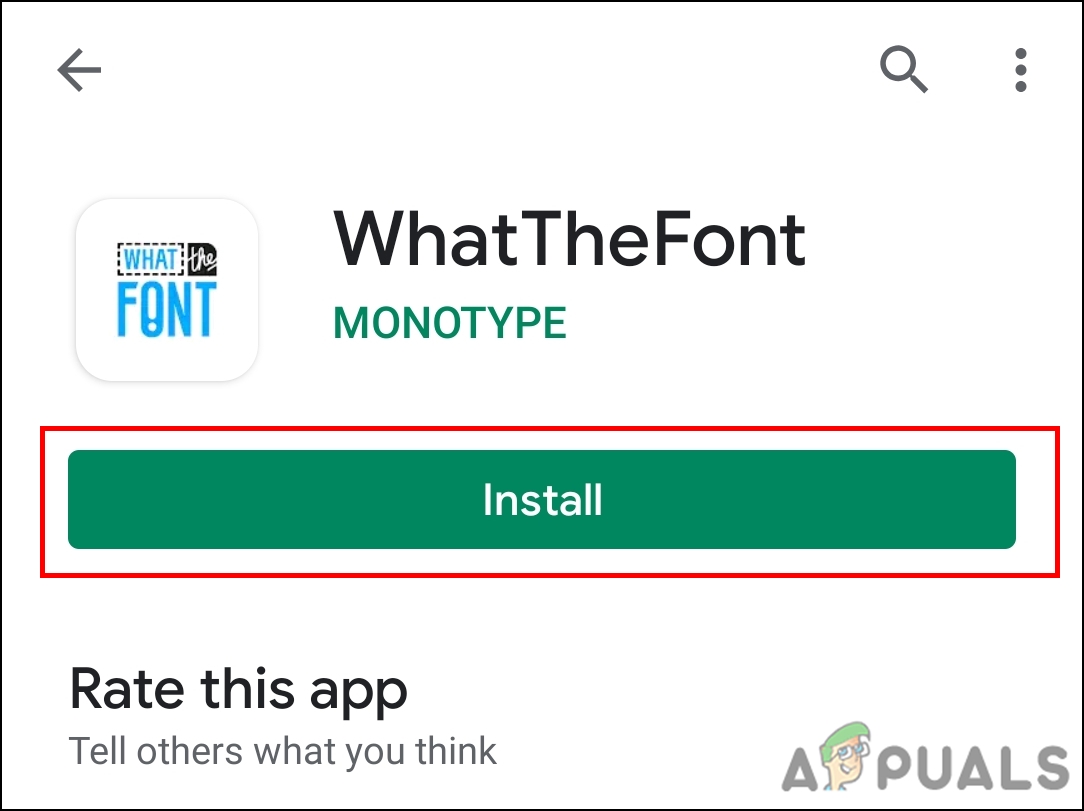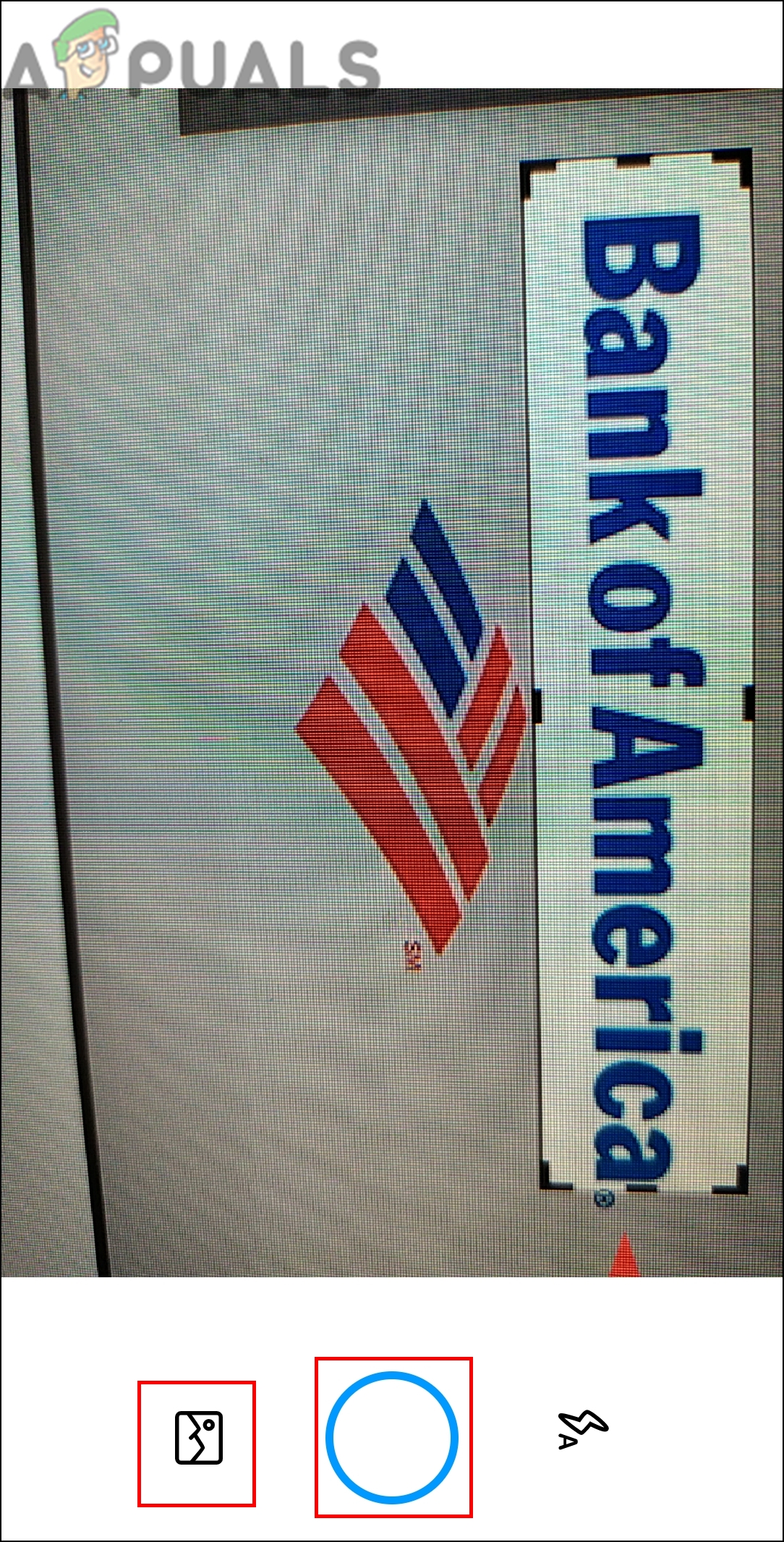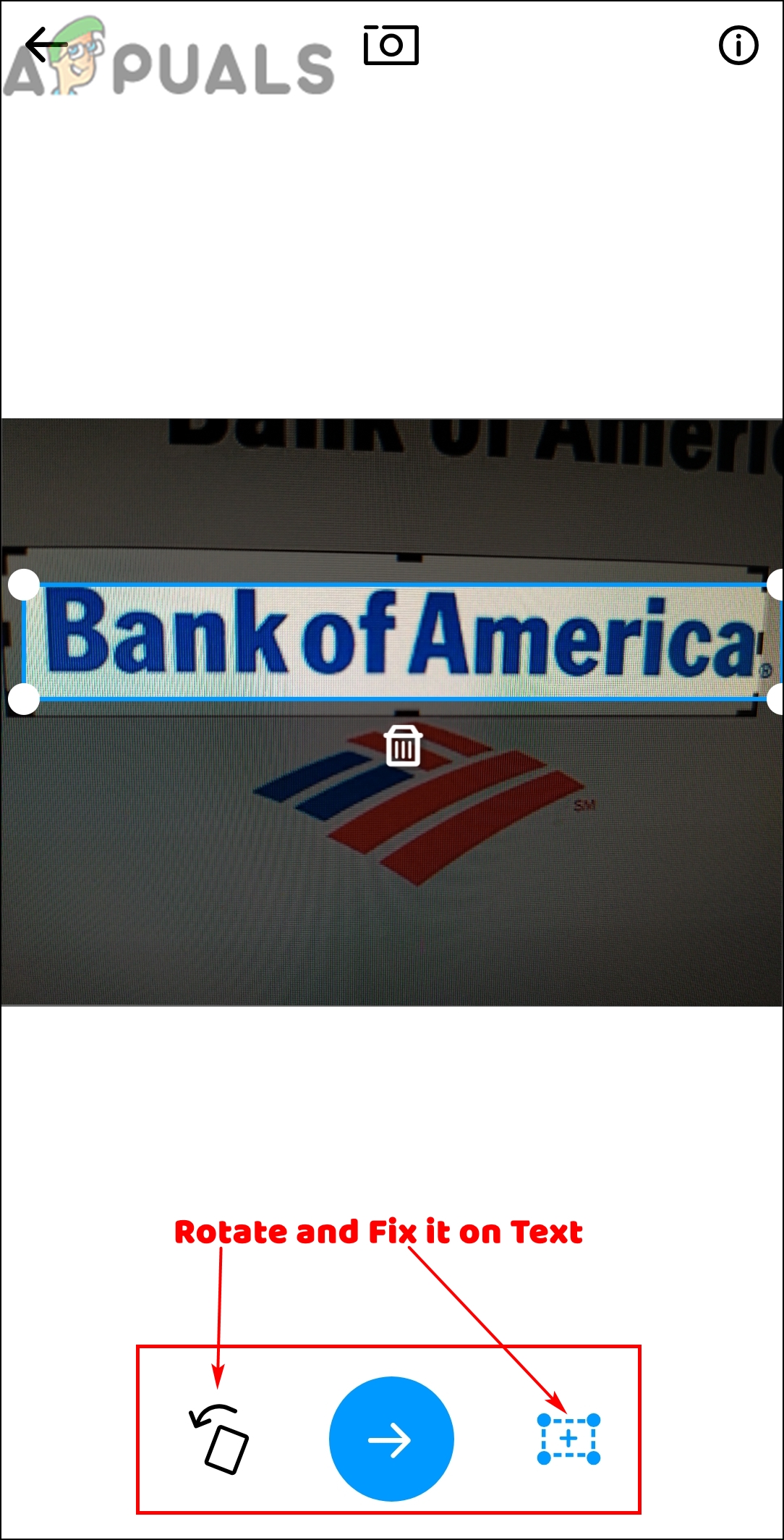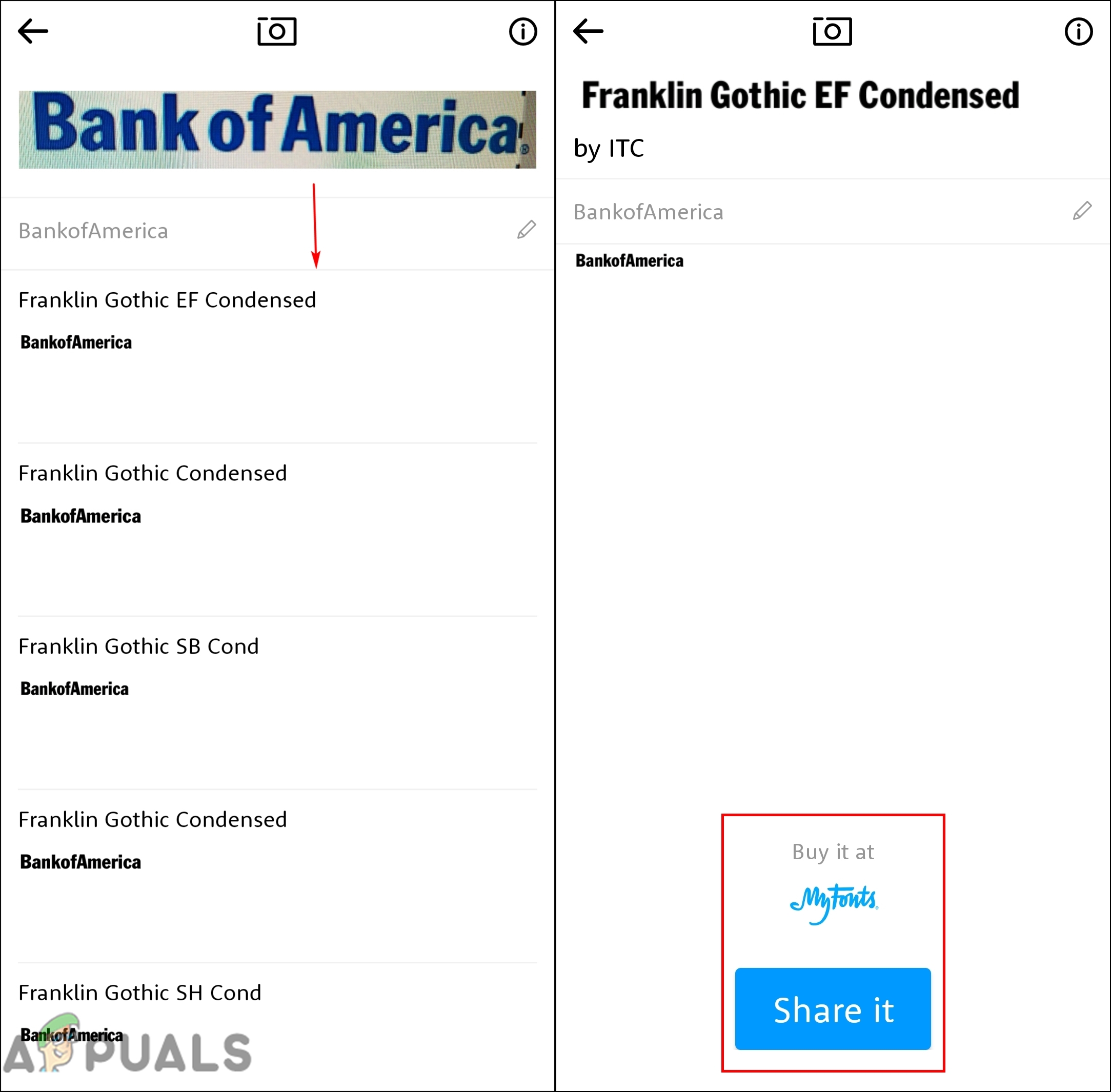Identify Font through the Online Site
Completing a task through online sites is a common thing nowadays. This saves both time and space for the user and completes the task pretty fast. Most of the users require tools for one time only and online sites are the best option for that. There are many sites that provide the feature for identifying a font from an image. We will be using Font Squirrel to identify the font as shown below:
Identify Font through the Adobe Photoshop
This method is simply matching the font of the image to your available fonts in Photoshop. This will not match and identify the font if it is not available on your system. However, this is a better option if you have used a specific type of font on the image and forgot the name of that font. Users can also install more fonts in their system to get more matching results through this method. This match font feature is only available in the latest Photoshop versions. Make sure you correctly select the font before matching it up with the list. Follow the below steps to try it out:
Identify Font through Android Application
Users can simply use their smartphones to identify the font on the image or capture the image of the text and get a similar font list. A smartphone is a better choice to identify a font of a text on a bottle, sticker, or anything that you can capture with the phone camera. There are many different applications in the Google Play Store for identifying a font from an image. We will be using the WhatTheFont application in this method to demonstrate the idea of identifying a font through Android application.
FIX: Incredibly Small Font in Outlook When Composing EmailsSOLVED: Font Changed After Upgrading to Windows 10Fix: Does Not Appear to Be a Valid FontHow to Change Font Size on Windows 10 Creators Update