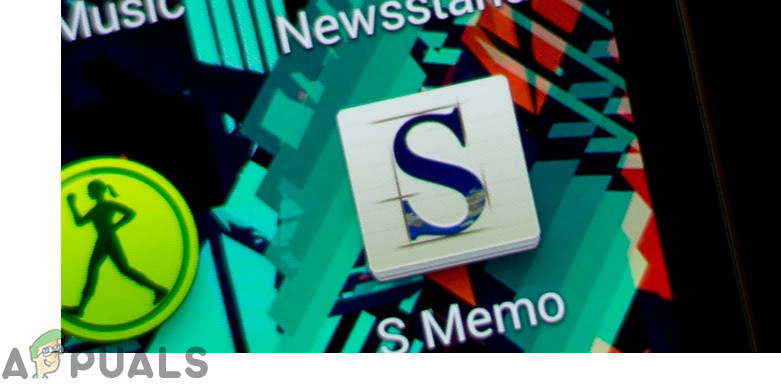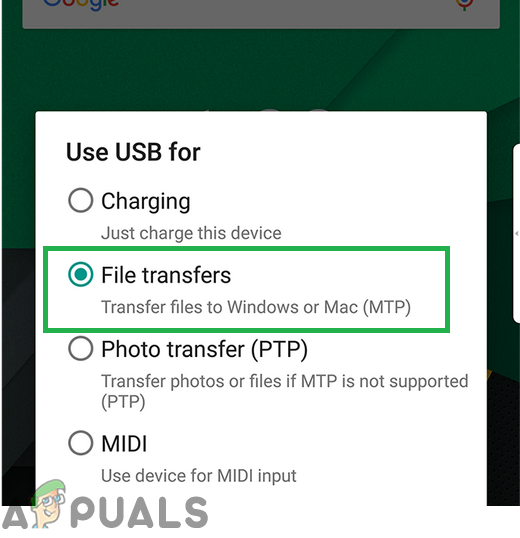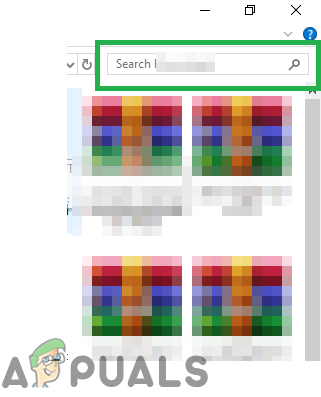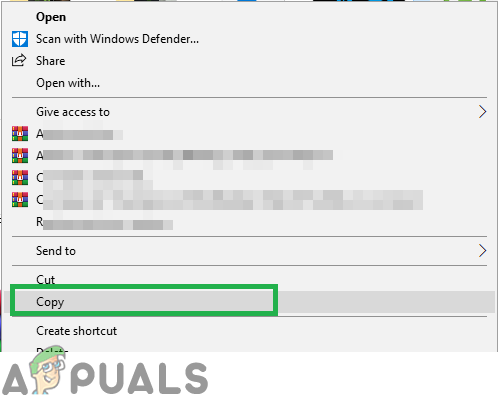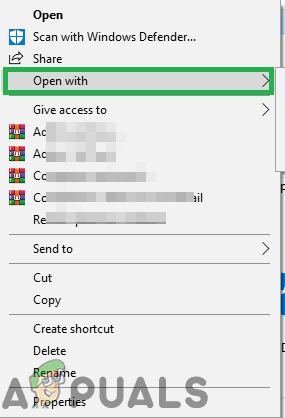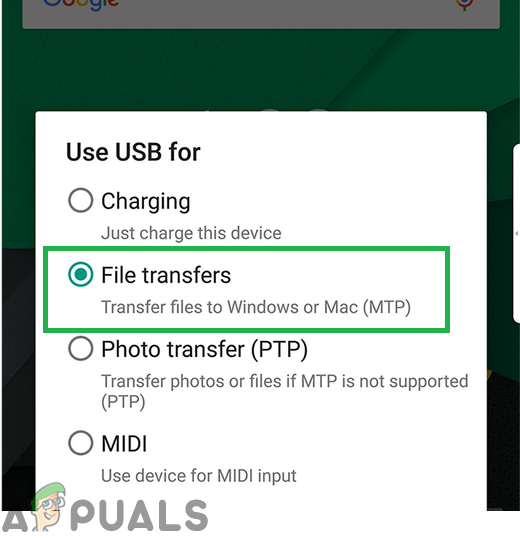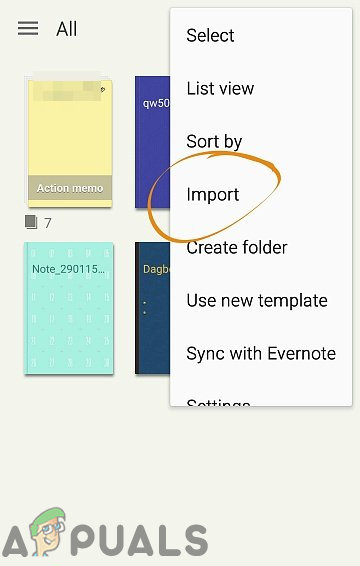Therefore, if users have to transfer a lot of memos that were written in the default application, it can be difficult for them since each one has to be transferred individually. In this article, we will teach you the method to transfer these files quickly through the Application.
How to Export and Access Memo Files From Your Samsung Phone?
We investigated and devised a method for the swift and easy exporting of the memo files and it is listed below:
How to Transfer memos From PC to Galaxy Mobile:
How to Import Contacts into Windows 10 Address Book / People’s AppWindows 10X To Run On Single-Screen Devices Also Confirms Microsoft As OS Usage…How to Import OLM Files In Apple Mail?Fix: iPhone Photo Import Failure ‘Something went Wrong’