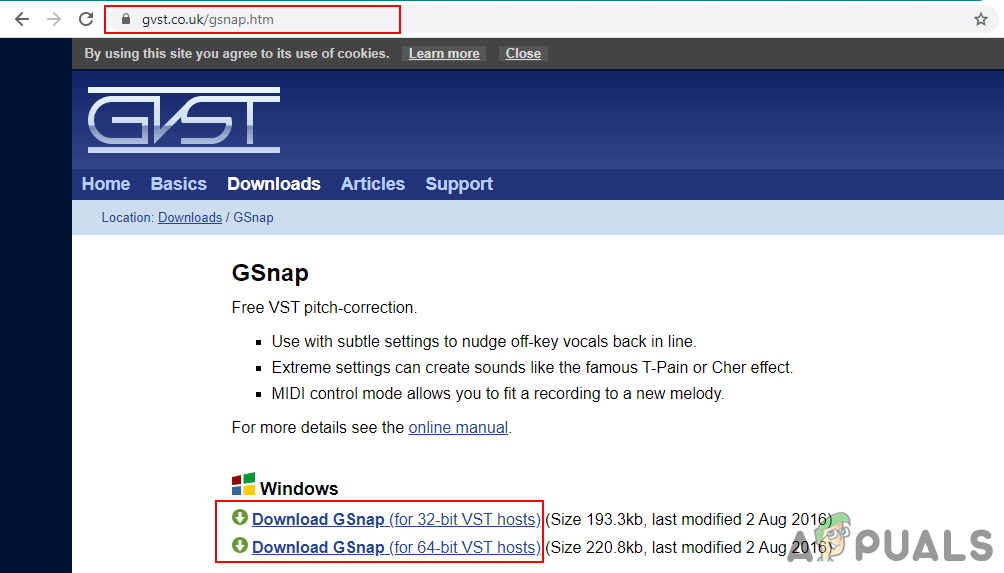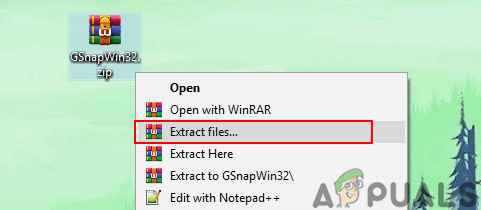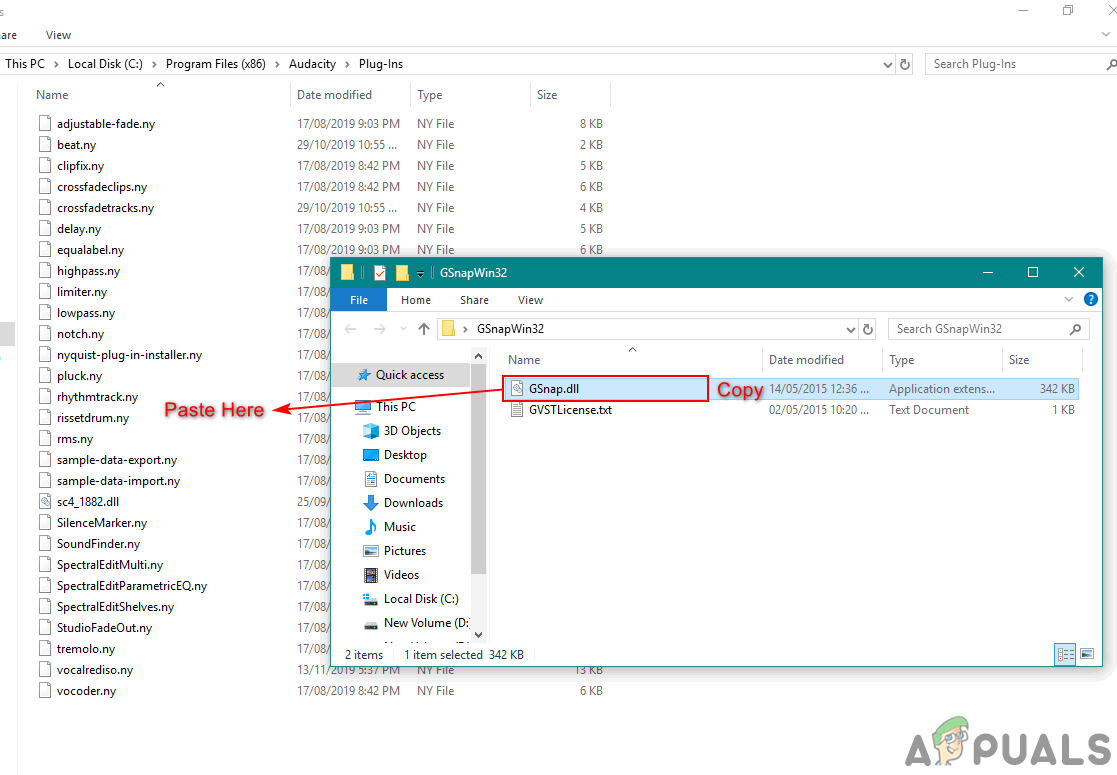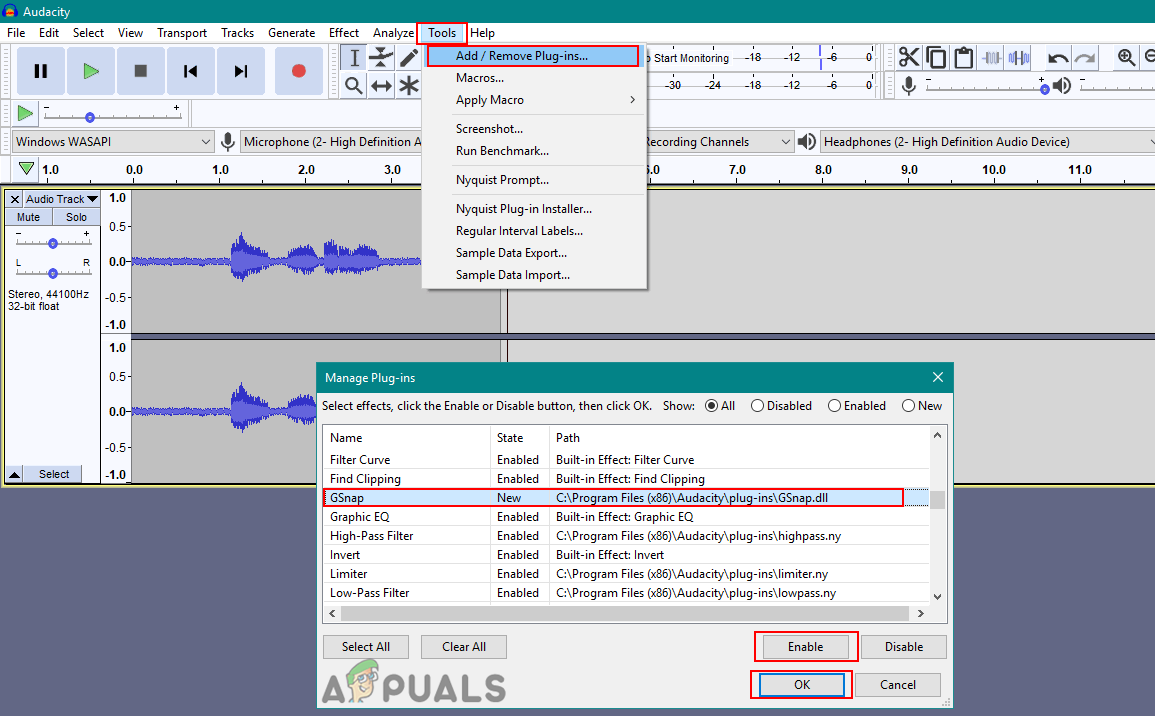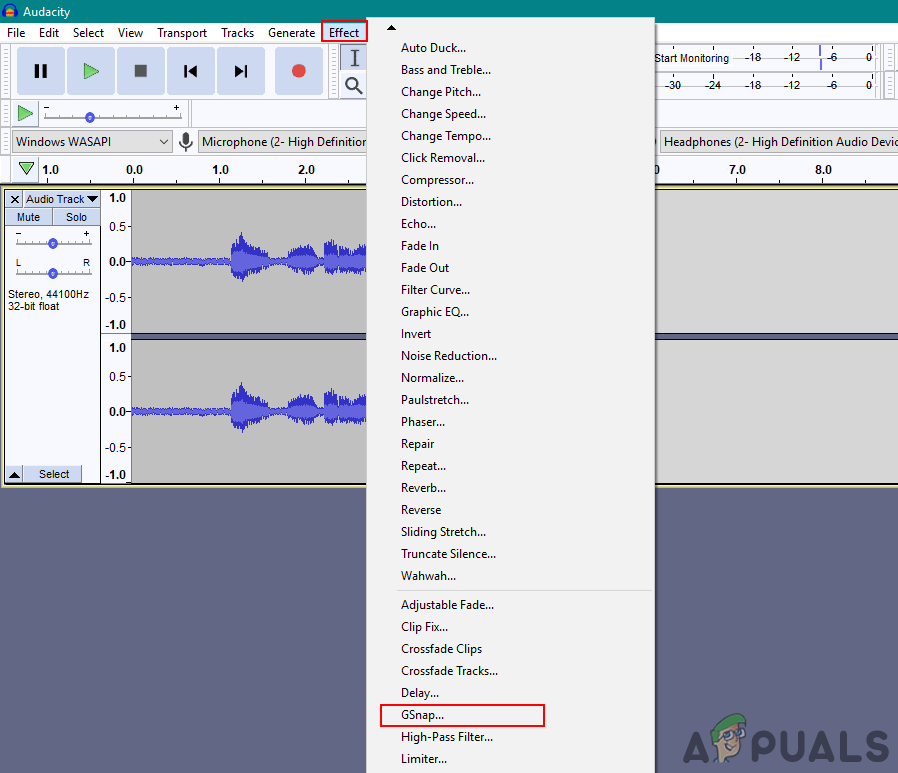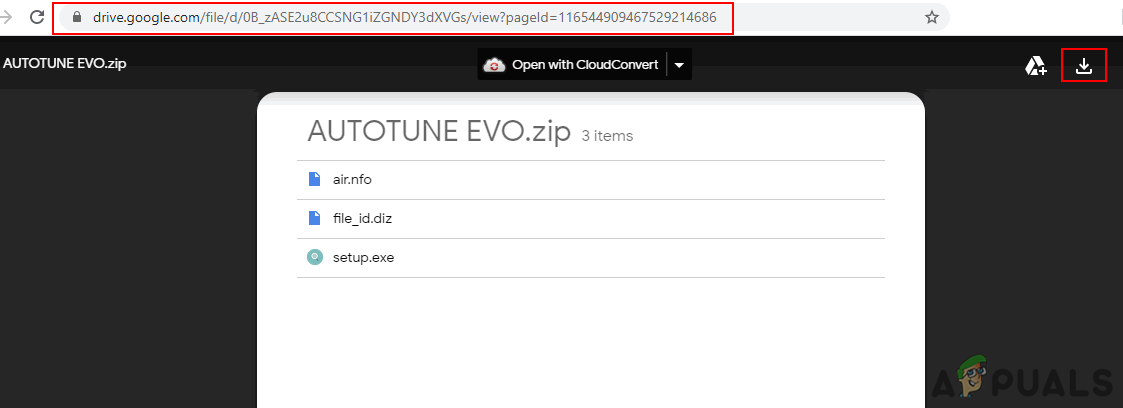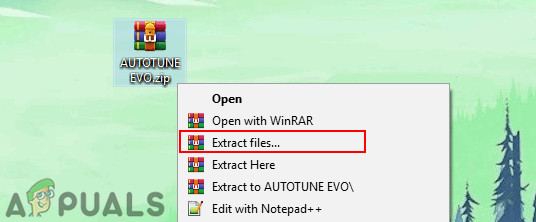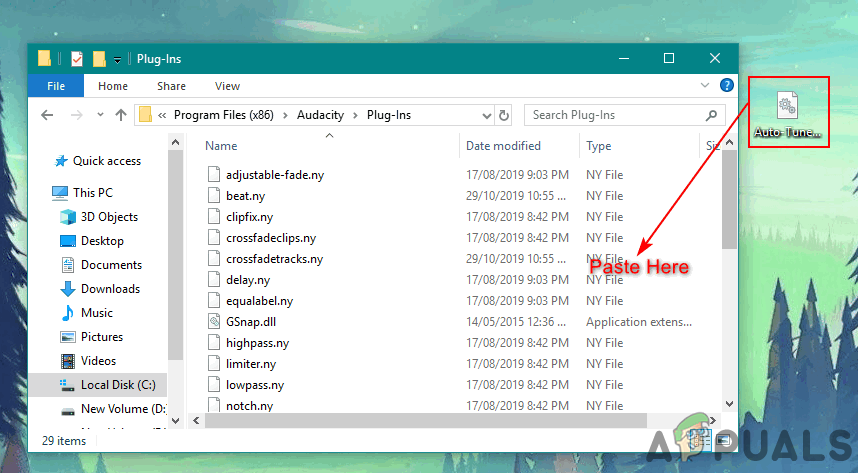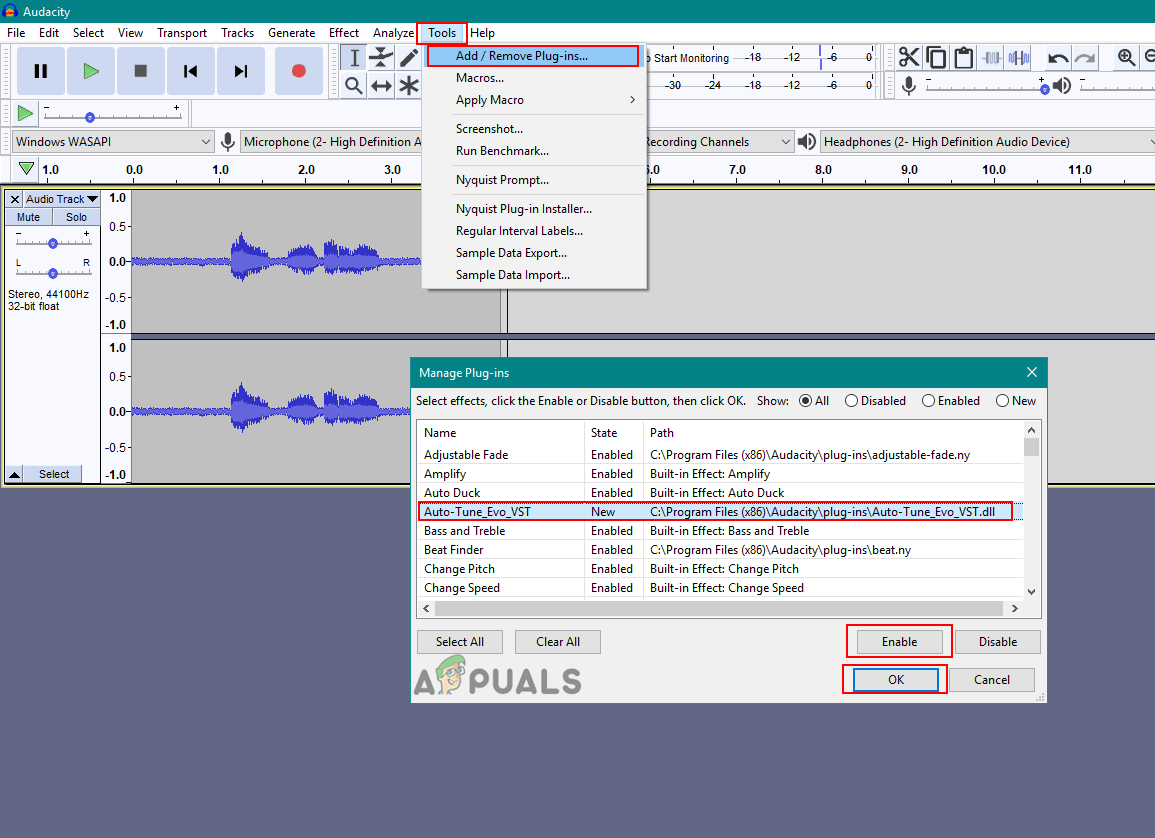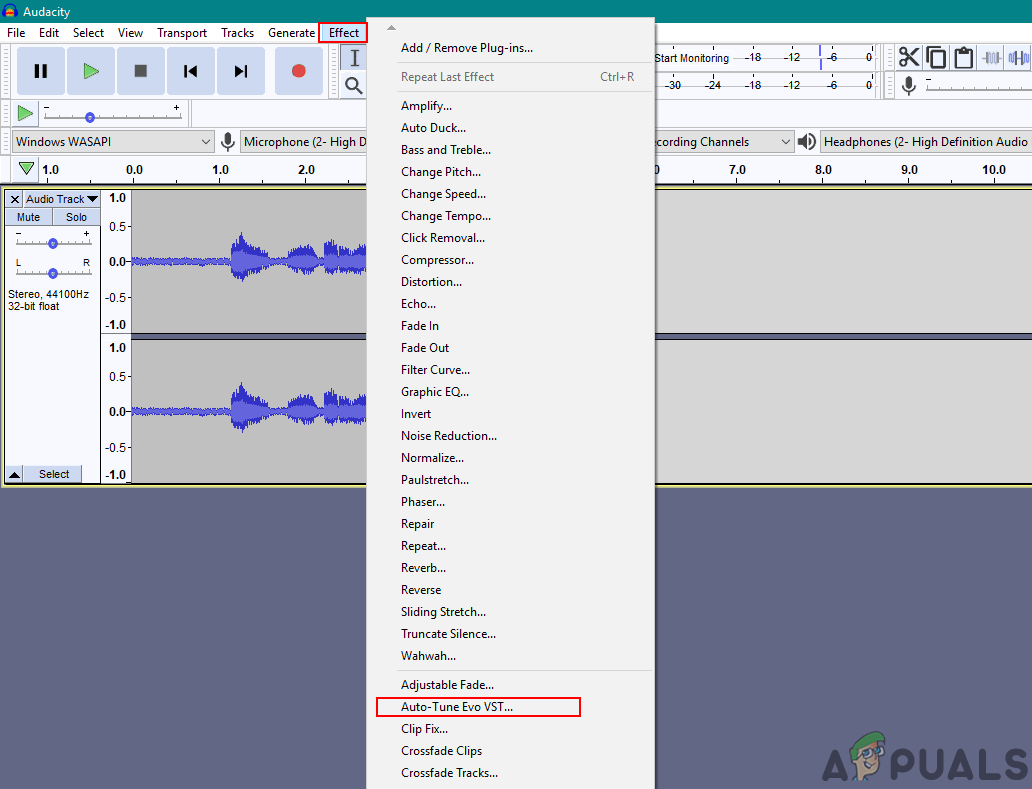Installing Autotune Plugin in Audacity
Audacity does not have the Autotune plugin of its own. However, you can install some third-party plugins for your Audacity. Installing plugins is easy, the user just needs to copy the plugin files in the Audacity plugins folder. There are many Autotune plugins that Audacity supports and you can use the one you like. Down below we have mentioned some of the best free Autotune plugins that you can try to use in Audacity.
Installing GSnap VST Pitch Correction Plugin in Audacity
GSnap is an Autotune plugin that users can use in their audio editing programs. By using the GSnap, users can correct the pitch of vocals or create robotic voice effects for fun. The GSnap will work better with the simple audio material. It can take more time if the audio is full of complex material with rapid notes. The GSnap will be downloaded as a zip file and it will be containing a single DLL file that you can copy to the Audacity Plugin folder as shown below:
Installing Auto-Tune Evo VST Plugin in Audacity
Auto-Tune Evo VST is created by Antares Audio Technologies. This tool is not free and the user must purchase it to use it. However, you can try the trial version or use one of the outdated versions to test it in Audacity. The procedure for installing this plugin is similar to the others, you need to copy the plugin file into the Audacity plugins folder as shown below:
How to Install Notepad++ Hex Editor PluginHow to Get Skype For Business Web App Plugin to Install on SafariHow to Install Notepad++ Spell Check PluginHow to Fix Audacity Error Code 9999 ‘Unanticipated Host Error’ ?