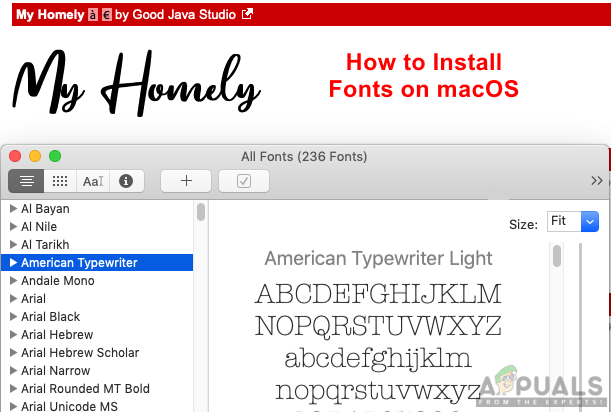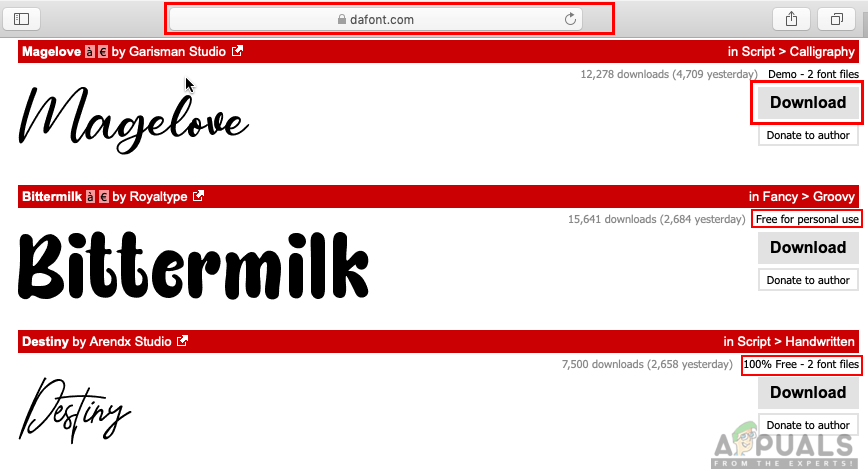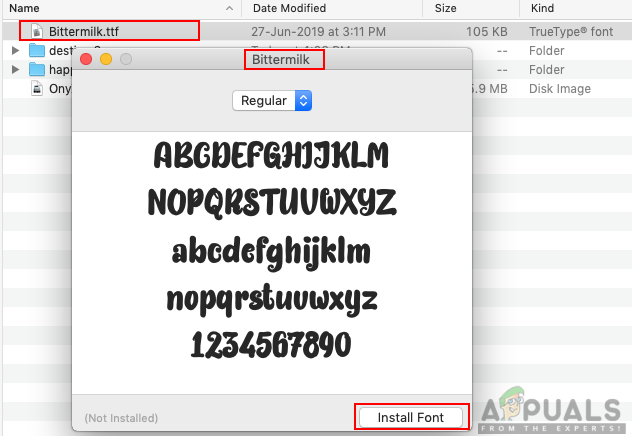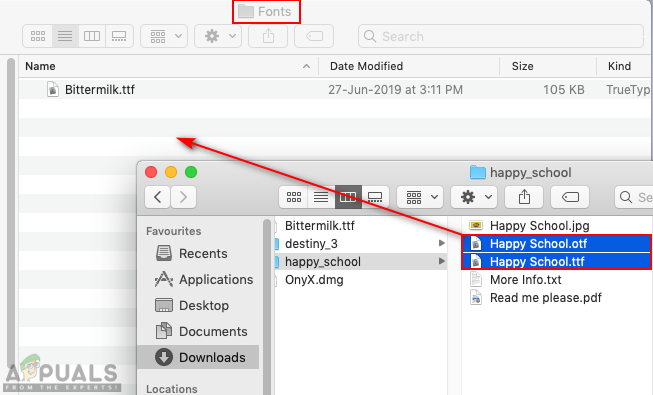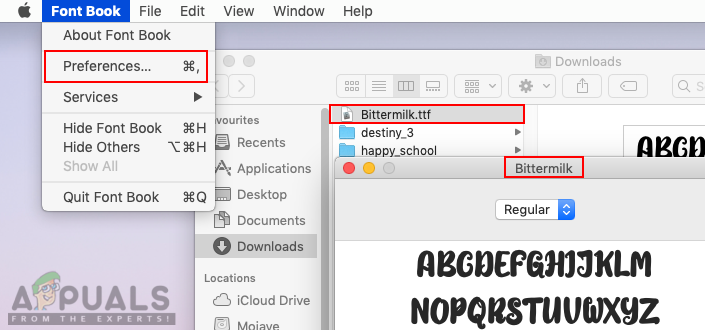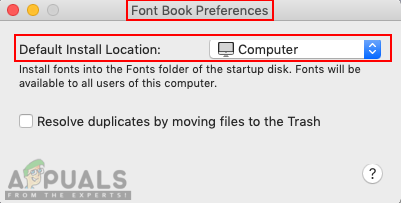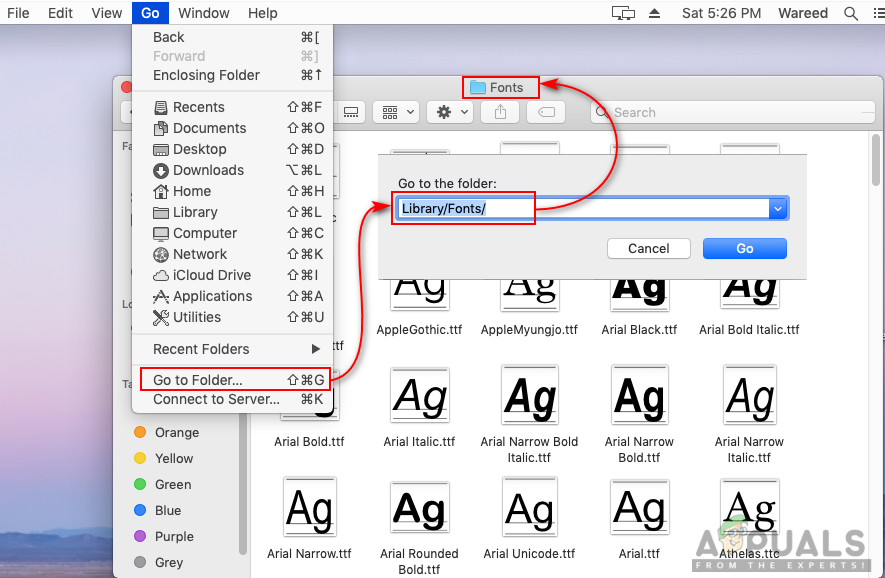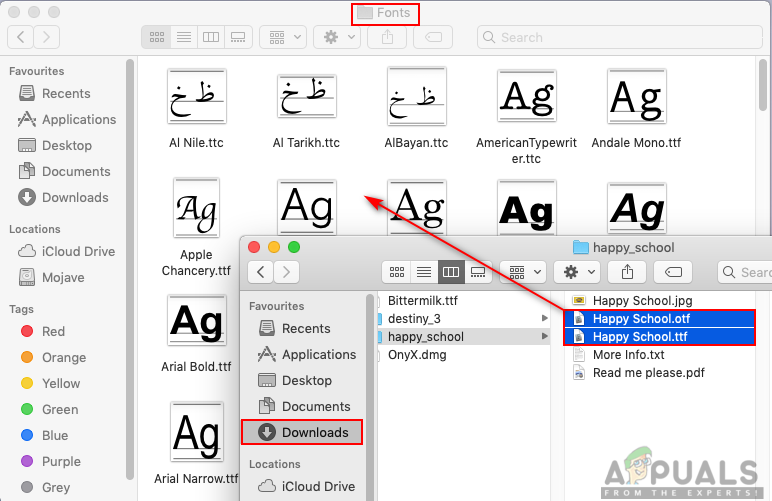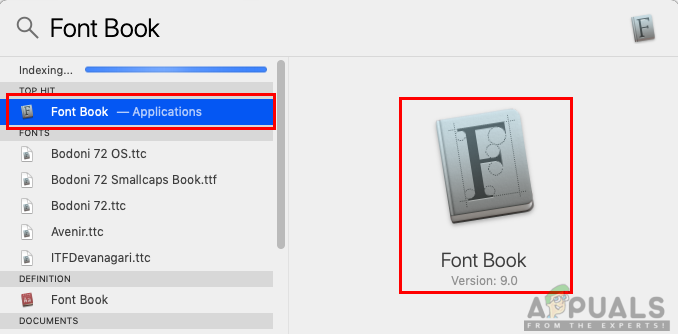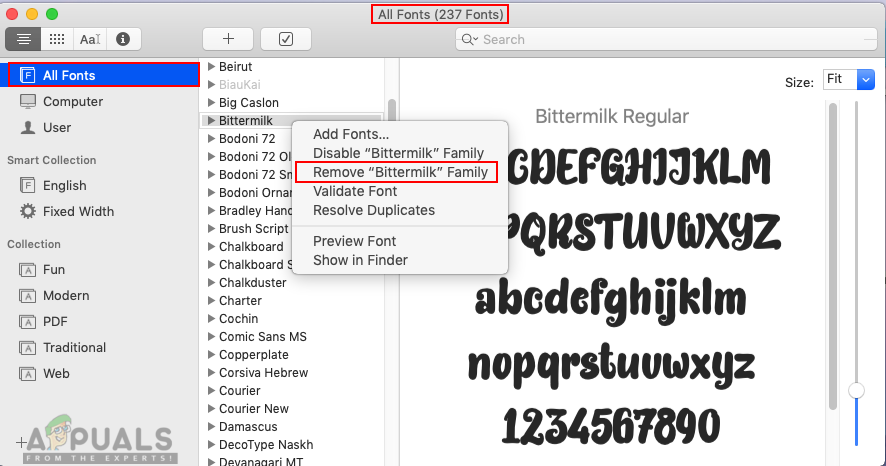How to Install Fonts on macOS
Installing fonts is an easy task to do on macOS. However, it comes with different methods and different options. Each method has its own benefit related to that situation. You can use the method that matches your situation for installing the font on your computer. For downloading fonts we recommend you to use dafont.com or 1001fonts.com. Note: If you were using an application during the installation of fonts, make sure you restart it; to find the font for that specific application.
Method 1: Installing Fonts through Installer
If you are installing a single font for your system, then this method is a better choice. Installing a single font will just require a simple installation process.
Method 2: Installing Fonts through Copying
If you are downloading multiple fonts for your system, then it is better to use the copy method rather than installing each file one by one. Installing one by one will take a lot of time but this will just take a second to copy the files from one folder to another. This will work the same as the installation method.
Font Book Preferences
Most of the time the above methods will install the font for only the current user that is used during installing fonts. However, users will want some of the fonts for all accounts available on a computer. You can simply do that by the following methods below:
Method 1: Installing Fonts for All Users
Method 2: Copying Fonts for All Users
How to Remove or Disable Fonts on macOS
Sometimes, the user will want to remove or disable the font that they are not using or installed by mistake. Just like installing a font, it is also easy to disable or remove it. You can simply remove/disable any font in the Font Book application. You can remove/disable the fonts by following the below steps:
How to Install Fonts with SkyFonts on WindowsHow to Add Fonts to PhotoshopHow to Block Untrusted Fonts on Windows 10?How to Fix Corrupted Fonts on Windows 10 and 8