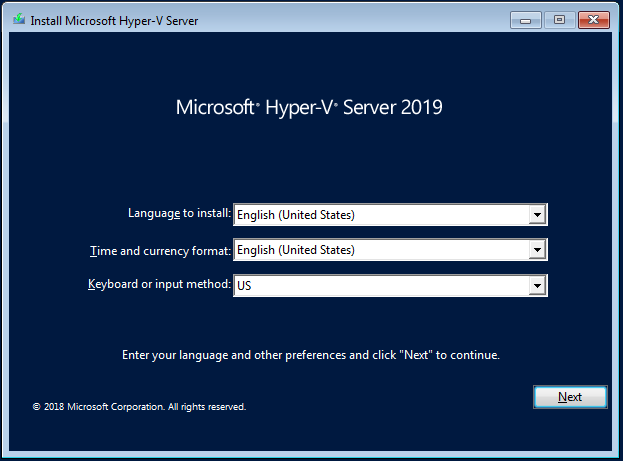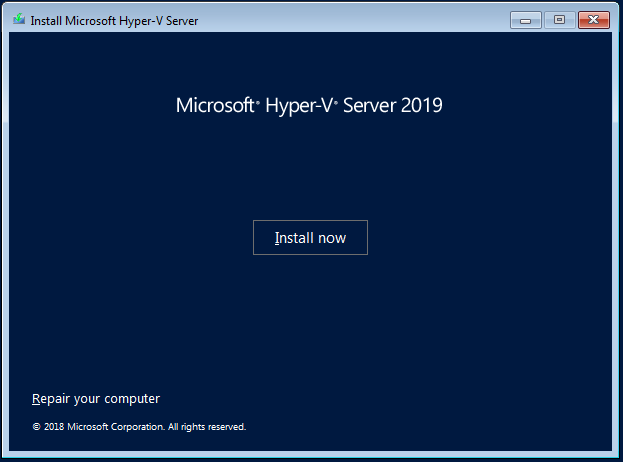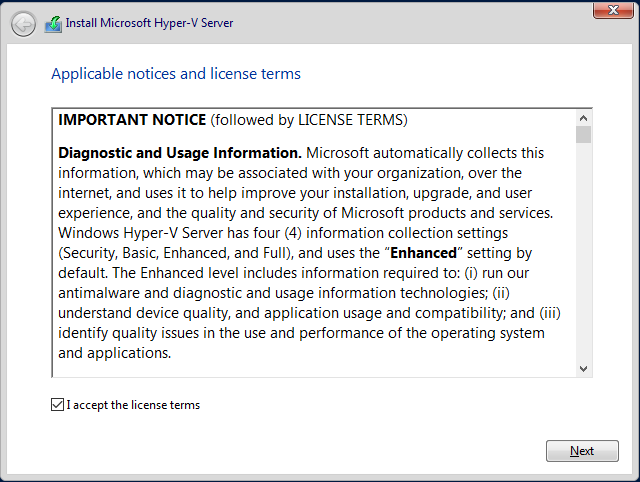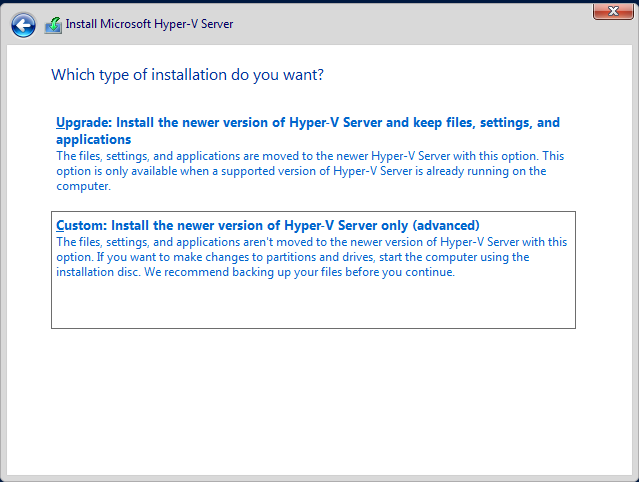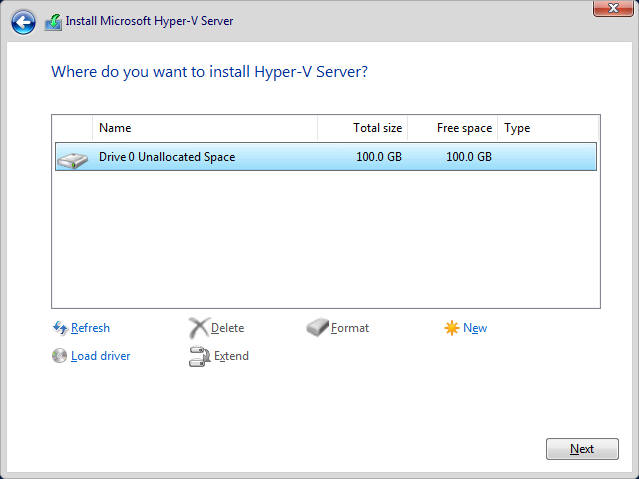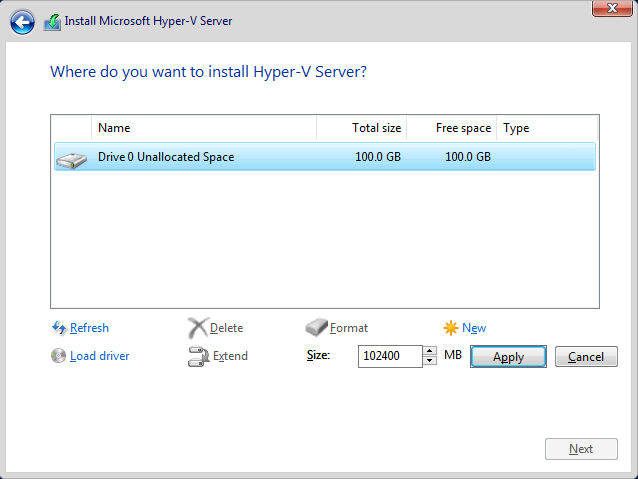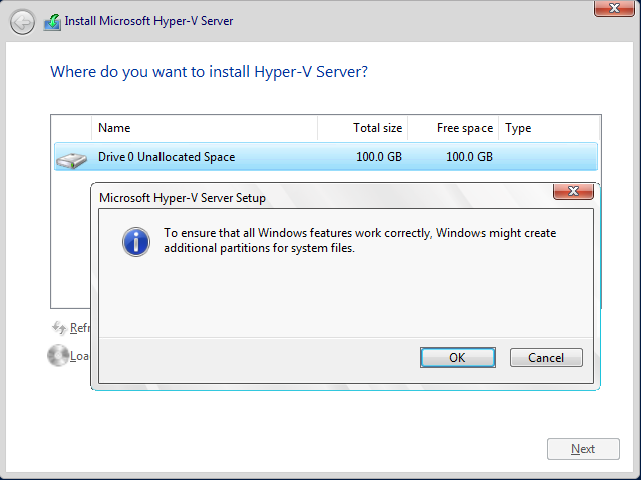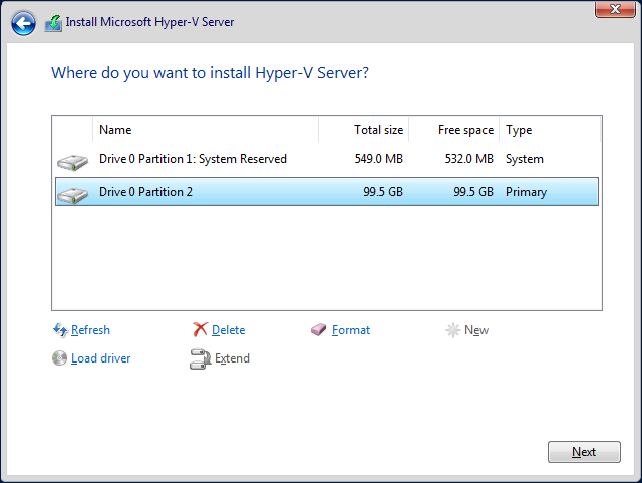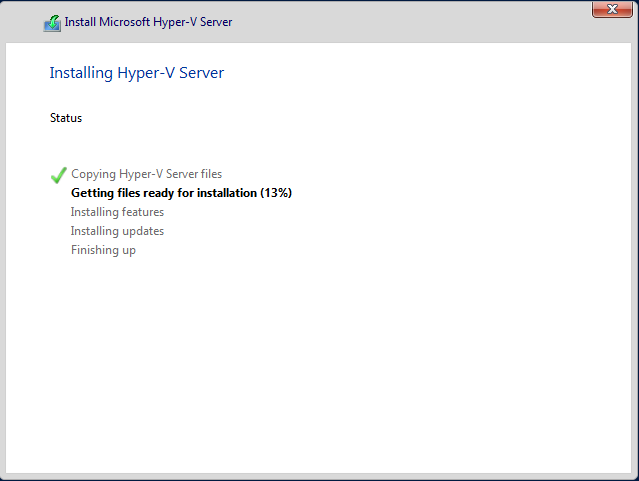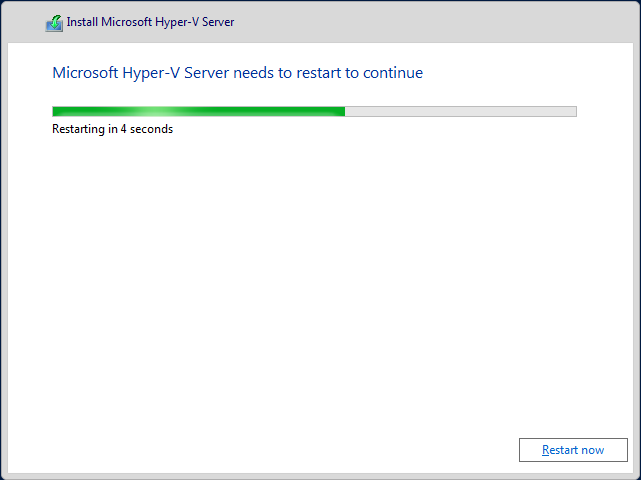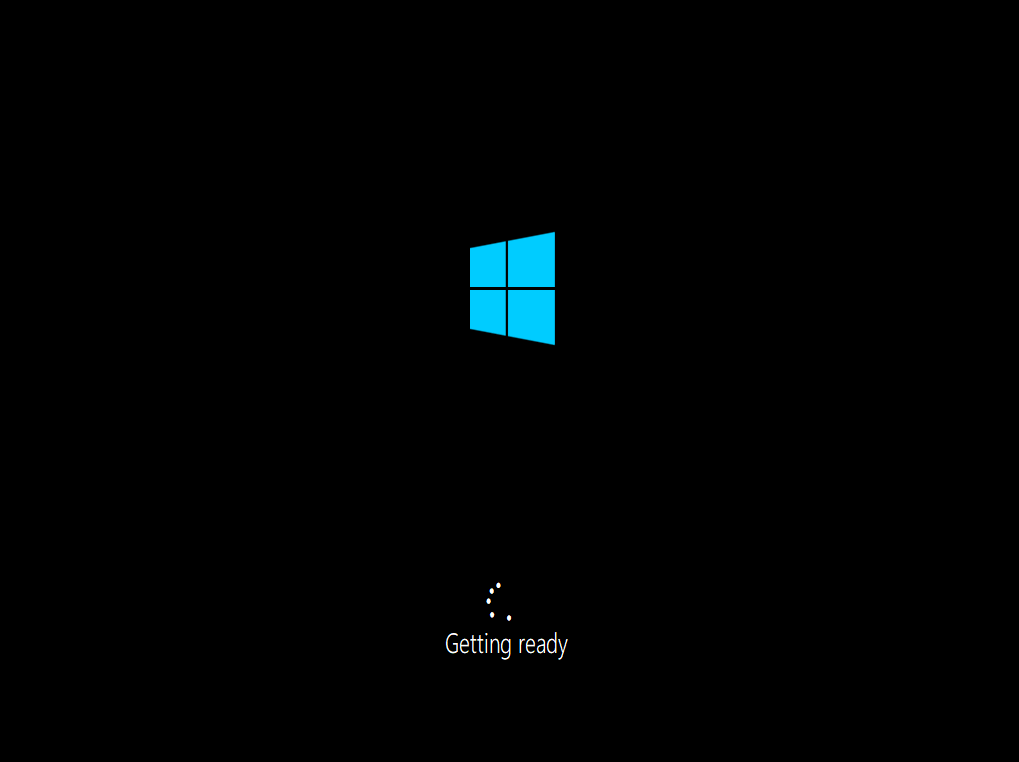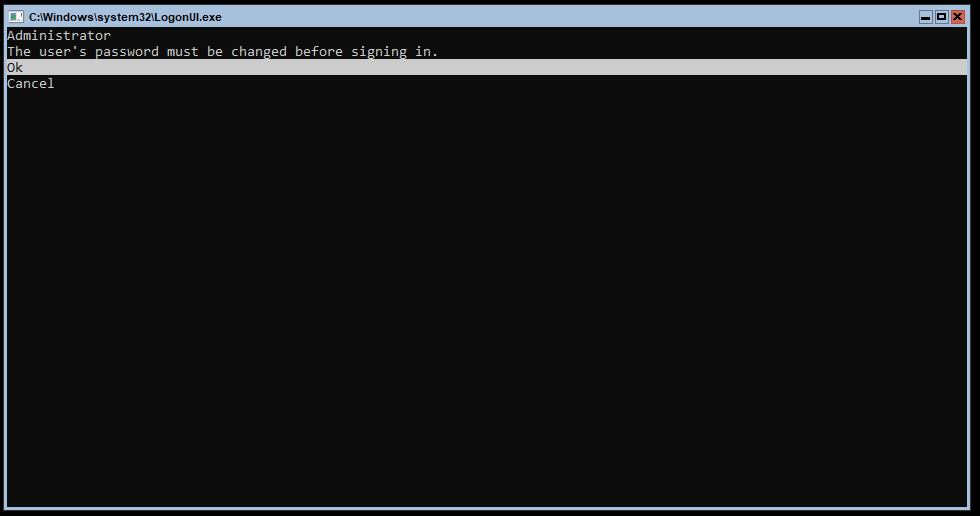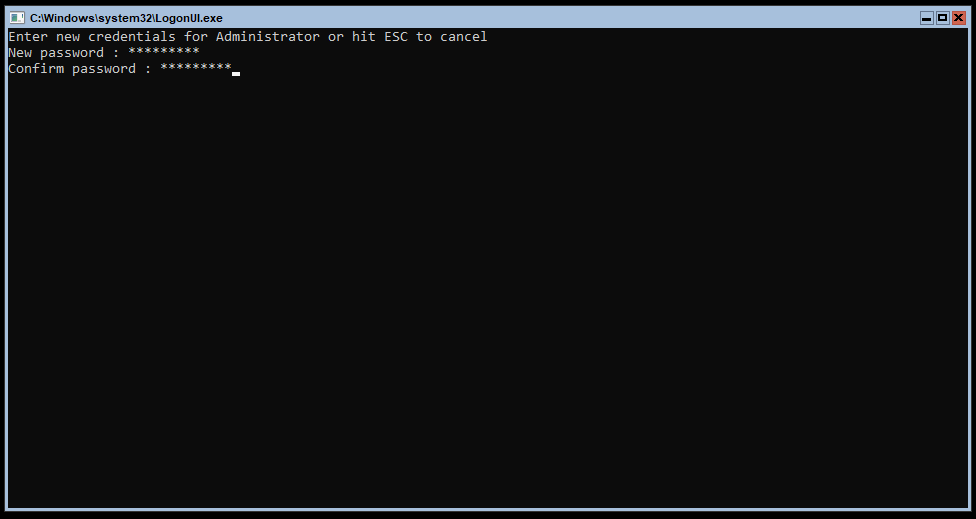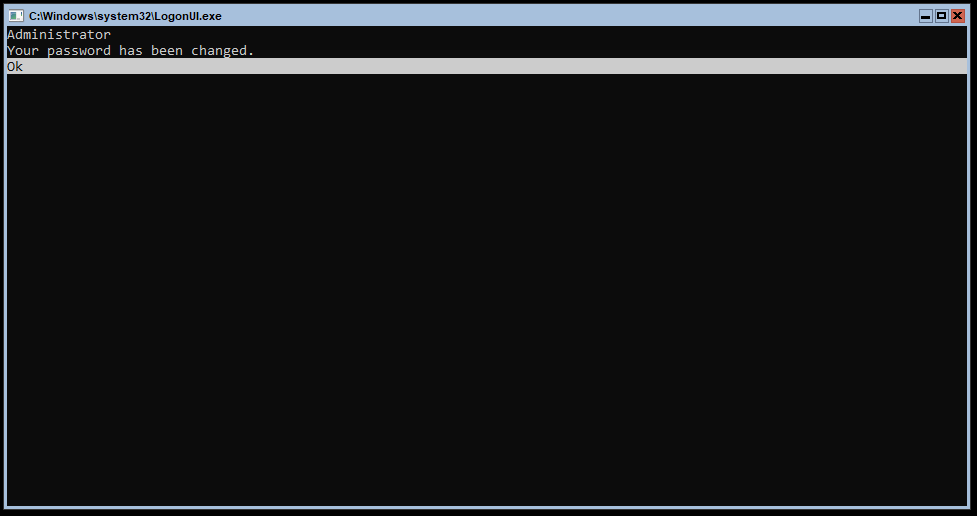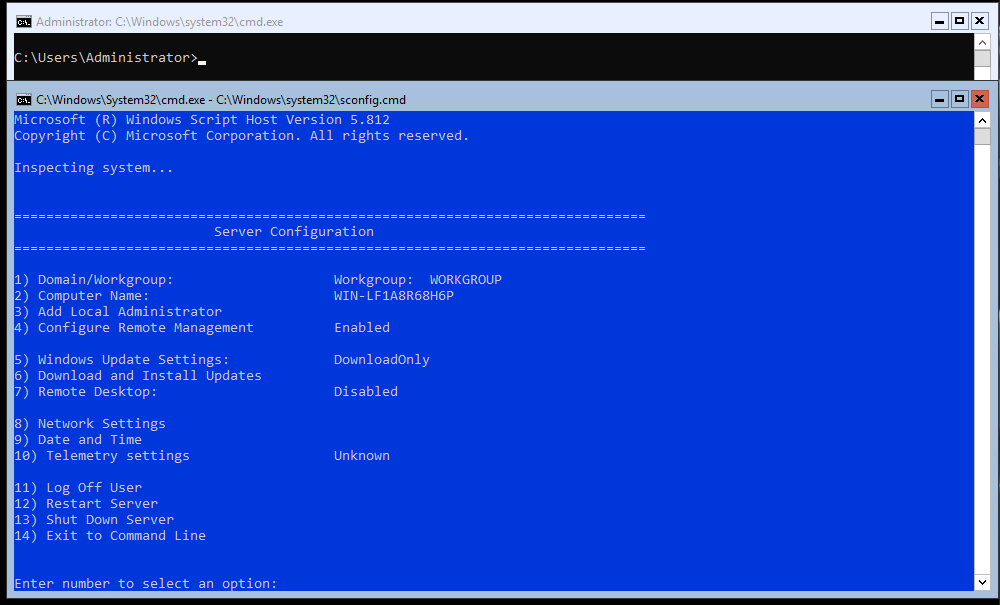Hyper-V 2019 is a free standalone product that acts as a hypervisor. It hosts virtual machines regardless of the installed operating system. If you have installed Windows Server 2019 on your server, you can host Hyper-V by installing role within the operating system. Imagine that we want to deploy Hyper-V 2019 Server Core on a physical server. The first step would be to check if the physical server is compatible with Hyper-V 2019 Server. Why is that important? If we want to have a functional, stable and reliable environment, we should follow the vendor recommendation. What does it mean if a physical server is certified for Windows Server 2019 or Hyper-V 2019? The easiest way to understand it is to quote what Microsoft said: „The “Certified for Windows Server 2019” and “Certified for Windows Server 2016” badges identify hardware components, devices, drivers, systems and solutions that meet Microsoft standards for compatibility and recommended practices with the Windows Server 2016 operating system. Products and Solutions that have earned the Certified for Windows Server badge are also fully supported in Hyper-V environment.“ We will go through the procedure by using a real physical server, model Dell PowerEdge R730. In order to check if our server is compatible with Windows Server 2019 or Hyper-V 2019, we will need to access Windows Server Catalog by opening website www.windowsservercatalog.com. Please check compatibility for our server on this page. As Dell Poweredge R730 is compatible with Windows Server 2019 and Hyper-V 2019, the next step is to download system image from Microsoft website and install it on a physical server. Let’s do it step by step. After you make bootable USB, you will need to change BIOS/UEFI settings and make USB as a first boot option. It depends on what kind of server you are using. If you are using a Dell server, you should reboot your server and press F11 server. After you successfully change BIOS or UEFI settings and boot your Hyper-V 2019 via USB you will need to follow the procedure below. In the next article, we will cover all necessary steps to do an initial configuration of Hyper-V 2019 Server.
Hyper-V 2019 Core Server – Initial ConfigurationInstall Hyper-V Role in Windows Server 2019Hyper-V 2019 Core Remote Management10th-Gen Intel Core i5-10400 6C/12T CPU Compared With 9th-Gen Intel Core…