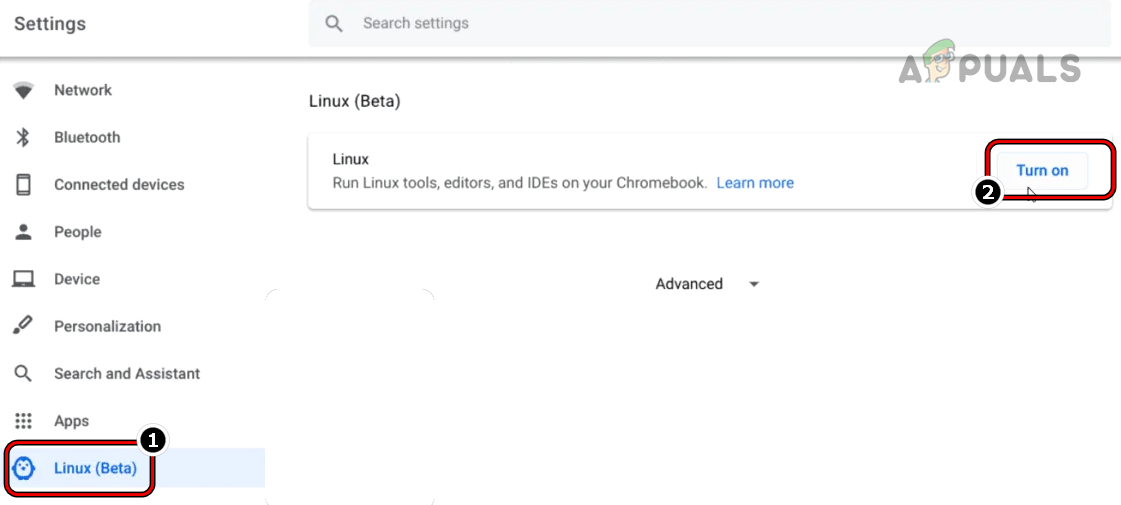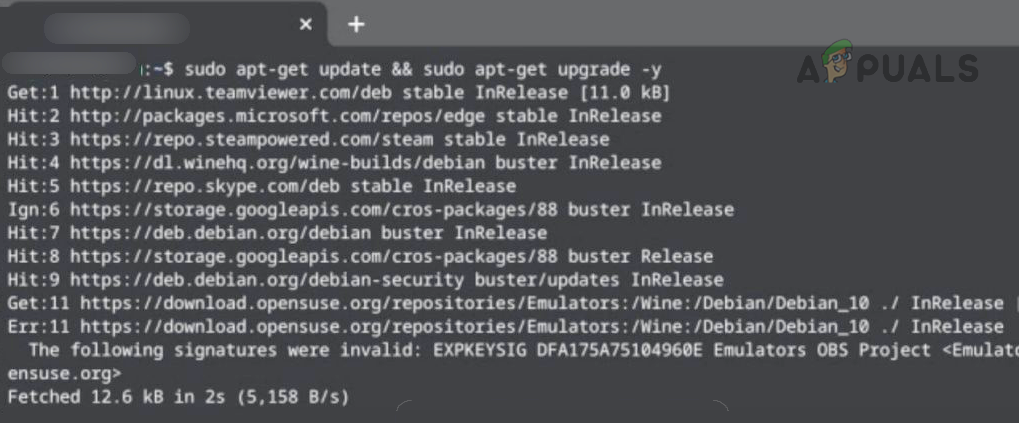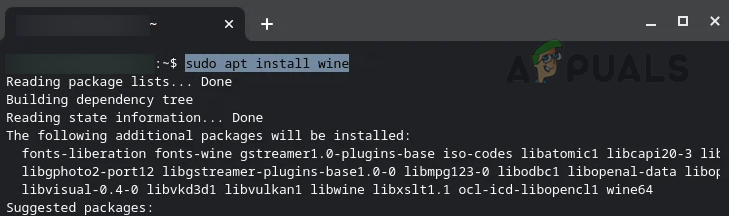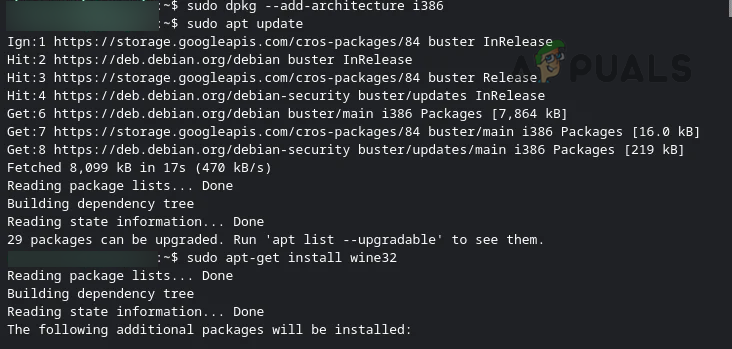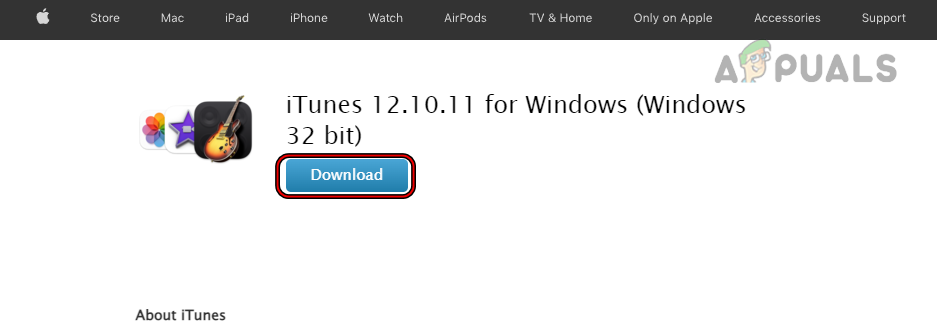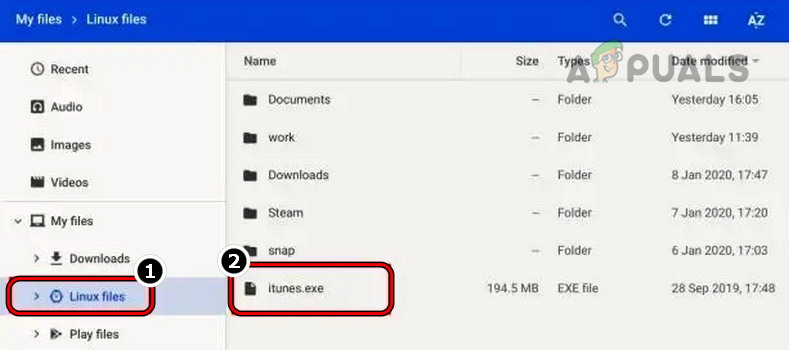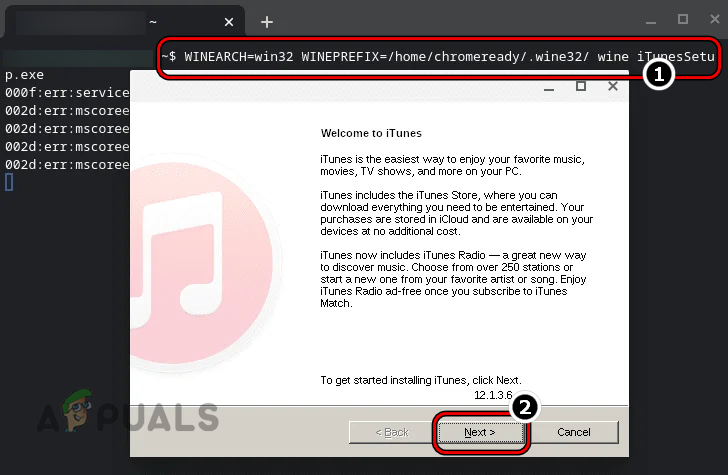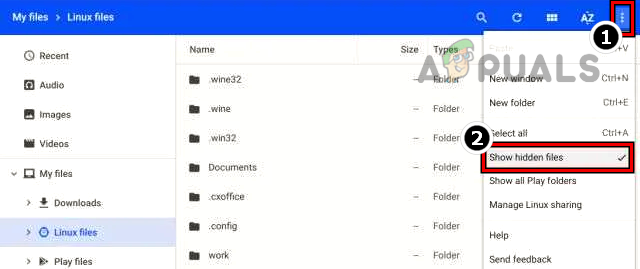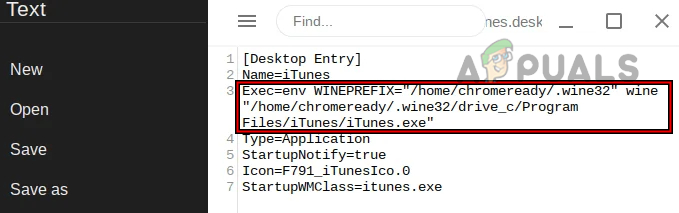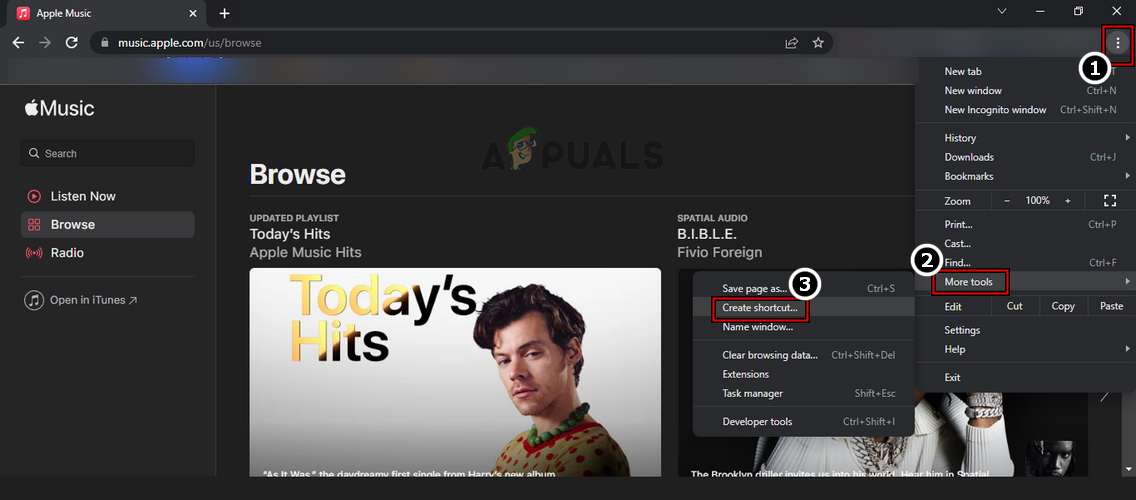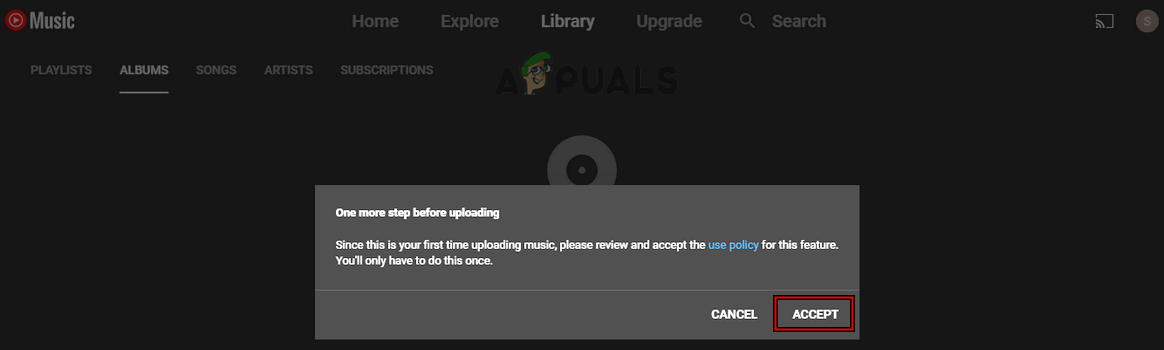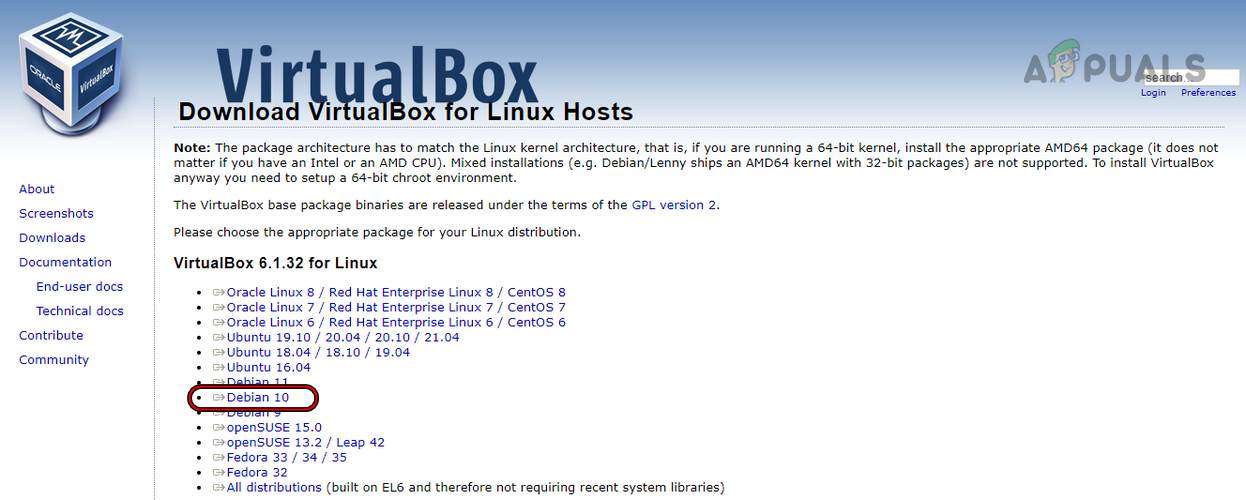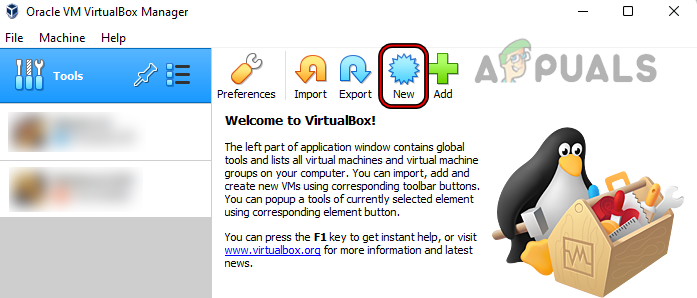Although iTunes is not natively supported on Chromebooks, there are ways to run iTunes on Chromebook. These methods are:
Use Wine to Install iTunes on a Chromebook
ChromeOS is basically based on Linux OS and its Linux capabilities can be used to install Wine, which supports the installation of Windows Apps in Linux (like iTunes). This process is a multi-phase process (as discussed below) but before doing that, make sure to create an iTunes account (if already not present).
Enable the Linux Feature on Chromebook and Update it
Install Wine on Chromebook and Enable Support for 32-Bit Applications
Download the iTunes 32-bit Version
Install Wine 32-bit Version
Create iTunes Shortcut
Some users might not like launching iTunes from Applications and may want to create a shortcut for it.
Use the iTunes Website
If the above method is too complicated for a user or does not work and the user is interested in Music from iTunes, then he may use the iTunes website but it will be better to create a shortcut to the website. For illustration, we will discuss the process of adding a shortcut for the Music page of the Apple website in the Chrome browser.
Import the iTunes Music to the YouTube Music
Many of the users may prefer to import iTunes music to YouTube music to take advantage of the Google ecosystem. A user is required to perform these steps on a PC.
Use a Virtual Machine Application
There may be users who may be interested to take full advantage of iTunes on a Chromebook (but the Wine method did not work). For such users, using a virtual machine application is an ideal step. There are plenty of applications like Parallel Desktop for ChromeOS (it is a better option but paid one) but we will discuss the process for VirtualBox. There is a caveat to look for i.e., many of the Chromebooks with an ARM processor may fail to run a virtual machine and only Intel-based Chromebook may smoothly run a virtual machine. Before proceeding, make sure to download a Windows ISO (if a high-end Chromebook is in use) or a lightweight Linux distro and the Chromebook does have space required for the guest OS of the Virtual machine. Keep in mind Virtual machines are the heaviest way to run iTunes on a Chromebook.
How to Easily Sync Your Phone With Windows 10?How to Easily Deodex Android Stock ROM without PCHow to Easily Download Twitch VODs Videos?How to Easily Remap the Bixby 2.0 Button on Samsung Galaxy Note 9