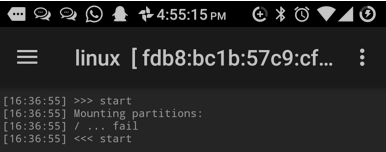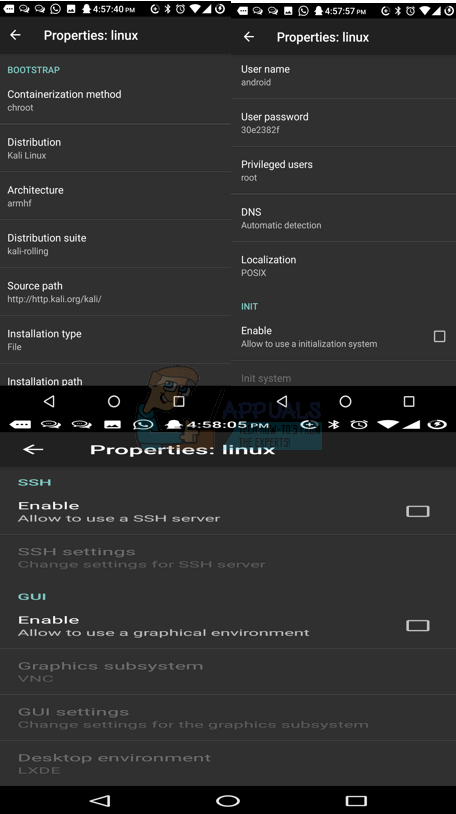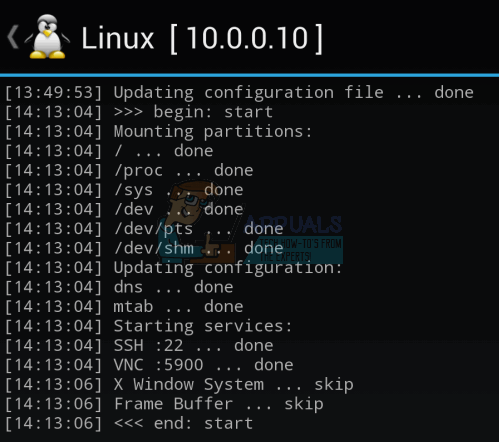Fortunately, Android is based on Linux, which makes it quite possible for Kali to be installed on almost any ARM-based Android device. Kali on Android phones and tabs can grant users the ability to carry out their activities on-the-go. The following methods demonstrate how to install Kali Linux on your Android phone. The basic requirements include a fully charged Android device, at least 4GB free space and internet connection.
Using Linux Deploy
Before you proceed with this method, you should have the following:
A rooted Android deviceBusybox Linux DeployAndroid VNC Viewer
You can also use ssh to access your Kali Linux installation.
How to Install Kali Nethunter on Mediatek Android DevicesHow to Install Kali Nethunter on the Galaxy S8How to Install a Complete Linux Distro on AndroidWindows 10 Now Has Arch Linux Along With Ubuntu, SUSE And Other Complete Linux…