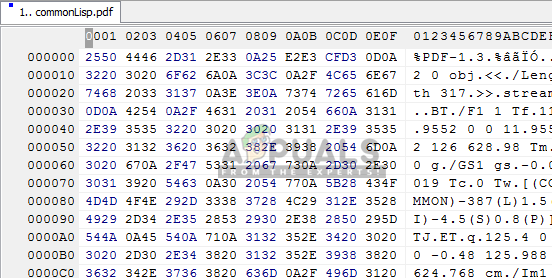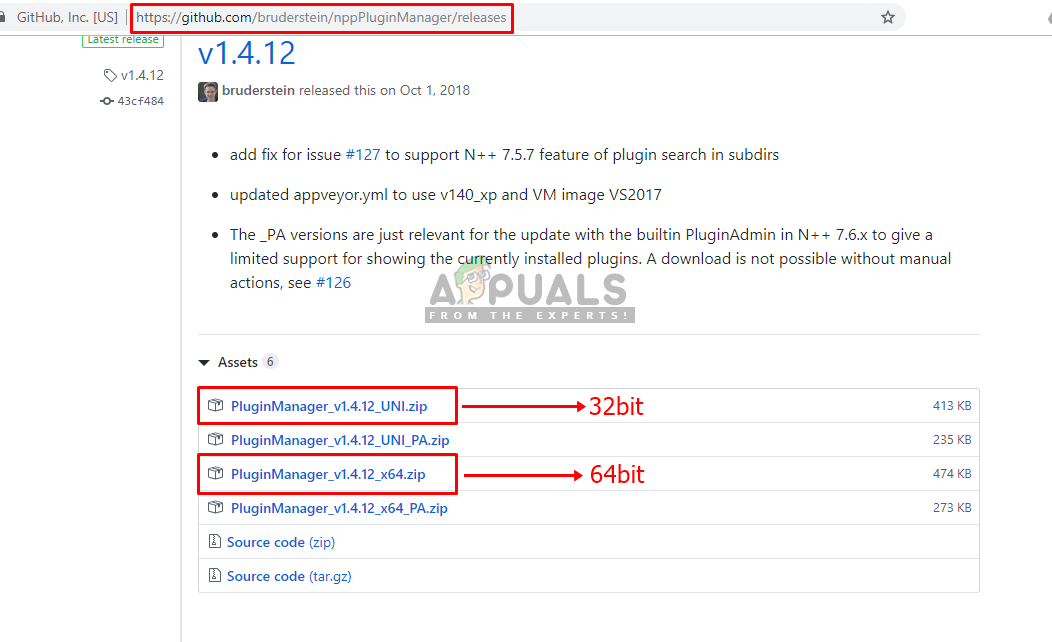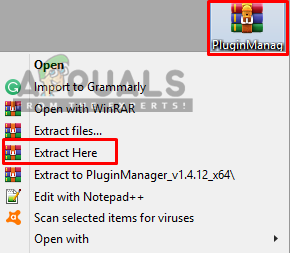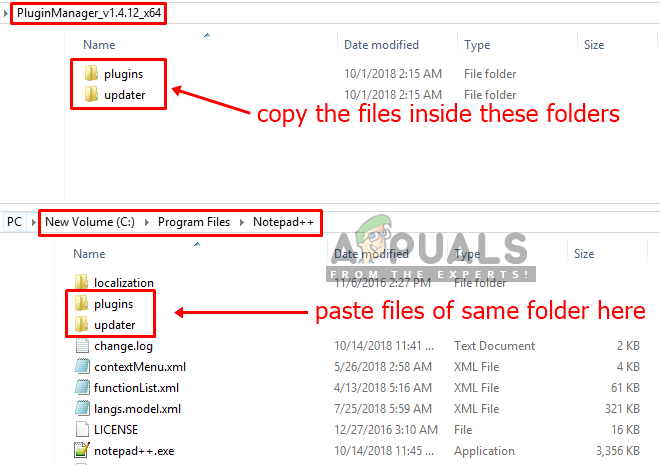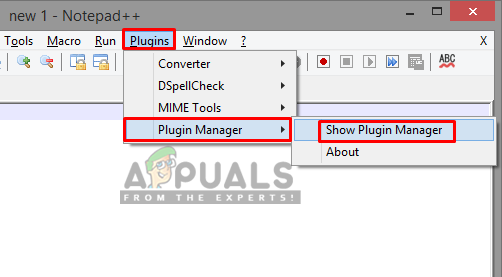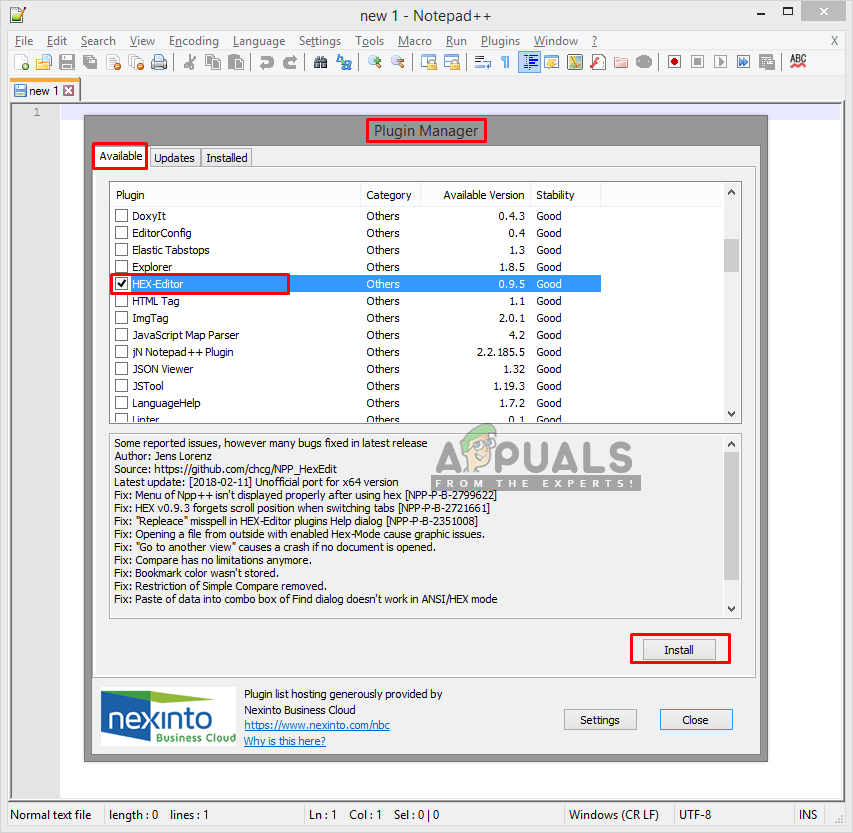What is the Hex Editor?
The name ‘Hex’ comes from hexadecimal which is a numerical format for representing binary data. A Hex Editor is a program which lets you analyze, view and edit the hexadecimal coded files. Sometimes user comes across a file that can’t be opened for a reason but you can open the file in Hex Editor and most of the files will have information on top of the file, describing what kind of file it is. This can be also used for editing the game saved state file and changing the changeable feature in the game. There are many Hex Editor Software out there but you can use this in Notepad++ too by using the plugin for it.
Step 1: Adding Plugin Manager from Github
Plugin Manager is a plugin itself through which you can install, update and remove any available plugins in Notepad++. But after the Notepad++ version 7.5, the Plugin Manager plugin was removed from the official distributors. The reason for removing this plugin was because of sponsored advertising. Whenever you open this plugin you will see ads on the bottom of windows, due to which it was removed. The built-in Plugin Manager is still in progress and will be back somewhere in the future. If you already have a Plugin Manager in your Notepad++, then skip this method. Even though it is removed but for now you can add/install the Plugin Manager manually. To do that, follow the steps below:
Step 2: Installing the Hex Editor Plugin through Plugin Manager
In this method, we will be installing the Hex Editor Plugin into Notepad++ by using the Plugin Manager. Plugin Manager is easy and good for installing and removing any plugins for Notepad++. On default, the Hex editor is not available on Notepad++ and you cannot view text in the form of Hex but after installing the Hex Editor Plugin, you will be able to view any file in Hex without any problem. Below are the steps of how to install the Hex Editor Plugin:
How to Install Notepad++ Spell Check PluginHow to Compare Two Files in Notepad++ Using a PluginHow to Install Autotune Plugin in Audacity?How to Get Skype For Business Web App Plugin to Install on Safari