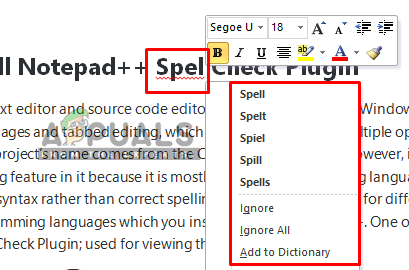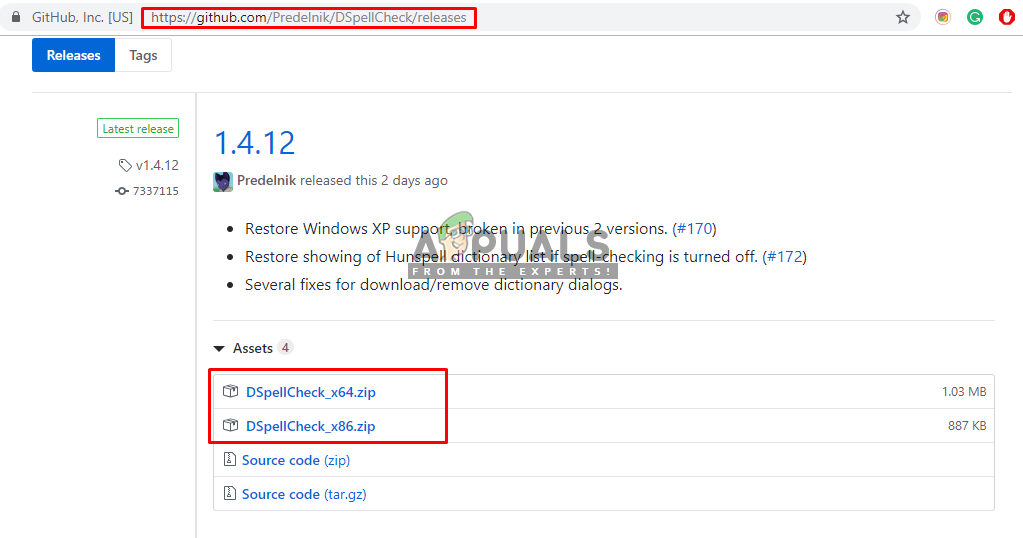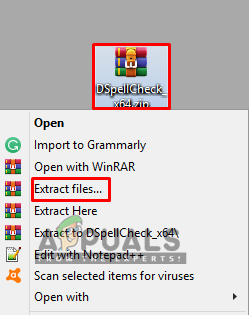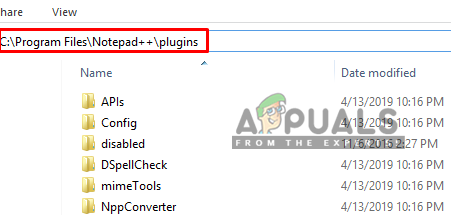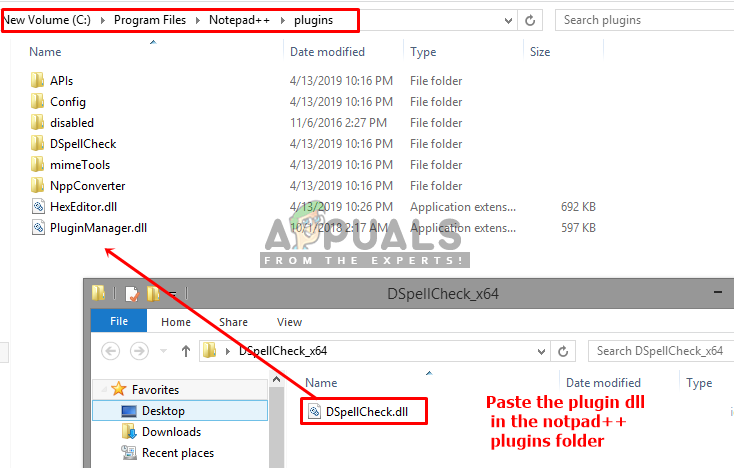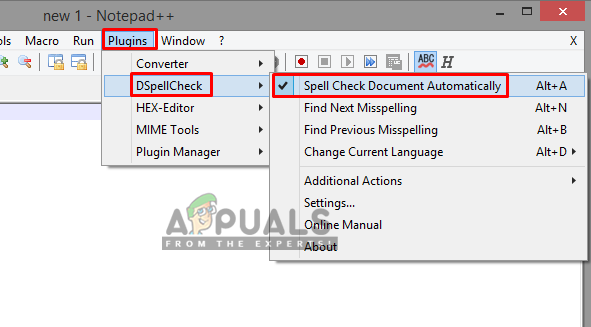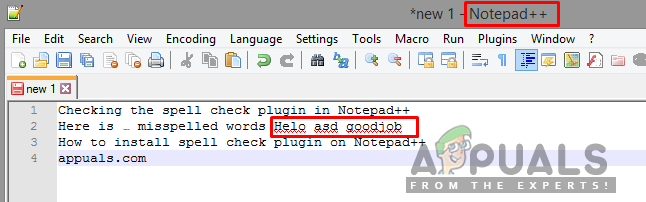What is a Spell Checker Plugin?
Spell Checkers are programs that are used to auto correct and check spellings in a given document/file. This makes it easy to proofread documents. Before you move on toward the solution of this article, you can look into your Plugin Manager in Notepad++ and check the list of available plugins to find any Spell Check entry. Also, if you don’t have any Plugin Manager on your Notepad++, then you can add it by checking our other “How to Install Notepad++ Hex Editor Plugin” article (Step 1). But if you don’t have any Spell Check Plugin in Plugin Manager (just like most of the users), then you can move towards the solution for adding it manually.
Adding DSpellCheck Plugin from GitHub
Official distributors removed many plugins after the Notepad++ version 7.5 due to Ads. Just like the Plugin Manager was removed from Notepad++, all the available plugins inside the Manager were automatically removed because there was no possible way to install them. DSpellCheck was included in the installation process of Notepad++ older versions but was also removed recently. Even though it’s removed from both, the installation and Plugin Manager, you can still add/install the DSpellCheck Plugin manually by following the steps below:
How to Install Notepad++ Hex Editor PluginHow to Compare Two Files in Notepad++ Using a PluginFix: Google Docs Spell Check not WorkingFix: Spell Check not working in Word