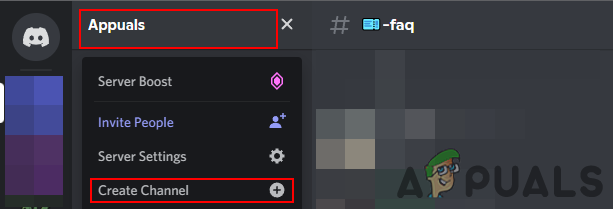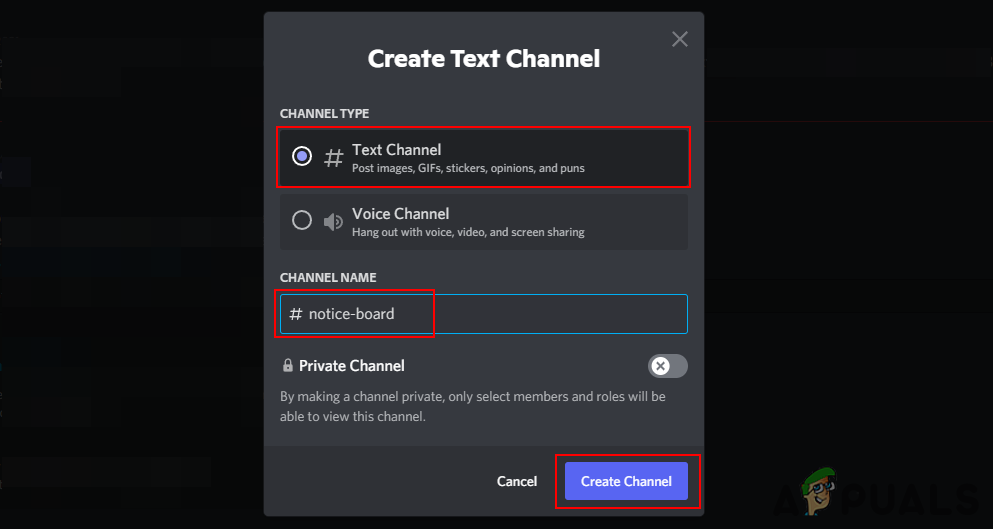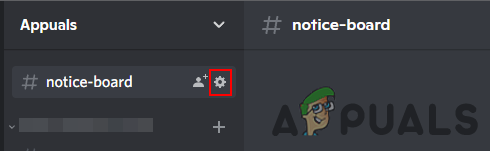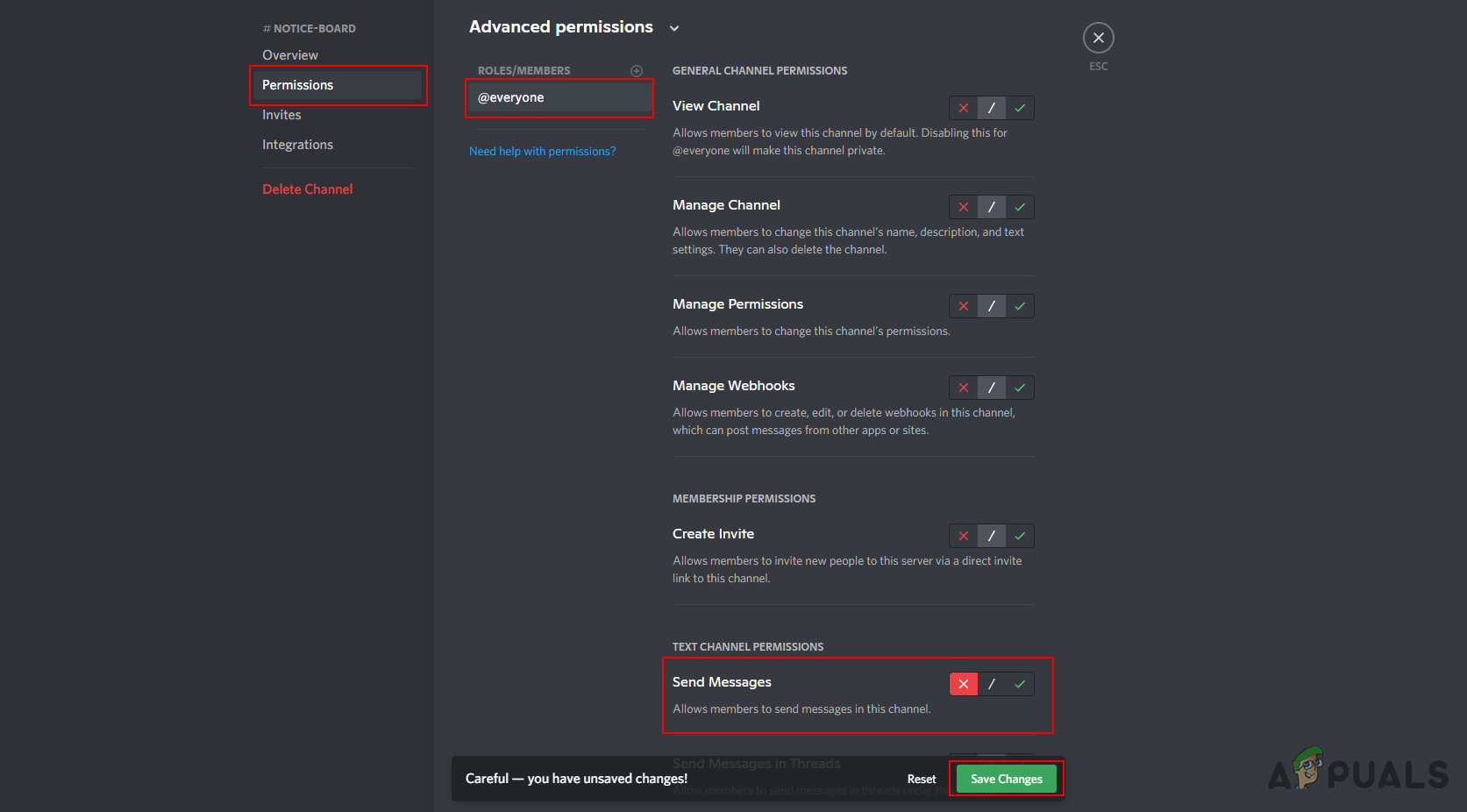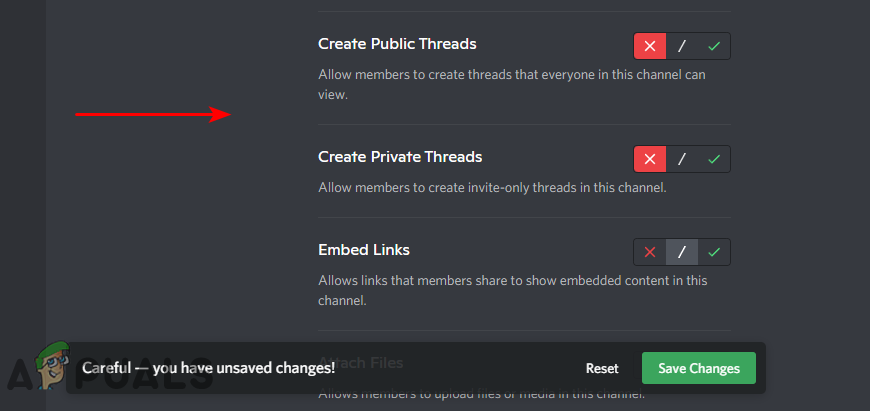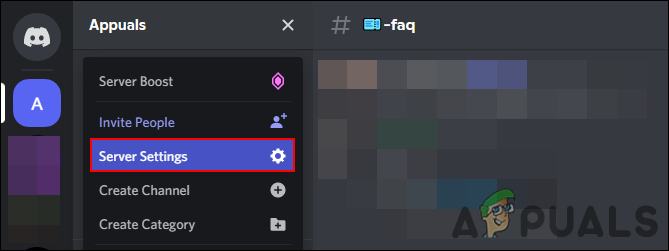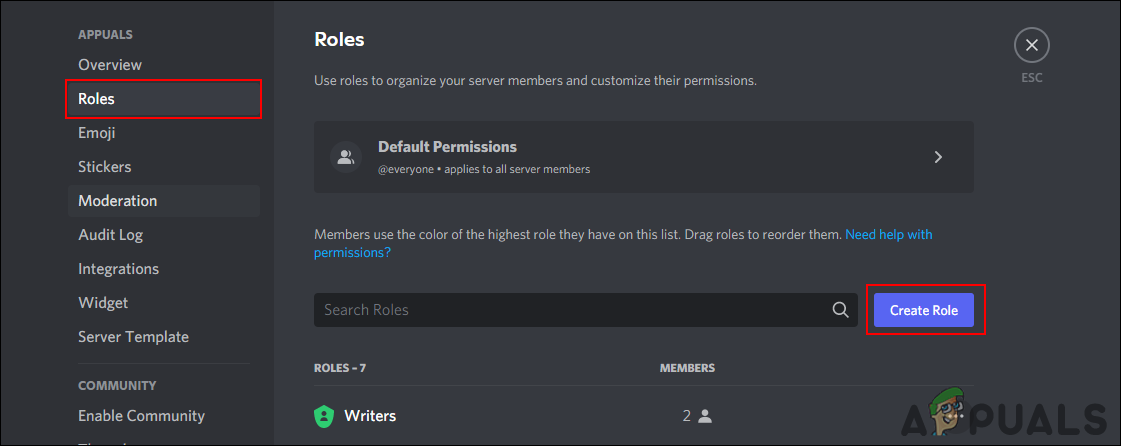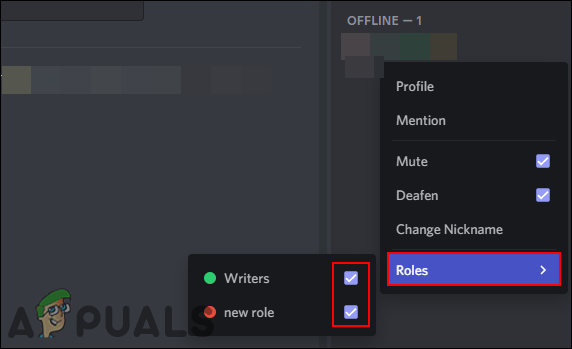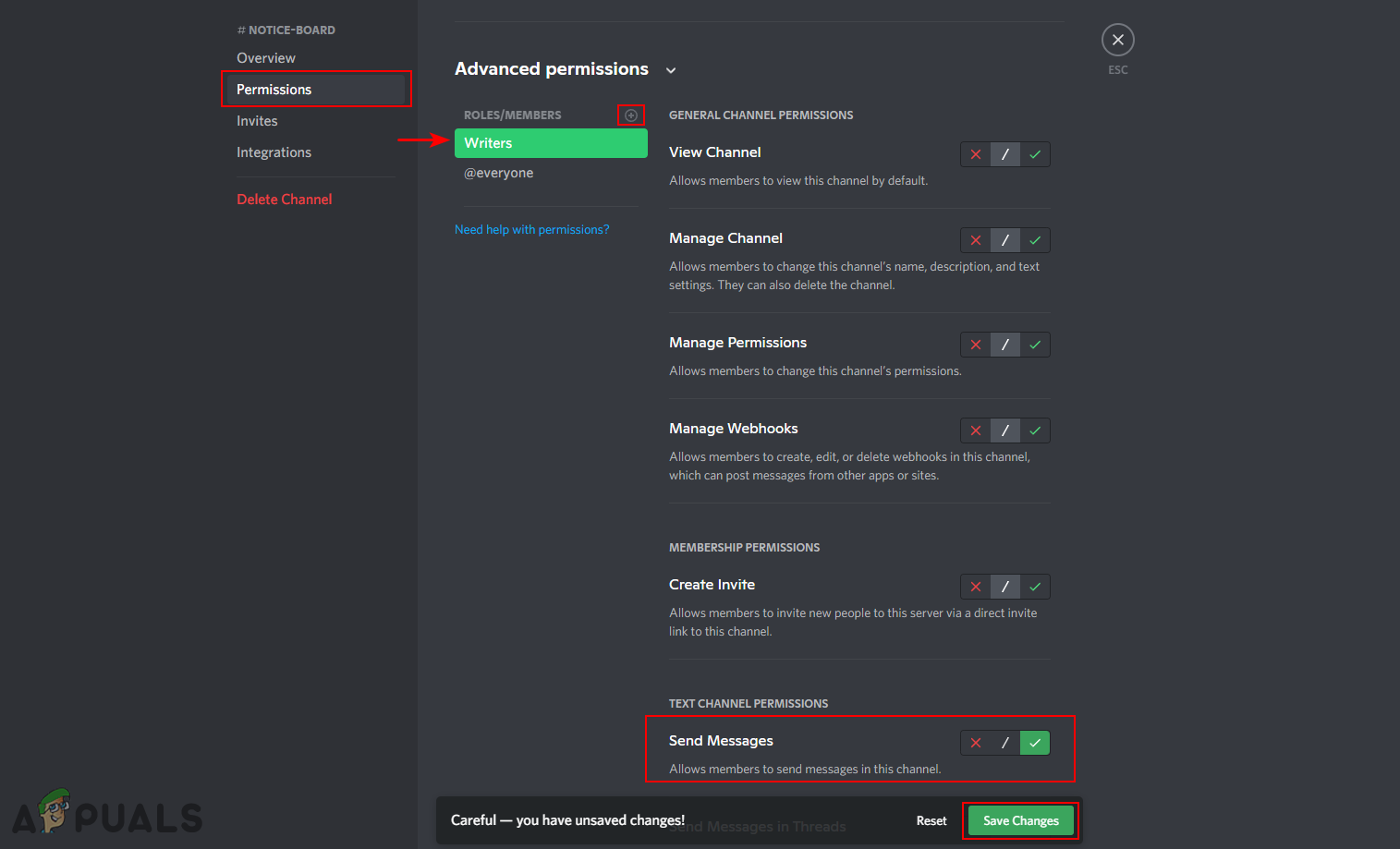Creating a New Read-Only Channel
Making a new read-only channel on discord is pretty easy. There are many permissions that you can disable for the members on your server. One of them is sending a message in the channel. Make sure you have created a role for moderators to allow them to message in the channel. Note: If you already have a channel, then start from step 4.
Creating and Adding Moderator Role in Read-Only Channel
This method will provide the steps for creating a role that will be allowed to post in the read-only channel. The moderators and admin should be added to this role, so only they can message in the read-only channel. Follow the below steps to check it out:
RAM: Single Channel vs Dual ChannelHow to Fix Folder Keeps Reverting to Read Only on Windows 10[FIX] Error 0XC00D3E8E on Windows 10 (The Property is Read-Only)Fix: CHKDSK cannot continue in read-only mode