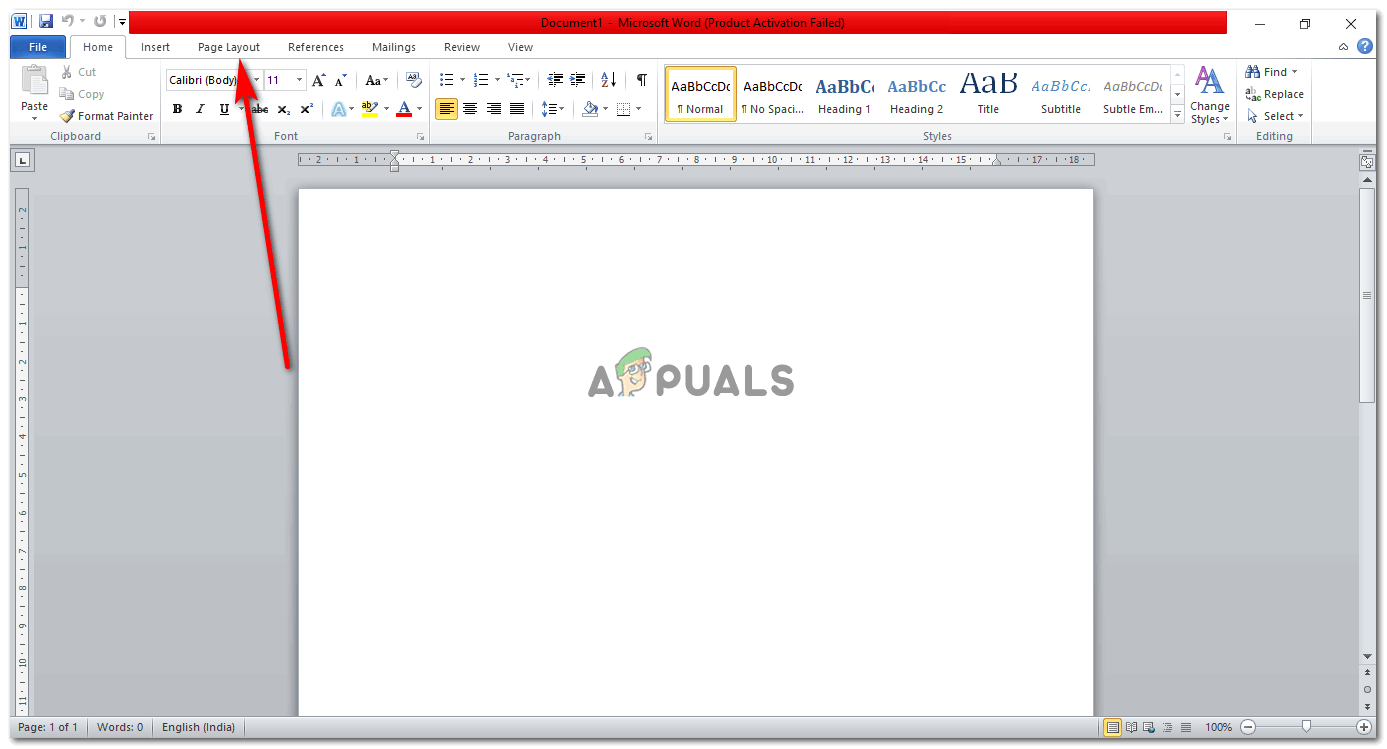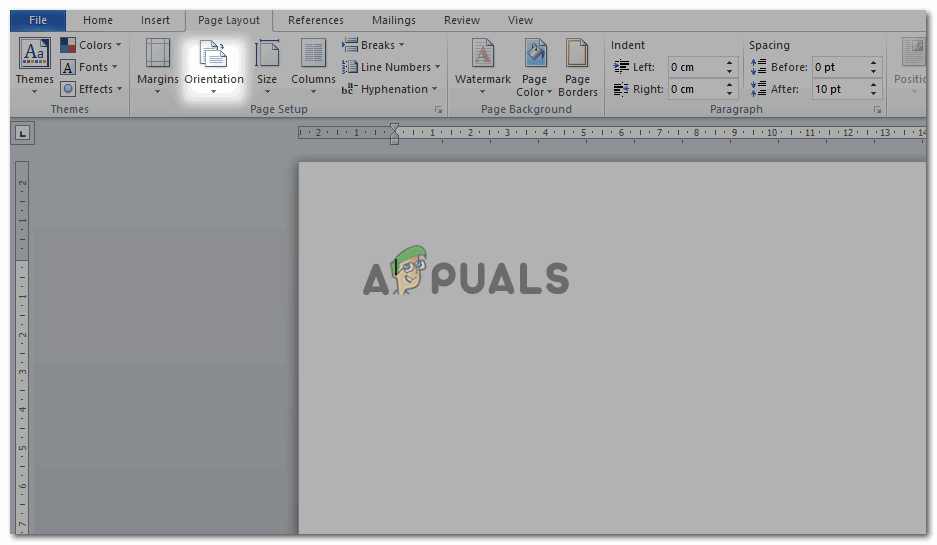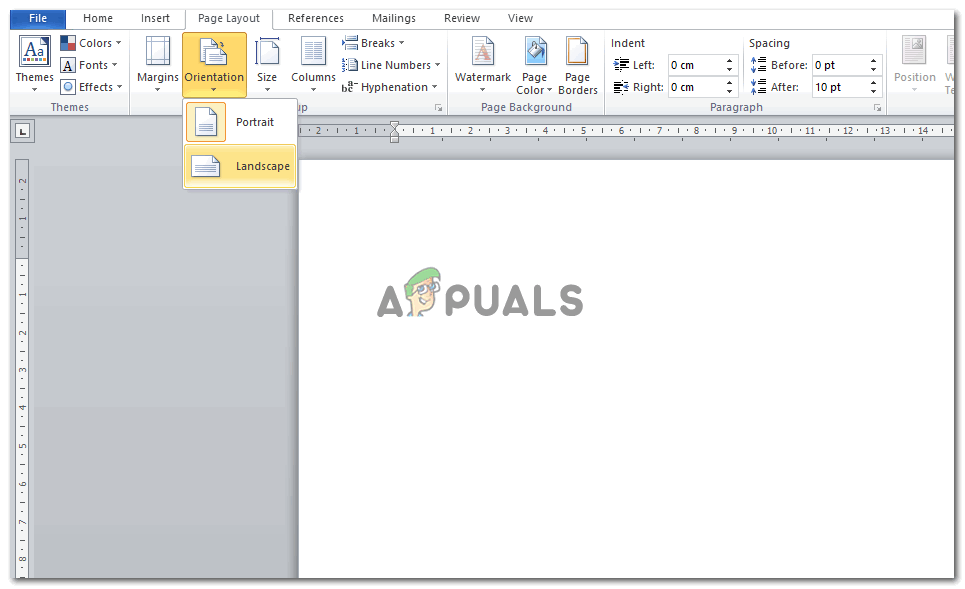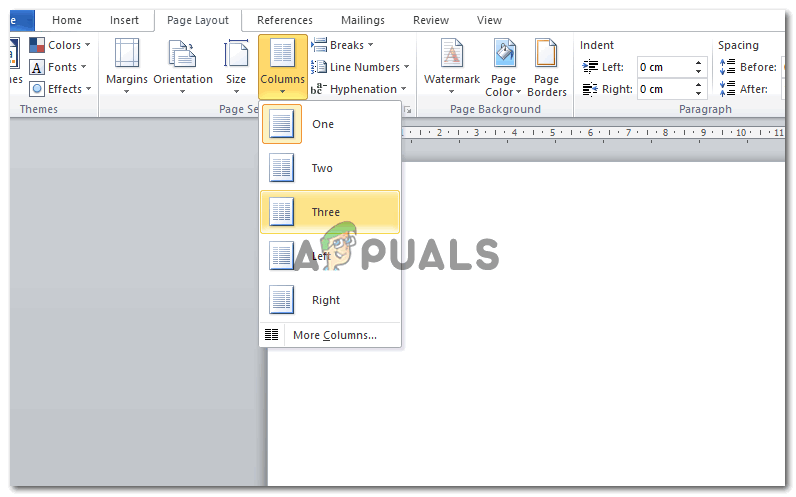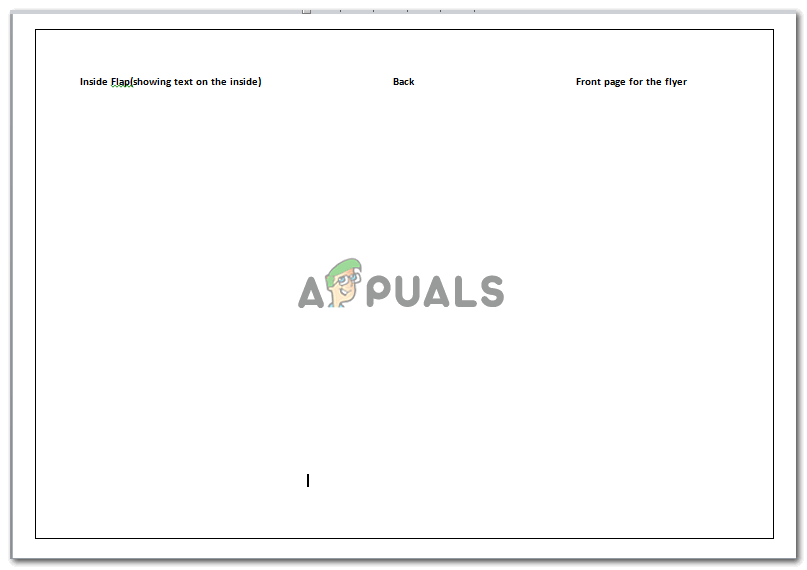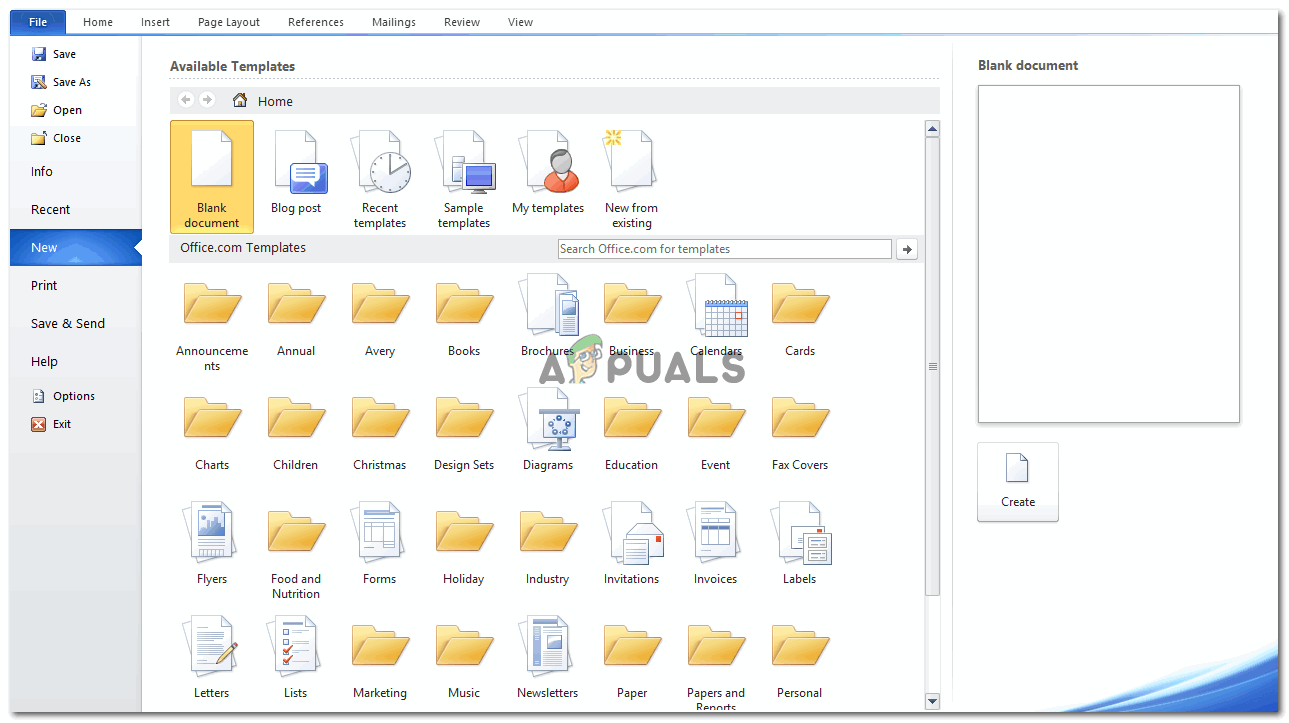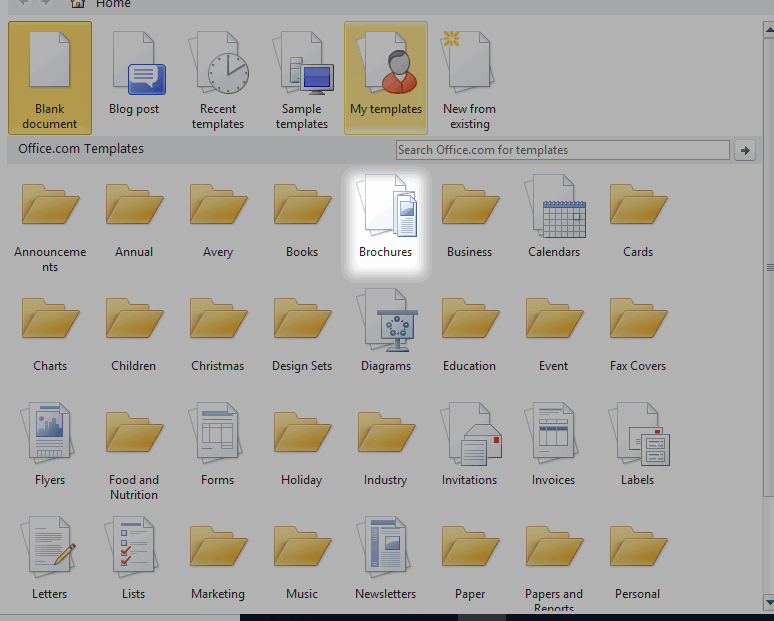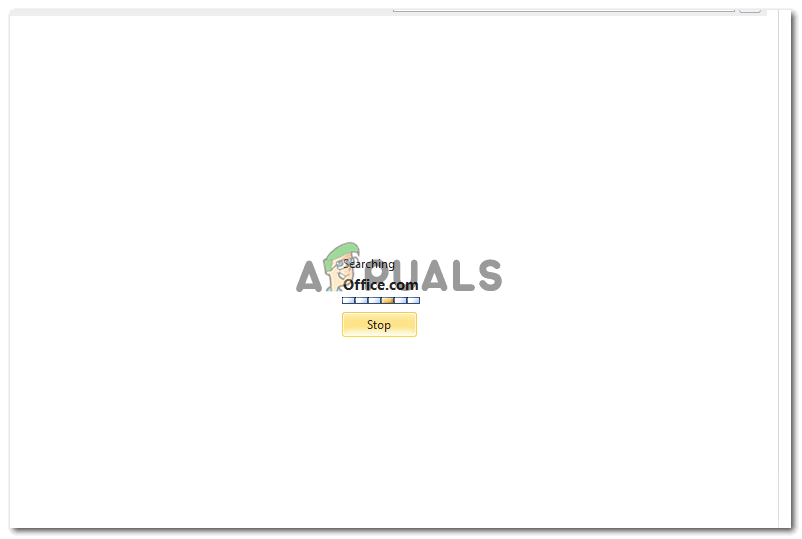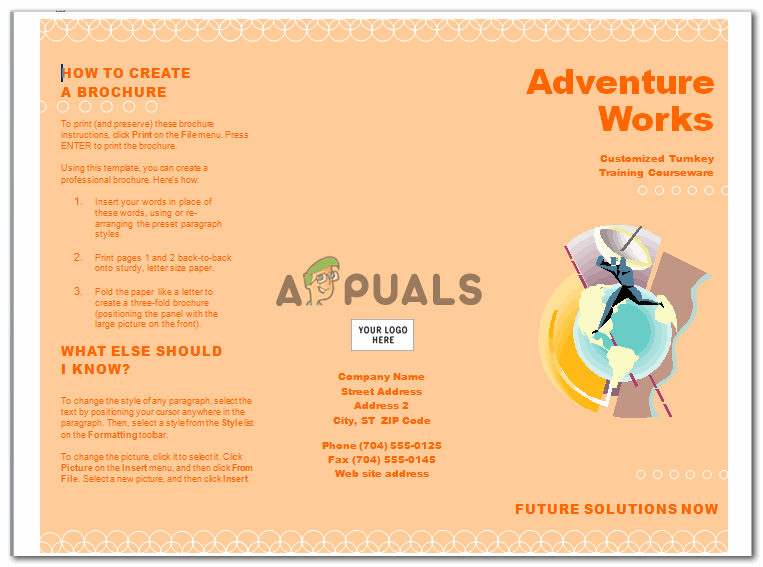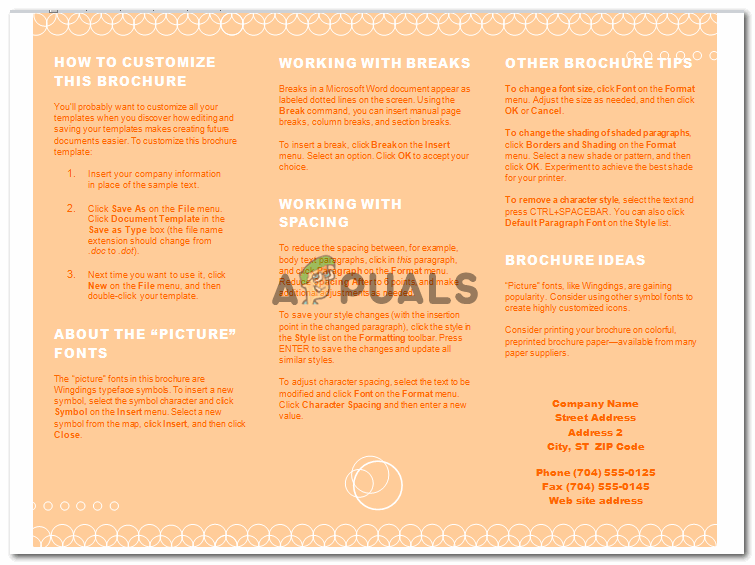There are two ways to make a flyer/a pamphlet. Depending on how much information you nee on your flyer, you can divide the page accordingly. Mostly, to make a foldable flyer, you must divide the page into three columns so that you can easily fold the page in to three sections. Here is how you can do it manually.
First Method of Making a Flyer
Second Method of Making a Flyer
This is probably an easier method of making a flyer, as you are given a ready to edit format by MS Word. All you have to do is edit the existing formatting, add your own text and add images from your library, and your flyer is ready. You don’t have to worry about the columns,as the format has already adjusted that for you. Now here is how you can make this flyer.
How To Make Your Android Unique: Make Your Own Boot AnimationHow to Make Forms on Microsoft WordHow to Make a Flowchart on Microsoft WordHow to Make a One Page Landscape on Microsoft Word