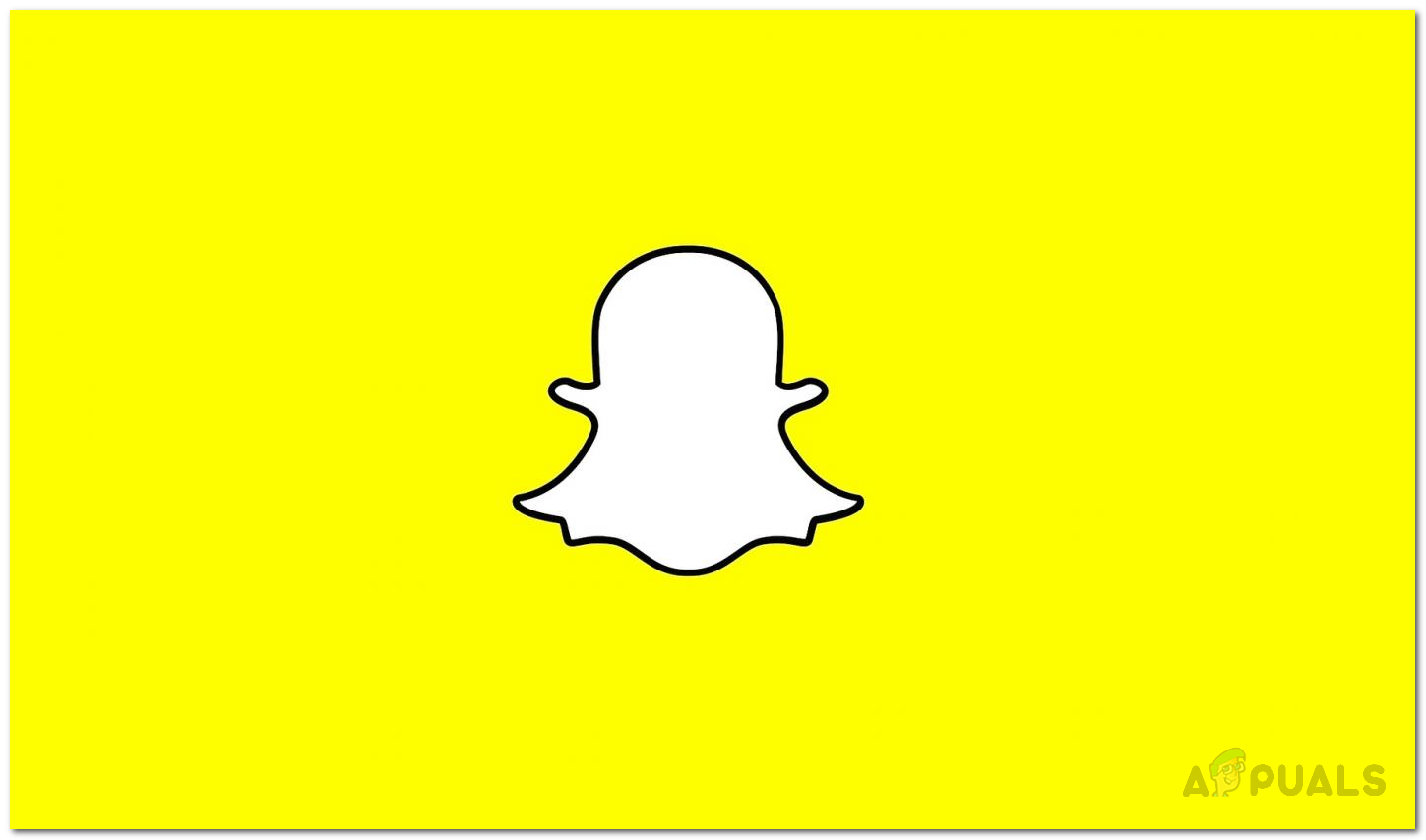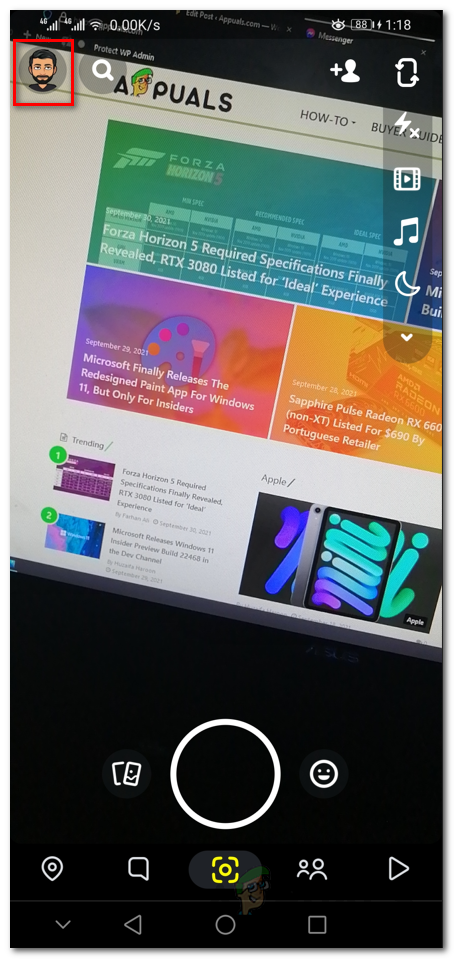As it turns out, to clarify this matter a bit more, Snapchat has a private story feature that lets you decide who, from your friends list, sees the story that you have shared. When you post a private story, only the selected friends will be able to see the private story while it will be hidden from the rest of your contacts, thus being private. This is a really convenient feature which lets you upload photos or videos on your device and can be really helpful especially when you would want to share something with only a certain group of friends. On iOS devices, the story should appear in between your normal stories. However, on Android devices, this might differ a little and your friends may be able to see your private stories separately from your normal stories. With that said, now that you are aware of what a private story is, let us get started and show you how to make a private story on Snapchat. So, without further ado, let us get right into it.
Create a Private Story on Snapchat
Creating a private story is rather simple on the social media platform. To do this, you will be using the Private Story button that is located on your profile. Follow the instructions given down below to create your own private story:
Send a Picture from your Gallery to Private Story
In addition to taking a snap right at the spot, you can also send the pictures that are saved in your phone’s gallery to your private story. You can also save videos on snapchat. This is pretty easy to do, just follow the instructions given down below:
How to Make a Public Profile on SnapchatHow To Make Your Android Unique: Make Your Own Boot AnimationThe Latest Instagram Update Retains Your Story Viewer List For Up To 48 hoursThe Outlast Trials Closed Beta Trailer Announced at Gamescom 2022, Features…