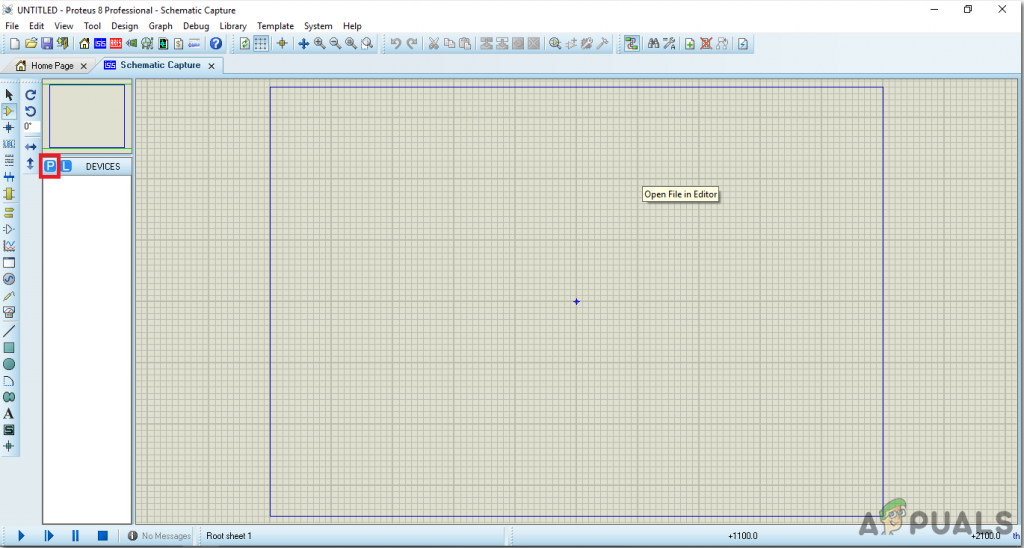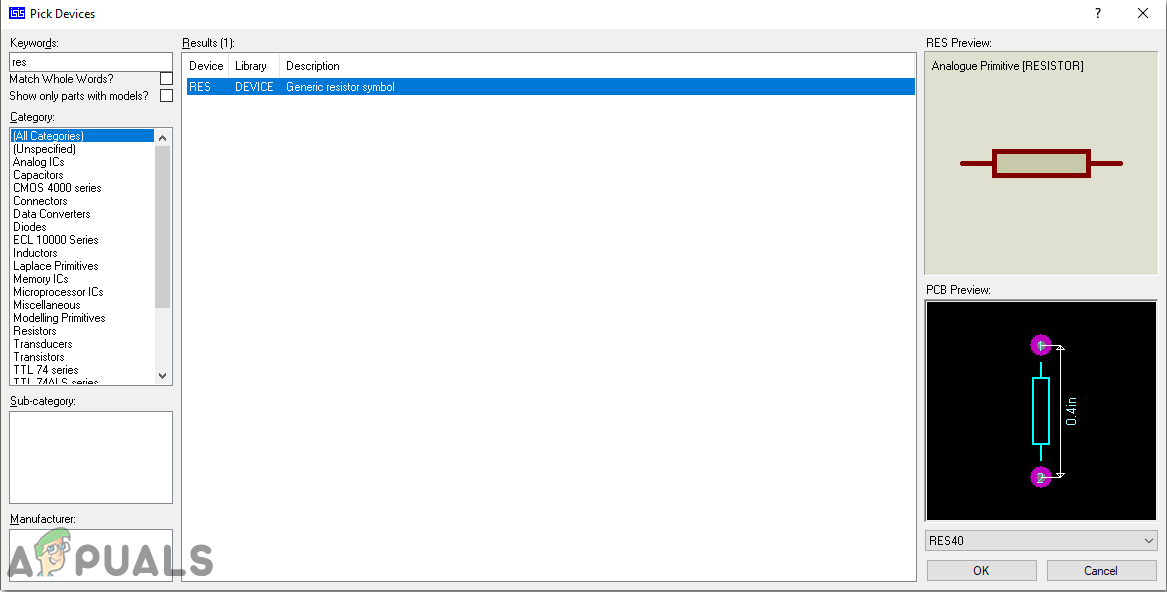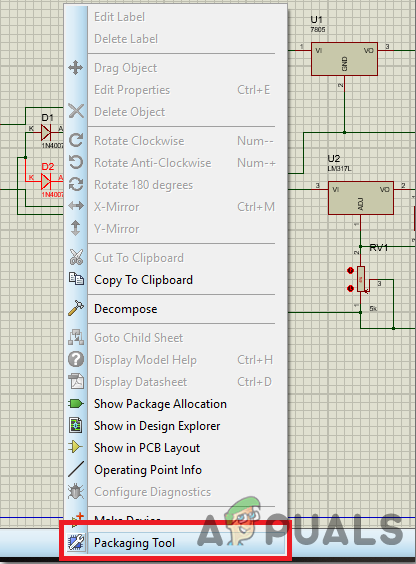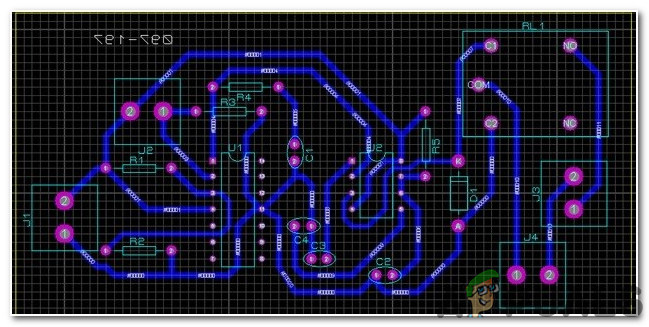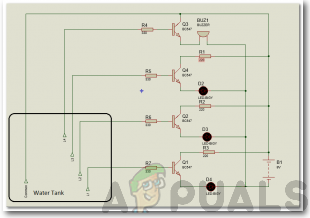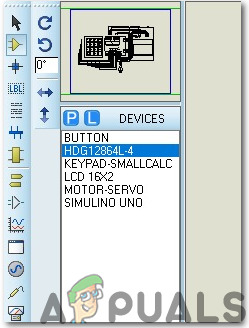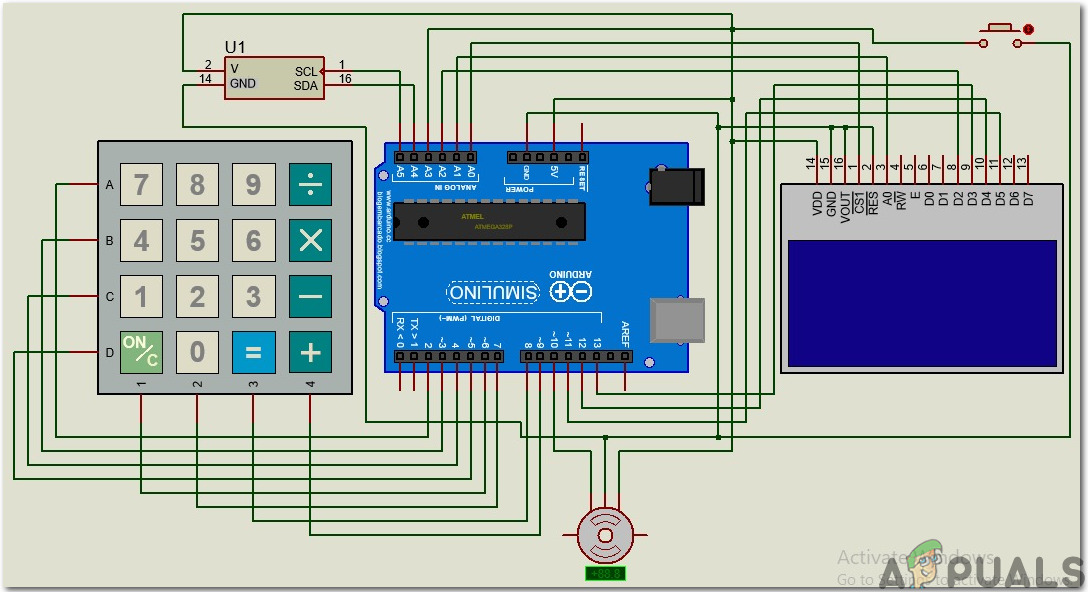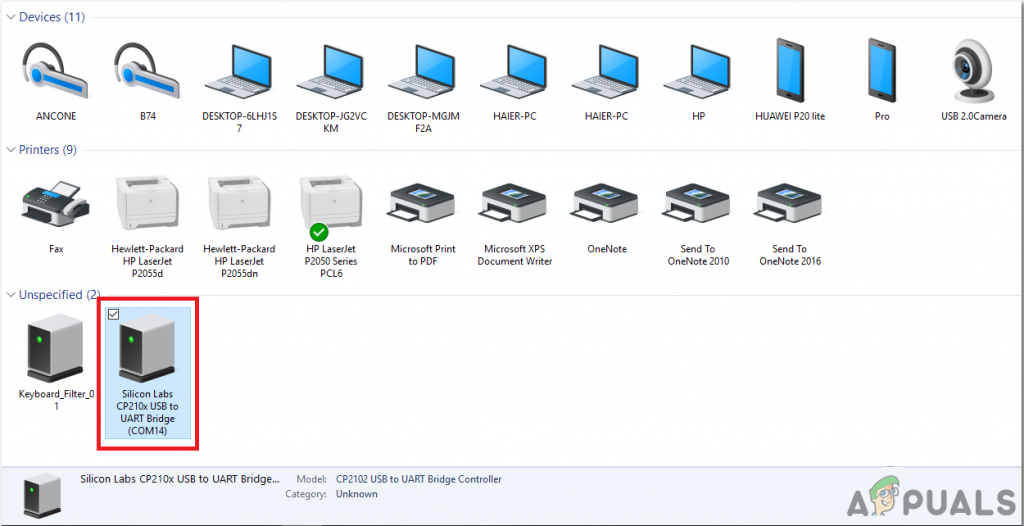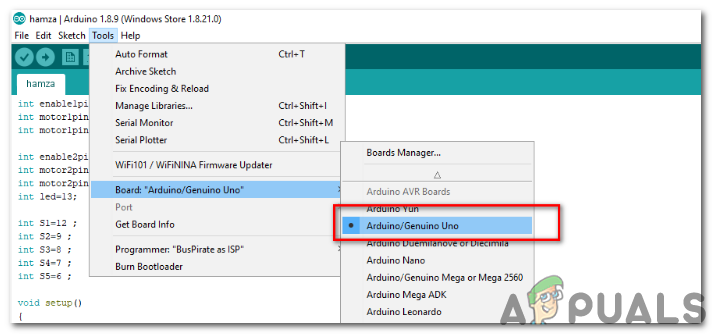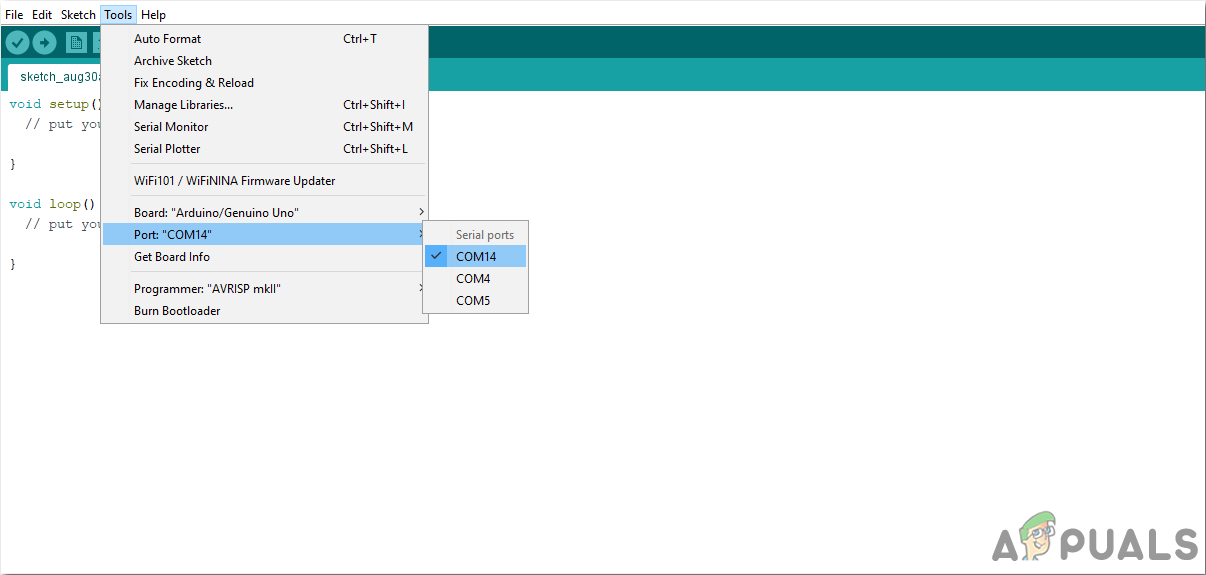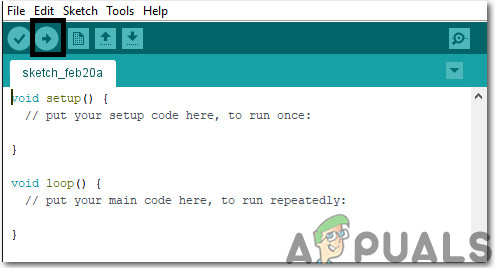How To Set up The Apparatus And Automate It Using Arduino?
The purpose of this technique is to make a system, more effective from the systems available in the market like gravity feeders, with comparatively low cost. Our system will be responsible for maintaining the constant supply of food and water both to the pets. Firstly, we will design the automatic water feeding system and secondly, we will design an automatic food feeder for our pets.
Step 1: Components Needed (Hardware)
Step 2: Components Needed (Software)
Before assembling the circuit on the hardware it should be simulated. After the simulation, we come to know that whether our circuit will work accurately or not. Hence, I have included the software simulations below and for that, the software required is Proteus Professional.
Step 3: Working Principle Of Autonomous Water Pumping System
Among all of the components, the most important components are Transistors BC 547. There are a total of 7 transistors and they will be sensing the water level. LED’s will be monitoring the water level in the Container. as the water ascends the sensors begin to get in contact with the water and the transistors are activated and there is a progression of current in the transistors making the LED’s light up. There is a current limiting resistor involved between transistor and LED and it prevents higher voltage to enter the LED. The rubber pipe will be connected to the overhead tank and it will be responsible for filling the container as the level is dropped below a certain threshold. As the water drops below the threshold the water pump starts and the container starts to fill. In this way, there is no need to refill the container manually and pets are supplied with the constant supply of water. For your ease, I will elaborate on the functionality of LEDs. The LEDs installed in the circuit are of four types of colors. Red, Yellow, Green, and Blue. The red one indicates that there is no water in the container and none of the sensors is in contact with the water and the container needs to be refilled. The yellow LED indicates 1/4 of water in the container. The green LED indicates that the container is half full of water and the blue LED indicates that the container is full of water.
Step 4: Simulating the circuit
Step 5: Make a PCB Layout
As we are going to make the hardware circuit on a PCB, We need to make a PCB layout for this circuit first.
Step 6: Circuit Diagram
After assembling the components and wiring them the circuit diagram should look like this:
Step 7: Working Principle Of Autonomous Food Supply System
The working principle of the food supply system is very simple and the most vital component in this circuit is the Real-Time Clock Module (DS3231) through which we are able to set the date and time at which food will be served to our pets. The LCD module will display the date and time and the servo motor will rotate the bowls that will be comprised of food. I have included the 4×4 keypad to manually set the time for feeding the pets. I have used the servo motor so that the bowl containing the food can be rotated and it could be dropped into the lower bowl from where the pets will be able to eat it. The food will be dropped into the lower bowl at the specific intervals set that will be set by you in the code. You can set the quantity of food on your own keeping in view the habits of eating the dog, cat, parrot, etc.
Step 8: Simulating The Circuit
Simulate the circuit by following the steps above to check whether it is working or not. The rest of the procedure is the same except the components and their placement. The components that will be used in the circuit are shown below:
The components will appear in the Devices List.Components Used
Now, as we have checked that the circuit is working fine we will proceed further and write the code for Arduino.
Step 9: Circuit Diagram
The circuit diagram of Proteus should look like this:
Step 10: Getting Started With Arduino
If you are not familiar with Arduino IDE before, don’t worry because below, you can see clear steps of burning code on the microcontroller board using Arduino IDE. You can download the latest version of Arduino IDE from here and follow the steps below: You can download the code from Here.
Step 11: Understanding The Code
The code used in this project is very simple and well commented. Although it is self-explanatory, it is briefly described below so that if you are using a different Arduino board like nano, mega, etc you can modify the code properly and then burn it onto your board. 2. Then the rows and columns of the keypad have initialized the pins of Arduino they will be connected to and then the whole keypad is created. 3. Then the RTC IC, servo motor and the Liquid LCD are initialized and some variables are declared that will be used for the run-time calculations. 4. void setup() is a function that is executed only once in the code when the microcontroller is powered up or the enable button is pressed. The baud rate is set in this function which is basically the speed in bits per second by which the microcontroller communicates with the peripheral devices. In this function, RTC and the servo are also started and the pins are initialized to be used as Input or Output. 5. void loop() is a function that is executed again and again in a loop. Here in this function, the code is written to keep track of time and print it on the LCD. then a command is given to rotating the servo at a specified angle. 6. void setFeedingTime() is a function that takes input from the keypad and maps the input to set the feeding time in the microcontroller. This time is later used to rotate the motor to feed the pets.
Step 12: Hardware Design Of Water Pumping System
As we have done all the software tasks now let’s proceed towards designing the hardware of the project. First of all, we will assemble the components of the water pumping system and afterward, we will design the hardware of the automatic food supply system. After making a PCB layout of the circuit solder the components on the PCB board according to the circuit diagram shown above. Put the circuit in a small box and make holes in it appropriately so that LED’s may come out of the box easily. Take a PCB board and solder the LED’s on it according to the levels defined above. After analyzing the circuit we came to know that five supply lines need to be taken out from the main circuit board to the sensor. Four lines are of the sensors and one is for Common Positive Pin. We possibly need to make two channels so when they are in contact with water they will go about as a switch, as water is a good conductor of electricity. We can use a PVC pipe and make holes in it. Firstly, measure the height of the container and then with equal intervals mark 4 points on it. Make holes on those points and then make a loop of wire which will be carrying the current. Fix that loop of wire with nuts and bolts in that PVC pipe and afterward add a common wire to the casing. The hole of the bare wire and bolt should be kept a minimum and in the event that you need, you can solder a little bit of wire to the common line just next to the nut and screw as the sensing would be more at the point when the water interacts with the normal wire and the bolt, there will be a transfer of current from the stripped wire to the bolt and hence, the sensing part is complete. As soon as the water comes below a certain level the water motor is turned ON and the tank starts filling. As the tank starts filling the container also starts filling due to the water pipe as water is transferred from the tank to the container through the pipe. Hence, there is no need to manually fill the container anymore.
Step 13: Hardware Design Of Automatic Food Supply System
Now we will assemble the hardware of the food supply system. We can set the time intervals of our own choice by using the DS3231 Real Time Clock module and hence keeping in view the eating schedule of our pets we will adjust the schedule. When the timer will reach the set date and time the servo motor will move and the food will be dropped into the bowl placed below. Assemble the circuit as shown above on the breadboard. Take a wooden stick and attach the servo motor with it. Fix it vertically against the wall and with the help of screws attach the bowl of food to the stick. Bowl can be like a bamboo-shaped hollow pipe open from both ends and a round wooden piece will be placed at the bottom of it. The servo motor will be attached to the wooden piece and as soon as the motor moves at some angle the food is dropped in the bowl placed below. That’s all for today. Don’t forget to share your experience after completing this project and if you have any issues while making it feel free to ask in the comment section.
How To Make Your Android Unique: Make Your Own Boot AnimationHow To Make An Android App For Your Smart Home System on Android Studio?How To Make Smart Home Automation System Using ESP32 Module?How To Make Autonomous Plant Irrigation System?