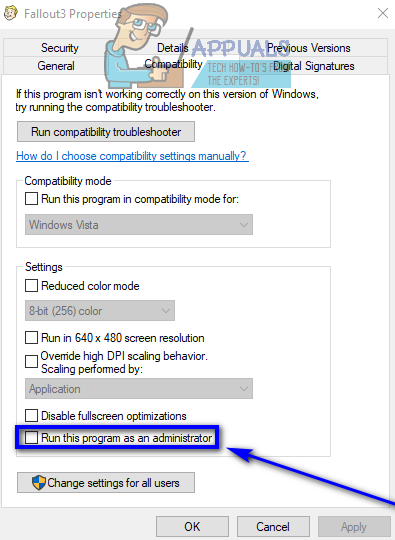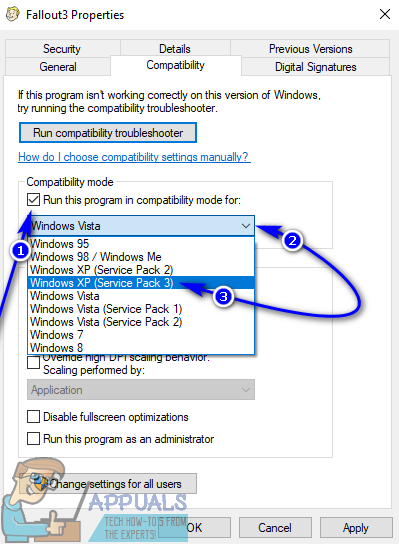However, as timeless a classic as Fallout 3 is, the fact of the matter is that it was designed to run on old, clunky computers. The game is not compatible with both the computers and the Operating Systems of today, but where there is a will, there is a way, and people have found ways to run and play Fallout 3 even on Windows 10, the latest and greatest in the long line of Windows Operating Systems. While Fallout 3 can be installed and launched on Windows 10, users have reported a wide array of different problems with the game on the latest iteration of Windows, chief among them being the game crashing right after the player clicks on New while starting a new game, right before the intro scene plays. A game as beloved as Fallout 3 not working on the newest standard for Windows computers is not something that can be taken lightly. That being the case, many methods and ways to make Fallout 3 work on Windows 10 have been developed and discovered. If you’re having issues running and playing Fallout 3 on Windows 10, the following are some of the most effective solutions you can use to resolve the issue you are facing:
Solution 1: Run Fallout 3 As an Administrator
In many cases, problems relating to Fallout 3 on Windows 10 can be fixed by simply running the game with administrative privileges. Running Fallout 3 as an administrator on Windows 10 is pretty simple, and so is making sure that Windows always runs the game with administrative privileges whenever you launch it. To use this solution to try and resolve your problem, you need to:
Solution 2: Run Fallout 3 in Compatibility Mode
The absolute most common problems faced by Windows 10 users trying to run Fallout 3 on their computers are compatibility issues. As stated before, Fallout 3 was released back in 2008, which is why it is not officially compatible with Windows 10 (or Windows 8 and 8.1, for that matter). That being the case, compatibility issues can arise when trying to play Fallout 3 on Windows 10, and these problems can cause the game to crash or not run at all. Thankfully, though, most compatibility problems can be resolved by running Fallout 3 in Compatibility Mode. To run Fallout 3 in Compatibility Mode, you need to: (X is the letter corresponding to the partition of your computer’s hard drive that Windows is installed on). Note: If running the game in compatibility mode for Windows XP (Service Pack 3) doesn’t get the job done, simply configure the game to be run in compatibility mode for Windows XP (Service Pack 2) or, if that doesn’t work either, for Windows XP (Service Pack 1) or Windows 7. (X is the letter corresponding to the partition of your computer’s hard drive that Windows is installed on).
Solution 3: Download And Install the Games for Windows Live Application
Fallout 3 often requires the Games for Windows Live application to be installed on a Windows 10 computer for the game to successfully run on it. Thankfully, downloading and installing the Games for Windows Live application is pretty simple. All you need to do is:
Solution 4: Edit The Falloutprefs.ini File
Last, but certainly not the least, problems Windows 10 users face while trying to play Fallout 3 can also be fixed in many cases by editing the falloutprefs.ini file – a config file belonging to Fallout 3. If you would like to resolve whatever issue(s) you are facing trying to run Fallout 3 on Windows 10 using this solution, you need to: Note: If Fallout 3 still doesn’t work like it is supposed to and crashes or experiences any other kinds of issues, simply go back into the falloutprefs.ini file, change iNumHWThreads=2 to iNumHWThreads=1, save the changes and re-launch Fallout 3 to check if the problem has been resolved. Also, download Games for Windows Live from here and install it on your computer. After installing, check to see if the issue persists. in a new line within the file.
How To Make Your Android Unique: Make Your Own Boot AnimationFallout 3 Windows 10 Guide (Crash and Mods)Fix: Fallout 3 Won’t Launch in Windows 10Best Fallout 4 Wallpapers for Windows 10