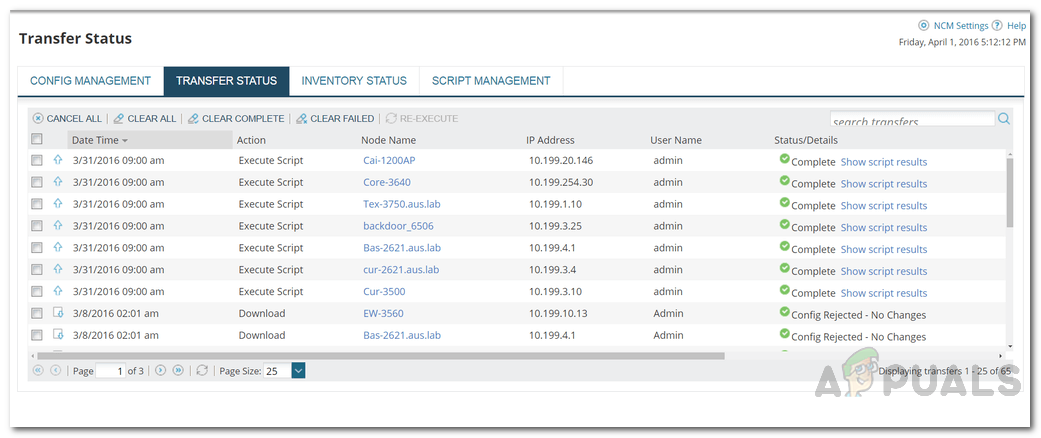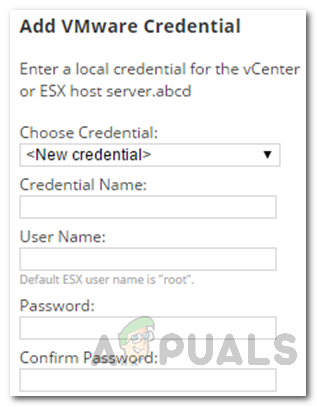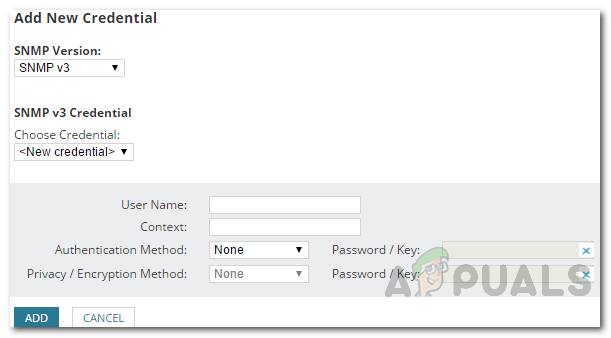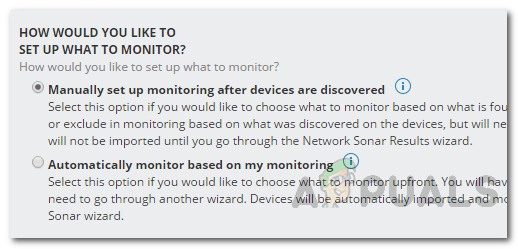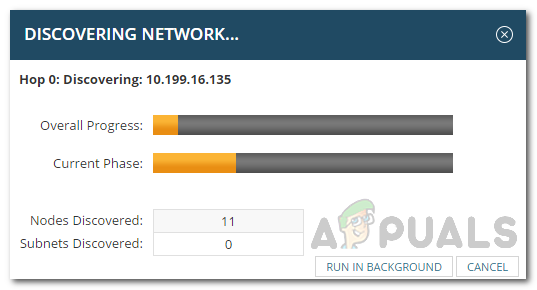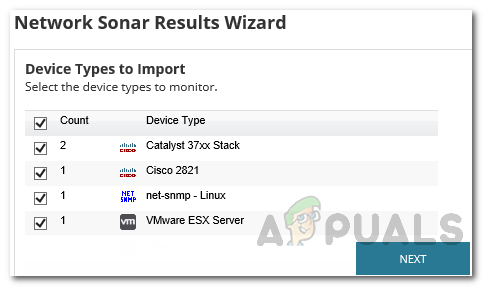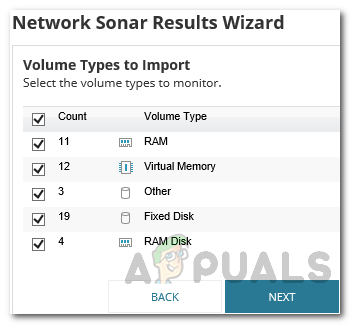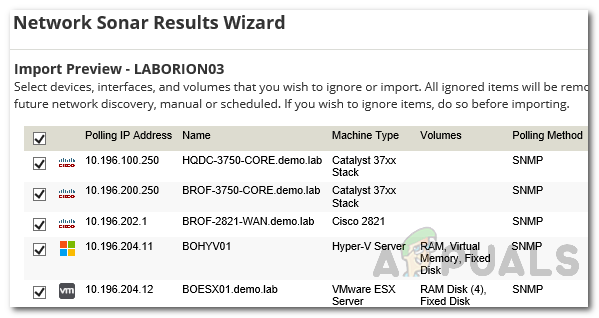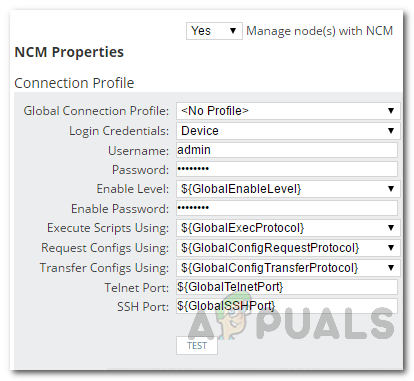Now, one cannot possibly imagine keeping track of all these config files manually. Checking a single configuration at all times of any anomalies is quite the task and when it comes down to a whole network, there are multiple config files that need to be monitored and managed for config changes. Thus, network configuration management tools have been developed by several companies to help network engineers with this very task. Network Configuration Managers help you keep track of all the config files present in your network, spot any mismatched lines, and ultimately, entire network compliance is ensured which is of great importance.
Network Configuration Manager
Solarwinds Network Configuration Manager (download here) is a perfect tool for network configuration management and network automation. With Solarwinds NCM, you can keep track of your network configuration changes in real-time i.e. real-time change detection which results in pinpointing unauthorized changes, create a baseline template to which device configurations in the network are compared which helps in network compliance. Network Configuration Manager offers many key features such as you to make network configuration backups and Orion NCM unites with the Network Performance Monitor. Solarwinds is an industry-favorite in the field of system and network management and thus their products are always top-notch. There are tons of network configuration tools available but we will be using Solarwinds NCM due to the new features that come with it such as a better network insight feature as well the compatibility of the multi-vendor networks. The installation process of the tool is pretty straight forward and easy, courtesy of the Orion Platform. Just download the tool from the link provided above, you can try a free trial if you wish to test the product and then run the downloaded executable file. Follow the on-screen prompts that are explained thoroughly by Solarwinds and you will have it running in no time.
Discovering your Network
Now that you have successfully deployed Network Configuration Manager in your network, you will have to discover your network via the Orion web console. Once you have discovered your network via the Network Sonar Wizard, you will have to populate the Orion platform with the nodes. Finally, you will have to populate the Network Configuration Manager with the discovered devices. If you have previously used the Orion platform or any of their products, say Network Performance Monitor, you probably have added the nodes to the Orion platform already so you can just skip this and jump to the Adding the Devices to NCM heading below. Otherwise, just follow through as we will taking you on this journey via step-by-step instructions. To discover your network in the web console, follow the below instructions:
Adding Discovered Devices to the Orion Platform
Once the device discovery has finished finding all of your nodes in the network, it is time you add them to the Orion platform via the Network Sonar Results Wizard. Here’s how to do it:
Adding the Devices to NCM
With that, you have successfully populated your Orion platform with your network devices. Now, as a final step and to be able to manage your network configs, you will have to add the imported devices to NCM. This is pretty easy and here’s how to do it:
Managing Network Configs
Now that you have added the devices that you wish to monitor with NCM to NCM, you can manage their network configuration files. To be able to manage the config files, just head to the Configuration Management tab. This can be accessed through My Dashboards > Network Configuration > Configuration Management. From there, you will be able to keep track of your nodes and their config files and detect any anomalies should there be any.
How to Track and Manage the IP Addresses on your Network using IP Address…Facebook Adds “Manage Activity” Feature To Allow Users To Manage Old Posts In…How to Monitor Server Configuration using Server Configuration MonitorHow to Manage User Access using Access Rights Manager?