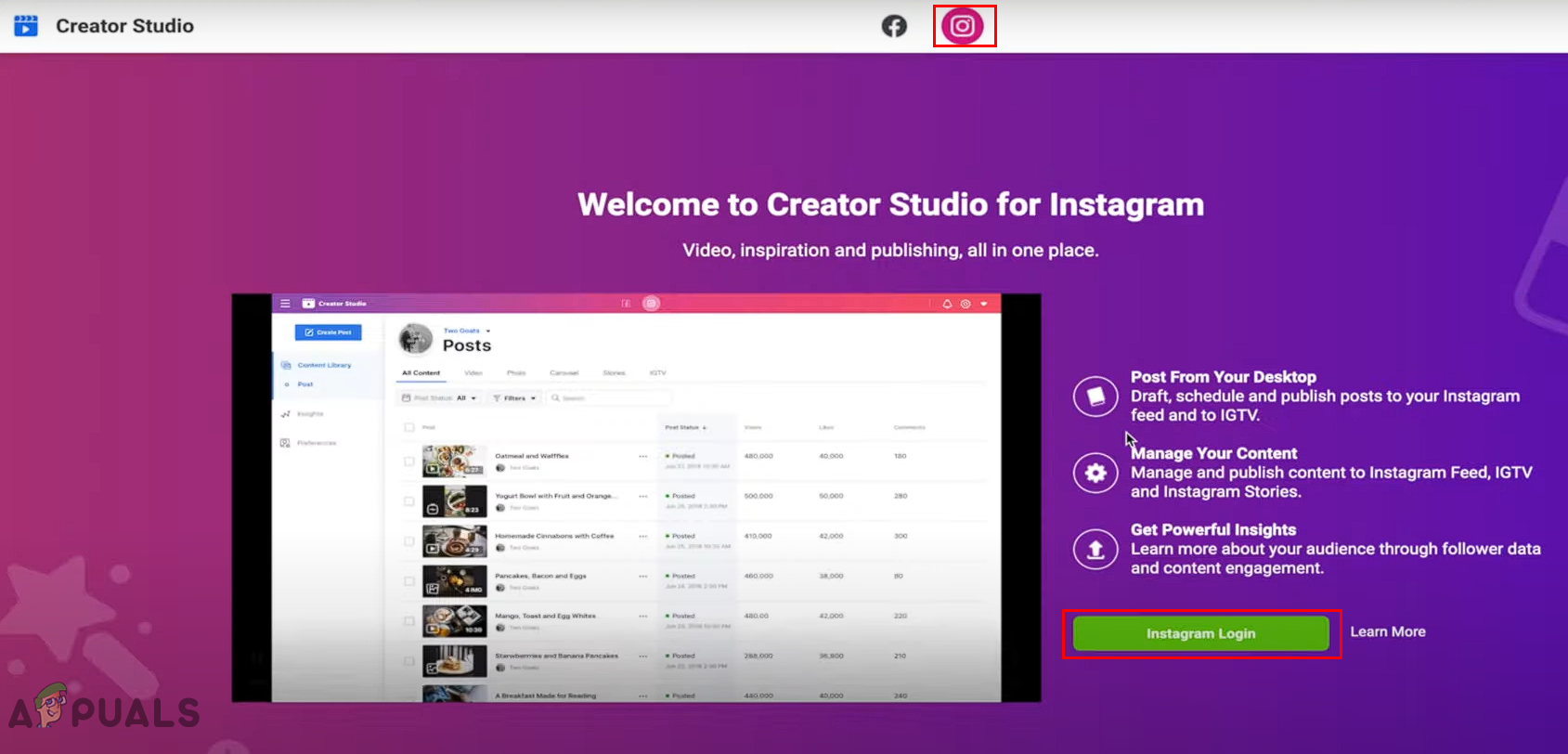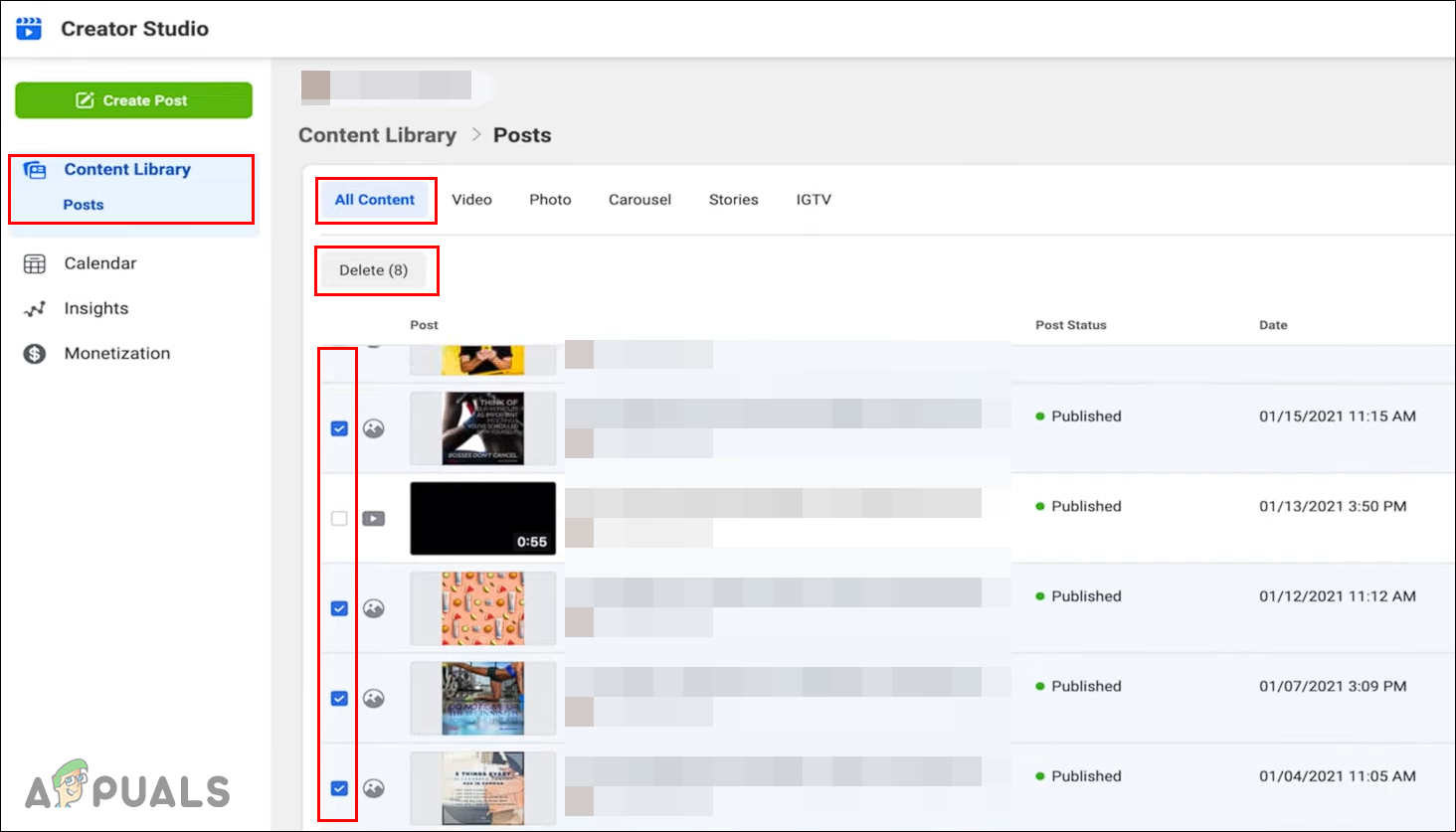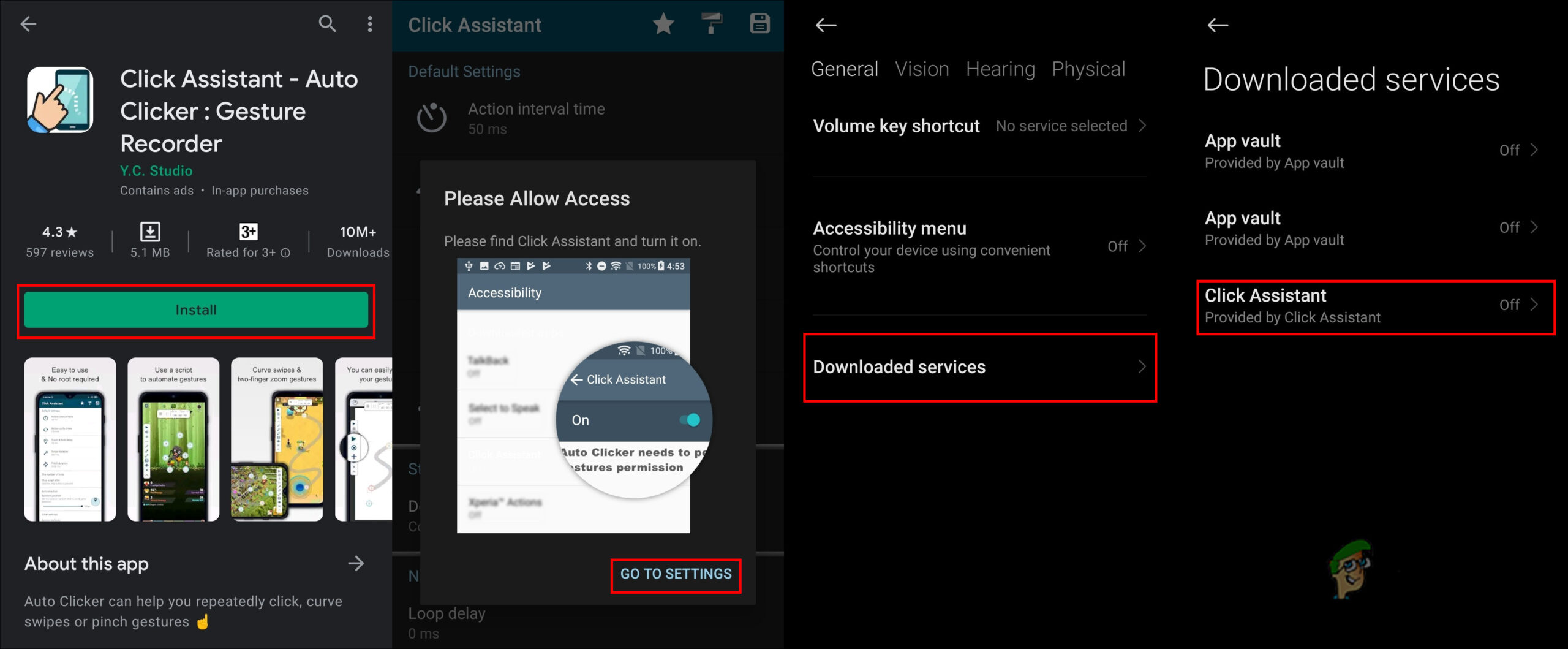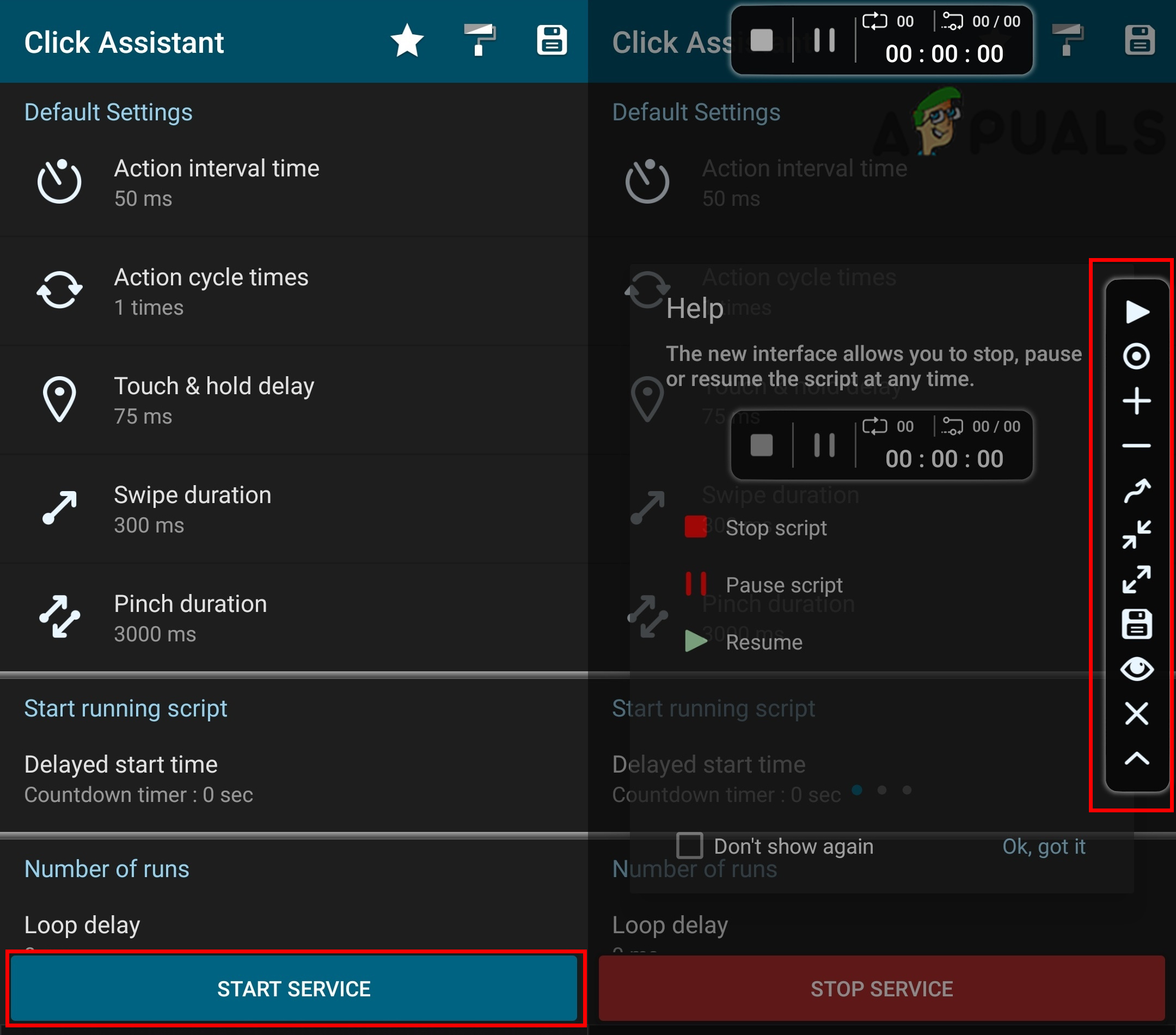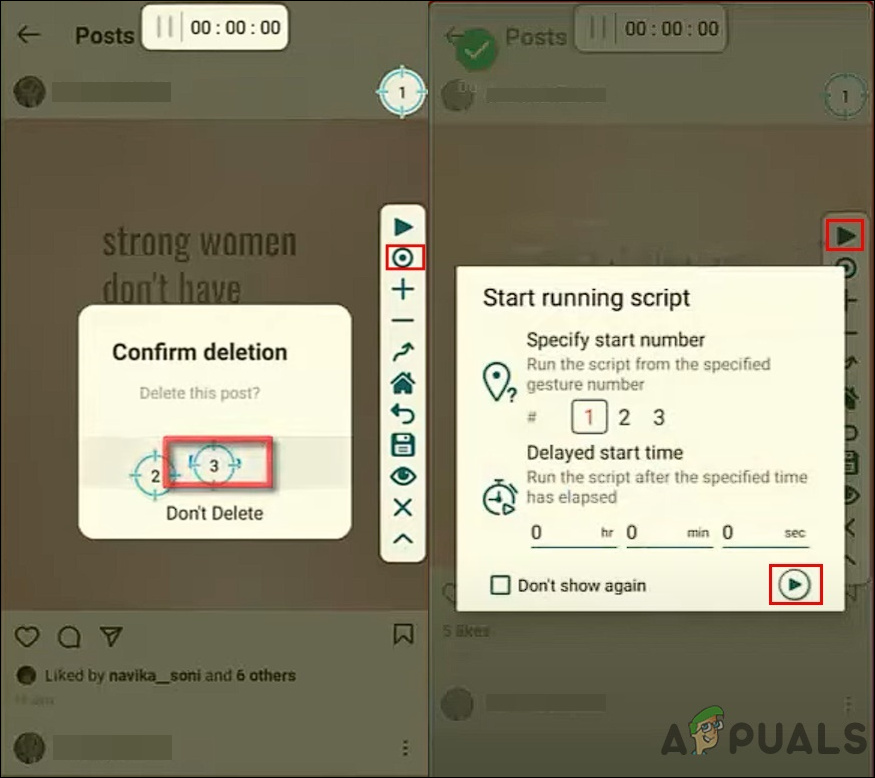Instagram doesn’t allow any third-party applications that involve mass actions. However, there are some third-party applications that can be used to access Instagram account data. Most of these types of applications get removed from Google Play Store after some time. That is why there is no application at the moment for removing Instagram posts. You can still find some applications outside of the Play Store, but there will be risks using them.
Using Facebook Creator Studio
Facebook creator studio is similar to the YouTube studio where you can manage posts and keep track of content across the Facebook pages and Instagram accounts. You can sign in through your Facebook and Instagram accounts. It includes an option where you can select images, videos, or IGTV and delete them. It is a pretty simple and easy-to-use tool. Follow the below steps to see how it works:
Using Auto Clicker Application
The Click Assistant Auto Clicker is a third-party application that records your steps and repeats them automatically. You can use this application to record the deletion of one post and then play it to automatically delete the rest. You cannot choose any specific posts in this application. If there are any posts that you want to keep, you should just archive them at the time of running this application. Check the below steps to use the application:
How to Mass Unfollow on InstagramCall of Duty Warzone Cheating and Hacking Issues Continue, Subreddit Moderators…Facebook Adds “Manage Activity” Feature To Allow Users To Manage Old Posts In…Fix: Mass Effect Andromeda Network Connection Error