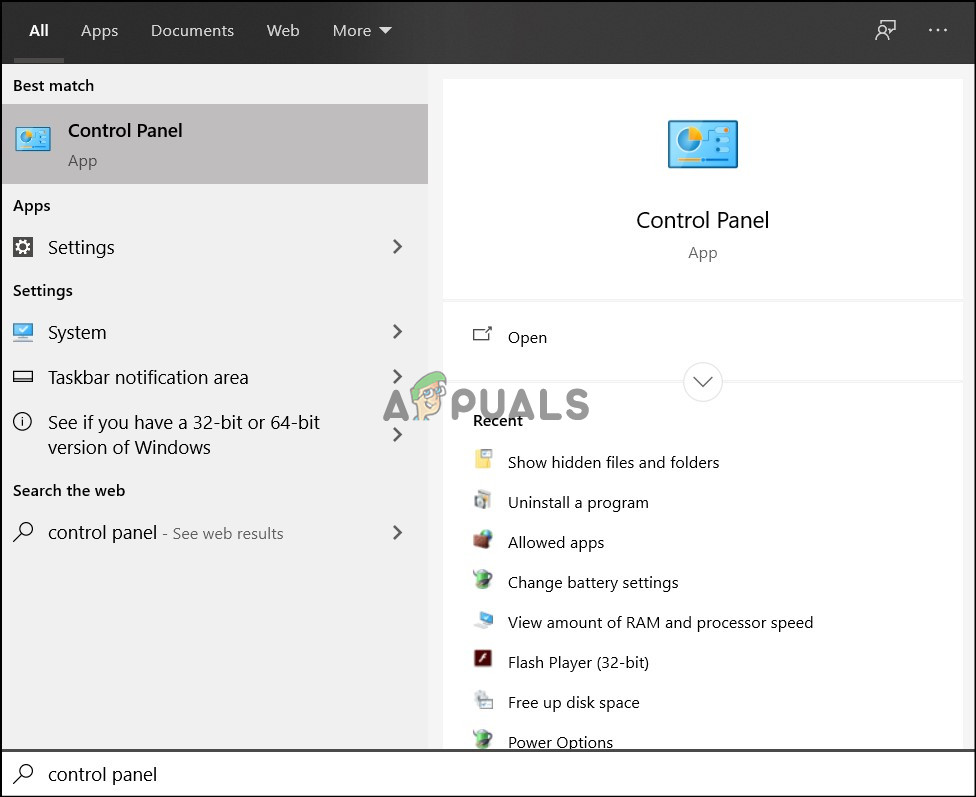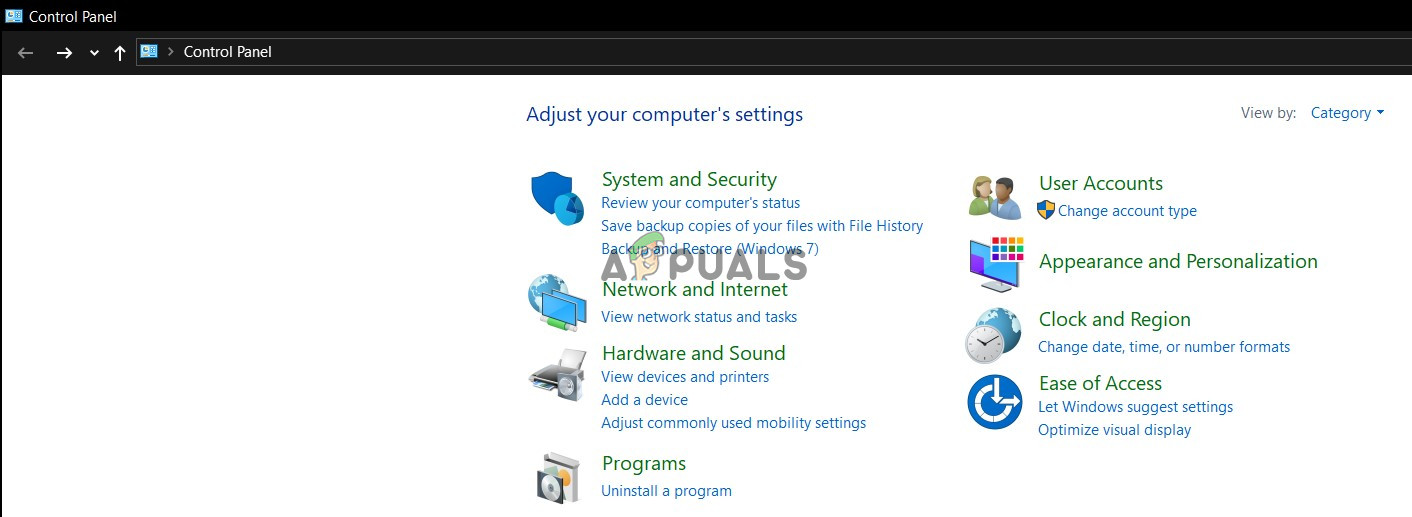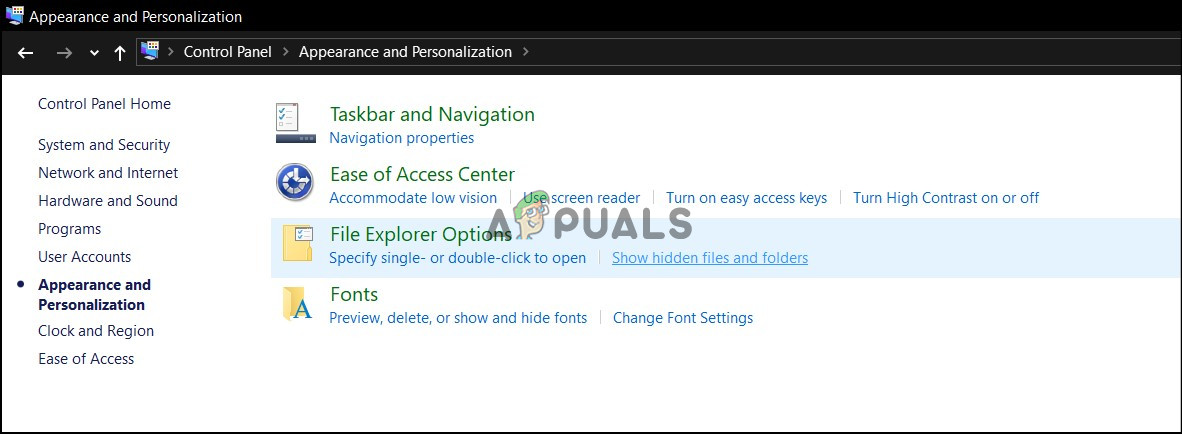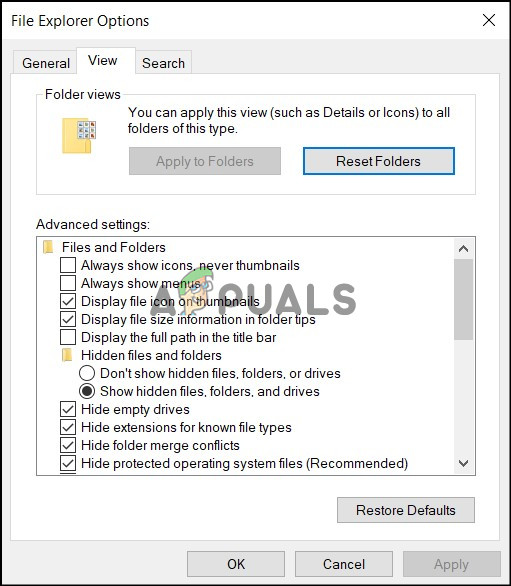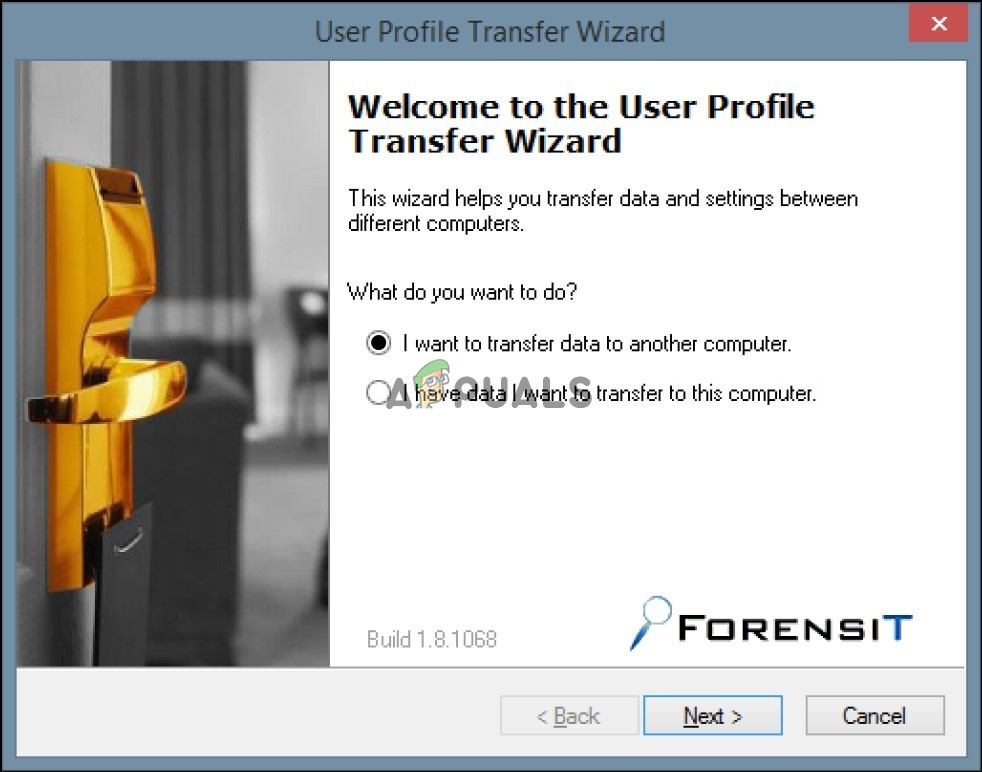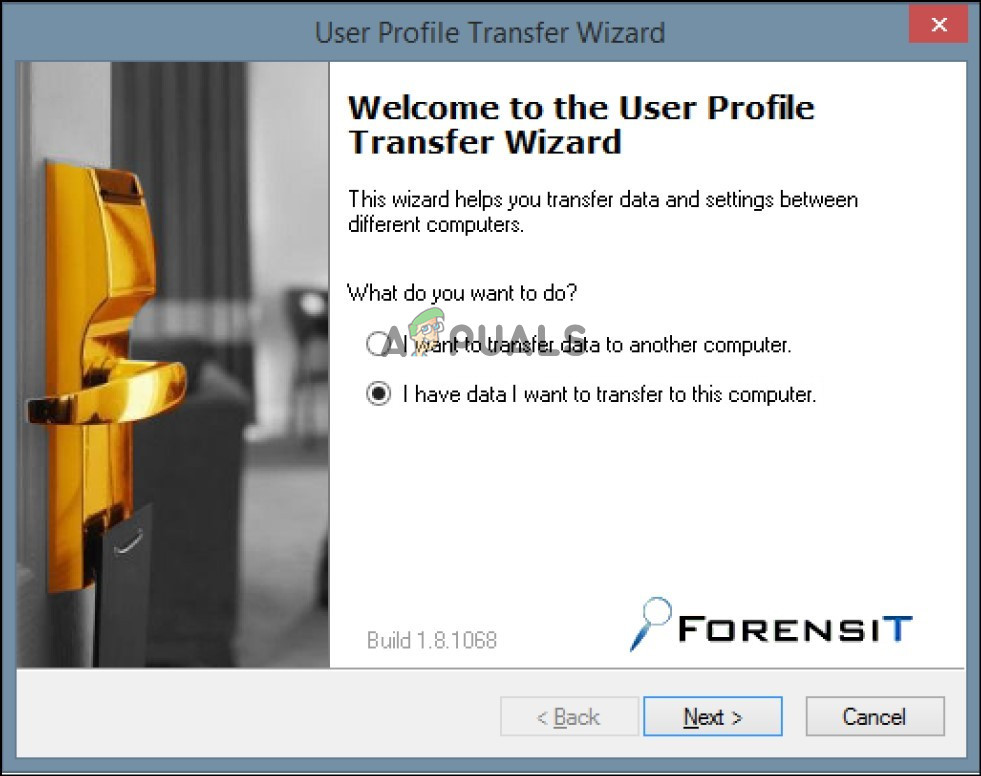When migrating to Windows 10, the user usually has to re-create the user profiles and set his computer configurations from scratch. This becomes a hassle later on when every minute settings have to be changed manually again. However, despite very little documentation and mention, there still are several ways through which you can easily migrate your entire PC to Windows 10 with minimal effort. Some of them are listed below:
Copy User Data Files from Previous Windows Installation
It is possible to copy user files from a previous Windows installation to a new computer. However, it is not recommended as it has to be done somewhat manually and is very tedious work. There is always the issue of corrupt files also being copied over. This solution is for people migrating from Windows 7 to Windows 10.
[Advanced Users] Use Windows User State Migration Tool (USMT)
USMT is a command-line utility for people who are comfortable in performing tasks using a scripting language. USMT contains two components, ScanState and LoadState. ScanState component is the one used for backup. Whereas, LoadState component is the one used for loading from a backup. There are GUIs available for USMT for example this one, for people who do not feel comfortable using command-line scripting. Since USMT is a tool developed by Microsoft, the risk of data corruption is also reduced. Download USMT Windows ADK from here and check out User State Migration Tool 4.0 User’s Guide official documentation by Microsoft.
How to Migrate DHCP from Windows Server 2008 R2 to Windows Server 2016How to Migrate your Windows 10 PC to MacOSSkype for Business is being Discontinued: How to Migrate to Microsoft TeamsHow to Migrate from an Android Phone to an iPhone