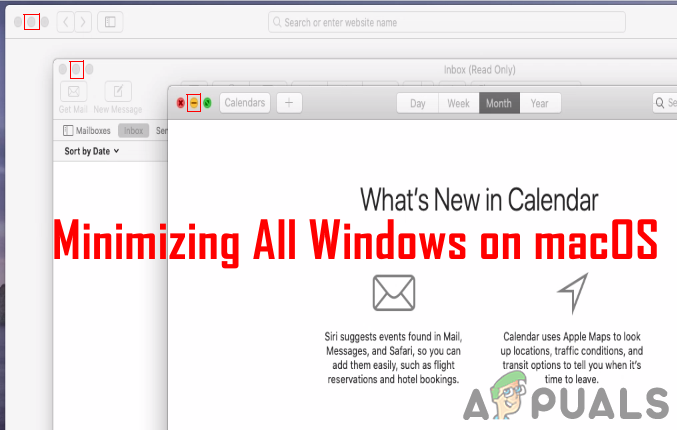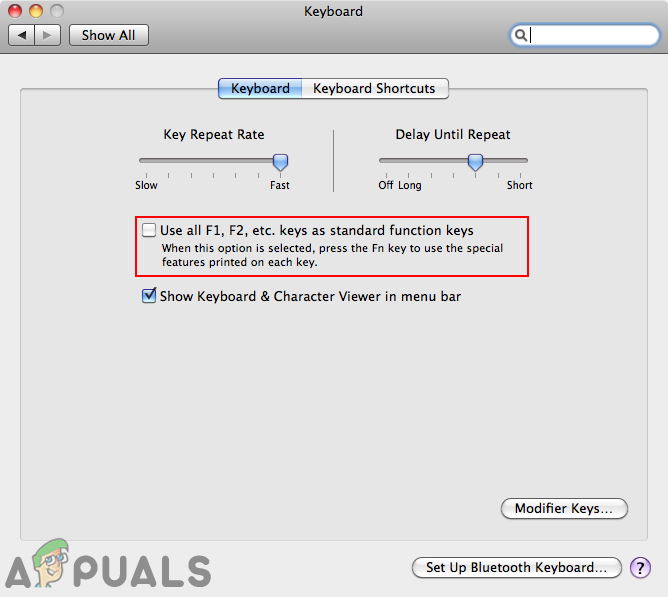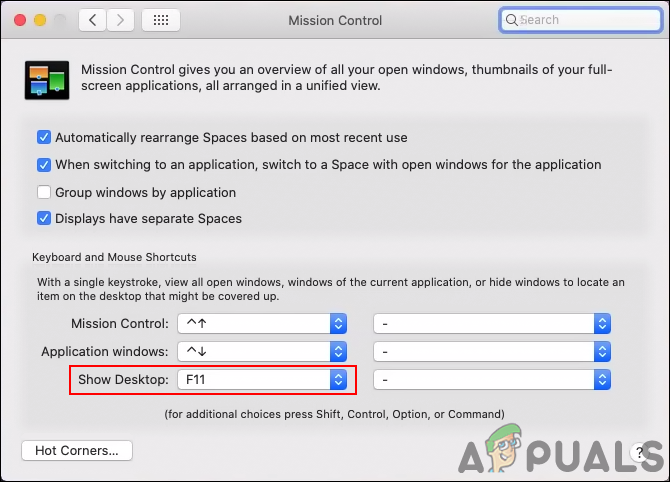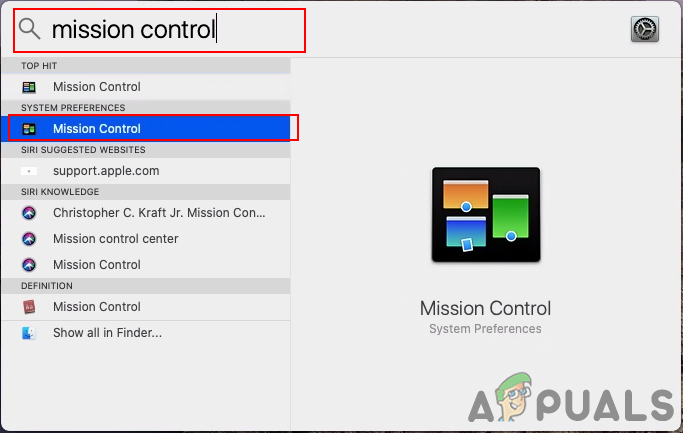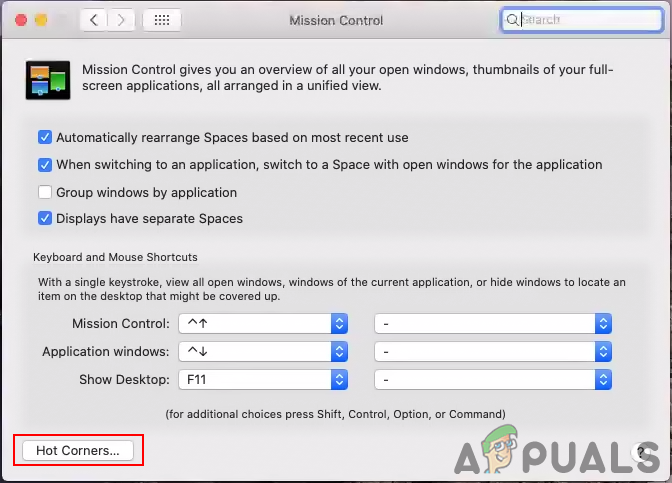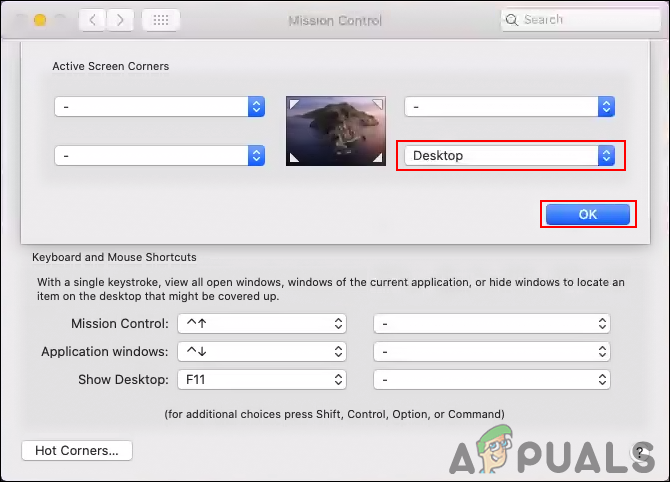Minimizing All Windows through Shortcut Keys
There are several shortcut keys that can minimize the current opened windows. Do remember that users can change the shortcut keys in their operating system and sometimes the new updates change the shortcut for different options.
Minimizing All Windows by Using the Show Desktop Shortcut
The showing desktop shortcut requires using the function key. If the option (Use all F1, F2, etc. keys as standard function keys) in Keyboard settings is not enabled, then the user needs to use the function key (Fn). However, if you have already enabled this option, then you can directly press the shortcut key without combing the function key with it. You can find the Show Desktop option by opening the Spotlight and searching for Mission Control settings. The default shortcut will be Fn + F11 (or only F11 if the option is enabled). You can also change the shortcut key to whatever you want by clicking on the Show Desktop option and choosing the different keys from the list.
Minimizing All Windows by Using the Hot Corners
Apple to Launch iPhone 14 on September 7 in an Attempt to Minimize Influence of…Google Following Apple iOS and macOS By Going All 64-Bit For Android And…How to List All Updates on macOSHow to Extract and Open RAR Files on MacOS