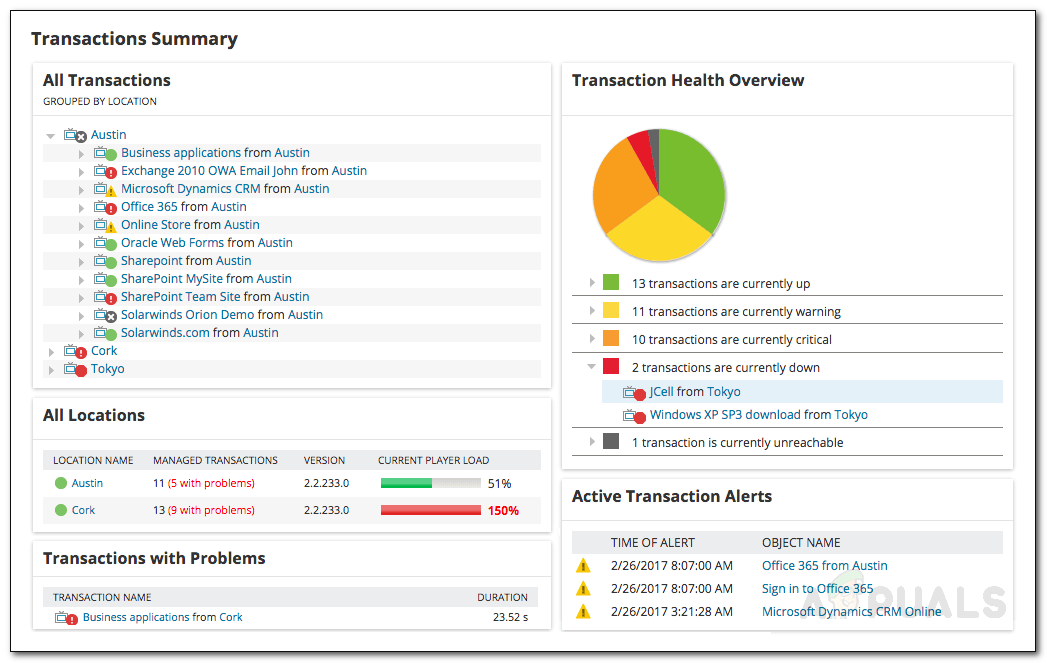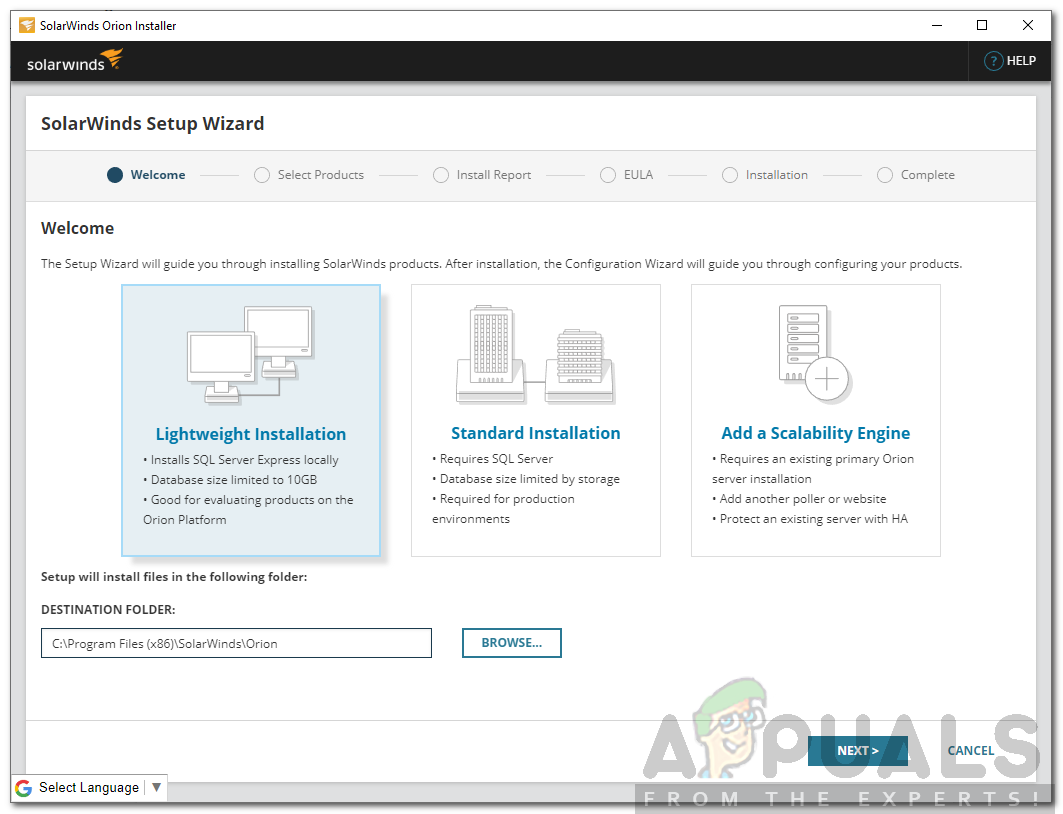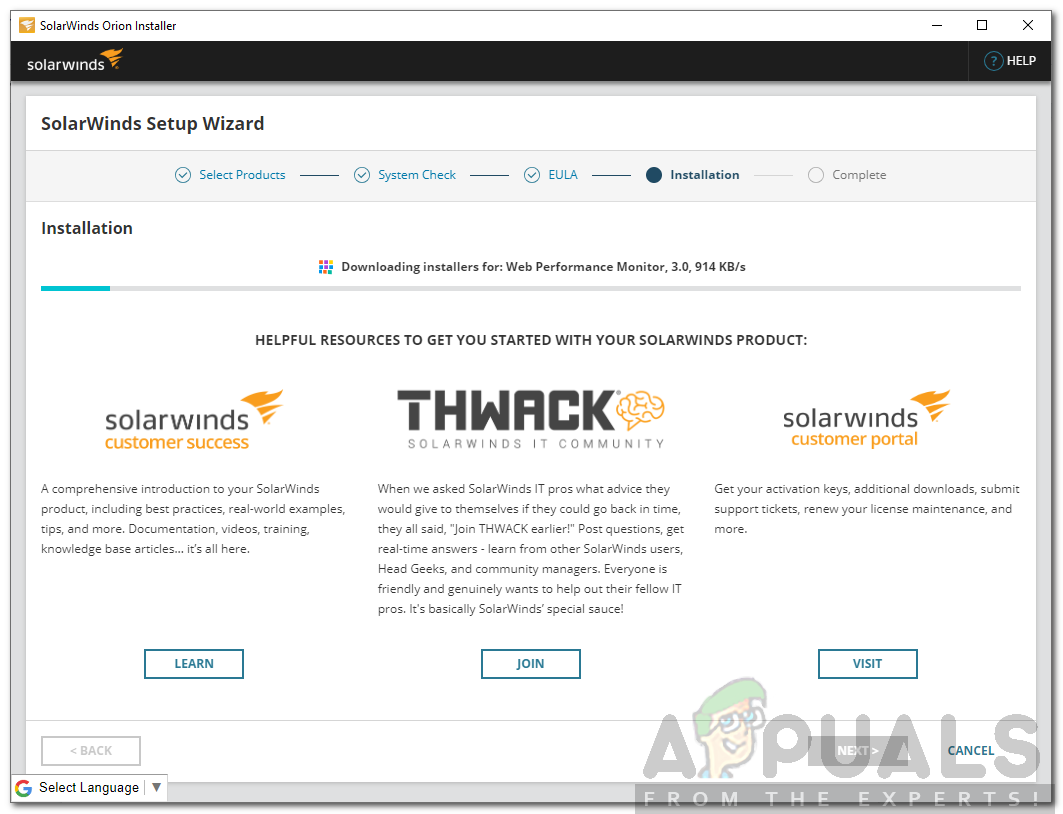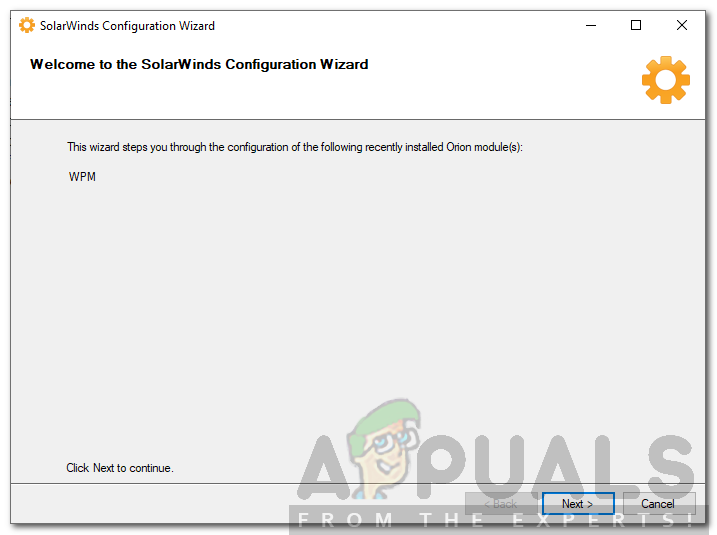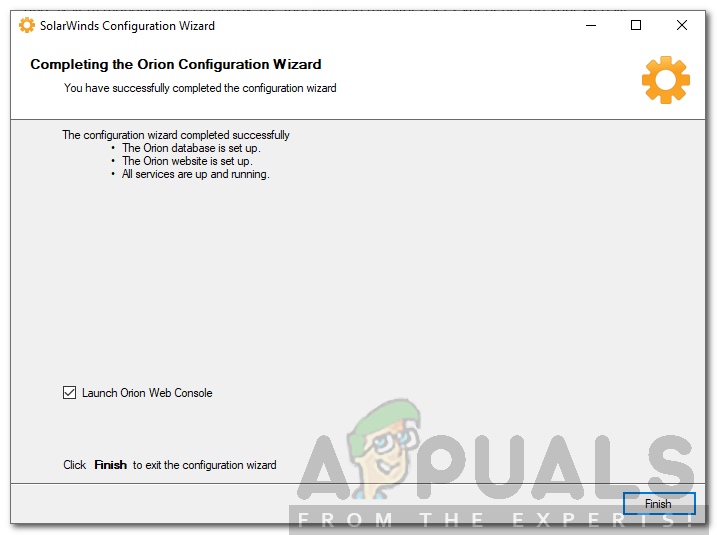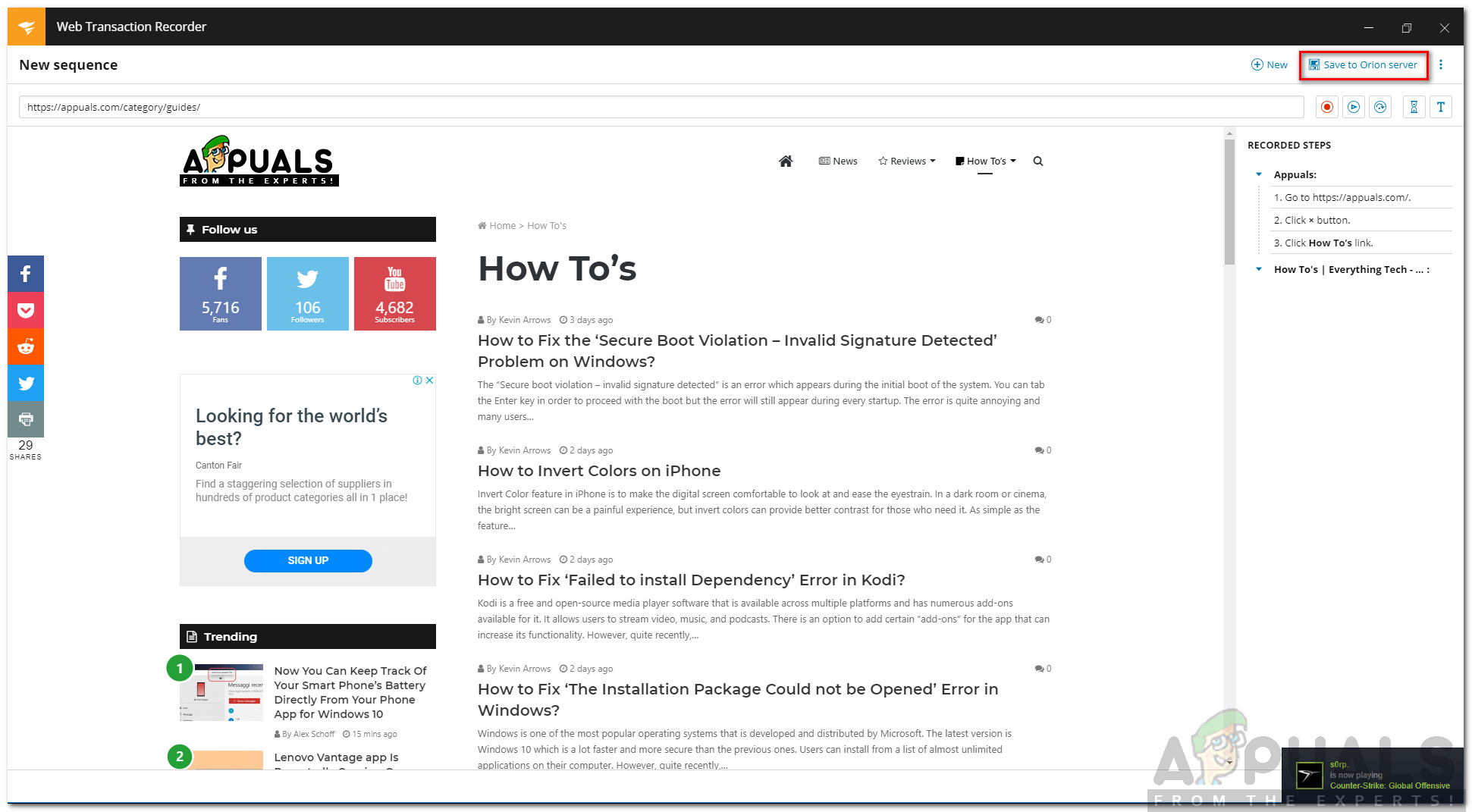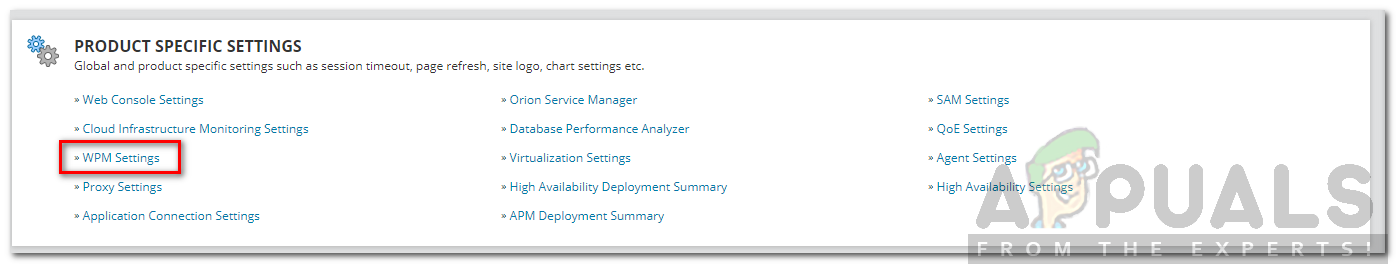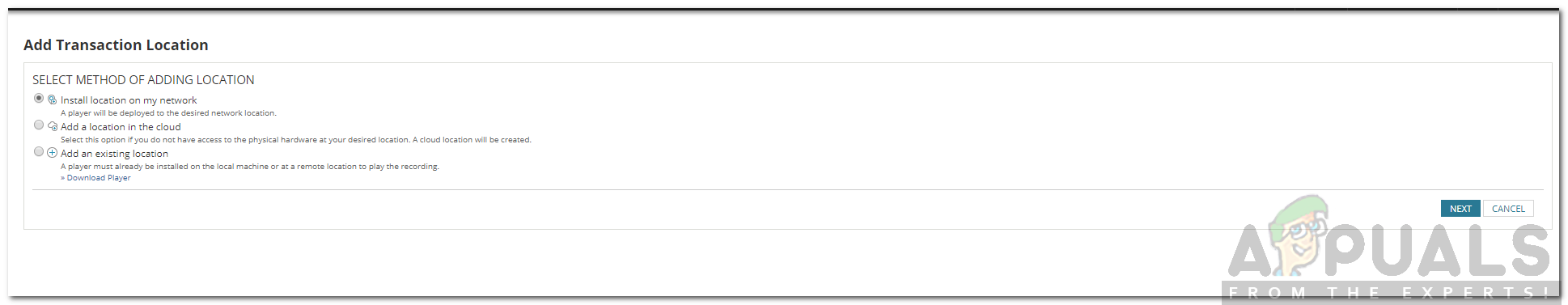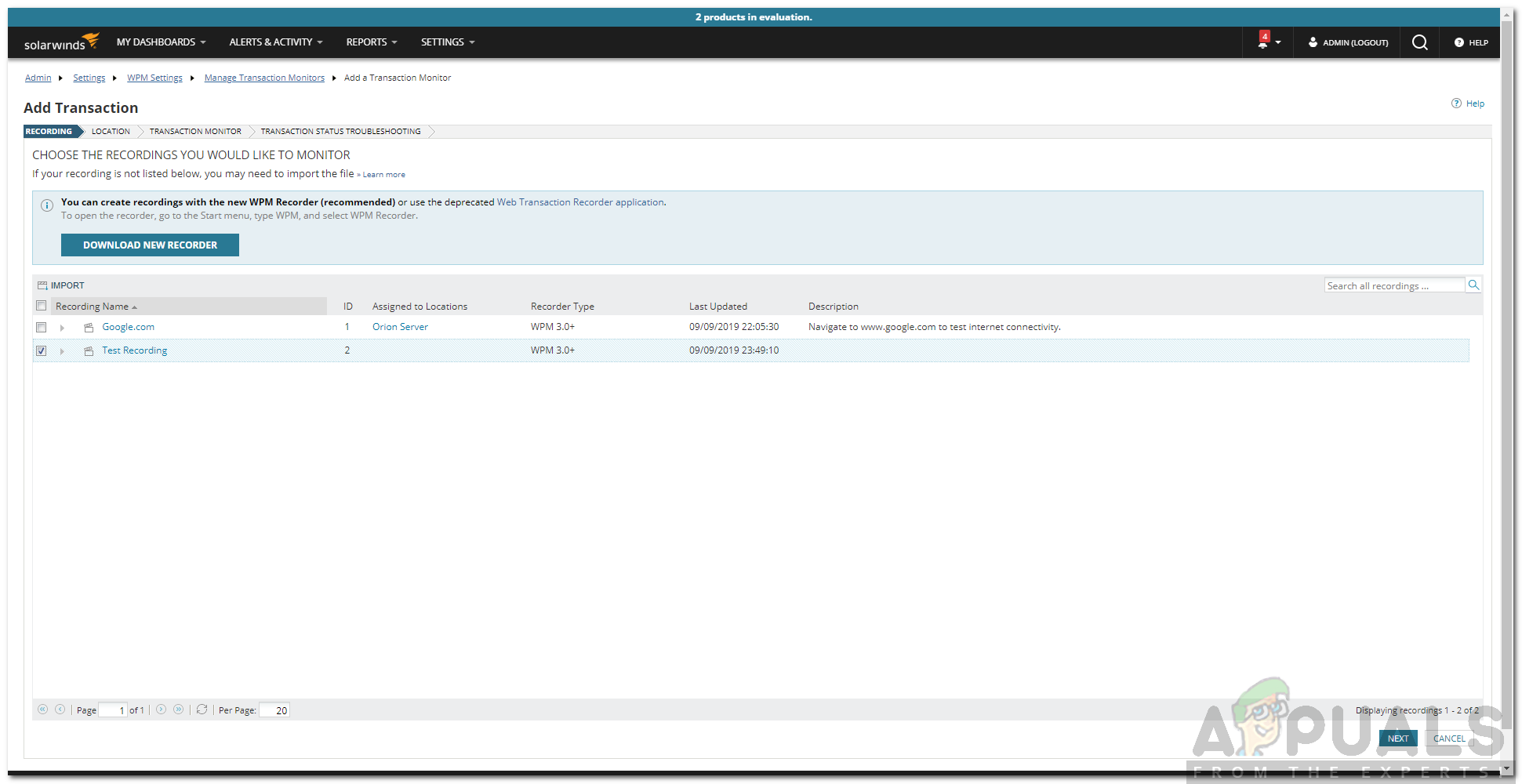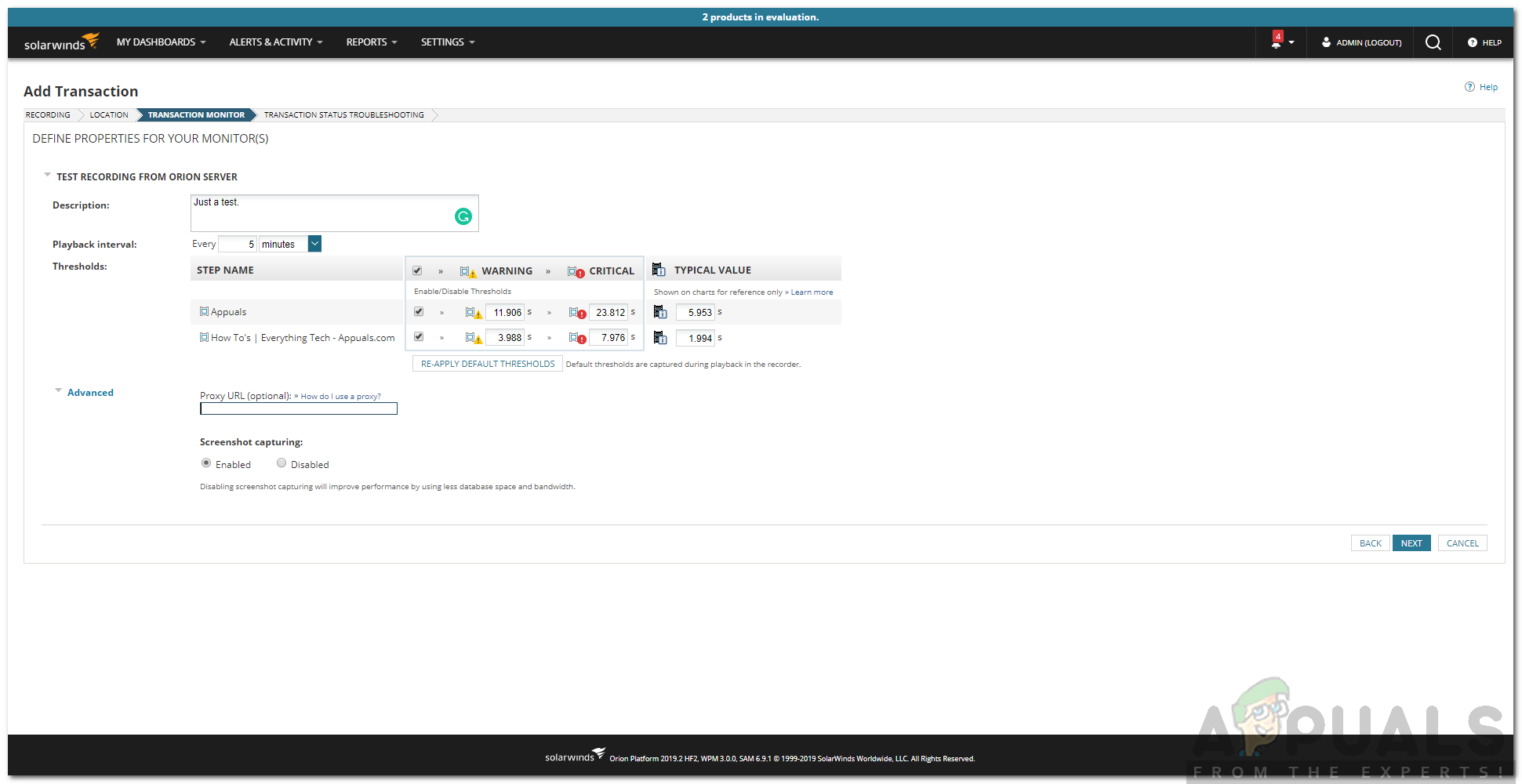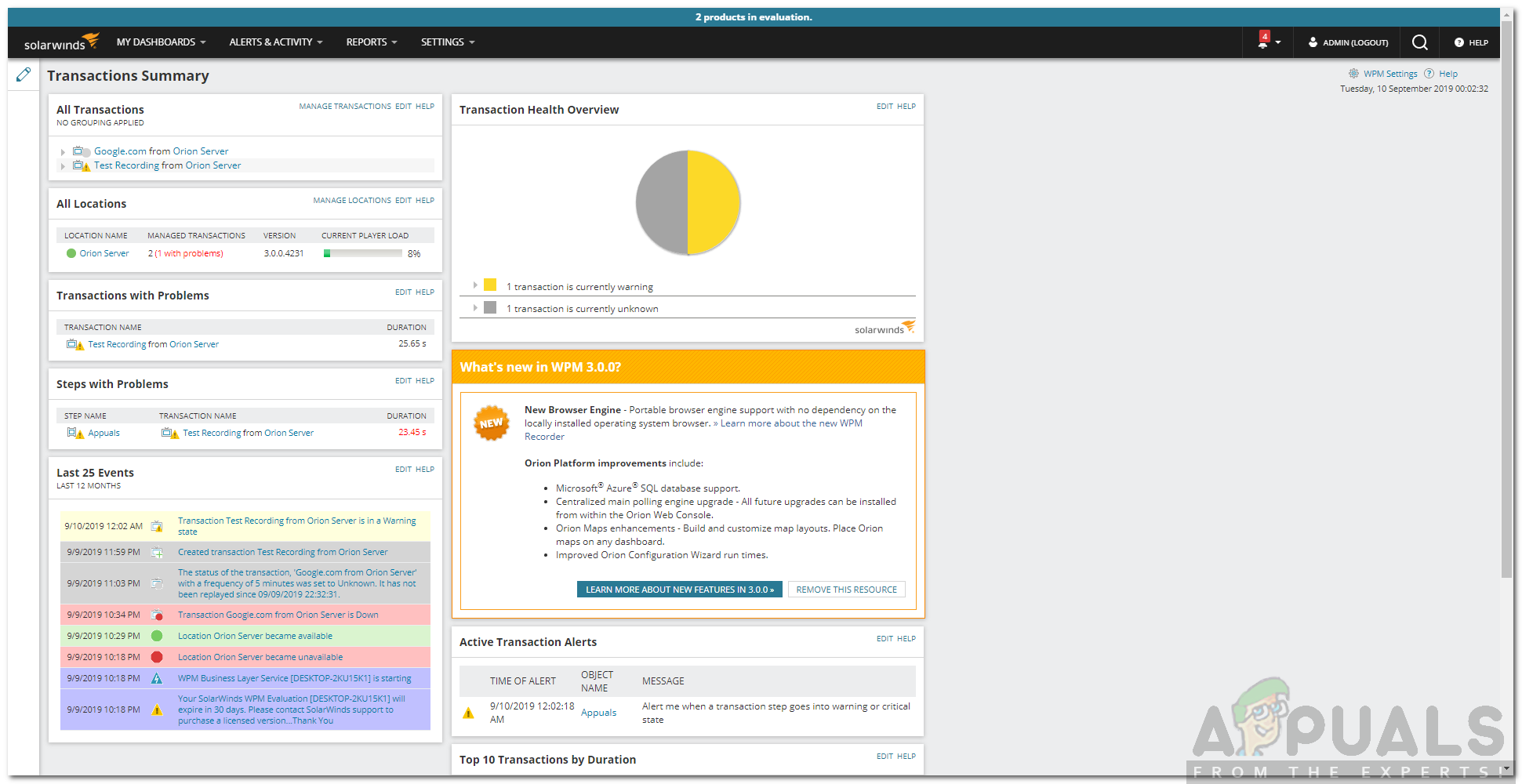It is prominent that your website stays functional at all times and that there is no downtime. If your website goes down for some reason, finding the cause can be rather a tiring job. However, those days are now gone as we have automated tools that will monitor your website for you. Website Performance Monitor is a tool that will enable you to monitor your website at all times and also notify you if there’s any suspicious activity. Developed by Solarwinds Inc, a network and system management company, the tool will also monitor user-experience on your website for you. So let’s begin.
Installation
Before we begin, let’s start with the installation of the tool. Go ahead and download the tool from here, you can get a 30 days fully functional trial version of the tool to experience it. Once you click download, it will start downloading the Orion installer for you. Orion Platform is a suite of many products of Solarwinds and the installer helps you install them with ease. Follow the steps below to install the tool:
Setting up Website Performance Monitor
Now that you have successfully installed and configured WPM, it is time to set it up and start monitoring your website.
Recording Transaction Steps
Once you have installed Web Performance Monitor, you will first have to record transaction steps that you want to monitor using the WPM Recorder. Here’s how to do it:
Creating Transaction Location
Now that you are done recording, you will have to choose a transaction location; also known as payback location. To make sure WPM monitors user experience accurately, choose a location that is located near the users. Here’s how to add transaction locations:
Creating a Transaction for your Recording
After choosing a transaction location for your recording, it is time we add a Transaction Monitor for the recording in the Orion web user interface. Here’s how to do it:
How to Monitor your Database Performance using Database Performance Analyzer?How to Monitor Cisco Devices using Network Performance MonitorHow to Monitor your Network Performance using NPM?How to Embed an HTML5 Video Player on your Website using HLS and DASH Adaptive…