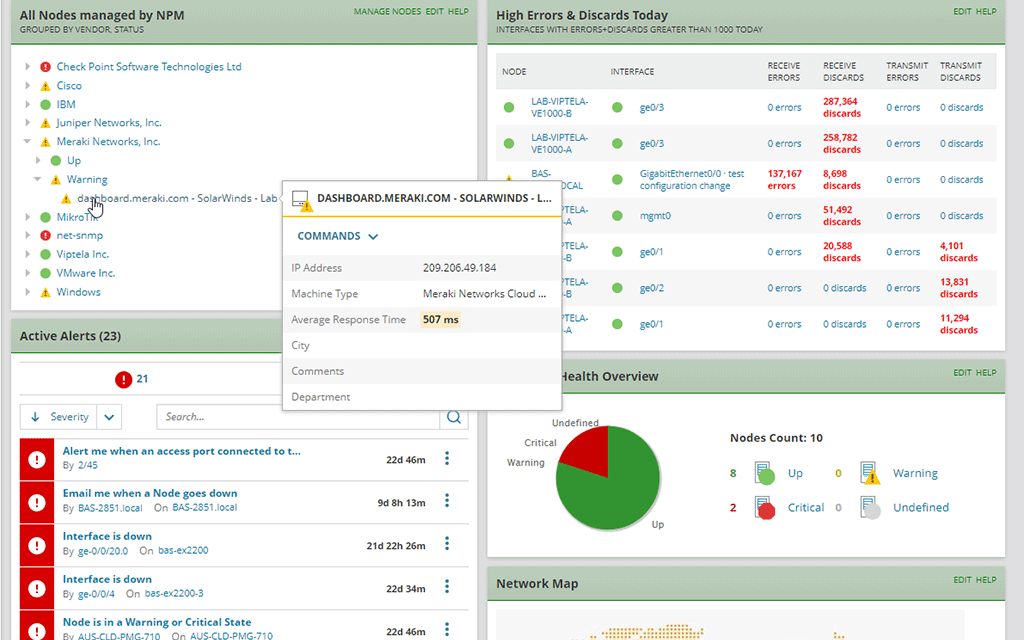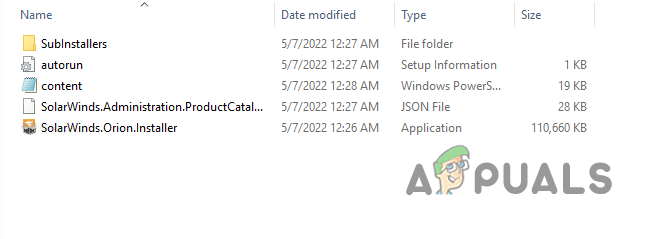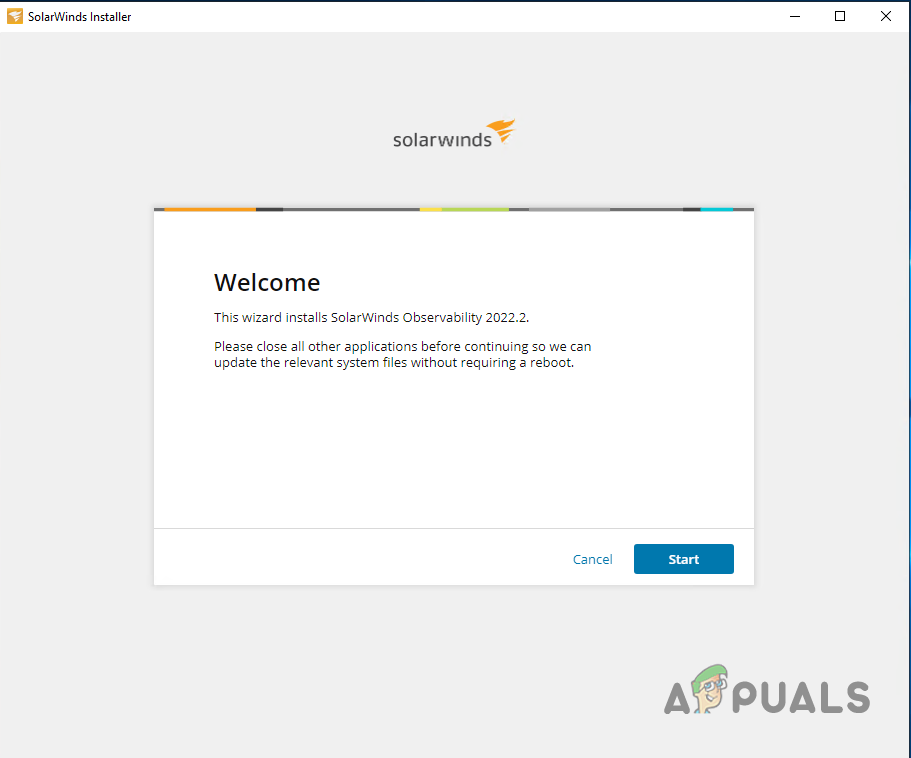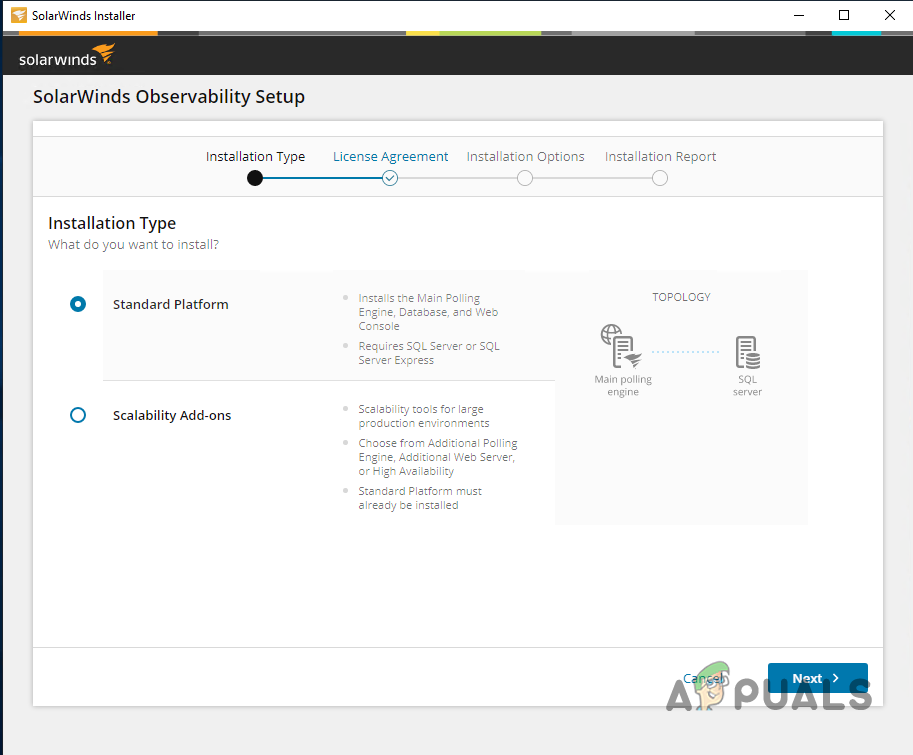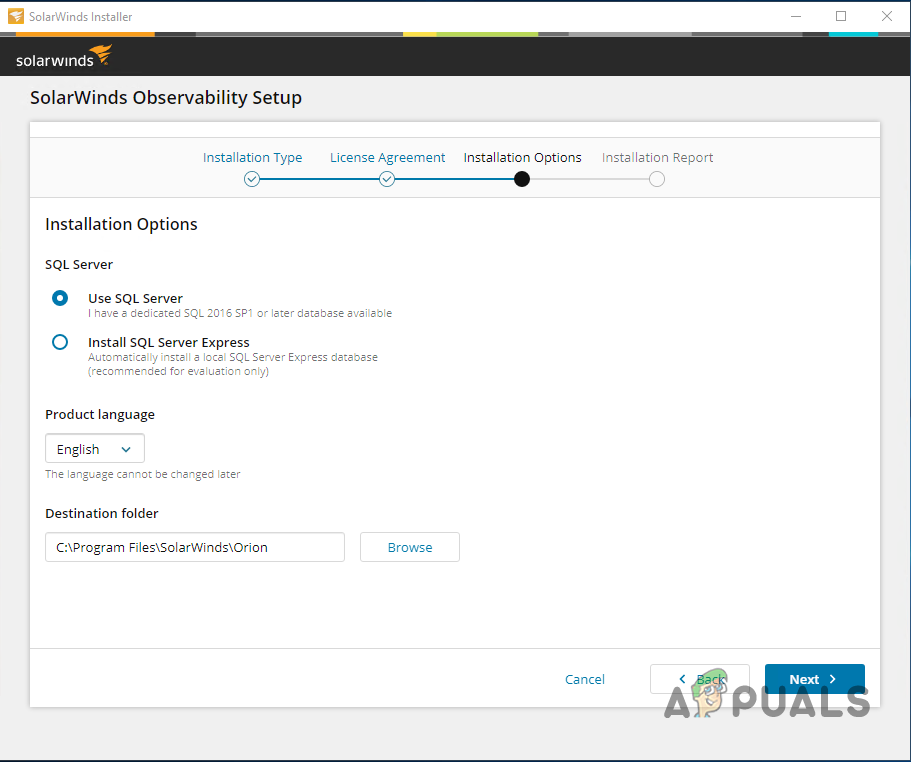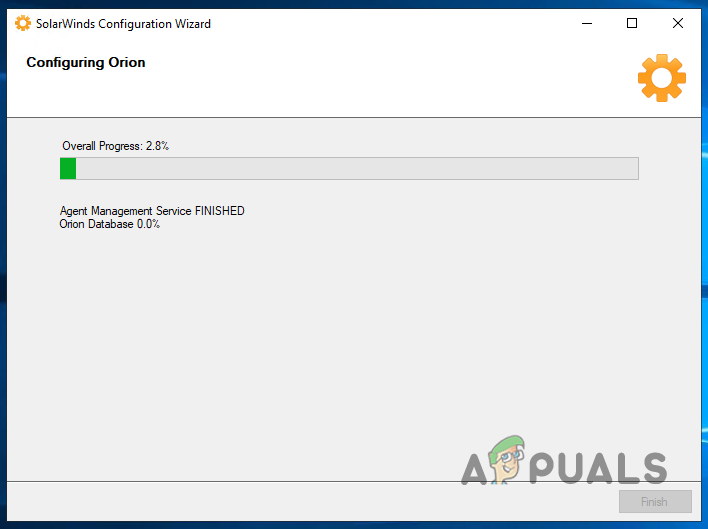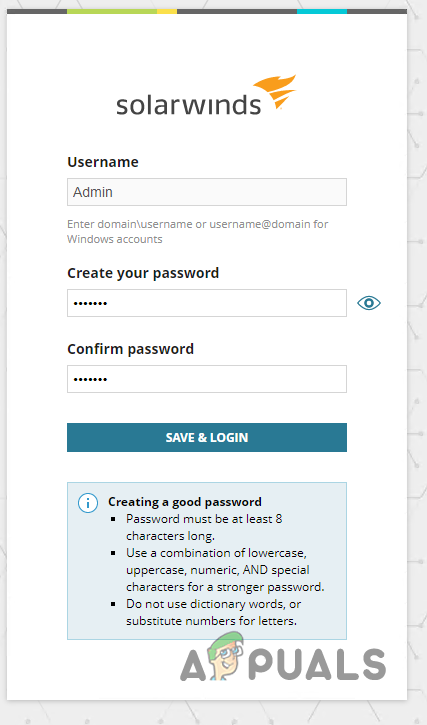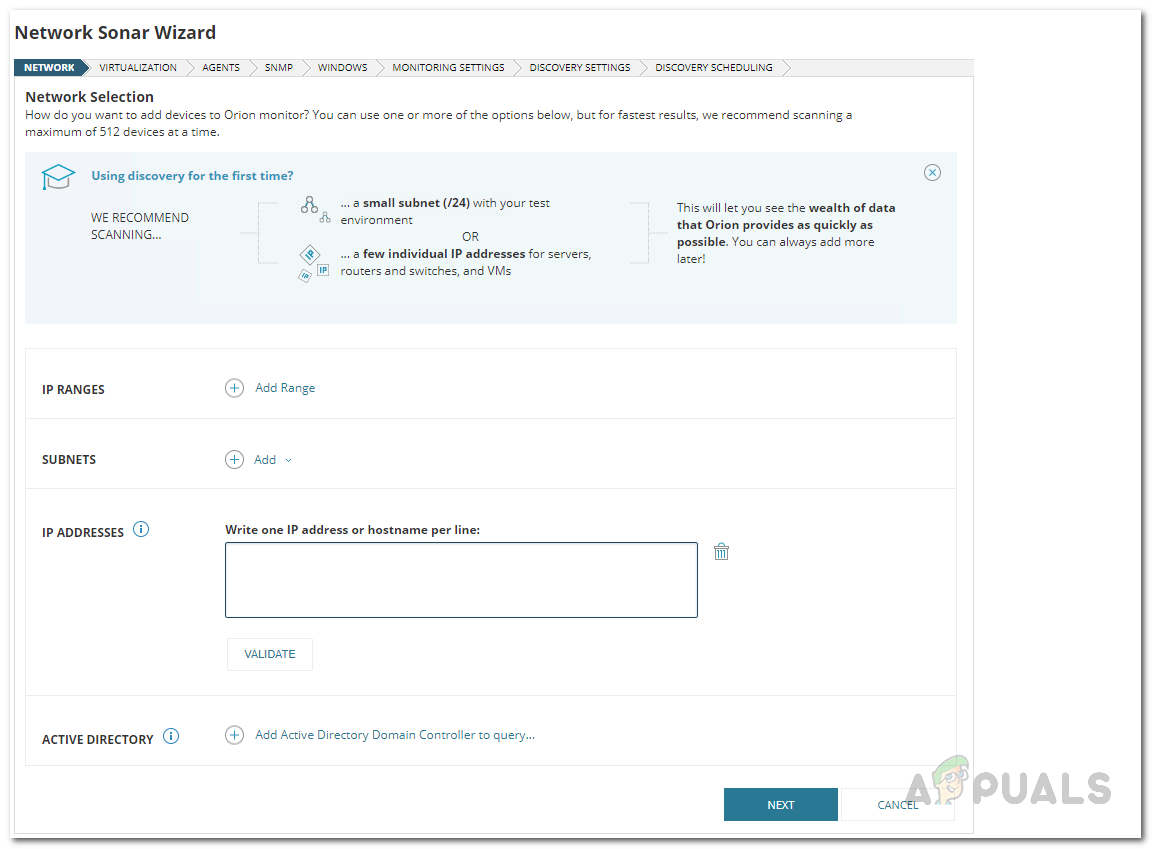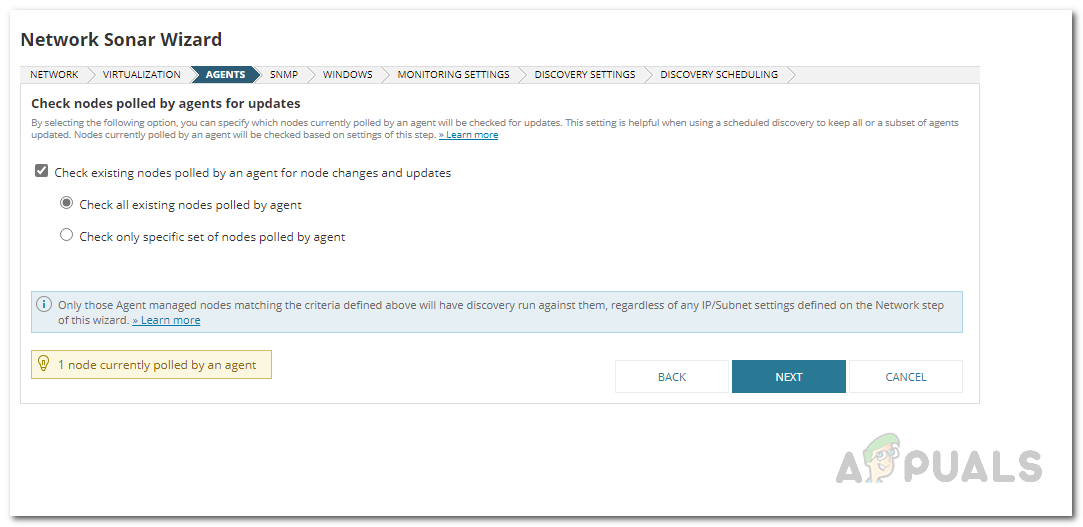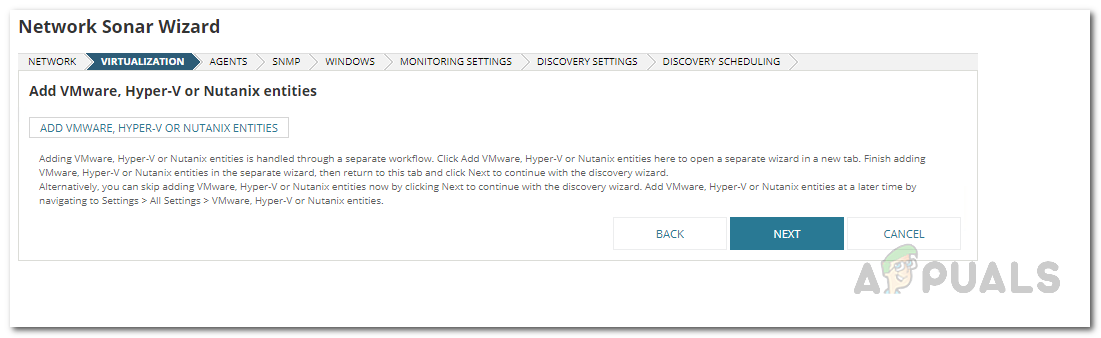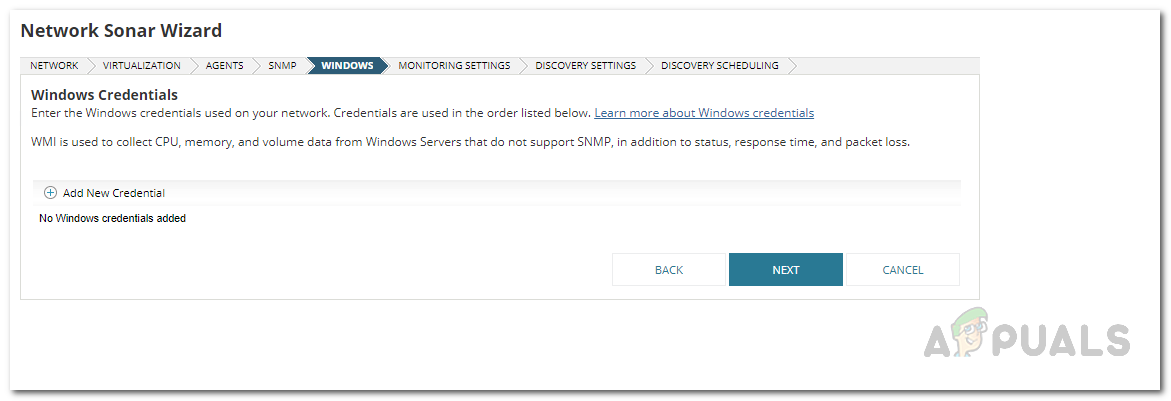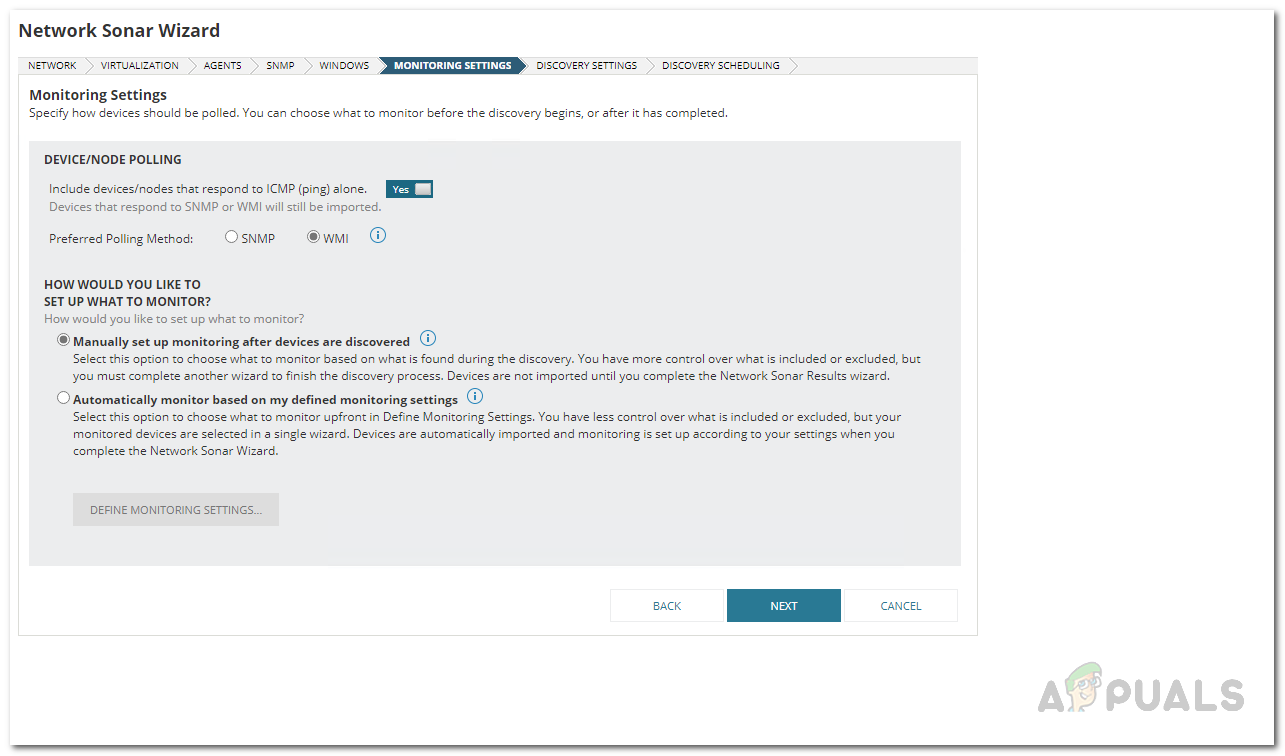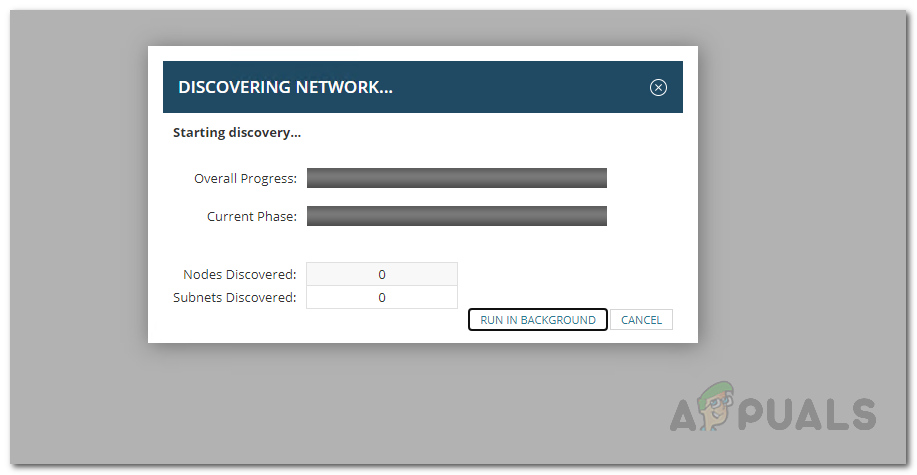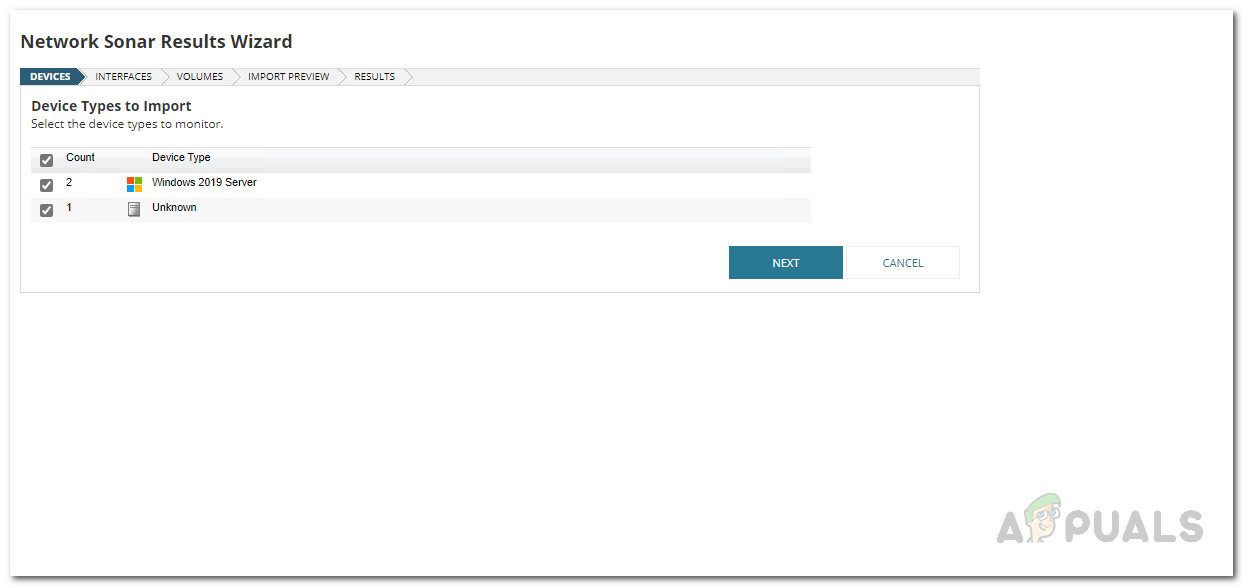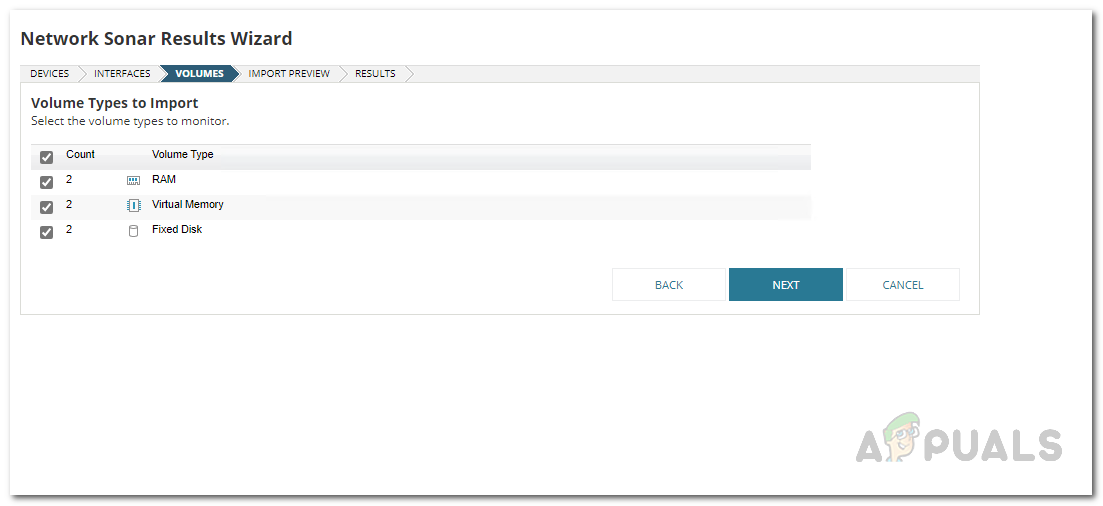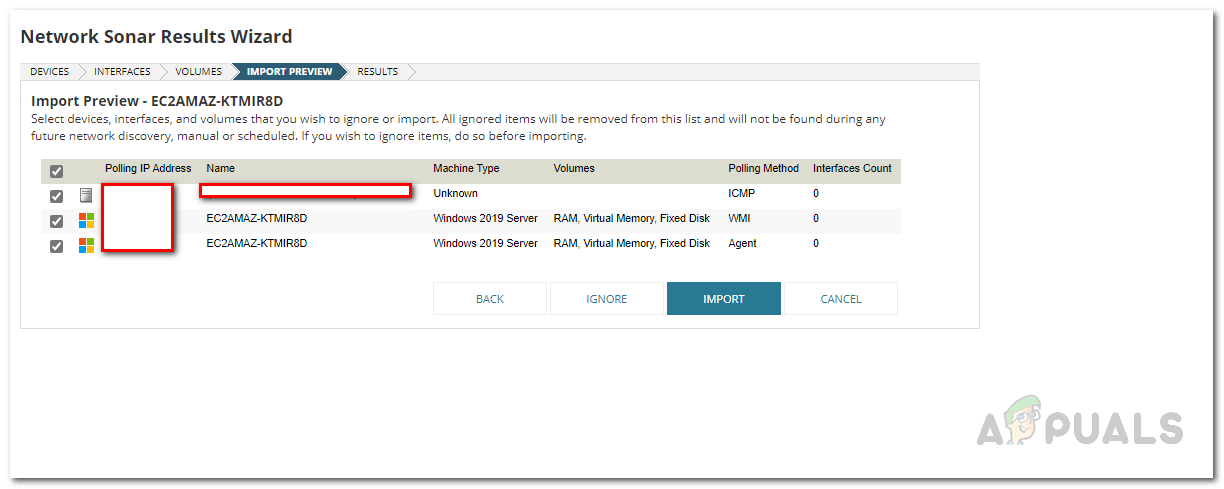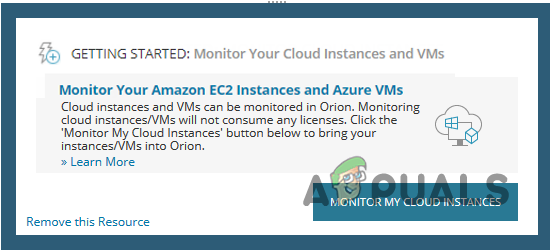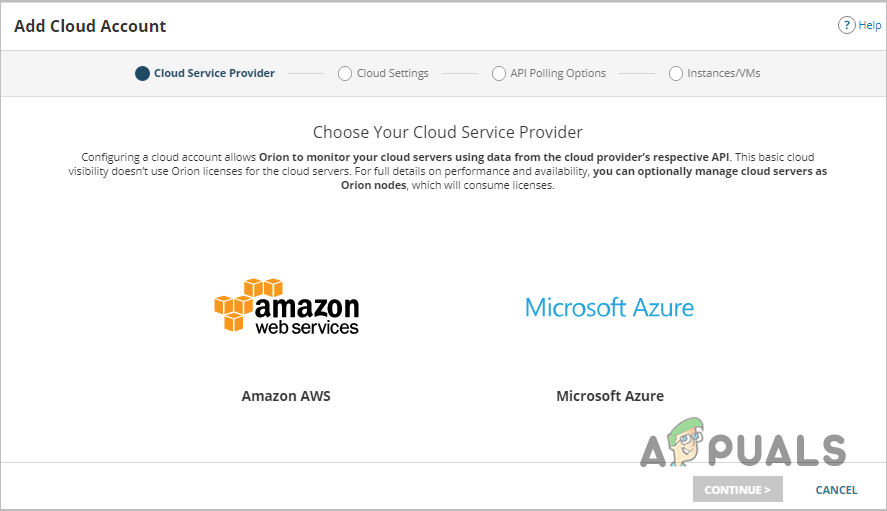As it turns out, there are a number of tools and solutions that you can use in order to monitor the performance of your cloud network. However, having a solution that offers you all of the different features in a single place can really be effective and beneficial. SolarWinds is a name that is not unknown when it comes to tools and solutions for network and system management. The new Hybrid Cloud Observability tool by SolarWinds can offer you an all-in-one solution for optimizing your network and rectifying any issues instantly.
1. Installing Hybrid Cloud Observability
The first thing that you ought to do is to install the Hybrid Cloud Observability tool in your network. The process is essentially pretty easy, thanks to the Orion Platform that incubates almost all of the modern SolarWinds tools. As it turns out, you can opt for the free trial of the product before purchasing it which lasts for a whole month and you can enjoy the full functionality of the tool. With that said, head over to this link and provide the required details to evaluate the product for yourself. Once you have downloaded the tool, follow the instructions given down below to install the tool:
2. Adding Your Network
After installing the Hybrid Cloud Observability tool on your system, you can get started with using the tool. However, before you can do that, you will have to discover your network and then add it to the Orion platform so that it can be monitored. This can be done via the Network Sonar Wizard that comes in the Orion Platform. The process is pretty simple, follow the instructions given down below to do this:
3. Add Discovered Devices
Now that you have discovered various devices in your network, it is time for you to add them to the Hybrid Cloud Observability tool. This will allow the tool to monitor the devices and provide you with a summary of your network on the dashboard. To do this, follow the instructions down below: With all of that done, you will be able to view the different metrics of your network on the dashboard page of the tool.
4. Add Cloud Accounts
If you have any cloud instances that you wish to add to the Hybrid Cloud Observability tool, you can do so pretty easily. This can include any cloud Microsoft Azure or AWS instances. To do so, you will first have to configure the cloud instances for the Orion Platform. To do this, follow this guide on the SolarWinds documentation page. With that done, follow the instructions down below to add a cloud account to the Orion Platform for monitoring: If you are curious about adding an AWS account, follow our monitor a cloud account on the Orion Platform guide.
5. View Monitoring Summary
Once you added all of the required devices to the Orion Platform, the Hybrid Cloud Observability tool will begin its magic and start monitoring them for you. You will be able to view the summary and all of the different performance metrics on the dashboard. Enjoy a fully centralized view of your IT infrastructure.
How to Fully Automate your Home using Google Assistant?How to Monitor Meraki Wireless Infrastructure in Network Performance MonitorHow to Accelerate IT Infrastructure Issue Resolution using Hybrid Cloud…[FIX] ‘Shell Infrastructure Host’ High CPU Usage on Windows 11