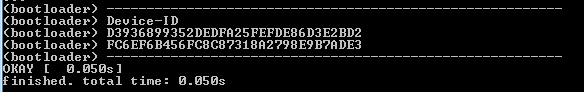We are unlocking the bootloader through the official LG Developer Unlock Program. The process is fairly easy, just pay attention closely to all the steps I’ve given. Be warned that this will factory reset your device, wiping all data. You can use a tool like LG Backup app or LG Bridge to backup and restore your data after the bootloader has been unlocked. At the bottom of thise guide, I also provide the steps and tools necessary to install TWRP and SuperSU for rooting your LG G6.
Requirements:
European LG G6 H870 or USA carrier-free US997ADB installed on your computer. See “How to Install ADB on Windows”Your device IMEI – can be found on the packaging box, the settings menu under ‘About’, or by dialing *#06# on the phone dialer.An LG Developer account – sign up HERE by clicking the “Start Unlocking the Bootloader” button at the bottom of the page.Official LG device USB drivers
Example: $ fastboot oem device-id(bootloader) (bootloader) Device-ID(bootloader) CD58B679A38D6B613ED518F37A05E013(bootloader) F93190BD558261DBBC5584E8EF8789B1(bootloader) CD58B679A38D6B613ED518F37A05E013F93190BD558261DBBC 5584E8EF8789B1
Installing TWRP and root after unlocking the bootloader
You’re done!
How to Unlock Xiaomi Mi5 Bootloader and Root via TWRPHow to Unlock the Bootloader and Root the OnePlus 6THow to install TWRP and Root the Alcatel Ideal 4060AHow to Unlock Bootloader of Verizon Pixel XL with ADB