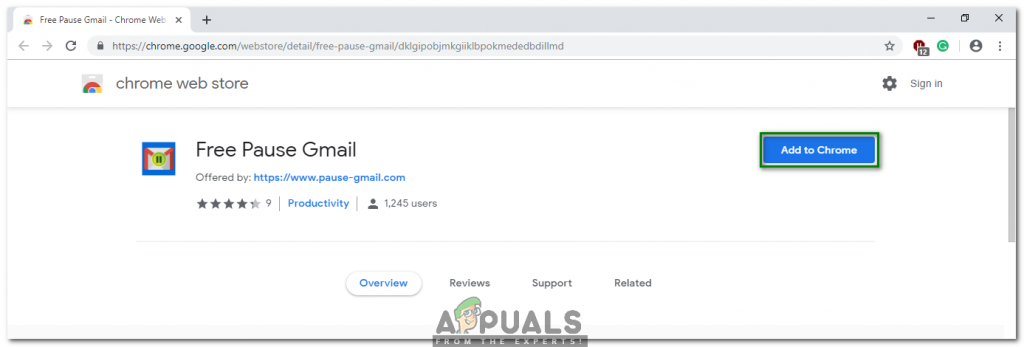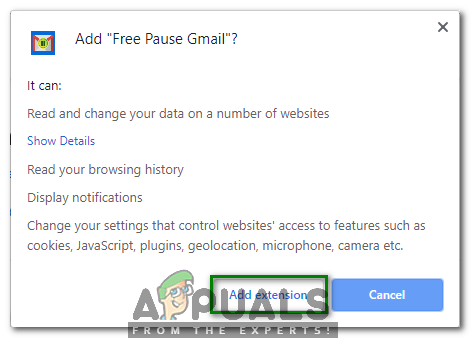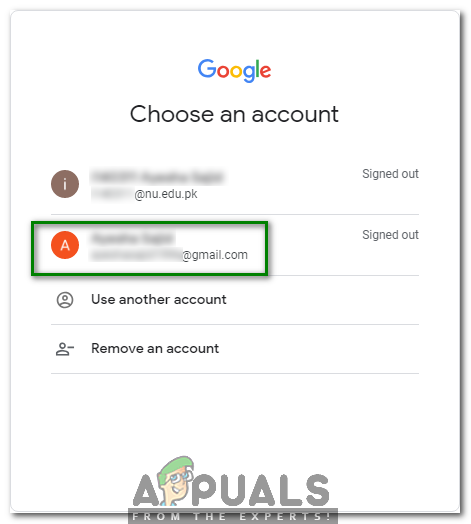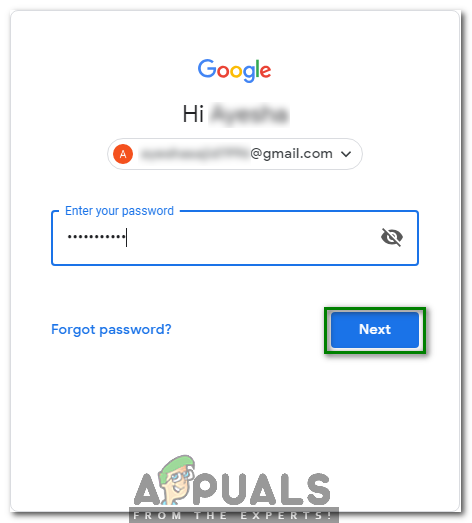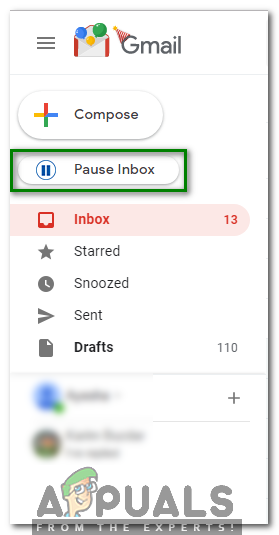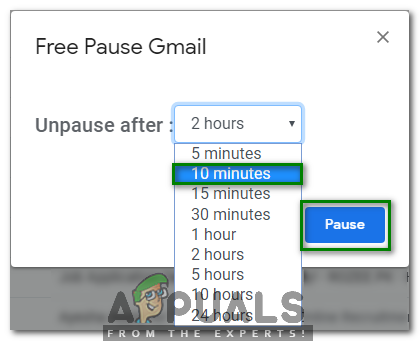Sometimes, this situation gets extremely annoying for the user especially when he is performing an important activity and his email notifications are continuously popping up hence causing a disturbance in his work. Therefore, you feel the need for pausing your emails for the time you are busy doing something important. The Pause feature restricts your new emails from coming to your inbox for a specified time period. In this article, we will discuss the method with the help of which you can pause your Gmail inbox.
How to Pause your Gmail Inbox?
In this method, we will explain to you how you can pause your Gmail inbox in order to avoid distractions using the Free Pause Gmail plugin. For doing this, you will need to perform the following steps:
How to Use Google Inbox To Achieve Inbox ZeroThree Ways to Keep Your Gmail Inbox Organized Like a ProEnable or Disable the Focused Inbox in Outlook (WEB)Sony Putting A Pause on Showcases Ahead of Microsoft’s Activision Acquisition…