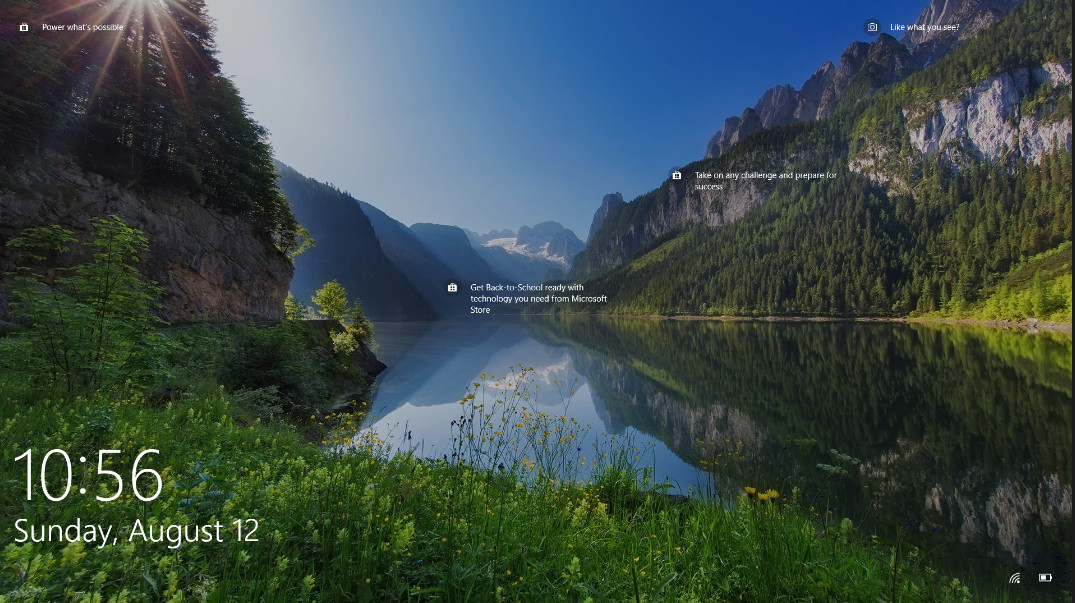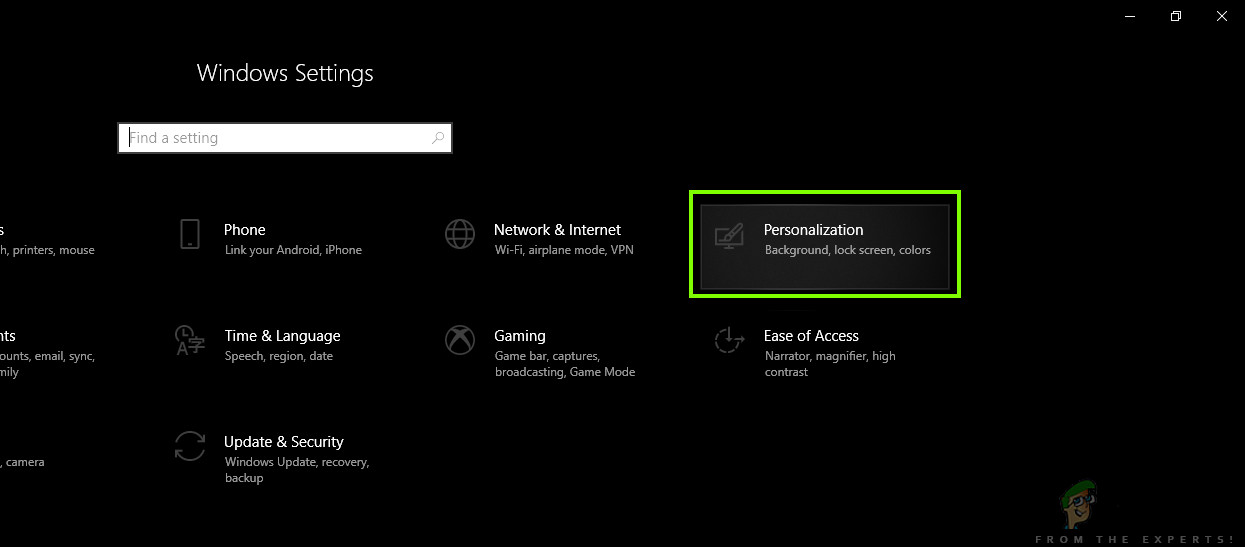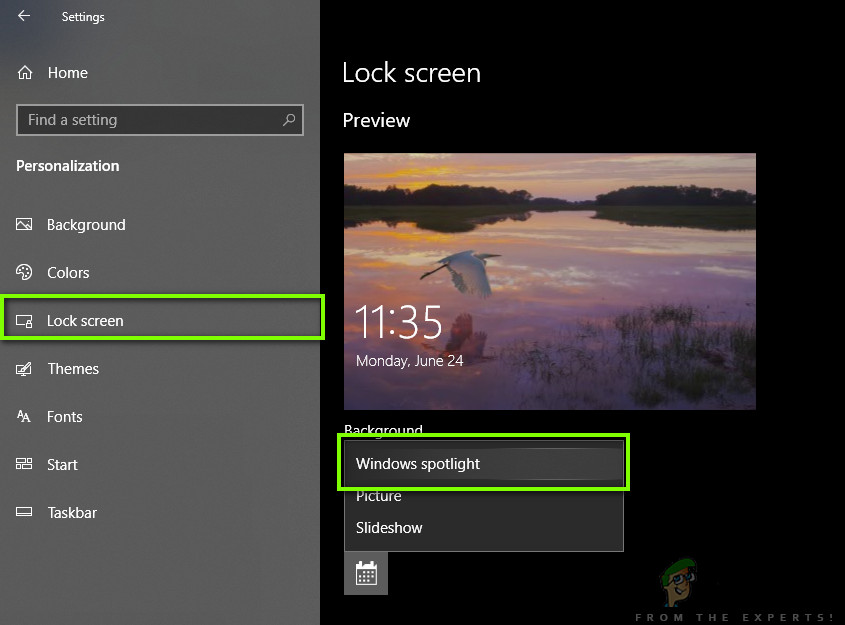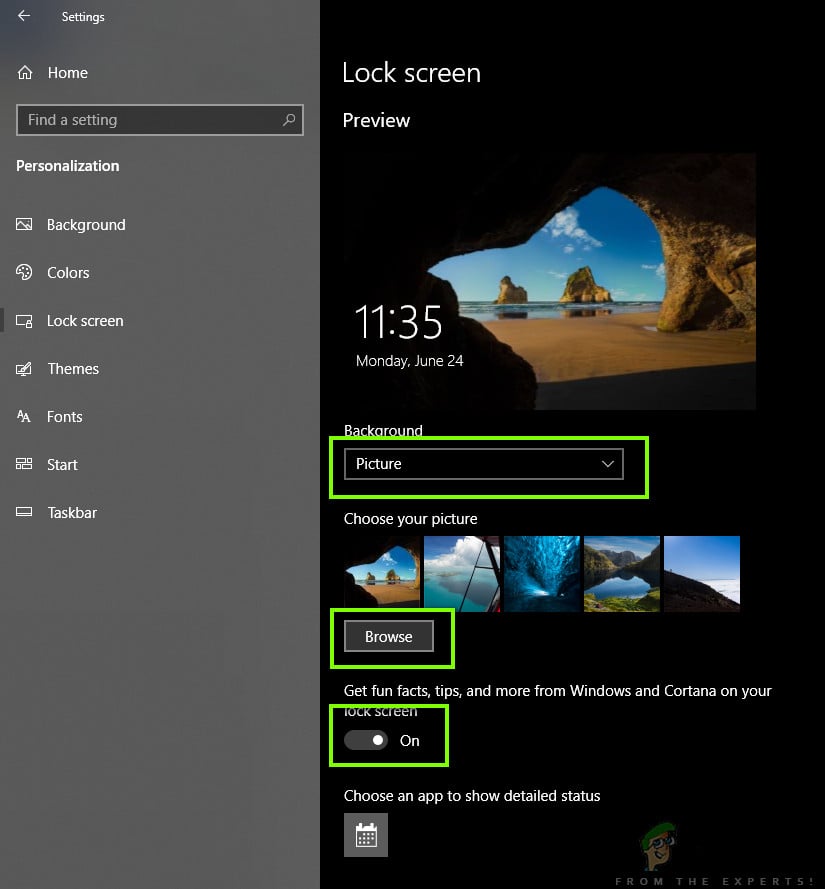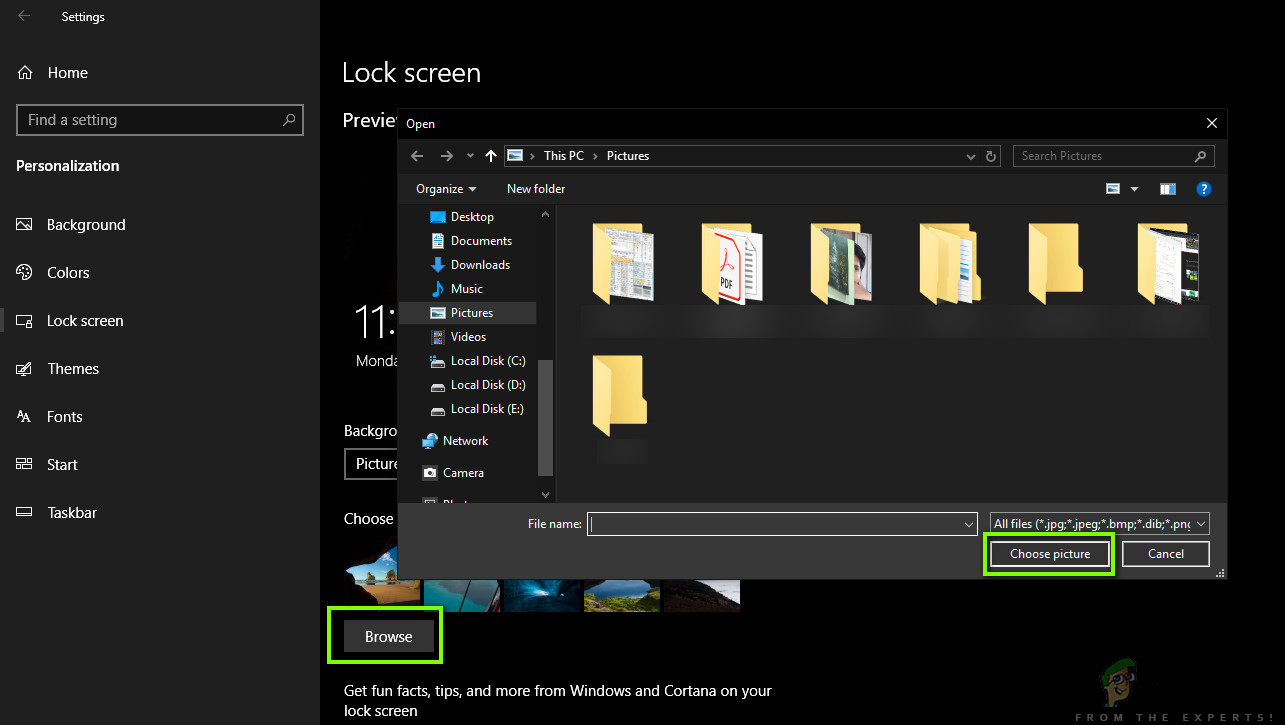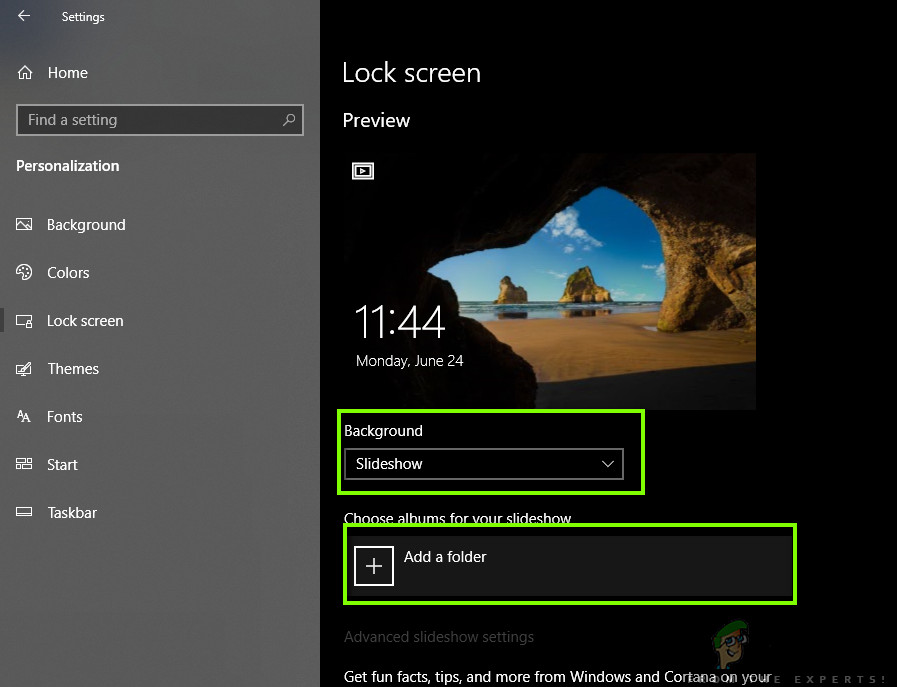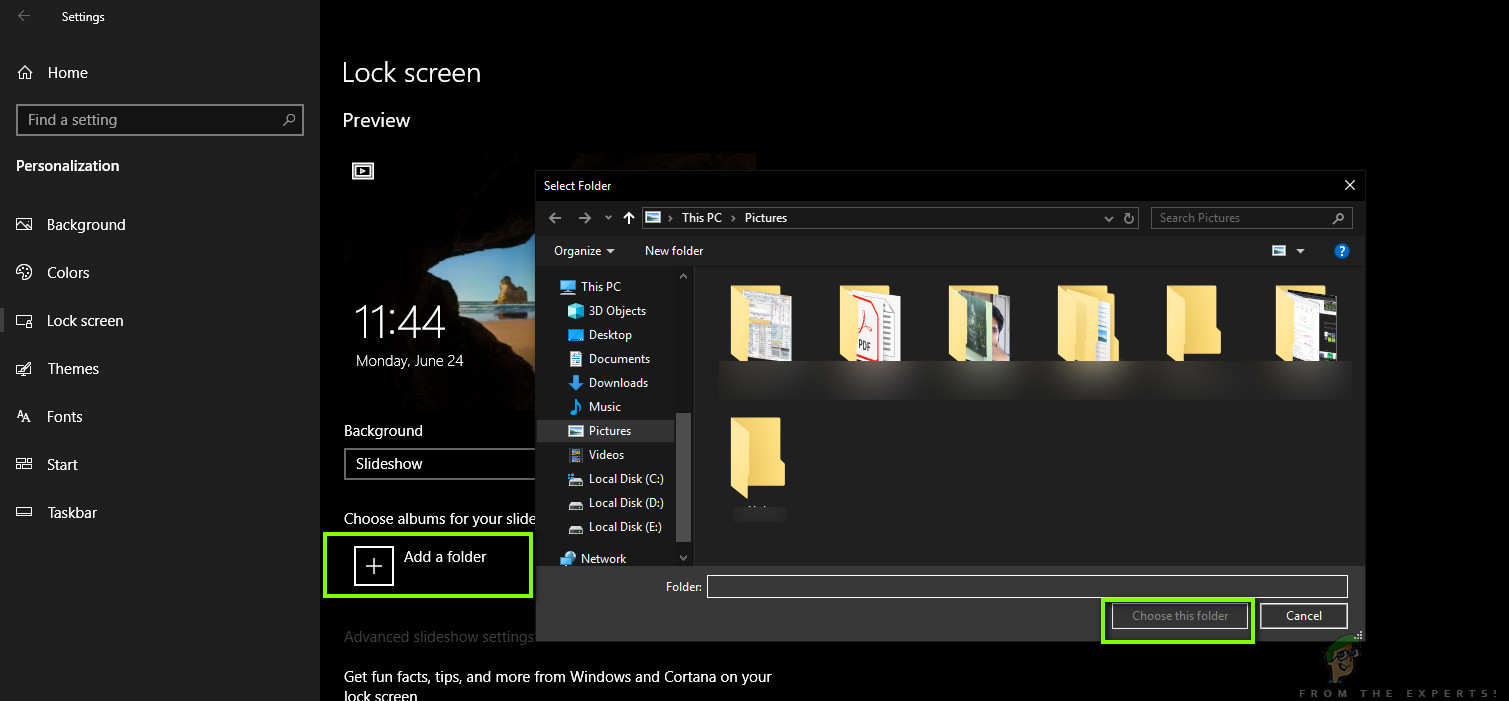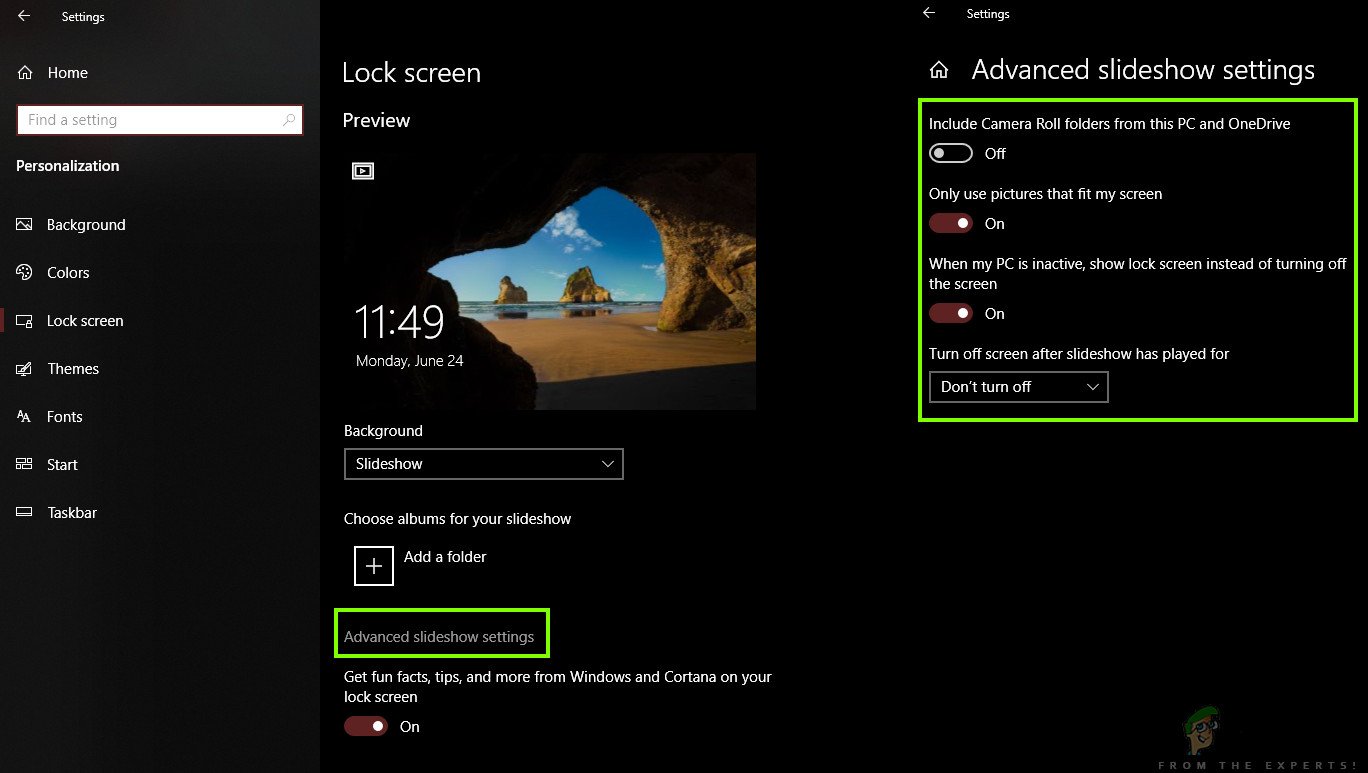There are two ways in which users see the lock screen on their Windows operating system; one where the computer starts up normally and waits for your input to select the user at the lock screen and one where you deliberately lock the screen using Windows + L or through the timeout settings.
How to Change Windows 10 Lock Screen images?
Windows 10 offers several different options to customize your lock screen images. For example, you can set a blank background with a specific color, select an image, or use the automatically generated images using Windows Spotlight. In this article, we will go through all the methods through which you can change the lock screen images on your computer. You can follow anyone which you prefer. Happy changing!
Options 1: Change background to Windows Spotlight
Windows Spotlight is a catchy feature which is added to all the versions of Windows 10. It mainly downloads high-quality images or landscape, culture, and items from Bing and displays it on your lock screen. You can also use the feedback option to tell your views about the image so the algorithm can personalize the selection and provide you with similar images. You can easily select your background image to be managed by Windows Spotlight using the following method.
Option 2: Change background to a Picture
Another popular method to personalize the background of your lock is to select a Picture. This picture can be any image which you to be displayed on your lock screen. This image will stay put and will not get change and shuffled. Users usually use the images of their loved ones and memorable events here. Follow the steps below:
Option 3: Setting a Slideshow
Another interesting option which users have is to set a slideshow. This feature will allow you to select a set of pictures which will then be shuffled automatically on your lock screen. This is a quite nifty feature which has been in Windows for decades and in the previous operating systems. Follow the steps below to configure a slideshow on your lock screen.
Fix: Could not open lock file /var/lib/dpkg/lockHow to Fix Background Images Not Appearing on Lock Screen After Anniversary…How To Fix Windows Spotlight Lock Screen Picture Won’t Change on Windows 10?Fix: Deleted Picture Appearing in Lock Screen on Windows 10