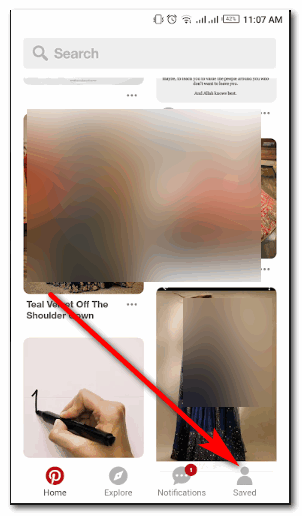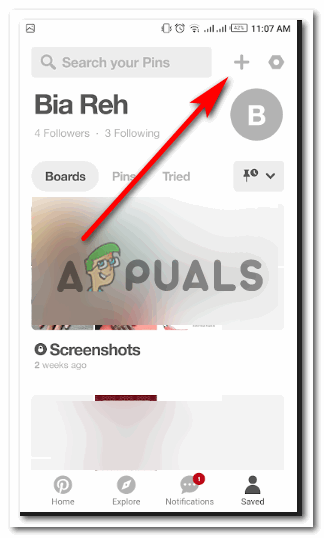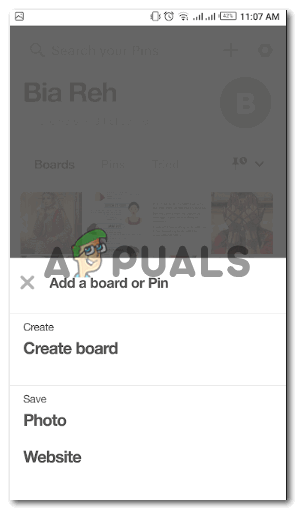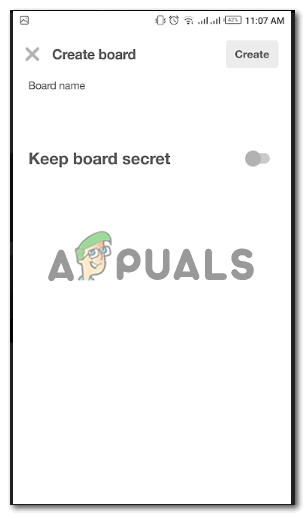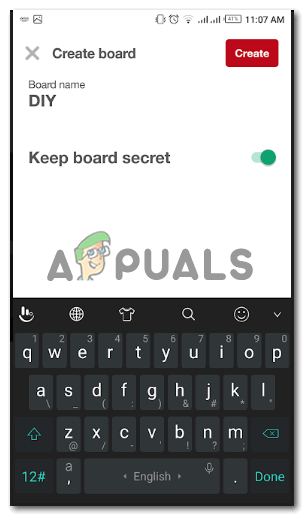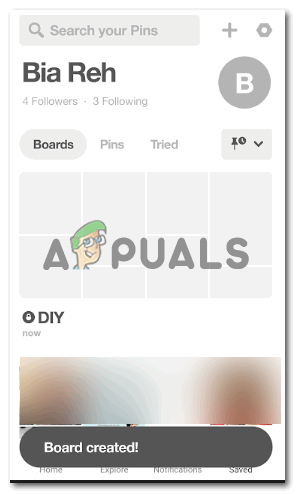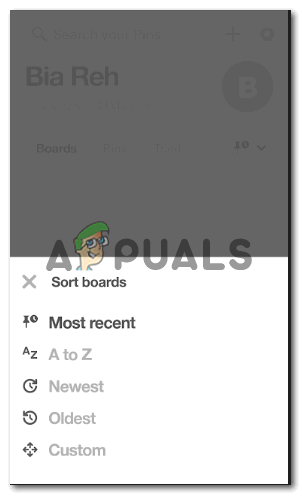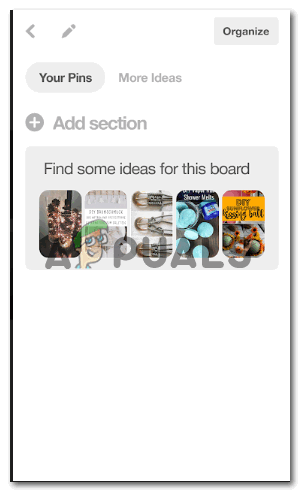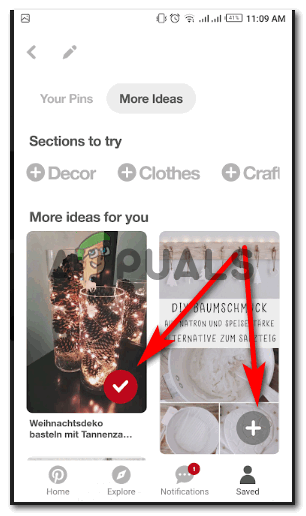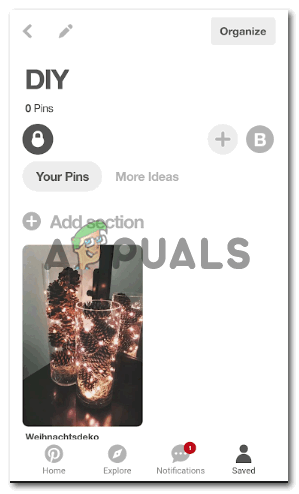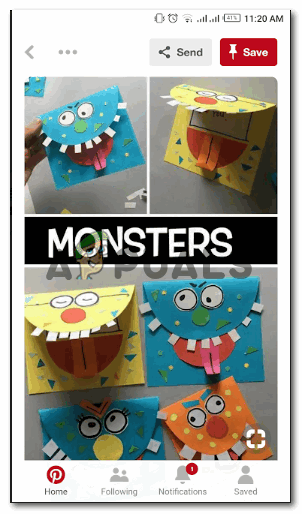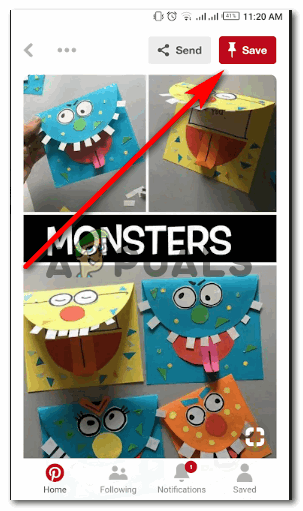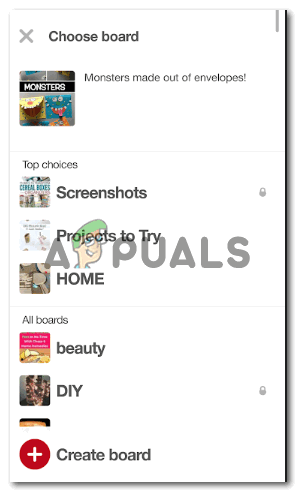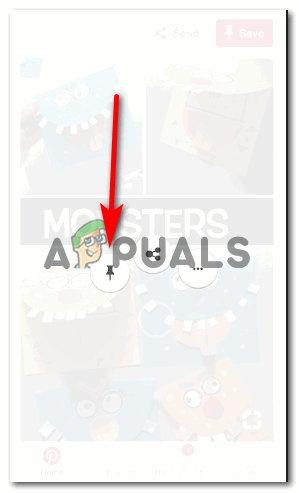Creating a Board and then Pinning Down a Picture
Pinning a Picture and then Creating a Board
Clicking on this save button, you will be shown options for boards in which you want to pin this picture in. You select one board, and that is it. Just like the previous step, you will be shown options of boards to choose from when you click on the pin icon. Look at the second image in the previous bullet point.
How to Delete / Edit / Hide a Pin on Pinterest?How to Privately Message Someone on PinterestGIGABYTE Says Next-Gen PCIe Gen5 GPUs Will Move from 8-Pin to New 16-Pin Power…The 5 Best PS4 Post-Apocalyptic Games to Play in 2021