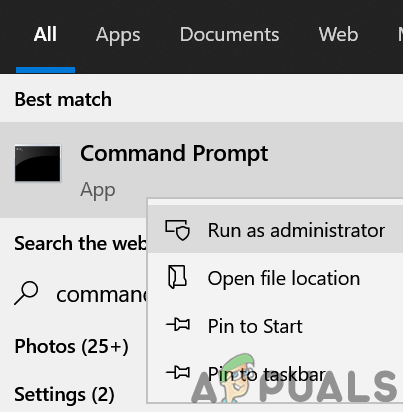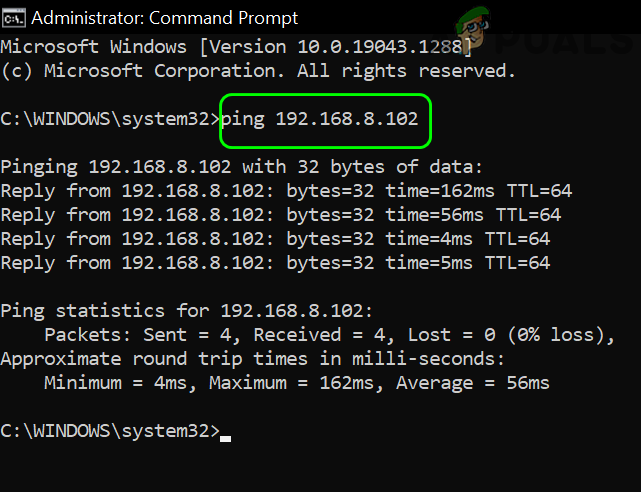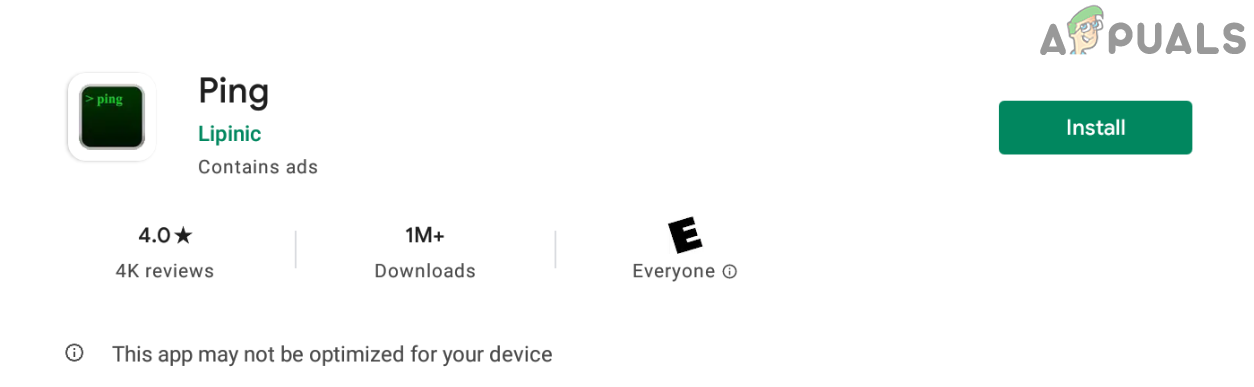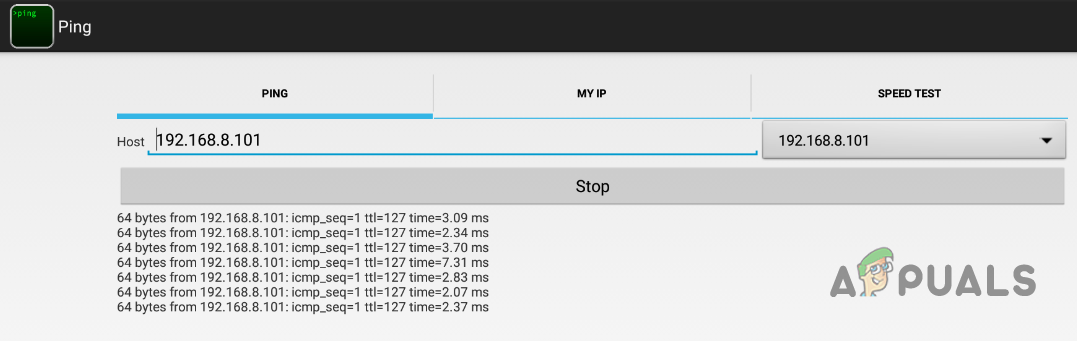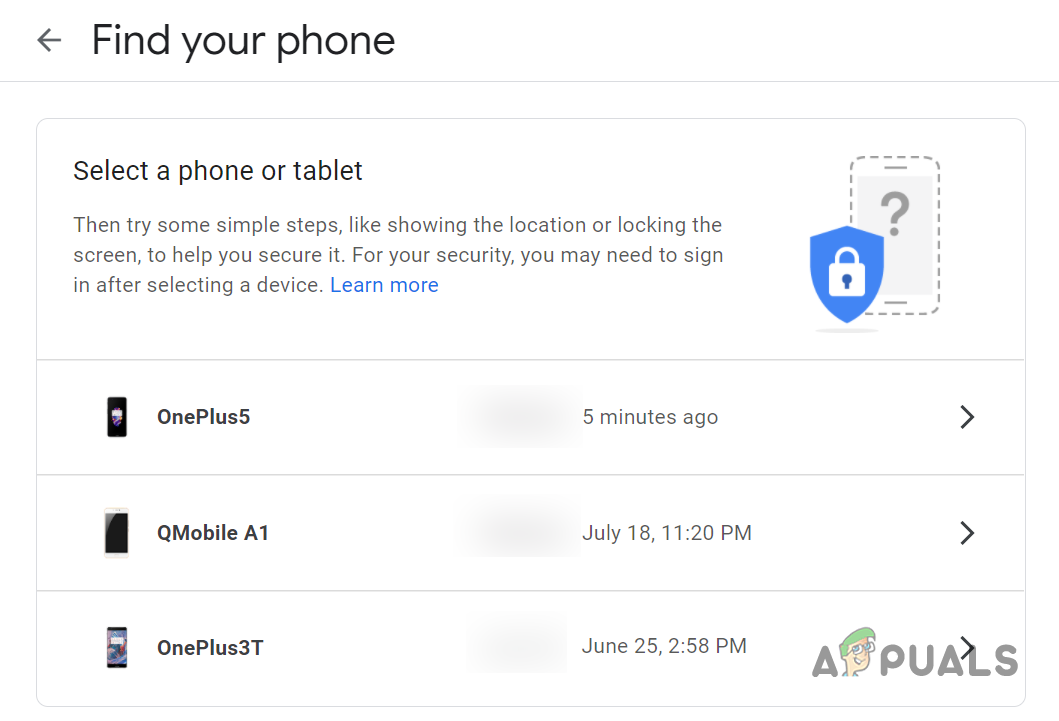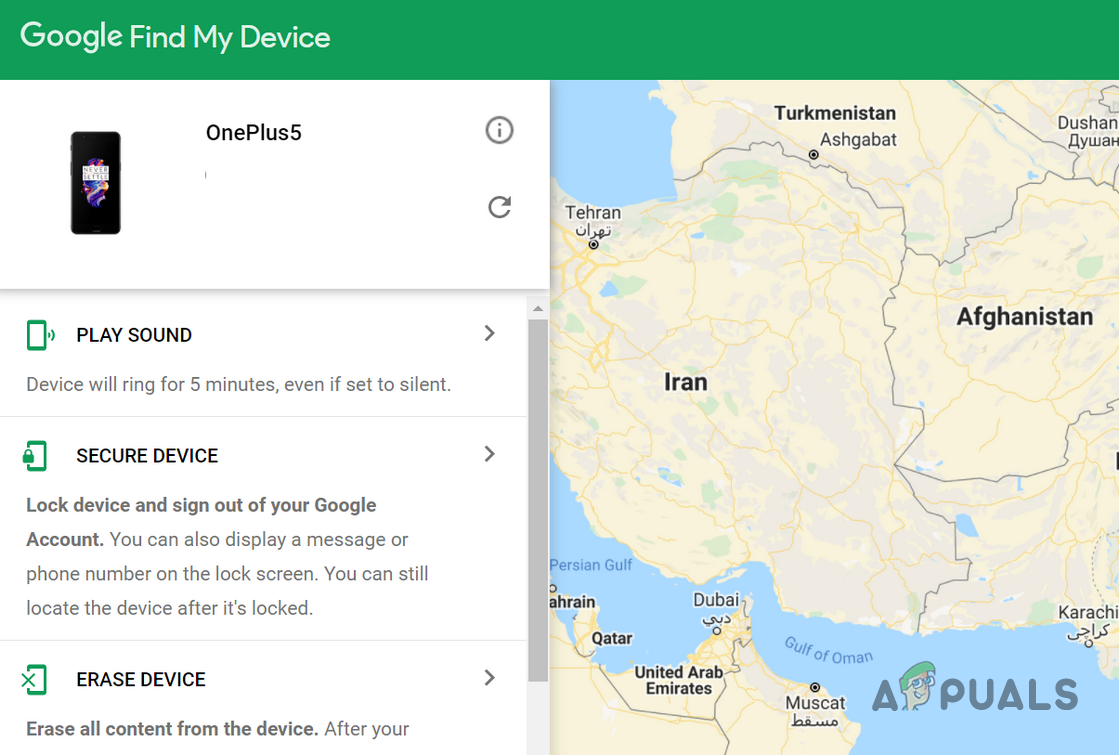What does it mean to Ping a Mobile Phone?
Pinging a device means knowing the availability or reachability of the required device. Nearly all the major OS supports this network utility. Modern-day mobile OS like Android and iOS also support this and pinging the phone usually means to find its location as well. In technical terms, ping is a signal to the phone querying about its network location and the phone responds to the request with the required information. The ping technology uses the device’s GPS location to fetch out the data required.
Use-cases for Pinging a Phone:
The main object behind using the ping utility is to find the location of the phone. But why a user will need to find the location of a phone, then there are numerous legitimate reasons for that like:
How to Ping a Phone?
Many of the phones do support the ping functionality but the newly released phones do not have this feature (as a security measure) enabled. To ping these devices, you may need specialized applications on the phone (like Google Find My Phone or PingD) to return the ping request. So, before proceeding, make sure to have these applications installed and configured on the system. Also, keep in mind you cannot ping a phone that is switched off. Moreover, if your phone has a firewall installed on your system or the AP Isolation feature of your router is enabled, then other devices on the network may fail to ping the phone.
Ping from a PC
Ping from a Phone
Ping from Find My Phone
This method will only work if the phone is powered-on, configured to use Find My Phone, and has an active Internet connection (Wi-Fi or cellular).
Other Methods
If the above did not meet your requirement, then you may use the other methods but these methods may require payments and some authorized privileges (like a Govt or court order), otherwise, it will be illegal, so, we will just give a hint of these methods for legitimate users.
How to Stop from Being Pinged
There can be a contingent of users who do not want to be pinged. So, they can try the following: Keep in mind that in case of urgency, enabling the Airplane mode or powering off the phone cuts off all the communications including ping.
Ex-Ubisoft Developer Debunks ‘Ping Abusing’ in Rainbow Six SiegeHow to Fix High Ping in League of Legends?How to Detect Host Outages using Ping Monitor?Fix: “General Failure” Error When Running Ping Commands
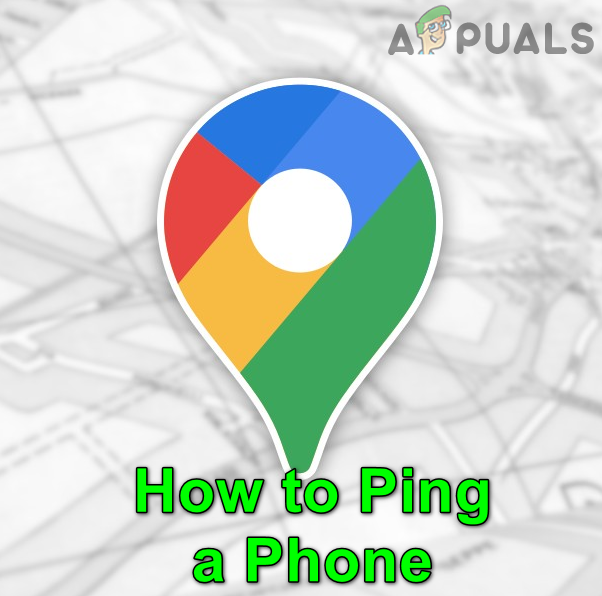
![]()