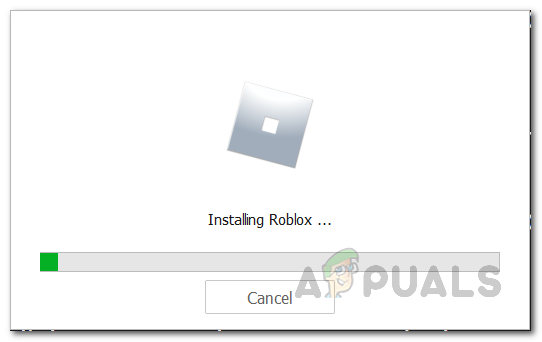Roblox is a famous online gaming platform that can be used to create games for the other players or just for the sake of playing. While the in-game FPS may not be appreciated by everyone, you can always use the Roblox FPS Unlocker to get you sorted. Along with many other games, if you wish to play Squid Game on Roblox, you will be needing the Roblox Player installed on your computer. Contrary to what it seems, there is no way to play Roblox games in the browser so installing the application is a priority here. With that said, let us get started.
Install Roblox Player
Before you are able to play Squid Game in Roblox, you will first have to install the Roblox Player application on your computer if you have not already. In addition to that, you will also be needing a Roblox account so make sure that you are signed up. With that said, follow the instructions down below to install the Roblox Player: Now that we have installed the Roblox Player, you will be able to play Squid Game spin offs or any Roblox game for that matter. However, an important thing to note here is that there are a lot of versions of the series available on Roblox created by different people. While we can’t possibly mention all of them, we will be listing down the more prominent ones that you can play and enjoy at the same time. So, with that said, let us get started without any further delay.
Playing Squid Game in Roblox
To start off, we will mention one of the more prominent versions of the game. However, the catch here is that there is no Roblox link that we can provide from where you can start the game. Rather, you will have to join a Discord server and then receive an invite from the game’s admin. Discord is a really convenient platform where you can hang out with your friends for gaming sessions or anything by creating a free Discord server of your own or joining one. With that said, follow the instructions down below to be able to join and play the Squid Game:
Alternative Squid Games in Roblox
Like we have mentioned, in addition to the above community, there are other versions of the game available as well that are more public which you can get right into without any verification process. Therefore, if waiting around and going through the process is not really your jam, you can play on the servers that we are going to mention down below.
Red Light, Green Light BACK UP
The first alternative that we are going to mention is the Red Light, Green Light BACK UP made by slugfo. You can access the game on the Roblox website by clicking here. The game developer tries to recreate each episode of the famous Netflix series in game for players to enjoy. You might have also seen the famous YouTuber Flamingo play this version of Squid Game.
Fish Game
Fish Game is another Roblox Squid Game version that you can try. The game is very popular and often has thousands of active users playing the game at a time. To get started, visit the Roblox game link here and click on the green Play button to launch the game in Roblox Player installed on your computer.
Squid Game by Rocul Studios
Finally, another famous version of Squid Game is created by Rocul Studios that boasts more than 5 and a half million visits. If you wish to try out the game, you can do so by visiting the Roblox game link here. The process of playing each game on Roblox is the same. Simply open up the game page on the Roblox platform and then click on the green Play button to start the game in your local Roblox Player application. When prompted to open the application, choose Roblox from the menu and then click the Open Link button.
Can’t Play Roblox due to Error 110 on Xbox One? Try these fixesAndroid App ‘Play Store’ Alternative ‘Aptoide’ Launches ‘Google Play Fair’…Google Play Celebrates 10 Years with a New Logo and a 10x Play Points BonusFix: Roblox “Error Code: 524” When Joining a Game