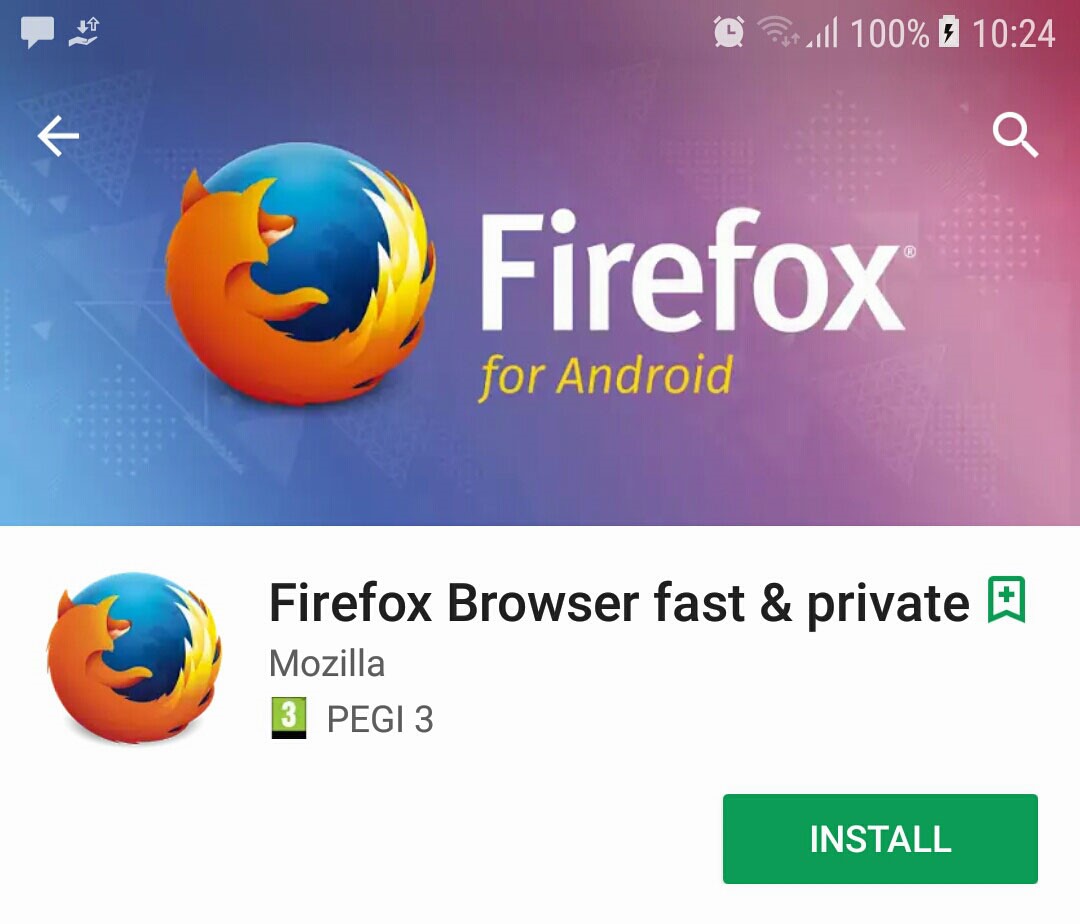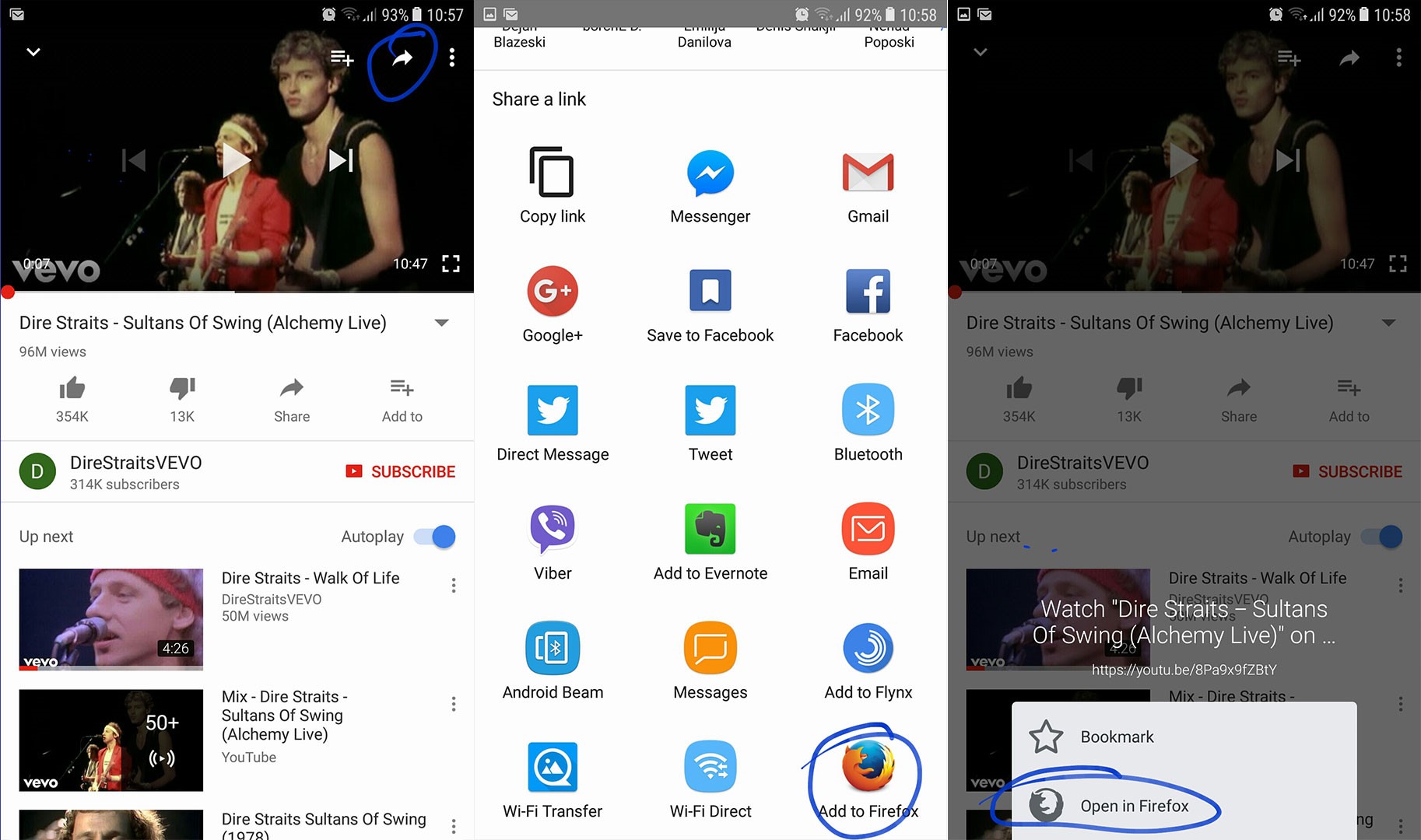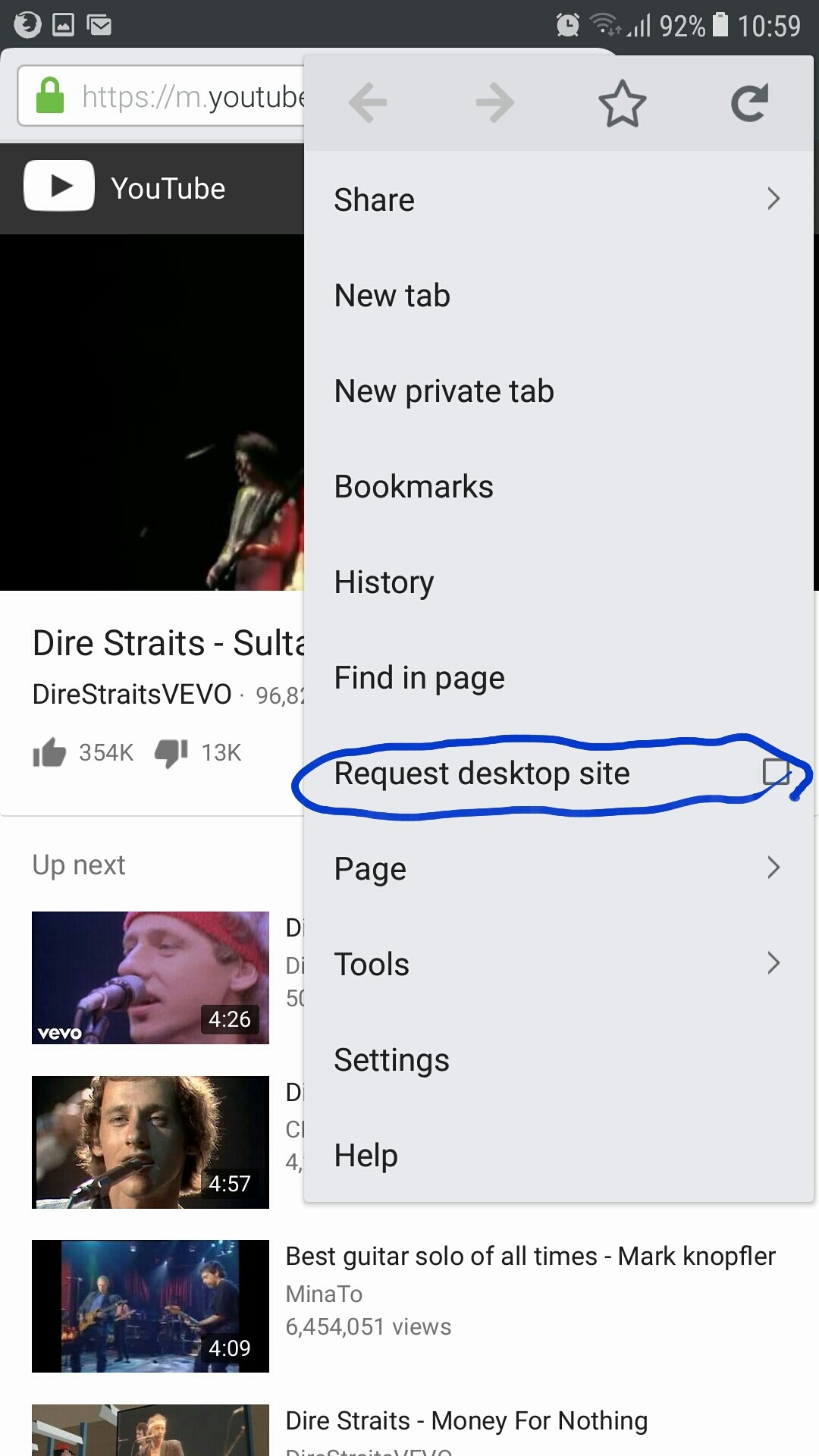Well, the Youtube app does not allow that, but I would not write this article if I haven’t found some easy way to solve this problem for you. And, the best thing is that you do not need to root your device to make it work. If you are interested, here you can learn the simplest way to play Youtube videos in the background for Android devices.
Download Firefox Browser
The first thing that you need to do, to make this procedure work, is to find an app that can play sound and video while running in the background. For that purpose, we will use Firefox Browser. It is a simple browser for Android that you can find for free on the Google Play Store. Firefox Browser is the Android version of the popular Mozilla Firefox browser for Mac and PC, which you’ve probably heard of. You will need this app to play the Youtube content in the background, so go to the Play Store and search for it, or click the download link Firefox Browser.
Play the Videos
When you got the Firefox Browser installed, you can do the following steps.
The trick is that you are playing the desktop version of the site into the Firefox Browser instead of using the Youtube app. That will prevent the playback from stopping, and you can play whole playlists with your favorite songs in the background. Remember to disable the Autoplay button if you don’t like to play all the suggested videos continuously. With this simple trick, for less than 5 minutes, you will have your device ready for playing all your favorite Youtube videos in the background. Feel free to try it and do not doubt if you want to share something with us.
Fix: YouTube Videos Not Playing on AndroidHow to Download YouTube Videos on Android with Terminal OnlyHow to Delete Recommended Videos on YouTubeHow to Autoplay Embedded YouTube Videos on your page