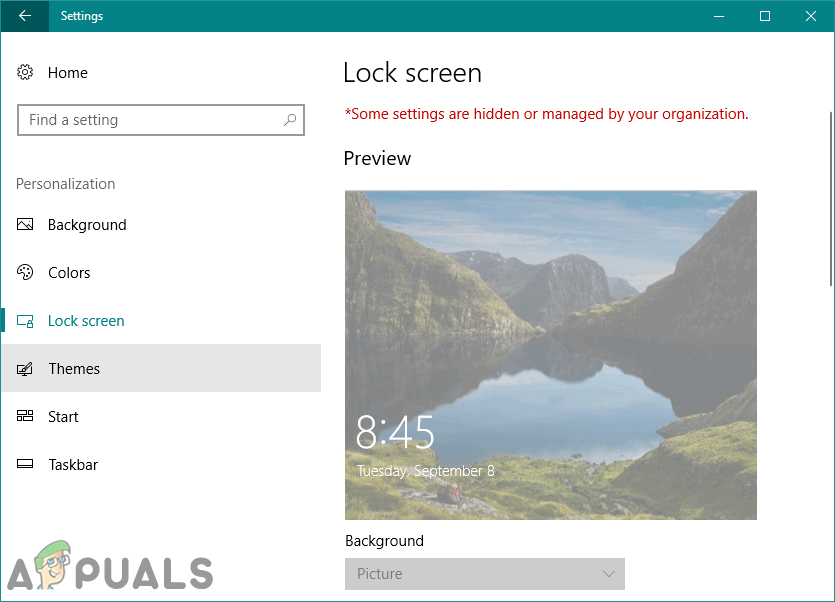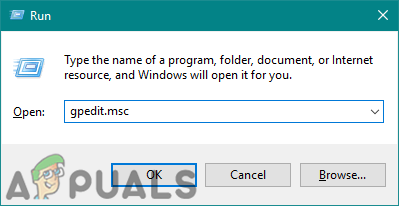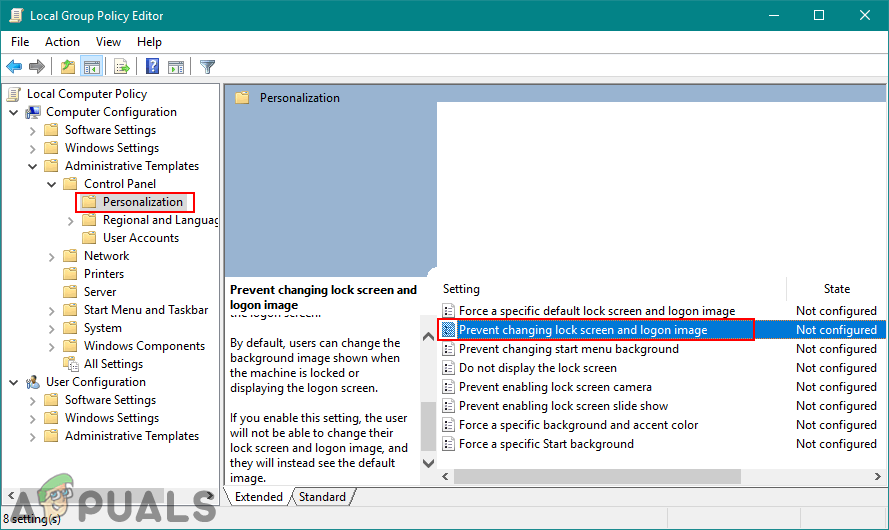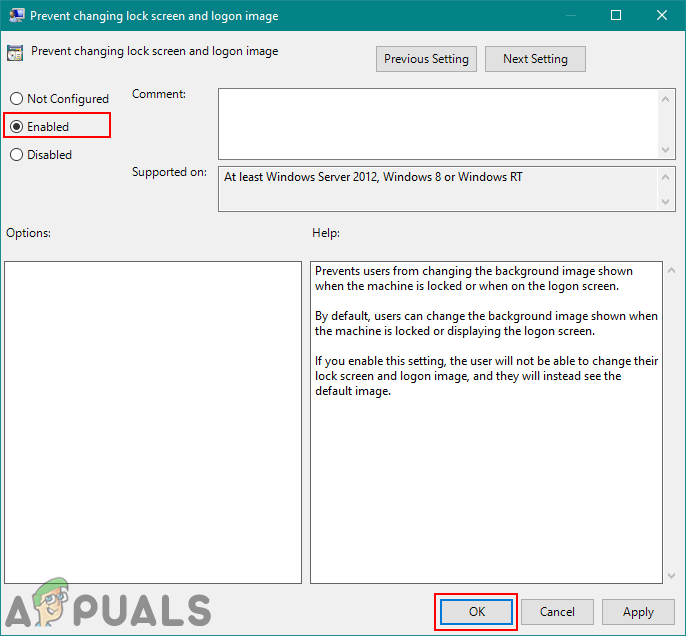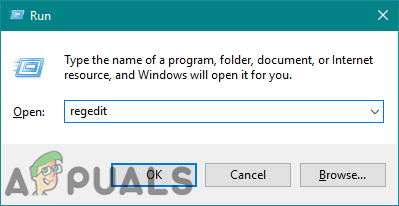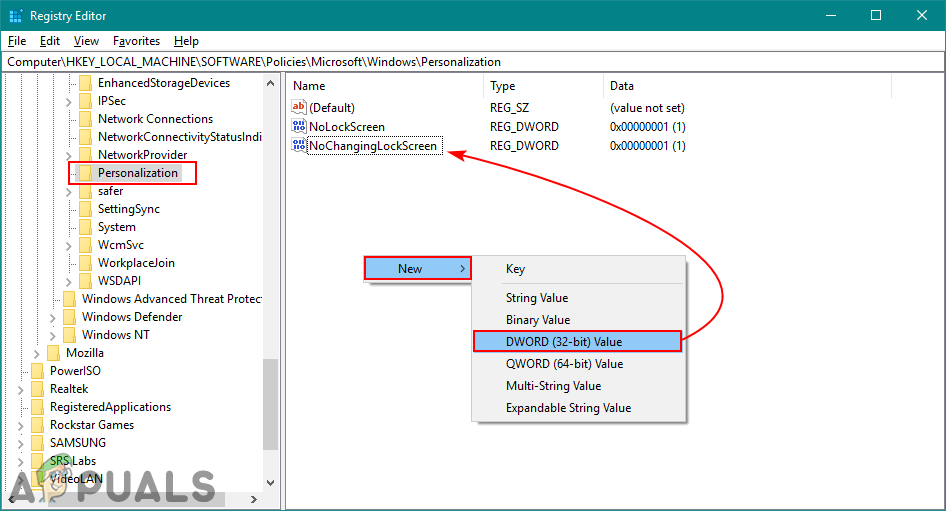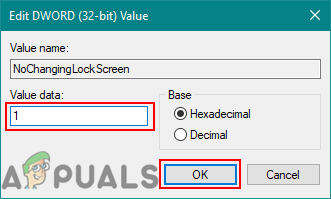We have also included a registry method through which you can modify these settings because the Group Policy is not available on Windows 10 Home Editions.
Prevent Changing Lock Screen and Logon Image
Changing the lock screen or logon image settings is enabled by default in Windows. This is one of the common settings that should not be disabled unless needed. Users can disable the lock screen and logon image settings and enable it anytime through the below methods. If you disable this setting, the user will not be able to change their lock screen and logon image, and they will instead see the default image. Both of the below methods work the same; however, the user can choose whichever tools they have and are familiar with.
Method 1: Preventing Customization of Lock Screen through Local Group Policy
In this method, we will be using the Local Group Policy Editor to disable the lock screen settings. The Local Group Policy Editor can be used to configure and manage the Windows operating system. Most of the policies already exist in Local Group Policy, so users just need to configure it. Note: The Local Group Policy Editor is only available on Windows 10 Enterprise, Windows 10 Pro, and Windows 10 Education editions. If you have a different Windows 10 version, then directly jump to method 2. If the Local Group Policy Editor is available on your system, then follow the below steps to prevent users from changing the lock screen and logon image:
Method 2: Preventing Customization of Lock Screen through Registry Editor
Another way to prevent users from customizing the lock screen or logon image is by using Registry Editor. Unlike the Local Group Policy editor, this requires a bit extra steps from users. Some of the keys/values will be missing in Registry Editor, so users need to create it manually. Follow the below steps to prevent users from customizing the lock screen and logon image through Registry Editor:
How to Select and Specify a Static Lock Screen and Logon Image in Windows 10?How to Prevent Users from Changing Sound Scheme and Event Sounds in Windows 10?How to Prevent Other Users from Changing Background on your Windows 10?How to Prevent Users from Changing Mouse Pointers in Windows 10?